So, you’ve got yourself a shiny new MacBook and are eager to unlock its full potential.
While Apple’s flagship laptop offers an exceptional user experience right out of the box, there are numerous tools and accessories available to enhance and customize your MacBook experience further.
We have curated a collection of 10 must-have tools and accessories that will take your MacBook to the next level.
Whether you’re a creative professional, a student, or simply an avid MacBook user, these additions will help you maximize productivity and enjoyment. Let’s dive in.
External Storage Drive
An external storage drive is a lifesaver for MacBook users who need extra space to store files, documents, media and your converted files.
You can learn how to make a PNG a JPG and then store the new file format on an HDD.
It provides a convenient and portable solution for backing up important data or expanding your MacBook’s storage capacity.
With high-speed connectivity options like Thunderbolt or USB-C, transferring files between your MacBook and the external drive is easier.
Laptop Stand
Investing in a sturdy laptop stand not only improves ergonomics but also enhances your productivity and comfort.
A laptop stand reduces strain on your neck and shoulders by elevating your MacBook to eye level.
Look for a stand with adjustable height and ventilation to keep your MacBook cool during extended use.
Wireless Keyboard and Mouse
For those who prefer a more traditional typing experience or require precision and ease of navigation, a wireless keyboard and mouse combo is a fantastic addition.
It allows you to work comfortably from a distance, eliminating clutter and providing a streamlined workspace.
USB-C Hub
MacBooks often come with limited ports, which can be a hindrance when connecting multiple devices simultaneously.
A USB-C hub expands your connectivity options, providing additional USB-A ports, HDMI output, SD card readers, and more.
With a USB-C hub, you can connect external displays, transfer data, and connect peripherals effortlessly.
Protective Laptop Sleeve or Case
To keep your MacBook safe from scratches, dings, and accidental bumps, invest in the best protective laptop sleeve or case.
Opt for a sleek, slim design that offers sufficient padding and durability without compromising portability—bonus points for a water-resistant or waterproof option to safeguard your MacBook in all conditions.
Bluetooth Earphones or Headphones
Cut the cord and enjoy the freedom of wireless audio with Bluetooth earphones or headphones.
Whether you’re listening to music, watching videos, or taking important calls, wireless audio accessories provide convenience and mobility without compromising sound quality.
Look for models with long battery life and noise-canceling capabilities for an immersive experience.
Portable Power Bank
Never run out of battery on the go with a portable power bank.
A compact and lightweight power bank ensures that your MacBook remains powered up during long flights, business trips, or outdoor excursions.
Look for a power bank with sufficient capacity and fast-charging capabilities to keep your MacBook running smoothly.
External Monitor
Expand your workspace and enhance multitasking capabilities by connecting an external monitor to your MacBook.
A larger screen enables you to view multiple windows simultaneously, improving productivity and providing a more immersive visual experience.
Choose a monitor with high resolution and color accuracy for precise editing and design work.
Laptop Cooling Pad
Intense usage can cause your MacBook to heat up, affecting performance and longevity.
A laptop cooling pad helps dissipate heat and improves airflow, preventing overheating and maintaining optimal performance.
Look for a cooling pad with adjustable fan speeds and an ergonomic design to enhance comfort during prolonged use.
Software and Apps
While not accessories in the traditional sense, software, and apps can greatly enhance your MacBook experience.
From productivity tools like task managers and note-taking apps to creative software for graphic design or video editing, there’s a vast array of options to explore.
Additionally, remember to check out the Mac App Store for curated collections of applications tailored specifically for your MacBook.
Final Thoughts
By incorporating these tools and accessories into your MacBook setup, you can customize and elevate your user experience to new heights.
From expanding storage and improving ergonomics to optimizing connectivity and enhancing audio, each addition plays a vital role in maximizing productivity and enjoyment.
So, go ahead, experiment, and find the perfect combination of tools and accessories that cater to your unique needs and unleash the full potential of your MacBook.
Remember, personalizing your MacBook setup is all about finding the tools that complement your workflow and enhance your overall user experience.
Embrace the possibilities and discover a world of endless customization and productivity with your trusty MacBook.
- 10 Must-Have Tools and Accessories to Enhance Your MacBook - May 22, 2023
- Dt990 Pro For Gaming (Review after 9 months testing) - March 7, 2023
- Sony wh 1000xm4 for gaming (Review after 9 months testing) - March 7, 2023

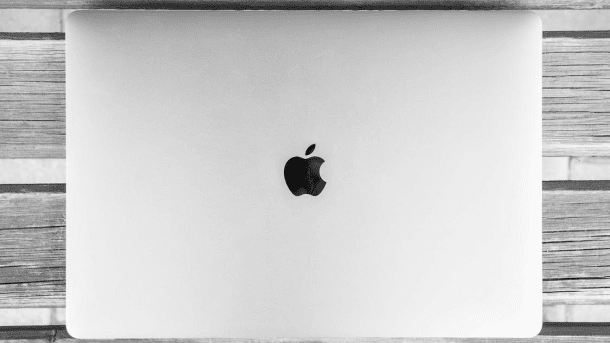

Hi Admin! The Best Online With Maverick – Get Your Tech Problems Solved !