If you are a content creator on youtube like Online With Maverick and looking for the best way to disable the download option on YouTube.
Then in today’s tutorial, we will be bolstering on how you can solve this download button problem.
To do this, all you have to do is head to your YouTube studio and toggle the bar turned on in the License section.
In case you are still wondering how you can go about this. Then walk with me on this short guide as I explain how to disable this option.
Before we move further, let us consider why disabling the YouTube button matters.
Why disable the YouTube download button
Several reasons are involved when it comes to the personal decision to remove the download button from a video.
1. Privacy
The first reason is because of privacy from other content creators.
There are a lot of content creators out there who can download your videos and rebrand them to theirs.
It is always tiring to see that you have worked so hard to create a video and another person rebrand it to theirs.
This is majorly common to YouTube channels in the News Niche.
They always copy each other’s content and rebrand it for their benefit.
The original creator of the content will be left with no choice but to move on – since they don’t know about the ability to disable other people from downloading their content.
2. More Watch Time
Another reason you want to act on this is because of the watch time of your videos.
You always want to ensure you disable this so that YouTube can count watch time correctly on your videos.
Meaning if a viewer is watching your video with their data and it’s more like they are watching live.
It is more favourable than just downloading on their account and watching it later.
Aside from the commission that will come to your account from adverts showing when watching live.
You also have more counts in your video views which helps to boost your other videos.
3. Multiple Clicking
Unlike a video streaming platform like TikTok, If someone keeps clicking on your videos all the time and multi-click because they already have it saved on their phone.
It is not beneficial for you because the YouTube algorithm can even count this as a bot click.
Making it look as if you have a tool that is helping you increase your views even when you are not directly the one doing it.
This is another excellent reason why you have to act fast on this.
Since you now know the reasons why this is important. Let us move into the practical aspect of how you can disable the download button.
1. Go to your YouTube studio
Either on your phone or PC. Head over to your YouTube studio and locate the video you want.
2. Go to the video
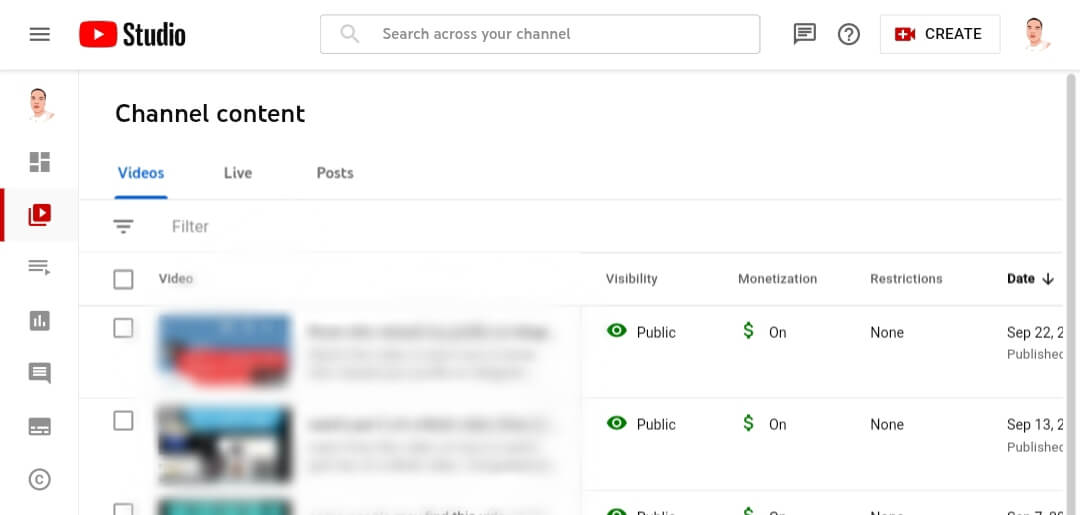
Head start to the video and click on “edit”.
3. Head down to License
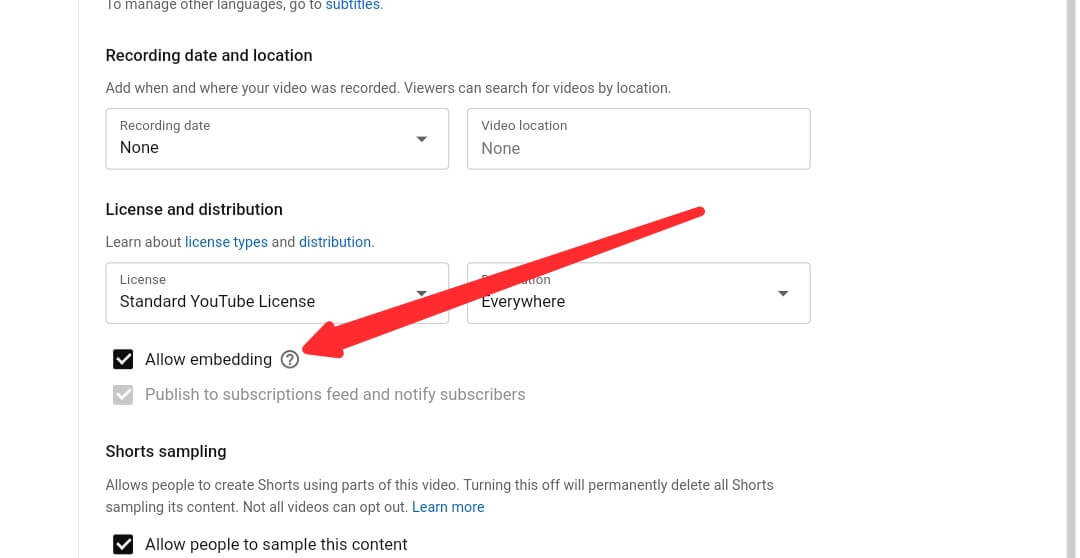
Once you’re on the editing page, scroll down to “License”, and you will see Allow embedding.
You will see it automatically “CHECKED” by YouTube with the blue mark.
Now, tap on that BLUE MARK and uncheck it.
4. Save changes
Find the “Save” icon and update the new progress.
5. Give it 48 hours to verify changes
After you have done all these, wait at least 48 hours for the changes to occur permanently.
Overview and Thought
This is how you can disable the download button from showing on your YouTube video.
Always make sure that you exercise a little patience because it does take a few hours for YouTube to update this setting.
Also, note that YouTube can intentionally approve some videos to disable them.
So, if you are not allowed to disable it, you have to move on since it’s not your Platform.
Youtube has the final decision on whatever activity you perform on their Platform, so if they don’t authorize your request.
Just move on.
If you enjoy this guide, let me know in the comment box.
Enjoy!
- 10 Must-Have Tools and Accessories to Enhance Your MacBook - May 22, 2023
- Dt990 Pro For Gaming (Review after 9 months testing) - March 7, 2023
- Sony wh 1000xm4 for gaming (Review after 9 months testing) - March 7, 2023


