Instagram has numerous features to make the user experience a memorable one.
One of these features is the countdown sticker.
This sticker has surprisingly been handy in many ways, including increased engagement on Instagram.
However, some users have been complaining about their sticker malfunctioning. To fix Instagram countdown not working, you can use a VPN.
Although in the process of you reading this guide, you will be able to find out more solutions to this problem.
The countdown sticker, used for Instagram stories, has increased the interaction of people’s stories making the story extremely lively.
Today’s guide will discuss why the countdown is not working and how you can fix it on your Instagram.
It’s not new that when you want to Inform your followers about an upcoming event (your birthday) or a launch of a new product, the countdown sticker is your best option.
Post the story and post the countdown sticker on it.
Your followers can then subscribe to the countdown event.
By subscribing, they will receive a reminder on when the time will be up and when your countdown is over.
This help so much because your followers won’t miss any upcoming activity you have informed them about.
Some people have complained that this Instagram countdown sticker is absent from their stories or that it’s not working if they have similar issues.
This post is for you because I will show you how to fix this problem.
Before that, I will also be showing you how to use this countdown and when to use it so that your Instagram story can be super compelling.
Stay glued to this guide. You don’t want to miss this.
Why Using the countdown sticker is effective on Instagram.
Let us briefly discuss the cases and aspects of why using this type of sticker is very effective for Instagram users.
Below are the effective ways.
1. Starting a contest
The Instagram contest is a great way to reach your followers and rewards them for participating on your page.
Appreciating your followers once in a while by choosing the most active followers makes them feel recognized.
Make your contest known before the actual day of the activity using your countdown sticker alongside the contest details to make your followers aware of the contest date.
Using your countdown sticker also allows those that want to participate to subscribe to the countdown sticker for a reminder.
So you don’t have followers complaining they forgot the contest date.
2. Launching a new product or online course
When you want to launch something, you must come up with ideas to create excitement and anticipation for your followers.
You have to make them know when it will be launched, and this is where the usage of countdown comes in.
You want to generate more awareness, so you have to start announcing the launch days or weeks before the Launch.
Countdown stickers will help them keep the launch date at the back of their minds and prepare them either by participation or in any form you might want them to get involved.
3. Promoting an event
If you’re an influencer and want to promote one of your brands’ upcoming events, like a show or something.
Then you should use a countdown on your story to tell your followers the time of the event so that those that are interested can subscribe and be reminded of the date.
4. To drive sales
To do this, you should create a sense of urgency of time constraints with a countdown sticker.
Once your sales go live, add a countdown to when the end of the sale.
This will let your followers apprehend they only have a limited time to take advantage and participate.
This works mainly true for digital merchandise like courses.
5. Create anticipation for limited-time sales
Suppose you are a business owner on Instagram, and you are offering a seasonal sales discount that has a deadline.
In that case, you shouldn’t miss out on using the countdown sticker on your story to remind your customers to patronize before the discount sales are over.
The solution to the inactiveness of countdown sticker
Based on one issue or another concerning your Instagram countdown sticker, here’s what to do about it.
1. Updating the Instagram application
Go to the Google play store or iOS store to update the app, then wait.
Sometimes, Instagram takes a few days to roll out a new Option to all users.
After updating your app and the countdown is still not working, then you should go to your Google play store, search for Instagram then you scroll down a little and under “Developer Contact,” you will see the join beta option.
Then join.
After that, you should check if the feature is now available and if not, use this second method.
2. Using a VPN
Your next option is to download VPN and change your location, then uninstall the app for a while before you install it again.
This is because not all features are available for all countries.
You can use several other VPNs like Turbo, Thunder, and others on your app store or play store.
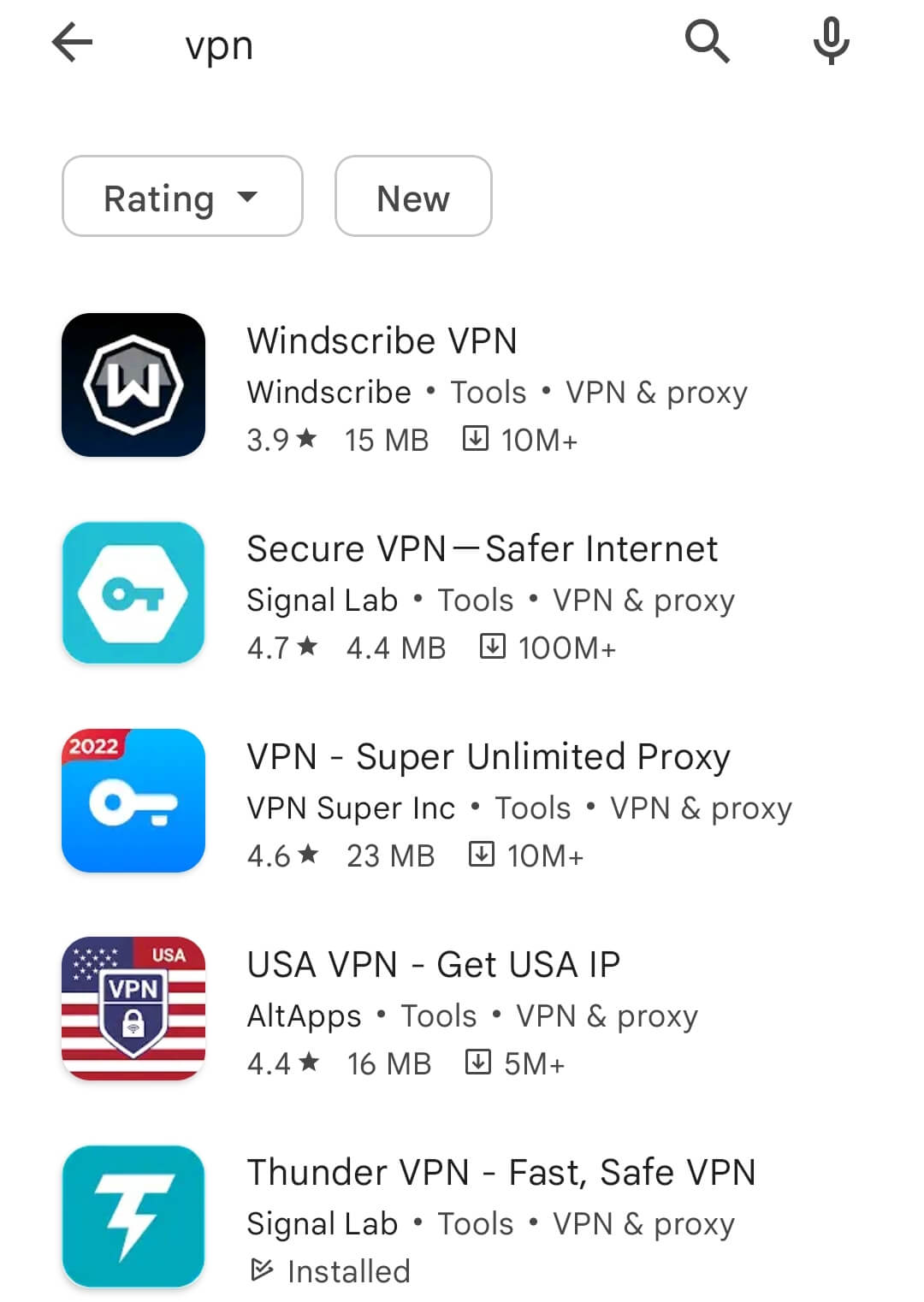
Which are effective and can change your location easily.
Are you doing the countdown sticker the right way before complaining?
Some people complain that their sticker is not working, but they are not doing it correctly.
It would be fantastic if you followed the steps below to confirm that you are doing the right thing.
You can confirm by.
Go to your Instagram page and open your Instagram story.
Before you post your pictures, go to your stickers icon on the top.
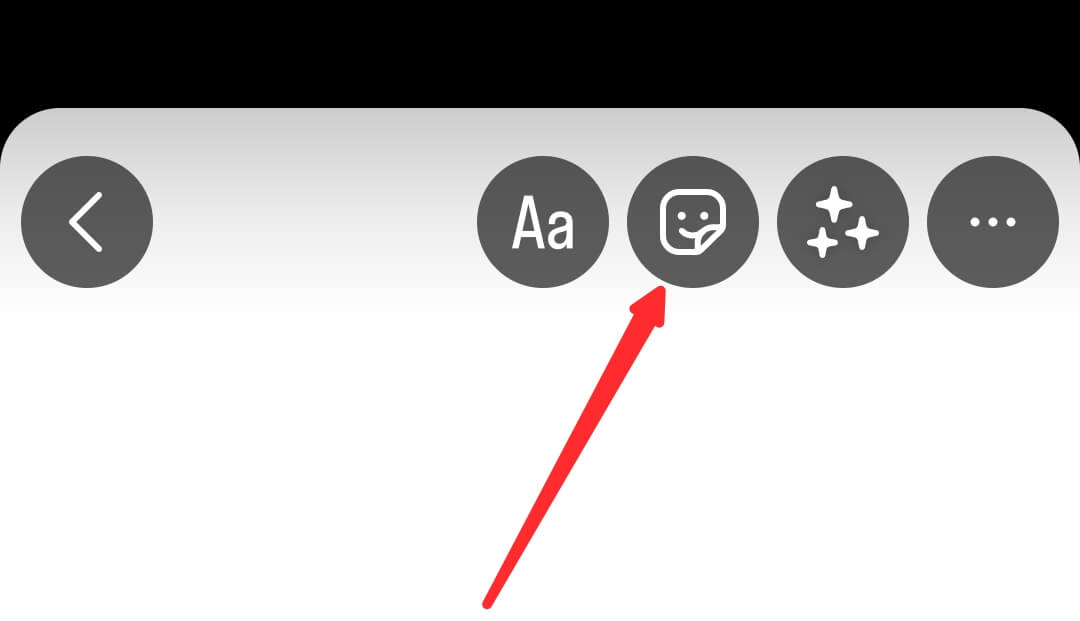
You should see the countdown sticker waiting for you there.
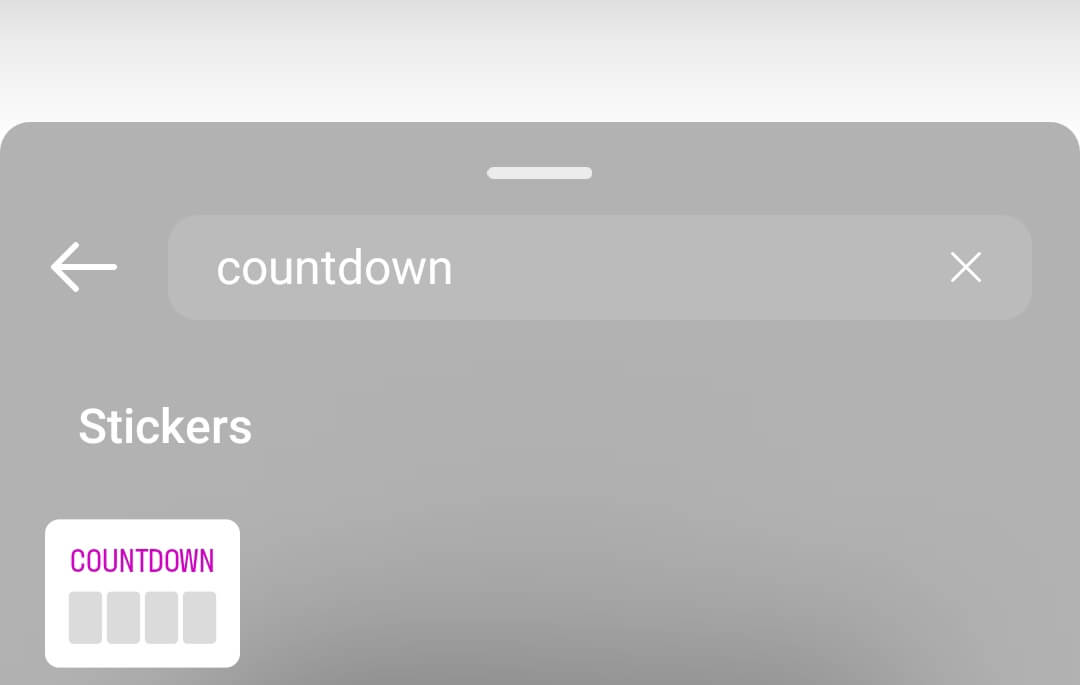
Click on the sticker.
Now you can name the countdown what suits its use.
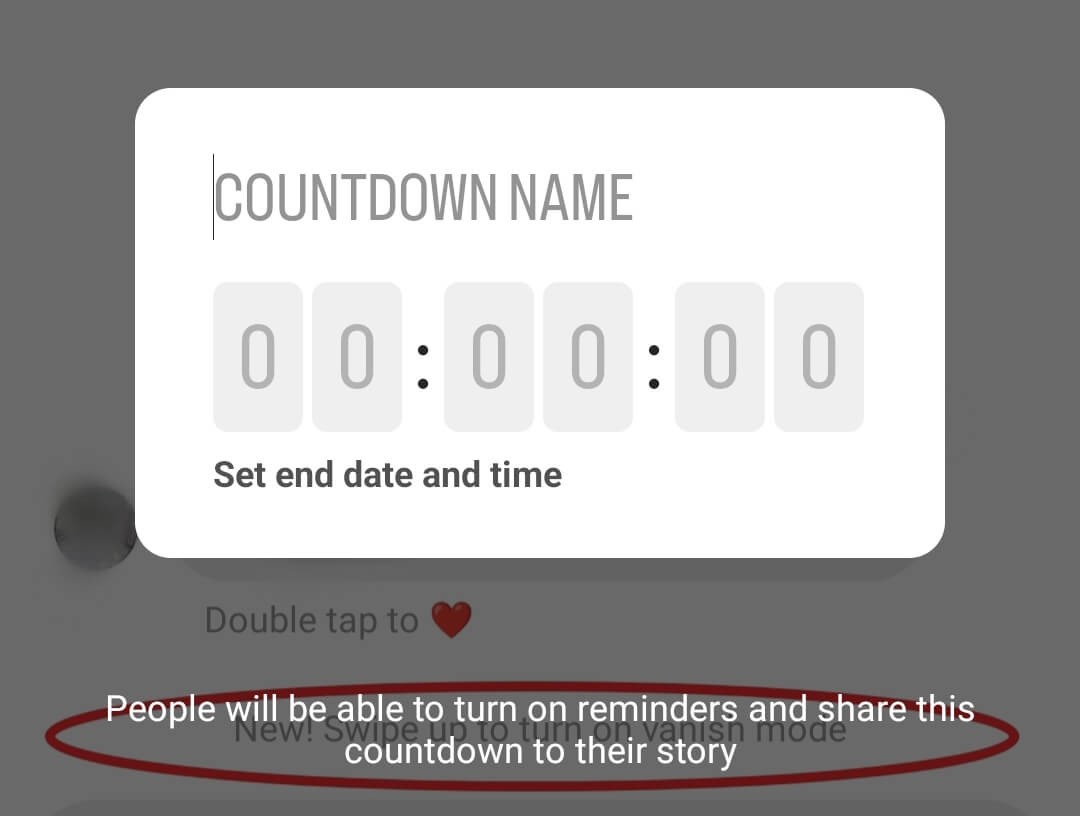
Then tap on the time to set a time it should run for.
You can also change the color of your countdown by tapping the color wheel just above the countdown
Click on Done.
Doing it this way, you will easily be able to get access to the countdown sticker.
But if you still can’t find it after trying all these methods.
I will suggest you get in touch with their help center by going to your Instagram Profile>> settings>> help.
Final Thoughts
This guide has brought to light how to enable your countdown sticker on your story and fix the problem of not finding this sticker.
If this guide has brought you knowledge, I will be happy to hear from you in the comment section below.
Also, read this guide on how to fix message unavailable notification on Instagram.
You won’t regret reading it because many of my readers have complimented me on it.
Also, you might experience it very soon, if not careful.
Enjoy!
- 10 Must-Have Tools and Accessories to Enhance Your MacBook - May 22, 2023
- Dt990 Pro For Gaming (Review after 9 months testing) - March 7, 2023
- Sony wh 1000xm4 for gaming (Review after 9 months testing) - March 7, 2023


