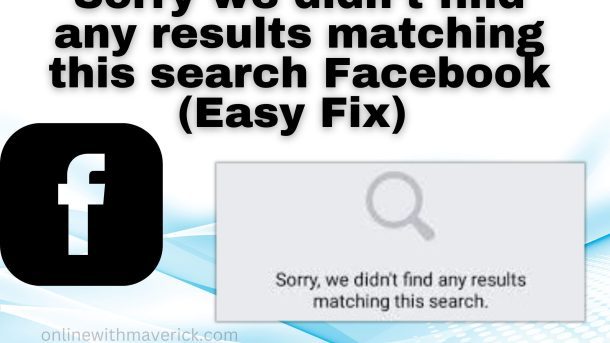Facebook search tab constantly makes the Facebook experience a stress-free encounter, by providing you with fast access to whatever topic or group you seek to find on Facebook.
Users experience a few challenges while using some features on Facebook.
So most users have complained of receiving an error message saying (Sorry, we didn’t find any results matching this search facebook) while searching for the Facebook search tab.
Pay attention to the fact that what you have searched for might be absent, so this presumed error is accurate.
But how do you manage when everything you search for is giving this error message? Let’s dive deep into it.
To stop the error (Sorry, we didn’t find any results matching this search) from appearing regularly when you search on Facebook. Ensure that you are using the updated version of the Facebook app if available.
However, Read further for more ways to fix this error message.
In this guide, I will briefly discuss how to fix this error message, but before diving deeper into that, let us know why this error message keeps showing when you search.
So, read carefully to the end. You want to make sure you get everything.
Reasons why this error message is showing
As stated earlier, this presumed error is not an error but a way of passing a message to the user if the content search doesn’t exist.
But if this message keeps occurring for every search, it becomes an error that must be dealt with.
Below are some reasons why this error keeps showing for most searches you make.
1. Using the Old version of Facebook
An app will be updated primarily to add new features and fix minor faults in the previous version to improve the users’ experience.
The previous app, which you might be a user might be the reason for this problem because it won’t function as effectively as it should since an update has been provided
2. Glitch from Facebook
Facebook platform experiences some minor glitch, and some features will not work well or probably not work during this period.
If it’s minor or the glitch is significant, you might have to contact Facebook for help.
A glitch can be the primary reason this error message keeps showing while searching.
How to solve this error message
Since you have come this far, let us talk about how you can solve this problem.
1. Update your Facebook app
You need to update your Facebook account to get the latest version.
This way, the error message might stop, and you can now find whatever you search for on Facebook.
To update your Facebook account;
- Go to the Google play store or Apple Store.
- Search for the Facebook app.
- Click on update if the updated version is available.
If not, read further to get other methods to fix the error message.
2. Clear cache on Facebook
Your Facebook app cache is the amount of space Facebook occupies on your device.
This space helps the app function well and should be cleared once in a while to increase the app’s efficiency.
To clear your Facebook app cache;
- Go to the settings on your device.
- Click on Storage.
- Click on internal storage,
Search for the Facebook app. - Tap on it.
- Click on clear cache.
You don’t have to worry. Clearing the app’s cache does not affect your Facebook data, so no information will be lost.
This process should help your Facebook app function better and stop the error message.
3. Use VPN
Most of the content you search for might have been restricted to your location. So whenever you search for those things, you get an error message.
Use an excellent VPN to log in to your Facebook account and make this search. If this is the problem, a VPN should fix it.
Connect your device to a powerful VPN, and you can get one on the Google play store or Apple Store.
4. Contacting Facebook support
You should contact the Facebook support team if you have yet to try all these methods.
The problem might be a technical issue, so make your complaint to the Facebook support team.
To contact the Facebook support team;
- First, log into your Facebook profile.
- Click on your profile picture in the top right corner. This should drop down a menu.
- Click “Help & Support.”
- Click on report a problem.
- Explain your problem.
Final Thought
Going through this guide, you will observe that this error message (Sorry, we didn’t find any results matching this search) on Facebook can inform you that your search isn’t available, which might be true.
Still, when you keep seeing this message for every search, you make it a problem that should be solved.
And the solutions to this have been stated above so you can choose the one that is most suitable for you.
I hope you understand the reason why this error may occur. If you had been aware of this reason earlier, you could have prevented the error.
If this guide has taught you how to fix this issue, please leave your honest review in the comment section below.
Thank you.
You can also read this guide on no account match this information error on your Facebook account.
Enjoy.
- 10 Must-Have Tools and Accessories to Enhance Your MacBook - May 22, 2023
- Dt990 Pro For Gaming (Review after 9 months testing) - March 7, 2023
- Sony wh 1000xm4 for gaming (Review after 9 months testing) - March 7, 2023