I was randomly going through my phone. I can’t explain how I accidentally called one of my old friends.
The funniest part is that she picked immediately.
Being stuck at the moment, I did not have anything to say, and it would have felt weird to tell her it was a mistake since I had never called her in years.
So I quickly said, “Hey girl, how are you? It’s been a while,” and then I felt comfortable again.
Have you ever experienced such an uncomfortable moment where you accidentally Video call on Instagram?
Maybe it wasn’t your friend but a colleague at work.
This incident does happen on most platforms (Whatsapp, Telegram, and standard phone calls).
It is widespread. And I will tell you that Instagram is not an exception.
However, you can quickly get this done by clearing your message from making the recipient see it.
Doing this is what we will discuss in this guide, and also show you another very effective method for your sake.
Since Instagram created the call features, this has occurred as no one is definitely above mistakes.
In this guide, I will share a quick solution to prevent the person you mistakenly called from receiving a notification if the call was cut off immediately.
Also, I will show you how to delete your Instagram call history to remove any evidence of the call.
What Happened When you Accidentally Video Call Someone
I understand the sudden tension that builds up when you mistakenly dial a contact.
Your doubt is right because If you mistakenly video someone on Instagram and stop the call instantly, like Whatsapp calls, the recipient will receive a missed call notification, unfortunately.
Methods to clear an accidental call on your IG
Let us go ahead and discuss the two methods that can work for you in clearing a call immediately after you have mistakenly called someone.
1. Enabling varnish mode on Instagram.
However, this notification can be deleted by enabling varnish mode for that chat.
There’s a way out. Below is a step guide on how to enable varnish mode on Instagram
1. Go to your Instagram app
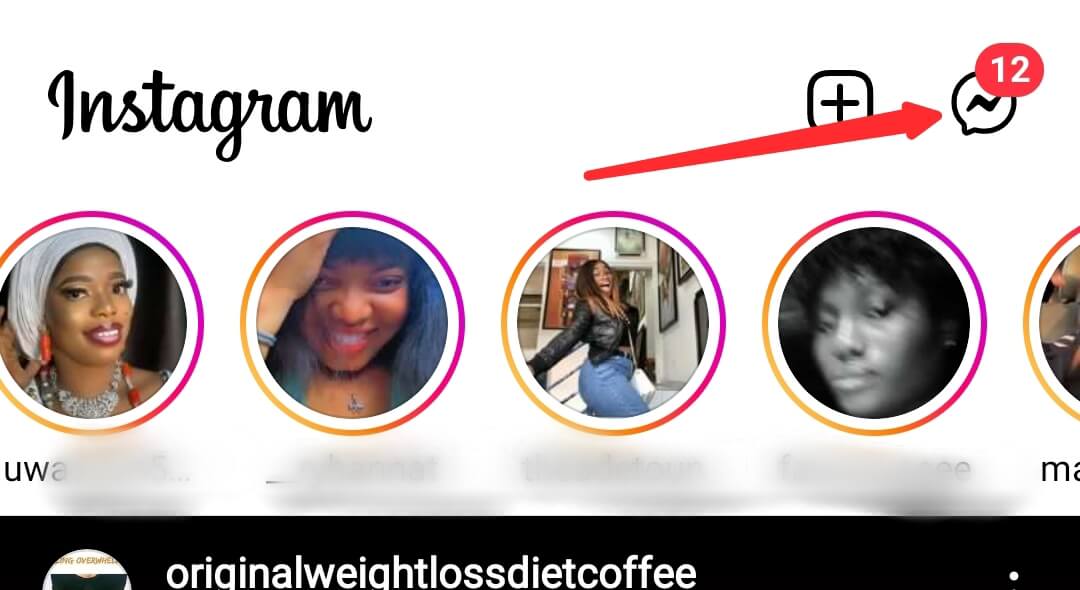
2. Go to your direct message section
3. Click on the chat you want to enable the varnish mode on
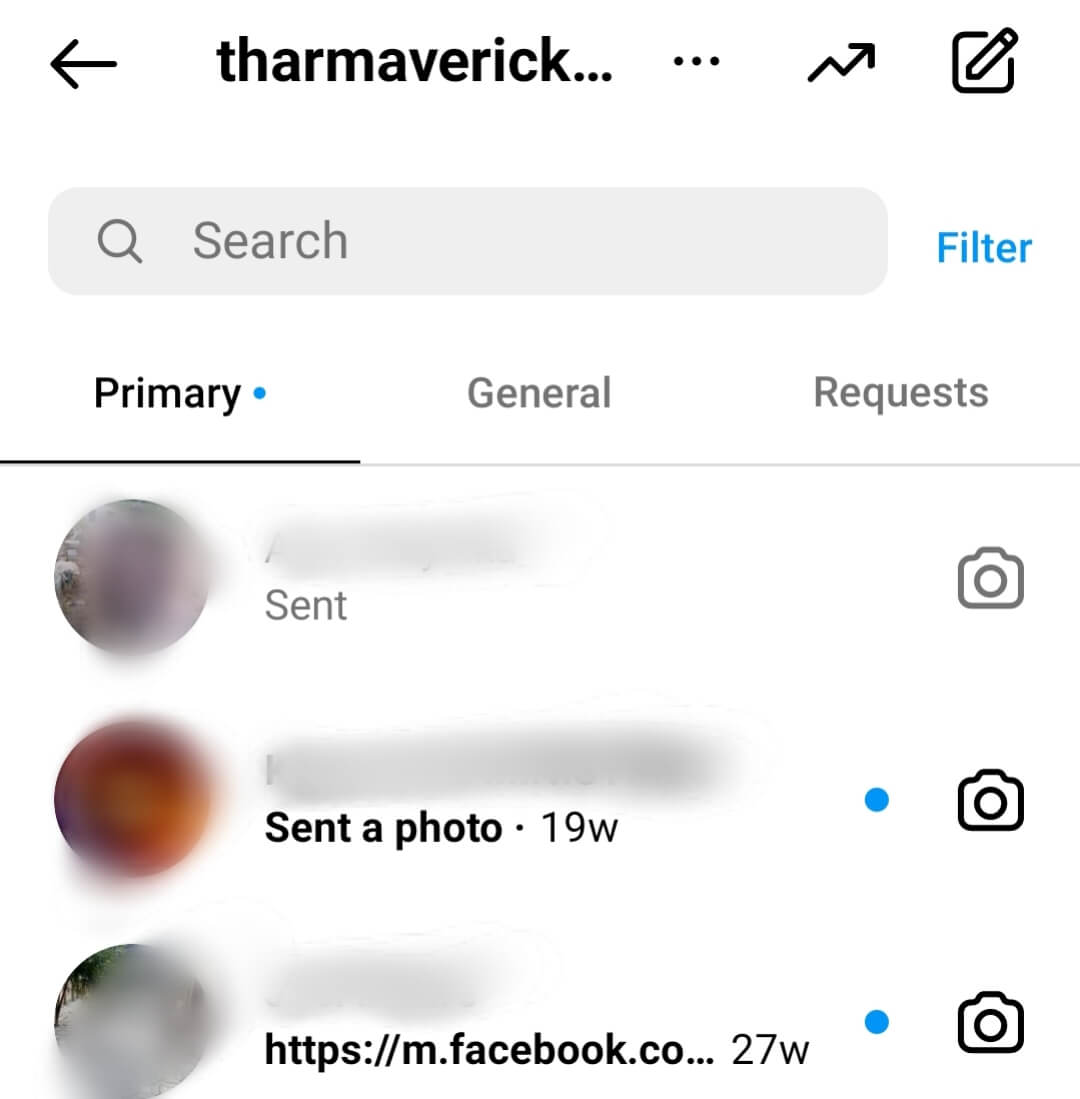
4. Click the more icon and select varnish mode
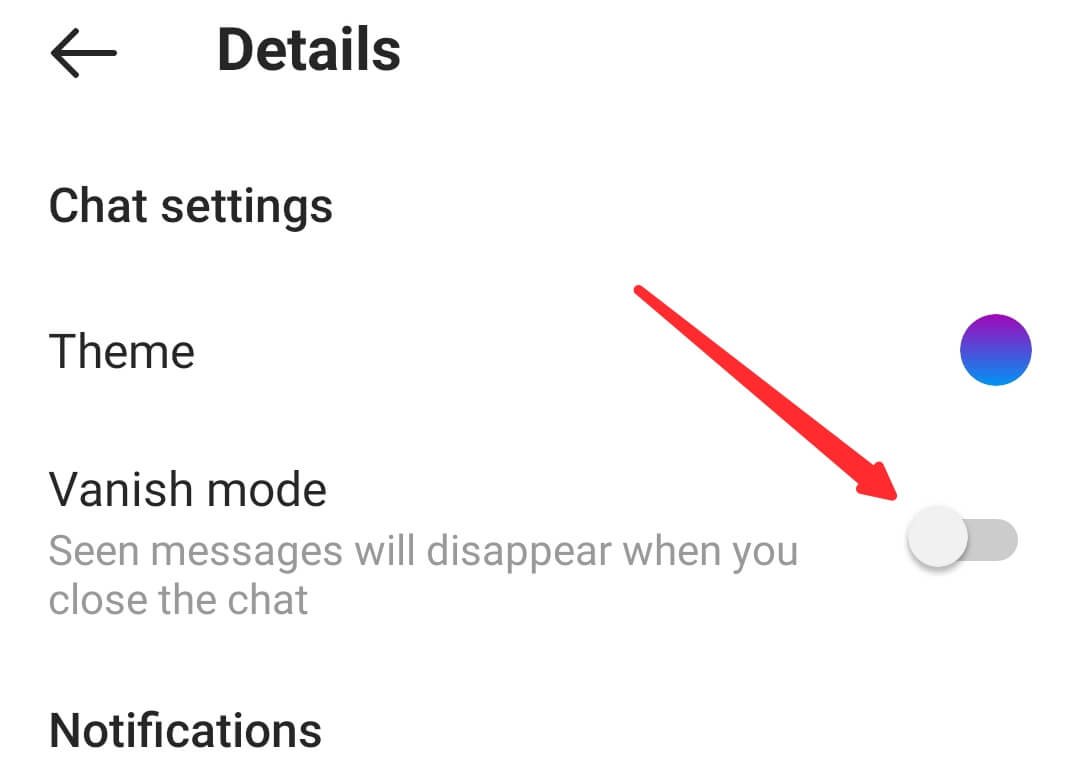
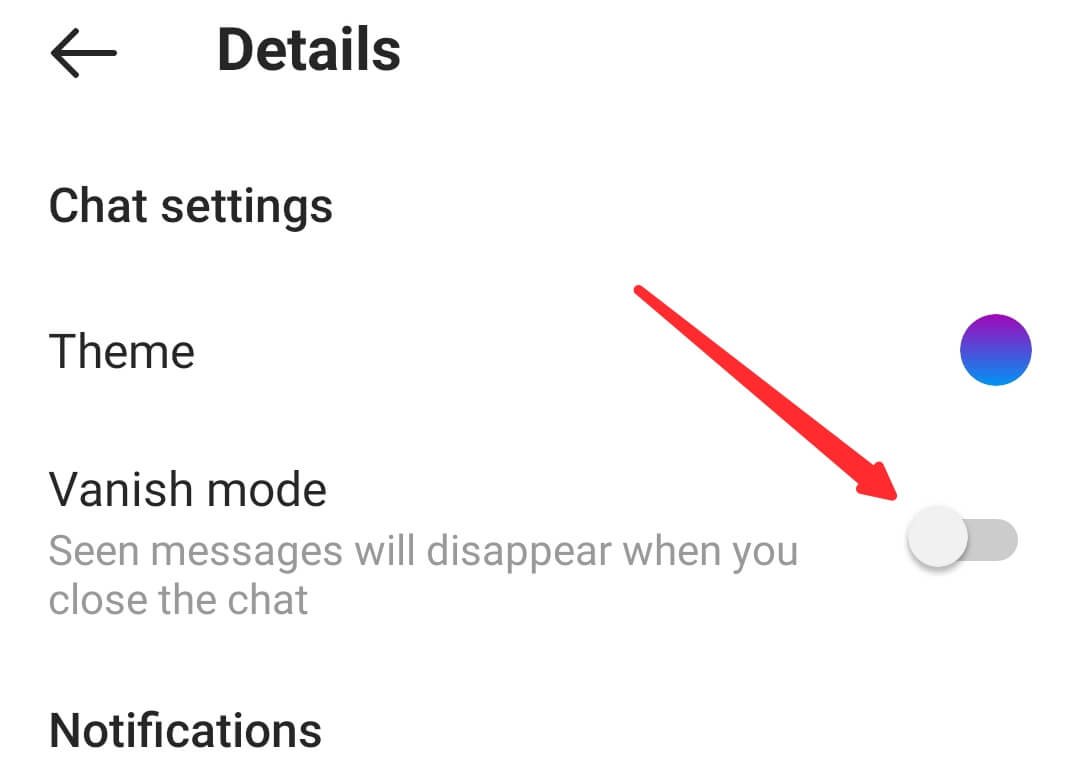
5. Also, you can easily swipe up the chat and you will activate the varnish mode
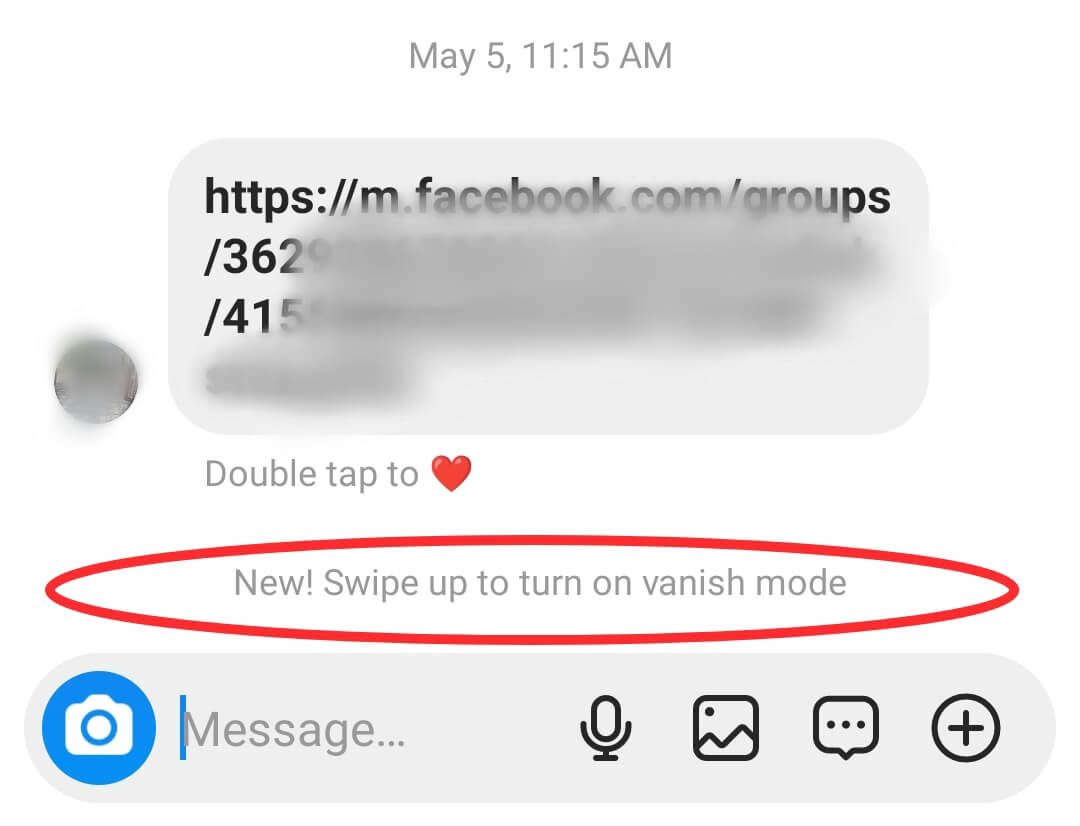
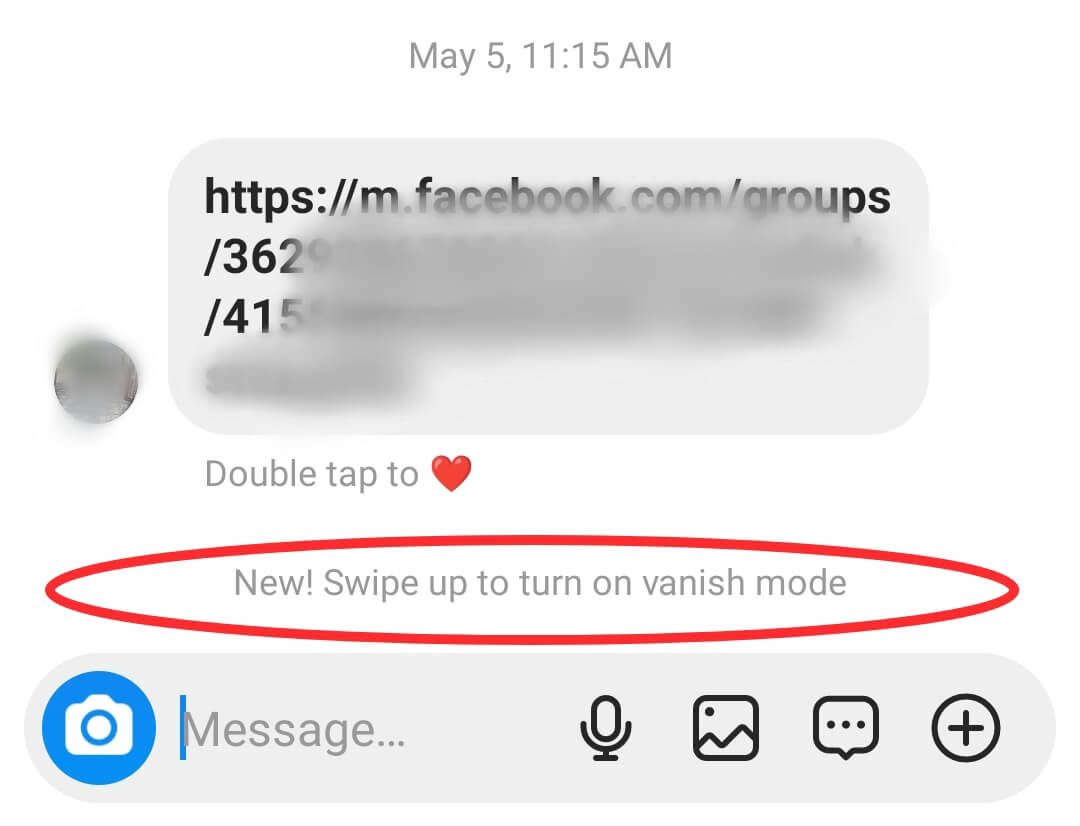
6. Reload the message page and everything will be cleared
If you can’t find this feature below your chat, you should go to the Google play store or Apple App store to update your Instagram app.
Then go back to the chat; you should find it there now.
You can still get back the chats if you disable the Vanish mode on your Instagram.
So, the person might see it whenever you disable it.
But if you enable it, the recipient will not know that you ever call them.
2. Deleting your Instagram call history
Presently you can not delete your Instagram call history because this feature is not available on Instagram, but this might come up in the future.
The only way to delete your Instagram call history on your chat is by deleting the complete chat.
Your whole discussion with a person involves text messages and the history of calls exchanged with that person.
So if you delete the chat, your entire conversation will be deleted along with the call history.
If you insist on deleting the call history, here is how to go about it.
1. Go to the Instagram App
2. Tap the chat icon on the home page of Instagram
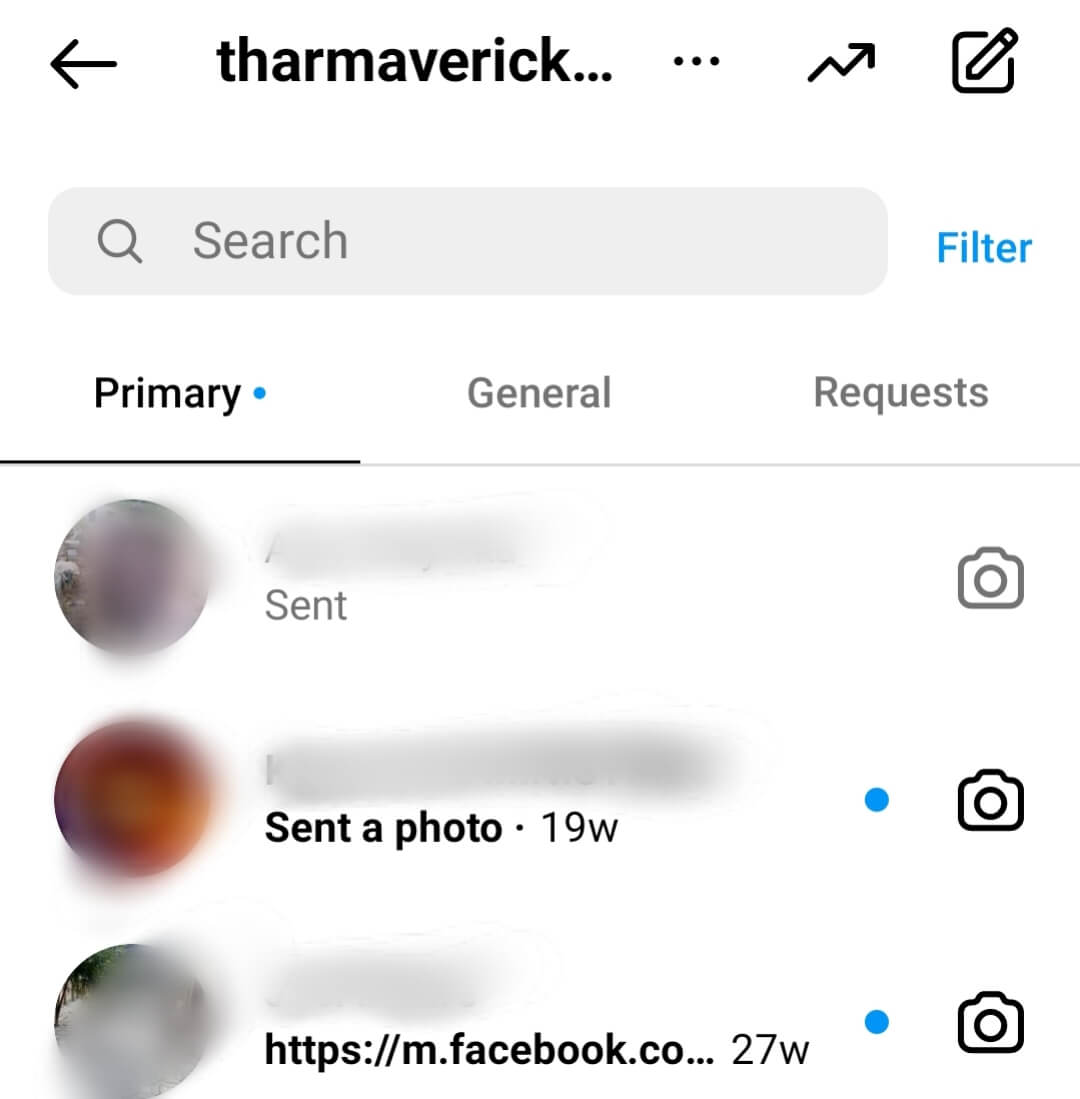
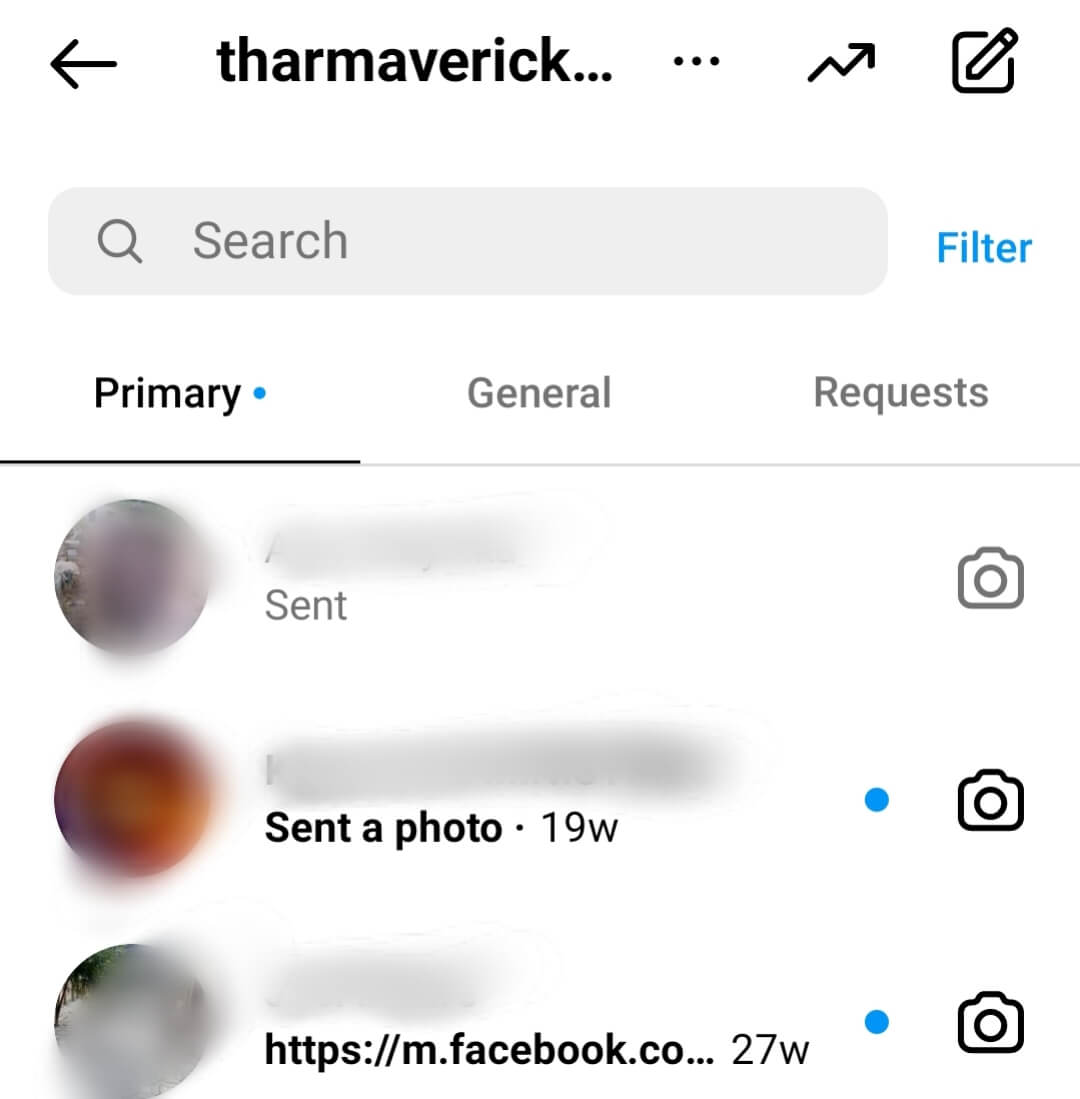
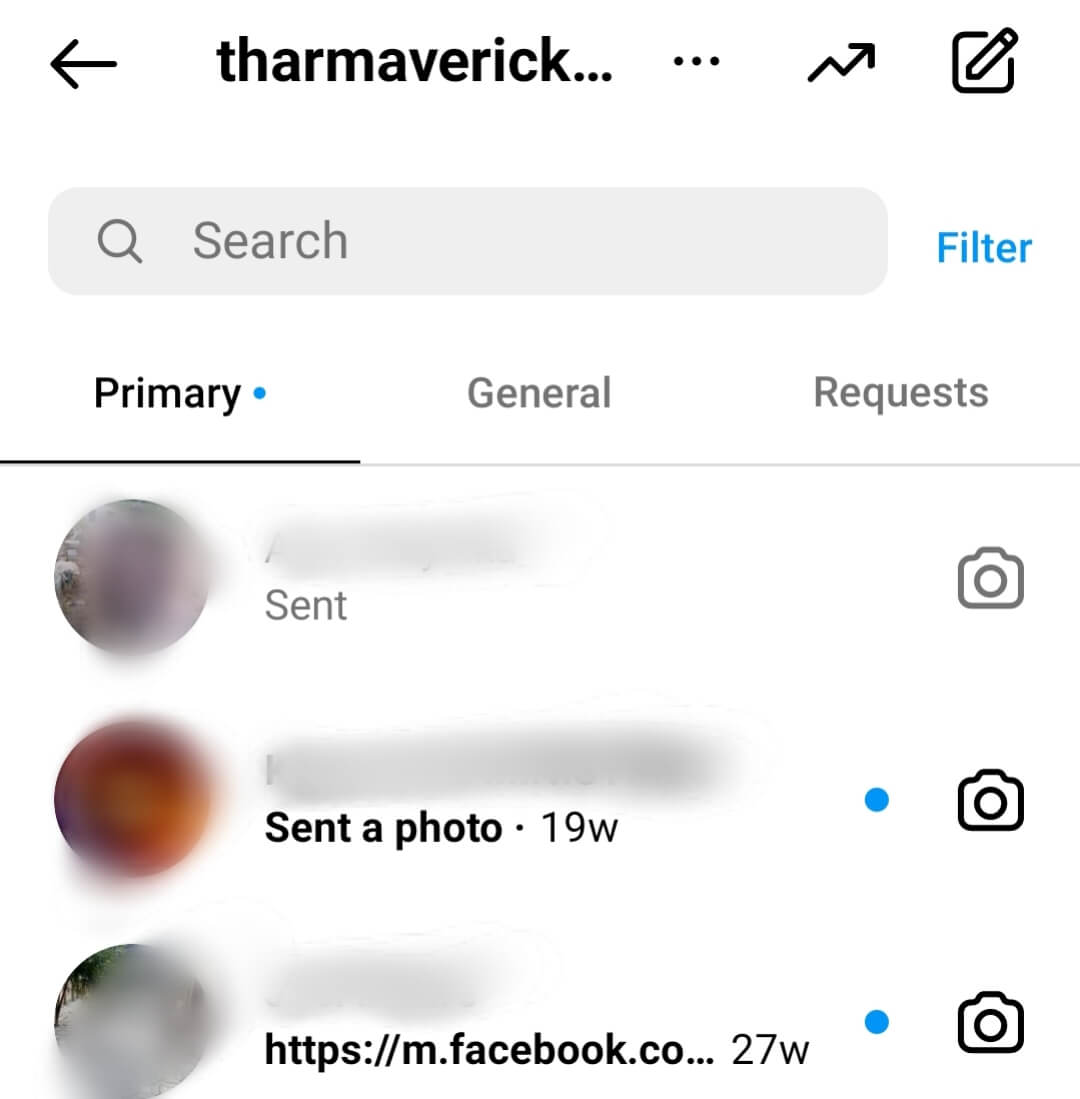
Locate the chat feed of the person that contains the unwanted video call history
Tap and hold the chat to reveal the delete option
3. Select the delete option to clear the entire chat history with the person
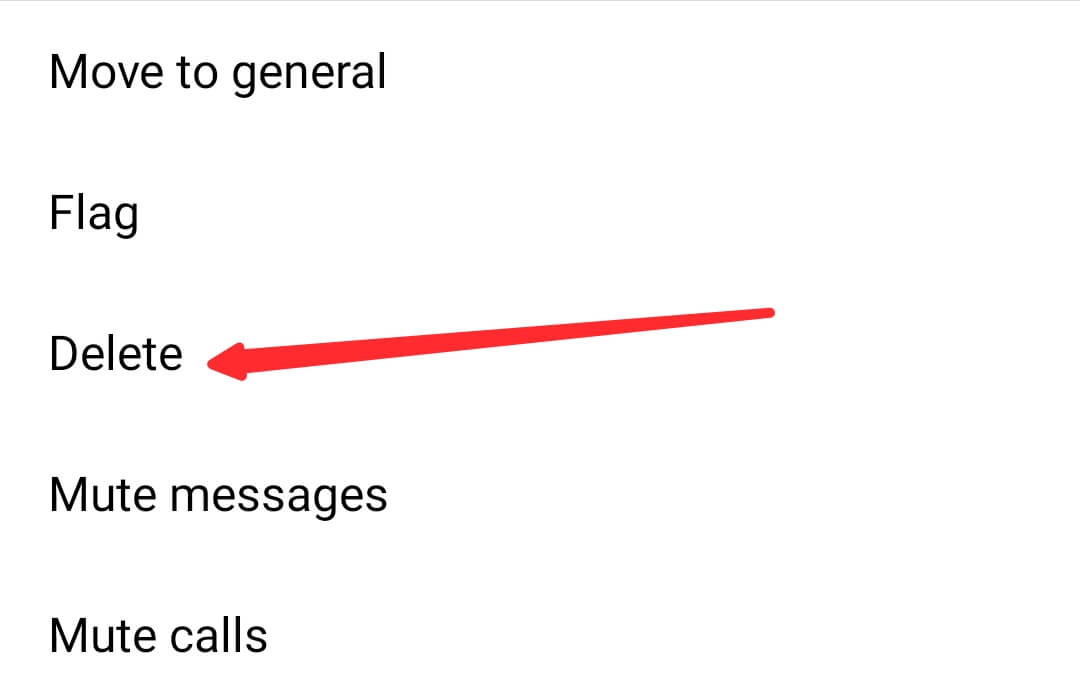
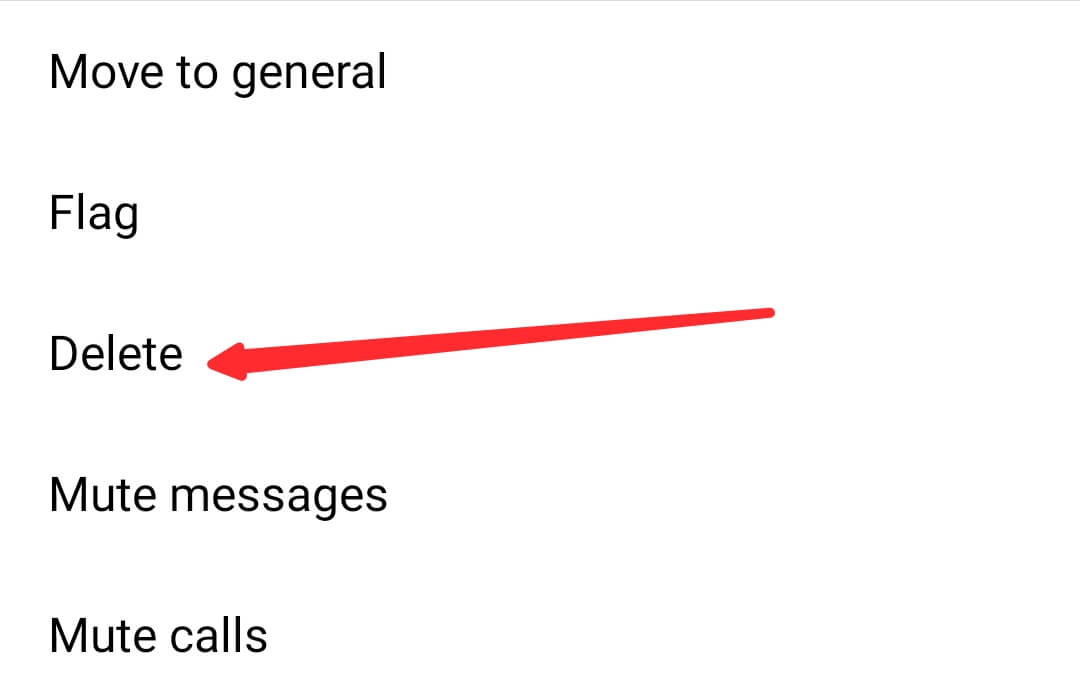
A confirmation message will appear after you tap on delete.
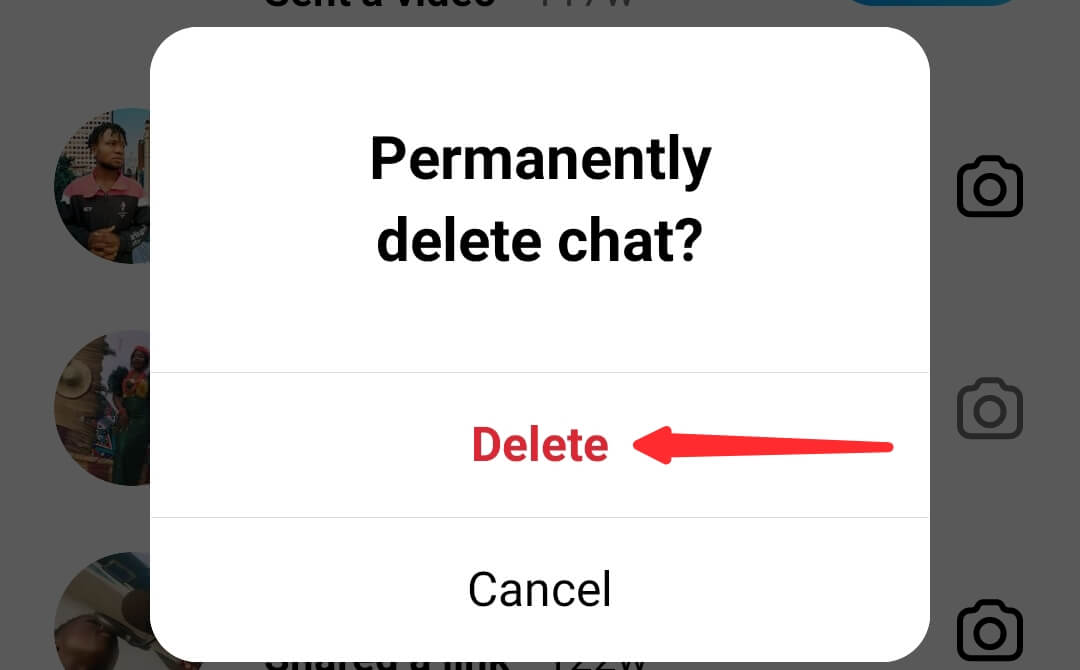
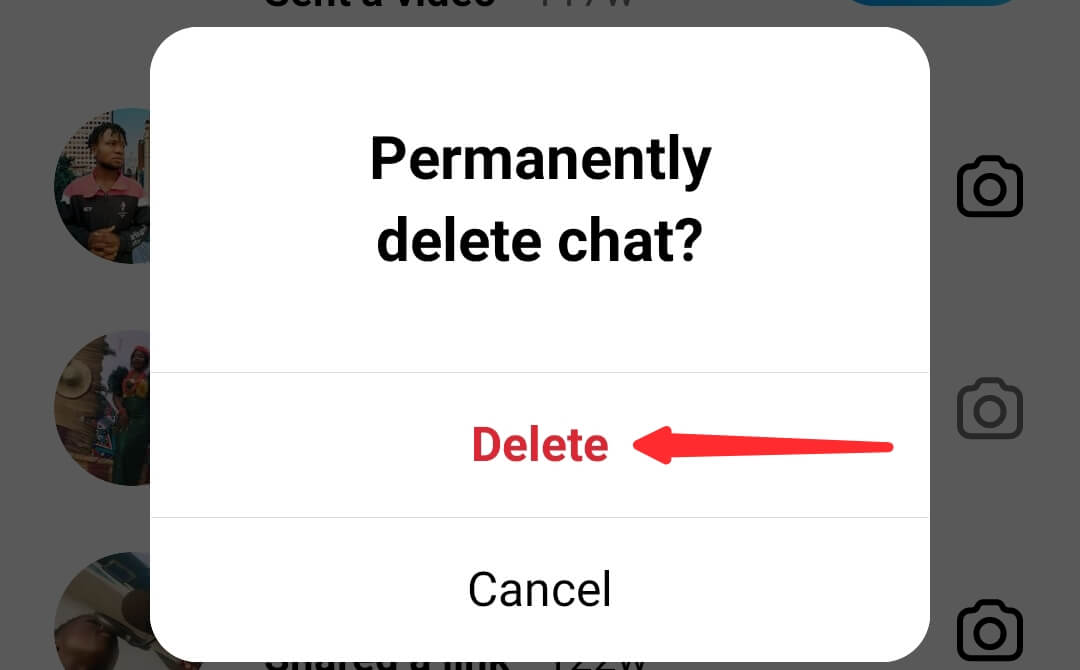
Tap the delete option again the entire chat history will be deleted permanently.
That is how to delete your Instagram call history.
Final Thoughts
No one is too perfect for making mistakes as they are inevitable.
This guide has brought to our understanding what will happen if we accidentally Video call on Instagram.
And how to prevent the recipient from knowing a mistake call was made.
I am sure now you know what to do when you make another call by mistake.
If this guide has brought you knowledge, I will be happy to hear from you in the comment section below.
Also, read this guide on whether Instagram removed posts you have liked.
It’s an eye-opener for any content creator on Instagram. Also, it has happened to several people, learn more about it now.
Enjoy!
- 10 Must-Have Tools and Accessories to Enhance Your MacBook - May 22, 2023
- Dt990 Pro For Gaming (Review after 9 months testing) - March 7, 2023
- Sony wh 1000xm4 for gaming (Review after 9 months testing) - March 7, 2023


