One of the uninteresting things is your liked posts on Instagram being removed. It’s always disheartening.
In a day, you can come across thousands of posts going through Instagram feeds and saving all the interesting posts will be tedious, not to talk of going back to see the post again, which you might never find again.
It’s quite a big platform.
However, if you wonder if Instagram might have removed posts you have liked, they didn’t.
It’s just because of their new updated version that you downloaded.
Many of us have a lot of followers and following making our Instagram feed look very busy.
So, going back to check out a post you love is complicated.
That is why your best bet is to like the post that got your attention, and the good part is that you can definitely go back to the “post you have liked” section on Instagram to view all the posts you have liked on your Instagram account.
Unfortunately, every year, Instagram updates its platform, resulting in changes on social media platforms.
Some features which were on the platform can no longer be found where they are known to be.
Some of which are the achieve button and the “post you have liked” section.
These features are no longer where they used to be.
Some of us might not have noticed that these features are missing because we don’t use them often.
But a few of you who love to return to your liked post because of how captivating it must have been will definitely know this.
This guide will answer your questions about if Instagram got rid of these features on its platform or if there’s a new way to access them.
Did Instagram Get Rid Of Posts You Have Liked?
Definitely not; Post You Have Like is very much available, as Instagram didn’t remove them.
The only thing different is that after an update on Instagram, the post you may like is not where it used to be but in a separate section on Instagram.
[convertkit_form form=”3790995″]
Initially, posts you may like could be accessed by just heading to Settings>Account>Posts You’ve Liked.
But Instagram has changed this process for reasons best known by them. Now to see your liked post.
You have to;
1. Tap your profile pic in the corner downside.
![]()
2. Go to your profile and tap the Hamburger.
![]()
3. Then tap on “your activity”.
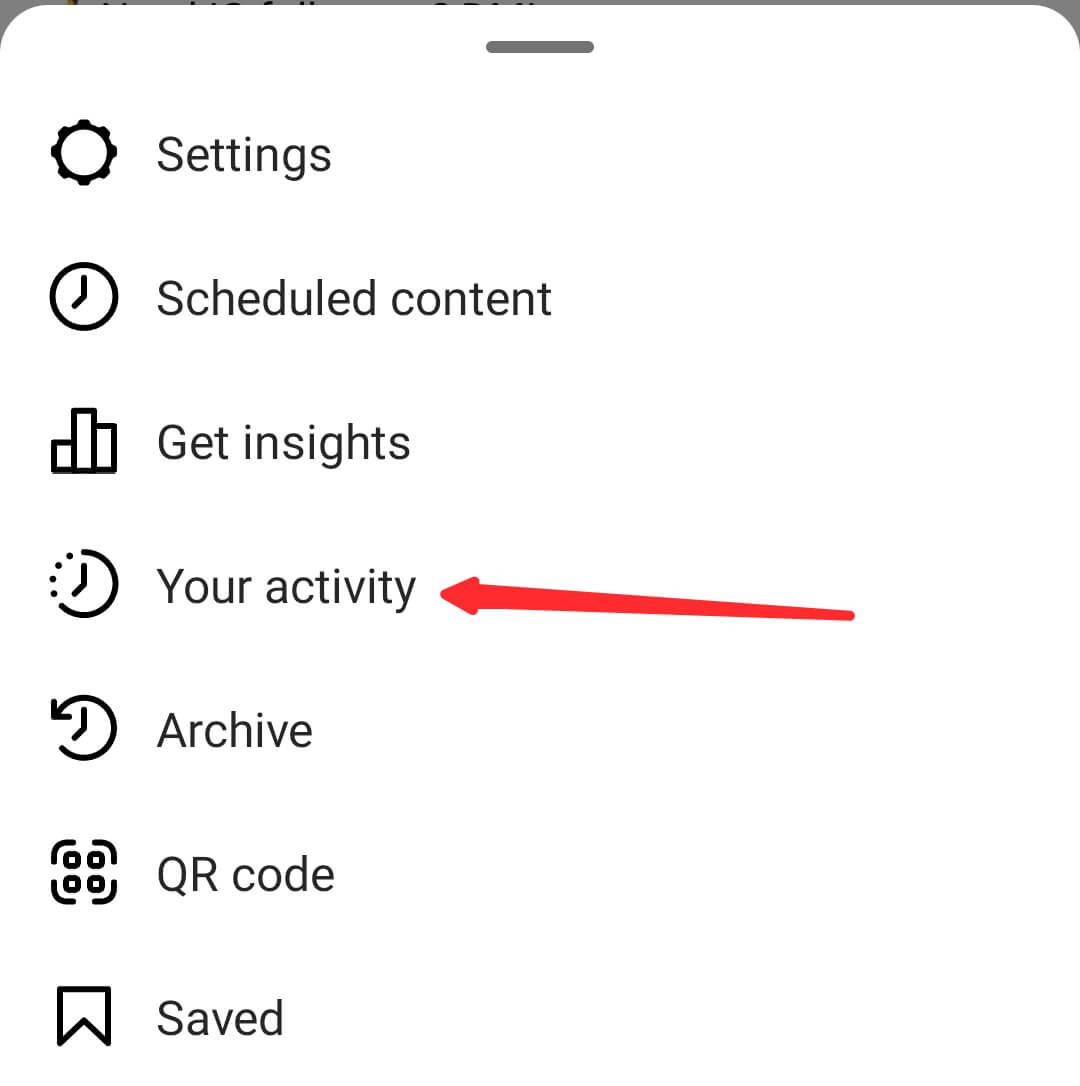
4.Then tap on “interactions”.
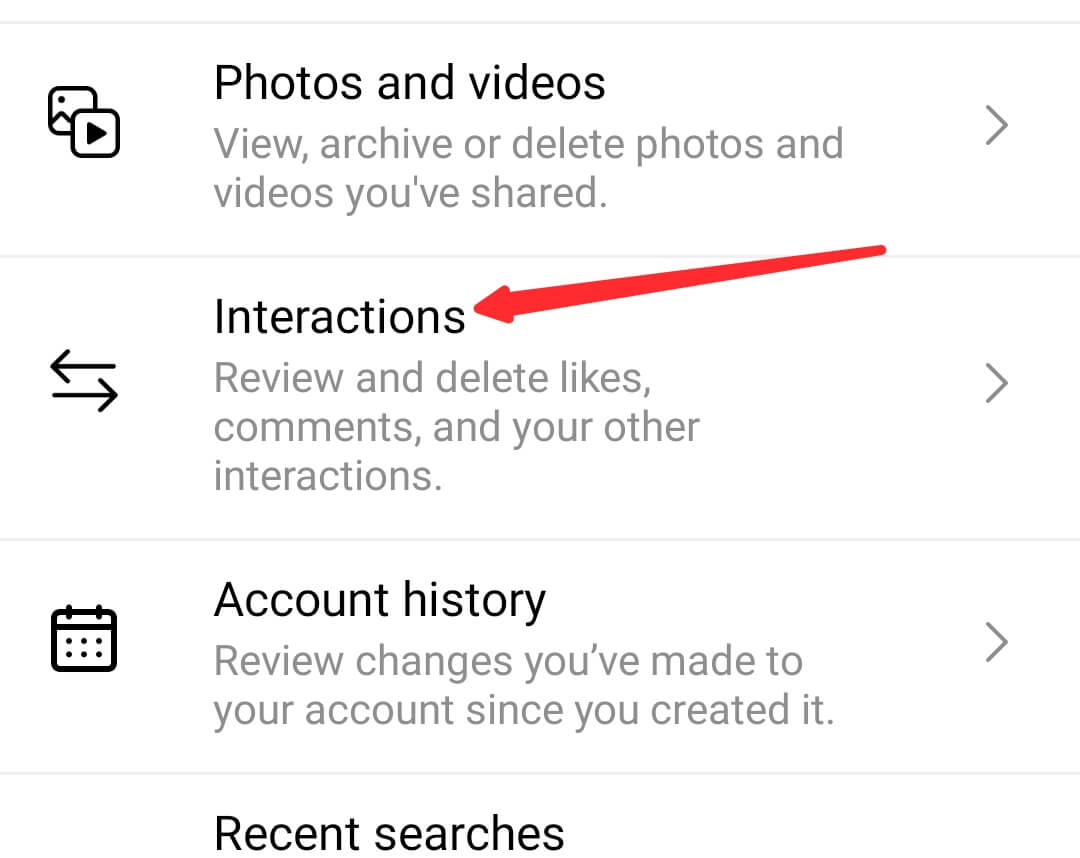
Now you can see your past activities, the post you liked, and on which posts you have commented.
So, knowing these, when next you can’t find your Liked Posts. Just follow through with the new update.
Instagram is doing everything it takes to beautify its brand and make the user experience more attractive.
They are doing everything possible for users to stay glued to their platform and not run elsewhere for fun.
However, it is also good to know how to sort out your Liked Posts in case of next time.
Sorting outposts that you have interacted with will help you quickly access such a post in the future.
Let us jump straight into that before you leave.
Sorting out posts You Liked on IG.
Sorting your liked post by date or author will help you remember from whom and how you got the liked post. To do this, all you should do is
On your Instagram Profile tab, following the same process of knowing where you LIKED POSTS are.
By Going to your profile and tapping the hamburger icon on the top right corner of the screen.
Select Your Activity.
Then, tap on Interactions.
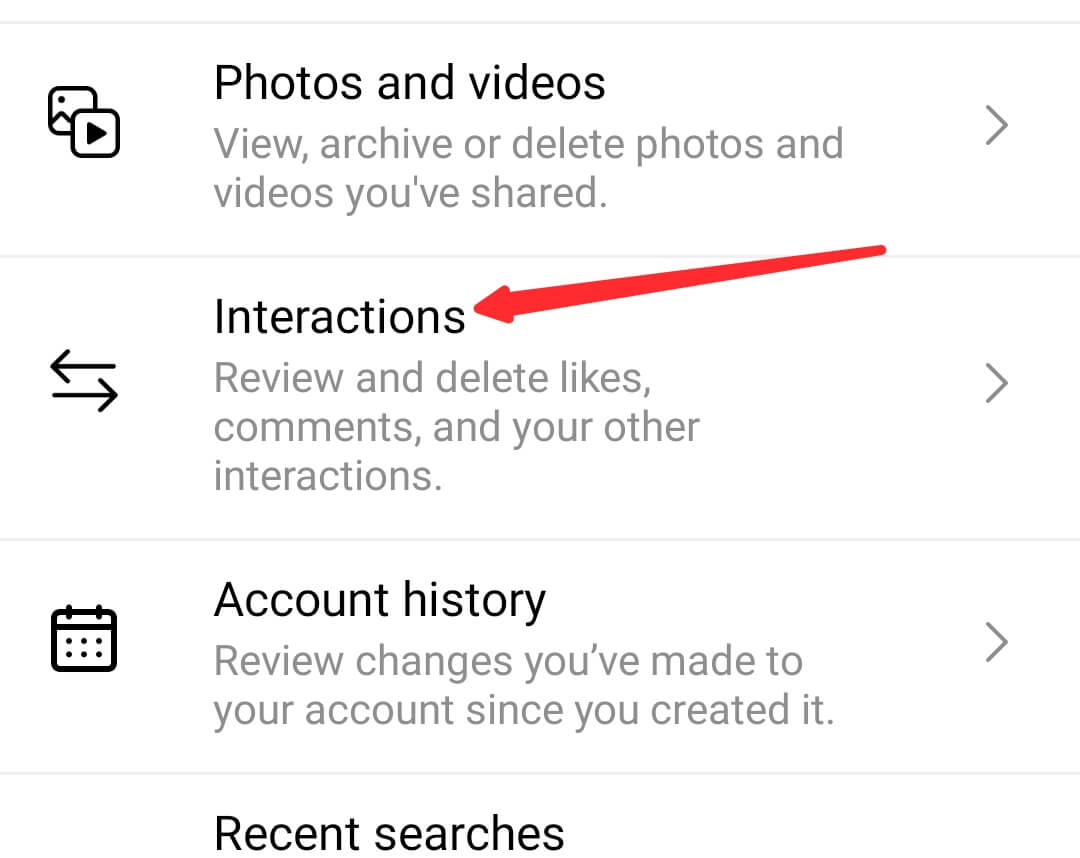
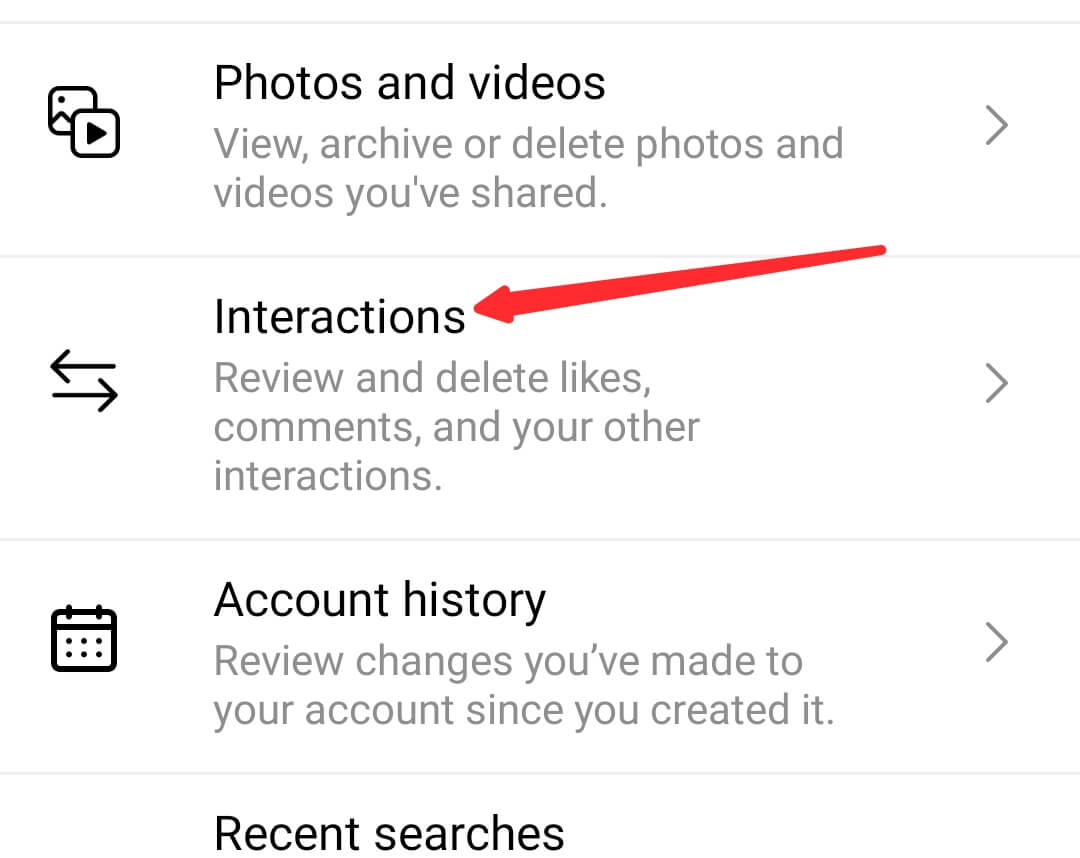
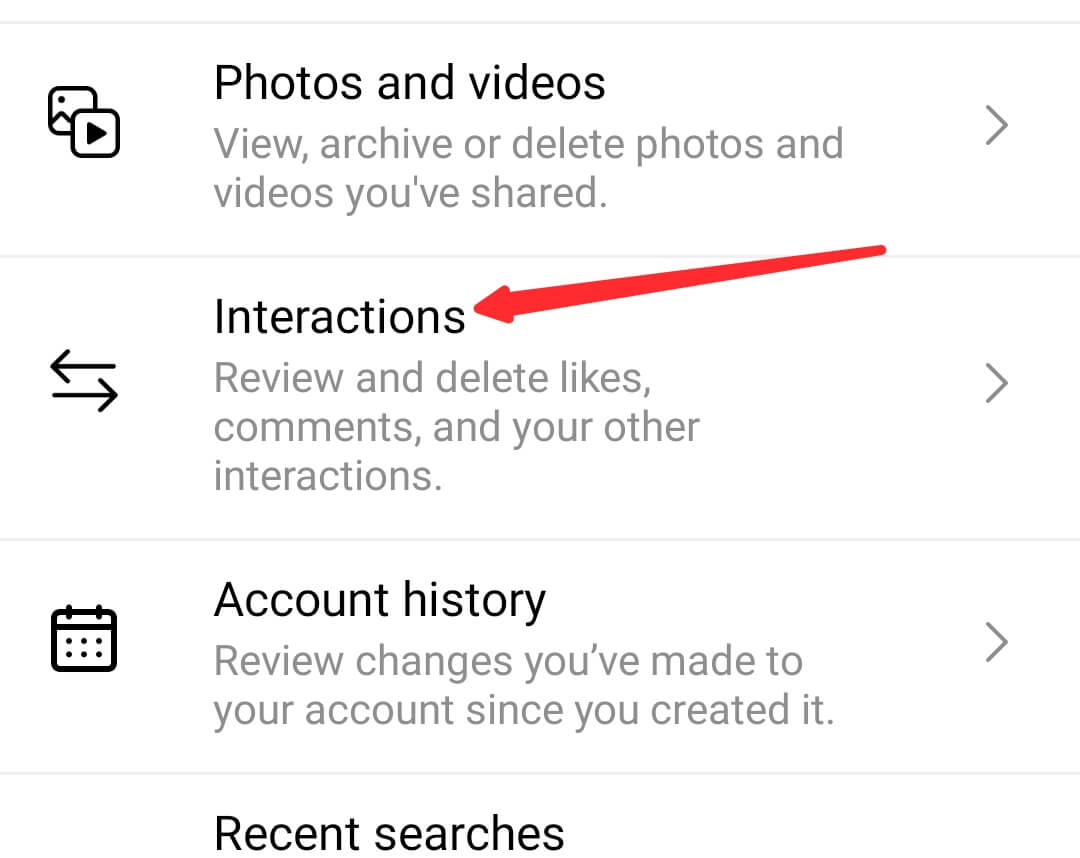
Now, tap on Likes to open the landing page displaying your liked posts.
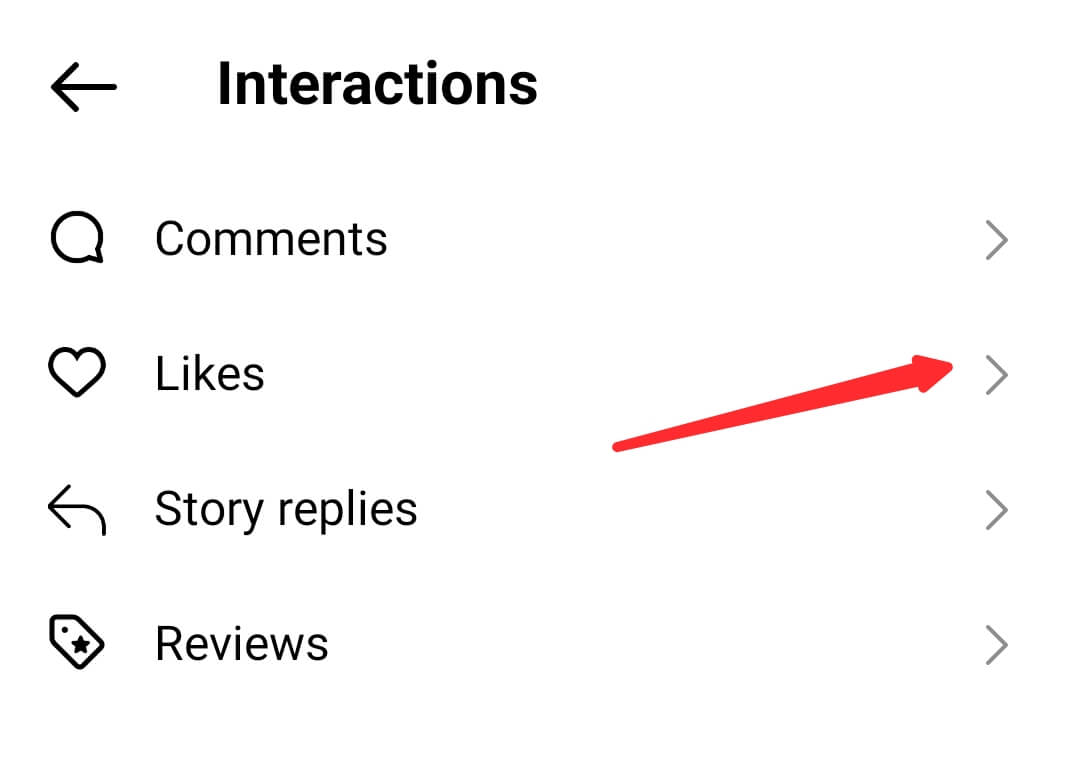
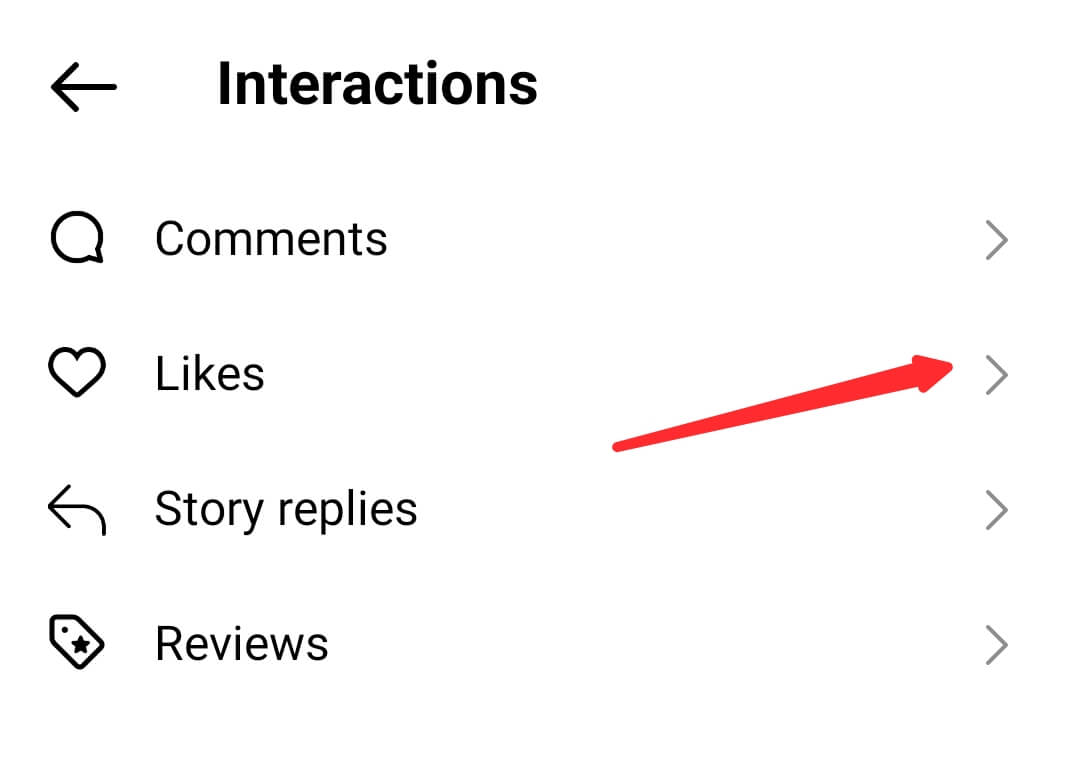
Tap on Sort & Filter in the top right corner of the screen.
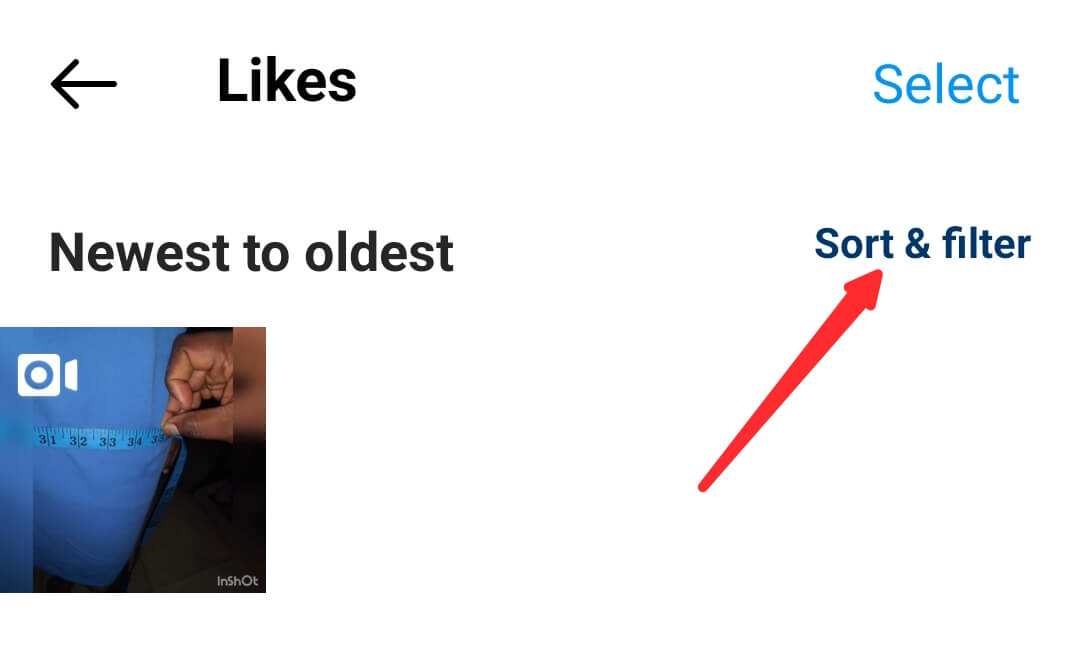
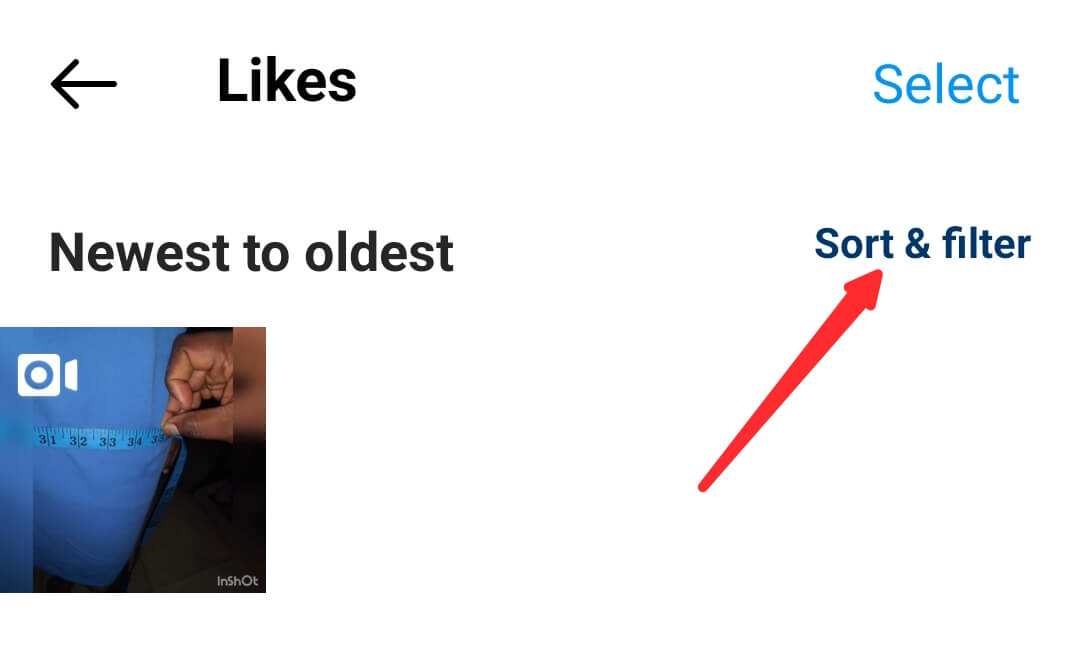
That’s all you have to do and you can now find your Liked Posts and also sort out your favorite posts.
Final Thoughts
Bringing us to the end of this guide, you have now found the secret to being able to find your Liked posts on Instagram.
I hope you found this helpful guide. You can apply the process of your preference.
If this guide helps you solve your problem, let me know in the comment box below this guide.
Check out this guide on How you can turn off who you might know on instagram.
This will make Instagram stop showing you notification that you don’t want.
Enjoy!
- 10 Must-Have Tools and Accessories to Enhance Your MacBook - May 22, 2023
- Dt990 Pro For Gaming (Review after 9 months testing) - March 7, 2023
- Sony wh 1000xm4 for gaming (Review after 9 months testing) - March 7, 2023


