Aside from the features of showing one’s lifestyle on Instagram, we also tend to chat a lot with followers and sometimes with non-followers.
But what happens when you are frustrated and wondering how to clear chats on it?
One of the best ways you can use to clear chat on ig is using Vanish Method on Instagram to delete all conversations.
It’s an excellent method that helps you remove and delete messages in your Instagram DM.
If you want to learn more about this method of deleting a message in your dm and how you can keep your profile clean.
Please stick with me in this guide as I walk you through exactly how you can go about this and clear chats in your dm.
Before we move further, I must reveal some key reasons why clearing chats is important on Instagram.
Reasons why clearing chats are sometimes important
Let us look at some of these reasons and how they might have impacted your reason for landing on this page to seek a solution.
1. Unwanted messages
Most especially if you are someone with a lot of followers on your account, you will get several unwanted messages.
Both from spammers and friends. The frustrating thing about this is that the majority will be from spammers.
The problem here is that even if you warn them to desist from messaging you.
It’s more like you are pouring more fuel inside the flame. They will keep continue to message you.
So, deleting these unwanted messages is very important as it doesn’t create that enticing look for your DM.
Moreover, you need to have this enough space to see your chats with friends, not the other way round where your DM is filled with advertisements.
2. For safety and precautions
A lot of us have been involved in several acts that we tend to want to regret later in life.
Part of them is sending X’rated stuff to our ex-lovers and some texts we might wish to delete.
This is the major cause.
Sometimes, it might not also be your ex-lover but even some current friends around you, and you want to take some precautions.
You must delete those messages because that is the way you can have this feeling of relaxation in you.
3. Selling the account
Cases might come where you want to sell your Instagram account. It happens like that as I have also sold several Instagram accounts and still selling now.
So, you will need to delete your messages to stay safe and not reveal your private life to the buyer.
4. Freeing up space
Lastly on this list is the motive of just freeing space on your Instagram account without any valid reason.
You might get tired of all the messages in your profile. Both the reasonable and the unreasonable messages.
You can decide to clear everything and live a new life on your Instagram.
I have seen some Instagram influencers even delete all the content uploaded on this Instagram.
Then they get start afresh and continue a new social media life. This is also available for the regular user on Instagram.
This will now take us to the methods and steps you can use to clear your chats.
I am going to be revealing two methods to you in this guide, and both of these methods are working perfectly.
Method 1. Using the “Unsend Message” option
This method involves you just going straight to your direct message and start manually deleting by yourself.
This might be your time if you have a lot of messages to delete on each account, but it’s worth it.
1. Head over to chat
2. Long press on the message or text
3. Click on “Unsend message” from the Pop-up
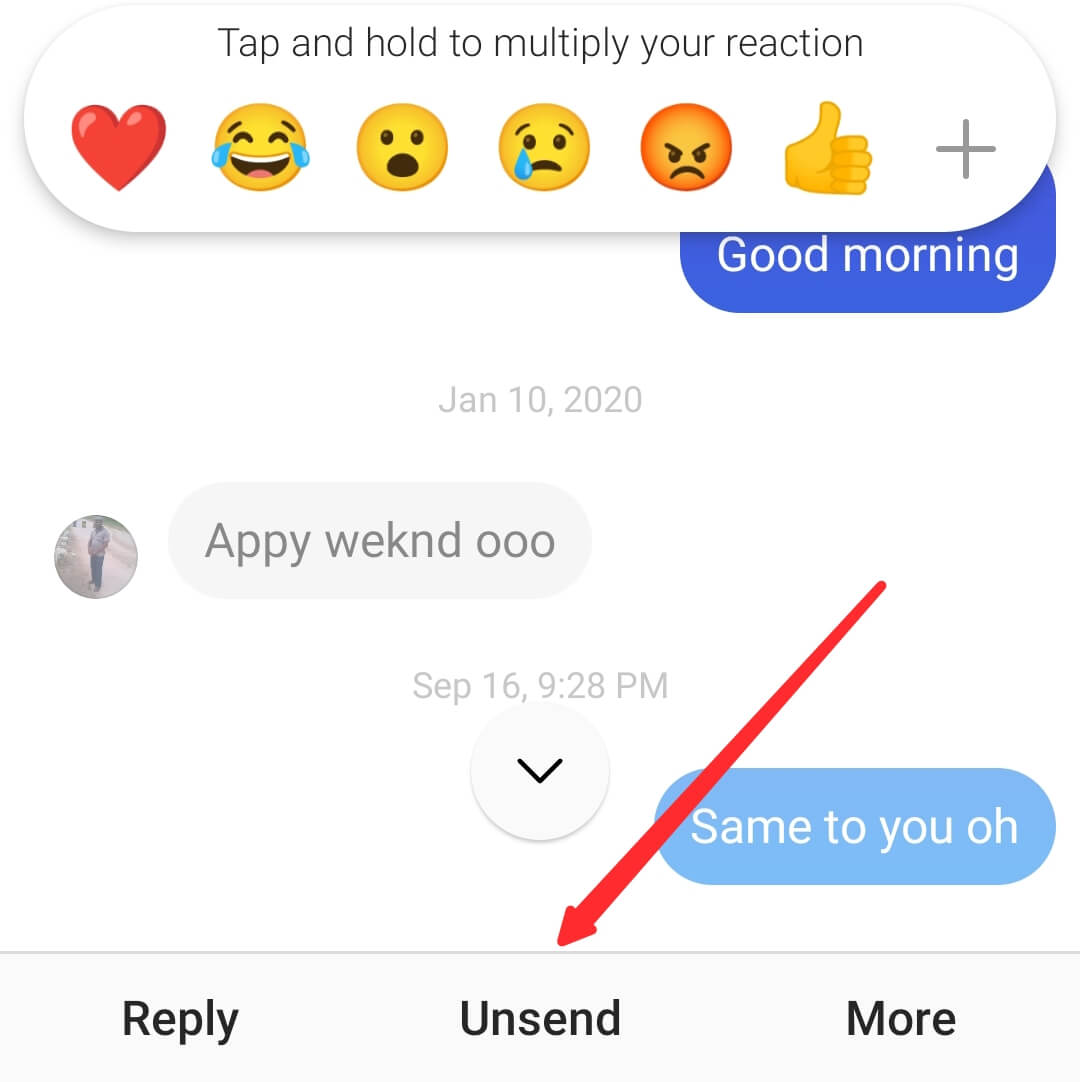
With this method, you can successfully delete the chats. Your telegram might show either “Unsend Message or Delete Message”, depending on your Instagram version.
Whichever one, know you are still doing very well.
Method 2. Using the “Vanish Mode” option
This method involves you clearing the chats whenever you close the chat. That means the moment you finish messaging and chatting with the recipient.
Once you activate this feature and close the message, all the chats will vanish except if you turn off the vanish Mode.
Here is how it works.
1. Click on the “Details” icon at the top right corner
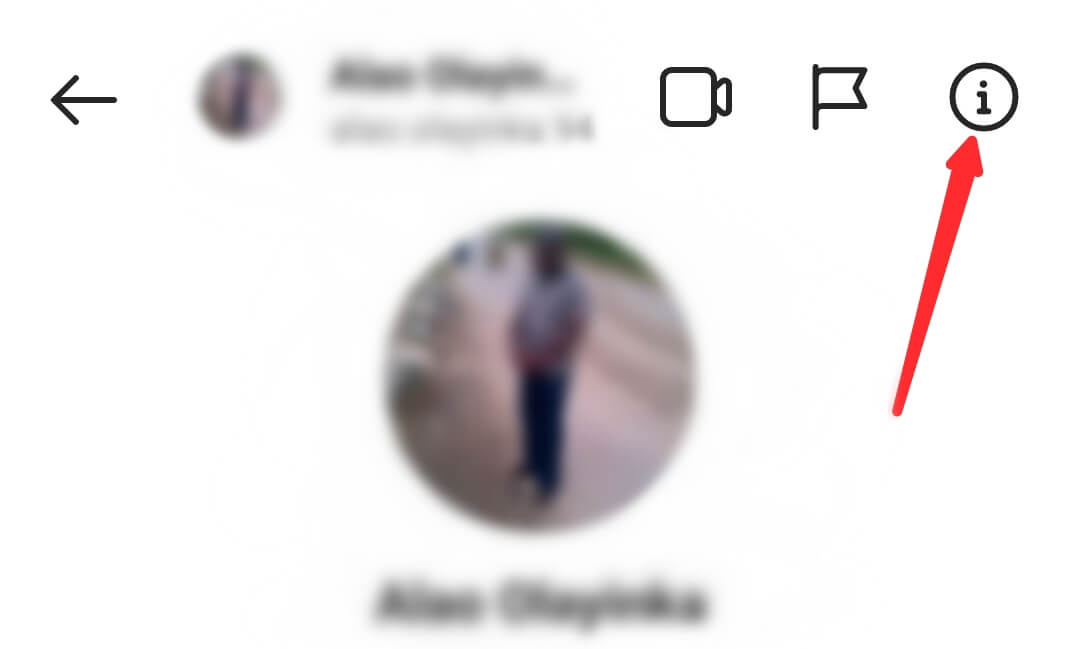
2. Toggle the “Vanish Mode.”
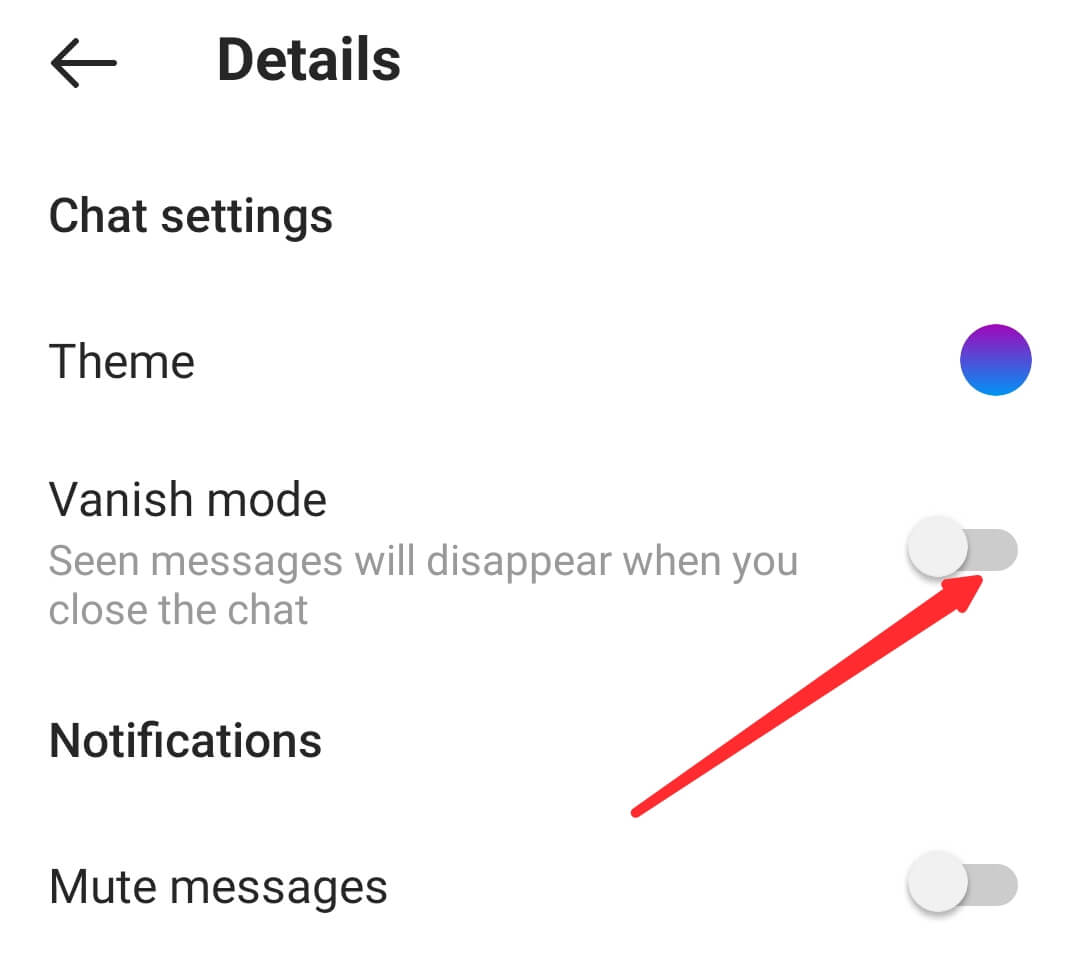
This way seen messages that you have viewed will disappear when you close the chat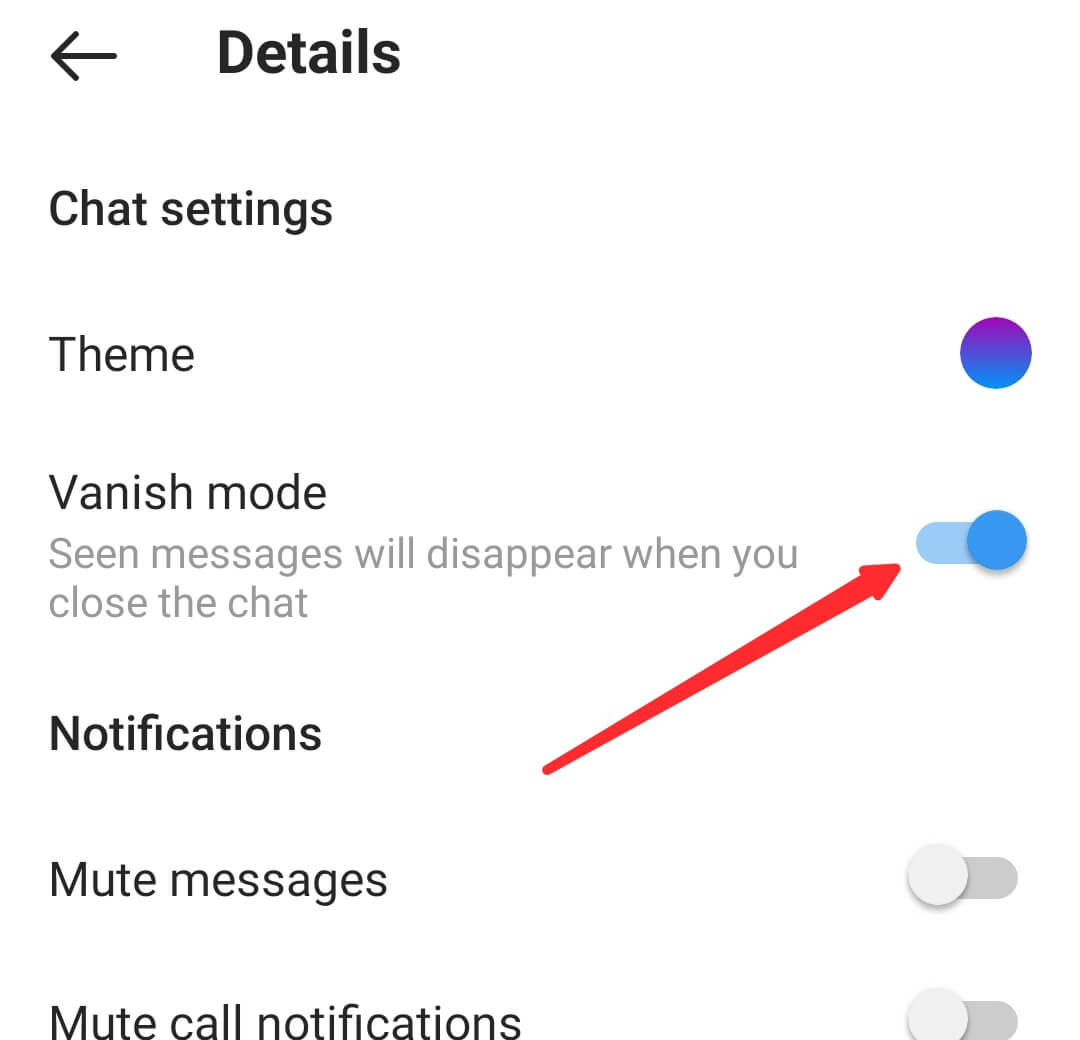
3. Head back and close the chat
Then head back to the chat and press back to go to your homepage or feed.
4. Open the chat again
You can now check the chat again, and you won’t see the messages again.
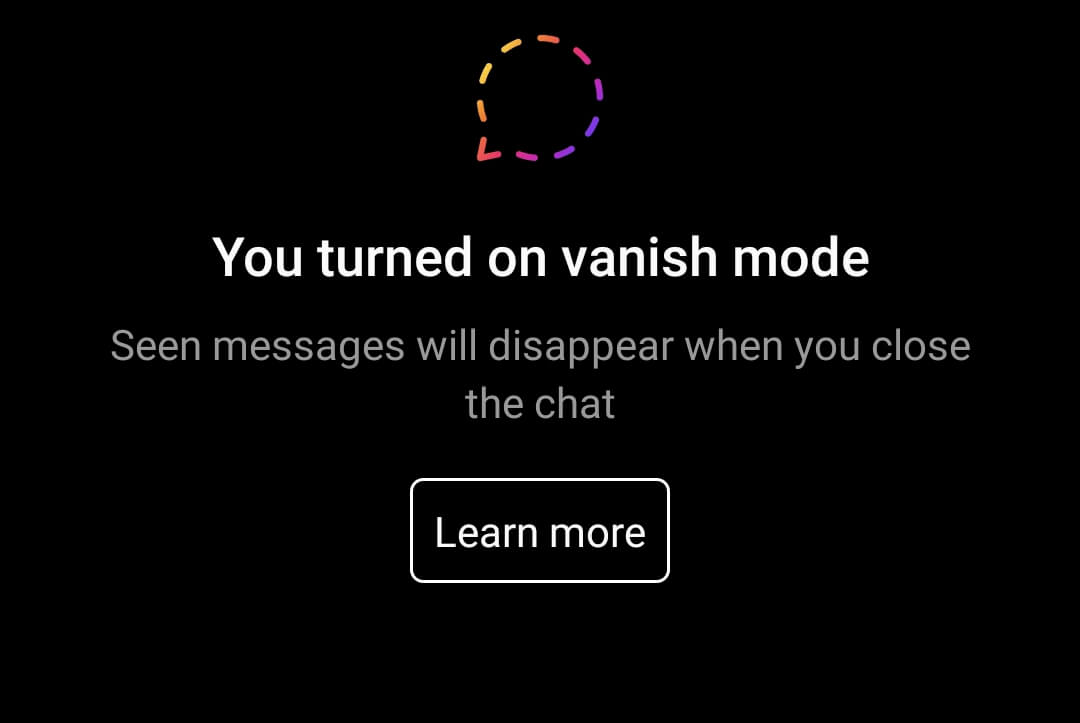
Note: you have to update the message theme for the Vanish Mode to be eligible in your chat.
Suppose you don’t update your message theme or have the latest Instagram update. You won’t see the Vanish Mode.
Go to your play store or AppStore and update your application to enjoy this feature.
The reason why your chats might not clear
Take a brief look into why chats cannot get cleared from your direct message, and here are a few.
1. Not having an internet connection
Some people will get in touch with me and complain they cannot clear their chats in which their internet connection is very bad.
If you use an internet connection that is very porous, you will not be able to clear your chats.
Everything on Instagram is about a good internet connection, and you must ensure it’s turned on.
This way, you won’t have a problem removing your chats.
2. You’re not using the new updated version
Is your Instagram updated to the newest version?
Suppose you are still using an old version of Instagram and expect something miraculous to happen.
You might get disappointed because there would have been a lot of bugs in the old account you are using.
It’s just going to your app store or your play store and updating your Instagram application.
You can also get someone to turn on wifi for you to use it effectively.
3. You haven’t activated the Vanish Mode
Suppose you haven’t activated the Vanish Mode on Instagram. You will not be able to remove your chats.
Moreover, it still boils down to you having the new Instagram updated version. That’s why you always have to update.
Since that is how you will be able to update your Instagram direct message theme and activate the Vanish Mode feature.
Overview and Thought
This brings us to the end of this guide, and I believe it has been helpful.
With these methods listed above, you can now clear your conversations easily from them.
Moreover, you can try to use both methods to clear your conversations or stick with one of them.
Since you like this guide, it will also be best to check out this guide on increasing Tiktok views after posting.
It will be beneficial if you have a Tiktok account that you want to grow or you are just about to join.
TikTok is now one of the leading social marketing platforms. Don’t miss out on this.
See you inside the guide.
Enjoy!
- 10 Must-Have Tools and Accessories to Enhance Your MacBook - May 22, 2023
- Dt990 Pro For Gaming (Review after 9 months testing) - March 7, 2023
- Sony wh 1000xm4 for gaming (Review after 9 months testing) - March 7, 2023


