One of the top leading end-to-end encrypted private messaging platforms is Telegram, with its cloud-based server that stores unlimited data.
That is why compared to a platform like WhatsApp that uses your phone space as storage, telegram stores data in its cloud server.
This also makes it very difficult to clear telegram data, except you read this guide till the end to learn how you can delete data on Telegram.
Welcome to this Guide, I am Maverick, and I will take you step-by-step on the processes you can involve to wipe data on a telegram cloud server.
Below is a video on our YouTube channel that also talk extensively on “how to clear telegram data.”
Many people will tell you several methods, like going to phone settings and clearing cache.
But all those methods are ineffective because, by the time you head back to your Telegram, you will realize that you still have all your files and documents intact.
This can be frustrating, especially if you want to enjoy more privacy compared to the offensive type of account that you are operating presently.
Well, you are in the right guide before we move any further. Why don’t we look at some of the reasons why removing data on telegram matters?
Why clearing and deleting telegram data matters
1. Reduce document storage
The storage level on your phone and account will reduce a lot, aside from Telegram being a cloud-based storage platform.
There are still some segments that get saved on your phone, like the cache.
A cache is just like dirt from the activities on your telegram account.
For example, you are the kind of person with many telegram groups and channels you are available on.
The moment you log in to your telegram account, all the activities are updated. You have your phone cache to pick the specks of dirt.
It’s just like having a lot of visitors in your house coming in. You know that there is no how you won’t have to clean your living room for that day.
So, this is just how it works, and the moment you clean your data and get free. Your phone or gadget will have less dirt to accommodate.
2. Starting afresh
When you clear data on Telegram, you will start afresh, and everything will become new.
You will have time to chat with friends; any activity you perform, like previous group or previous chat, will still be at the top of your page.
Compared to now that you have a lot of views and you are even tired of what next to do.
But when you clear everything, you will start new, and all your telegram activities will be intact.
Chatting with friends will become more accessible, unlike you just logging out, and by the time you are back, other messages have covered up your previous close recipients.
3. Recover important tribes
The ability to quickly recover some of the groups that you do not even know is engaging anymore.
You know when you have a lot of spammy groups and channels to which they have added you.
The groups and channels you decide to add and become a member of will be difficult to find.
Because it is those spamming groups and channels that you will keep seeing at the top of the message feed.
This can be very tiring when you have your data cleared. You will be ready to rumble and stay consistent with your favorite tribe.
4. Proper setting of account privacy
If you have made a mistake from the early days by not settings your account privacy, then you can do it now.
Suppose you don’t know about the telegram account privacy. It’s the ability to set your account restricted from strangers adding you to any group or channel.
Many people do not know this because they don’t set their account privacy from anybody to add them to the group.
When you set this up, you will only be the one to join groups, and nobody will dare add you to a group or channel without your permission.
We all get added to several other groups from the leading group that we join.
With this, you are starting afresh, and you can now do your restrictions and enjoy more of your privacy.
Since we are done discussing the reasons why this matters. Let us discuss the way you can clear telegram data.
Below are the respective ways for both Android and iOS users.
On Android
Let us discuss how you can clear your data when on your Android device or for Android users.
1. Tap on the Menu
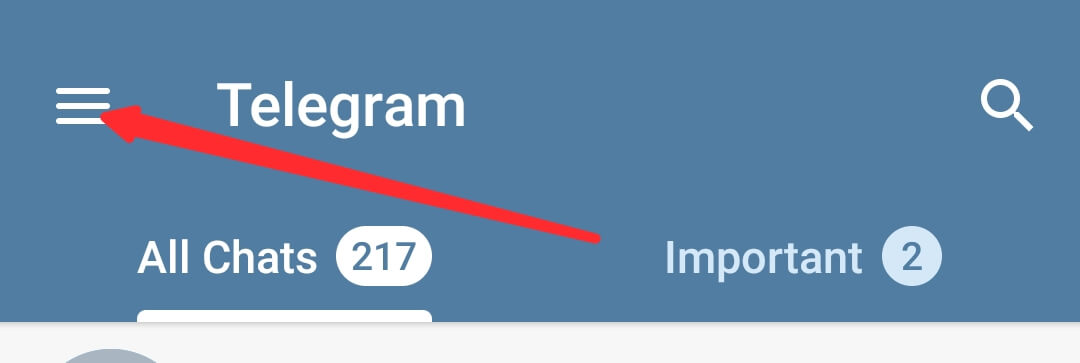
2. Go to settings
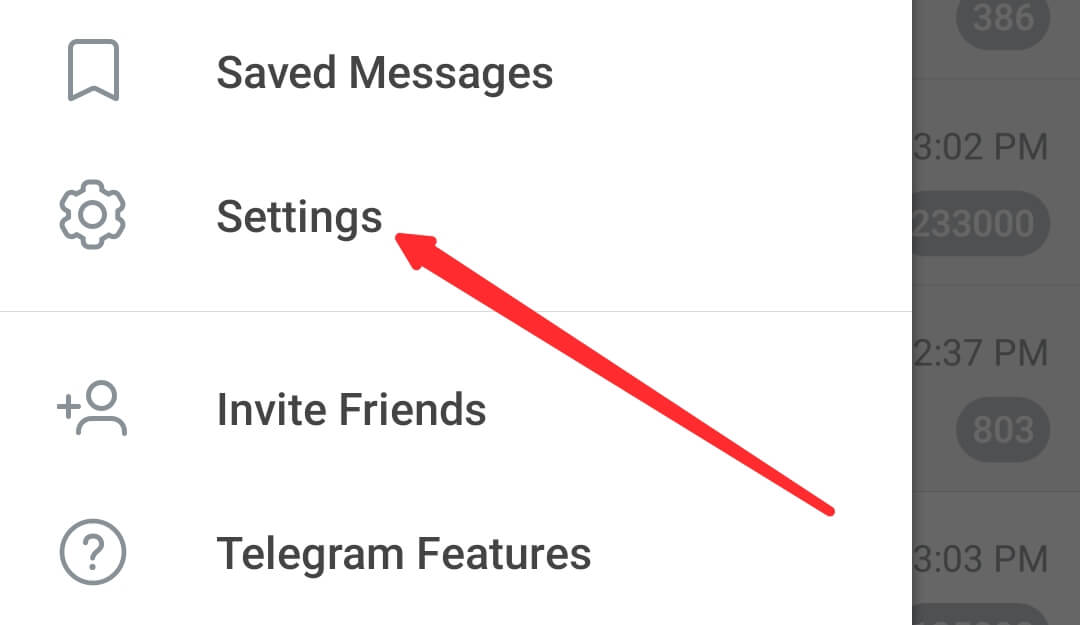
3. Click on “Privacy and Security.”
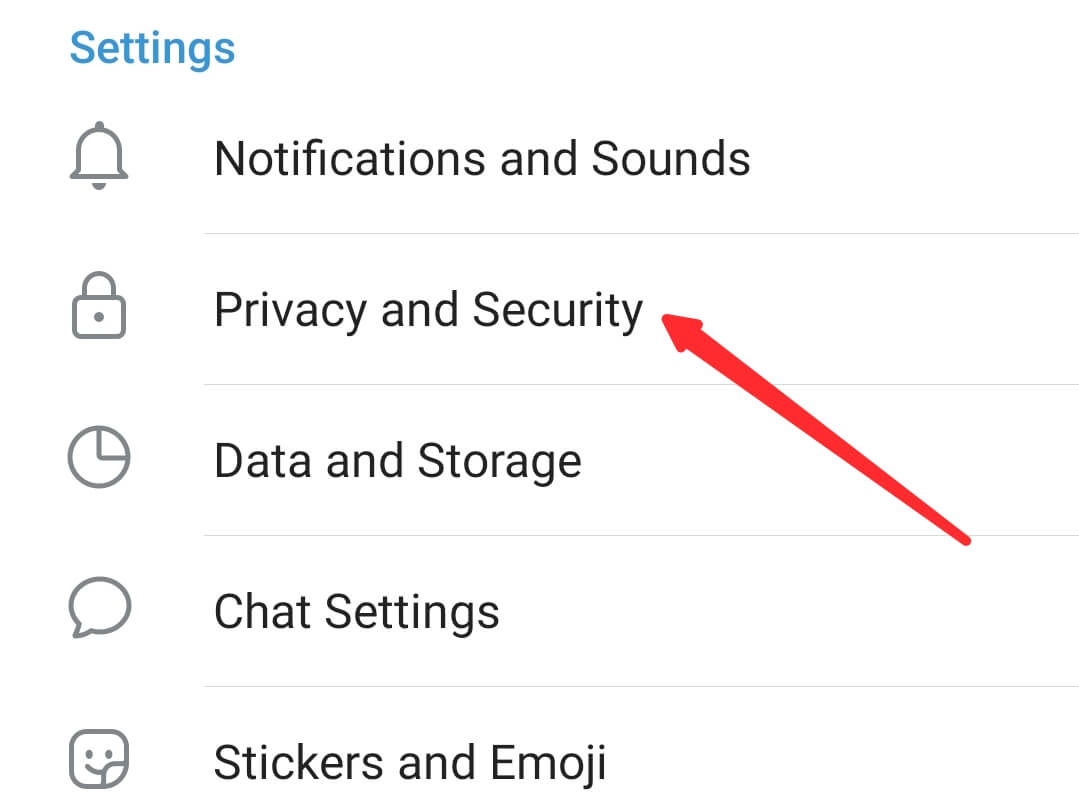
4. Tap on “Delete my account.”
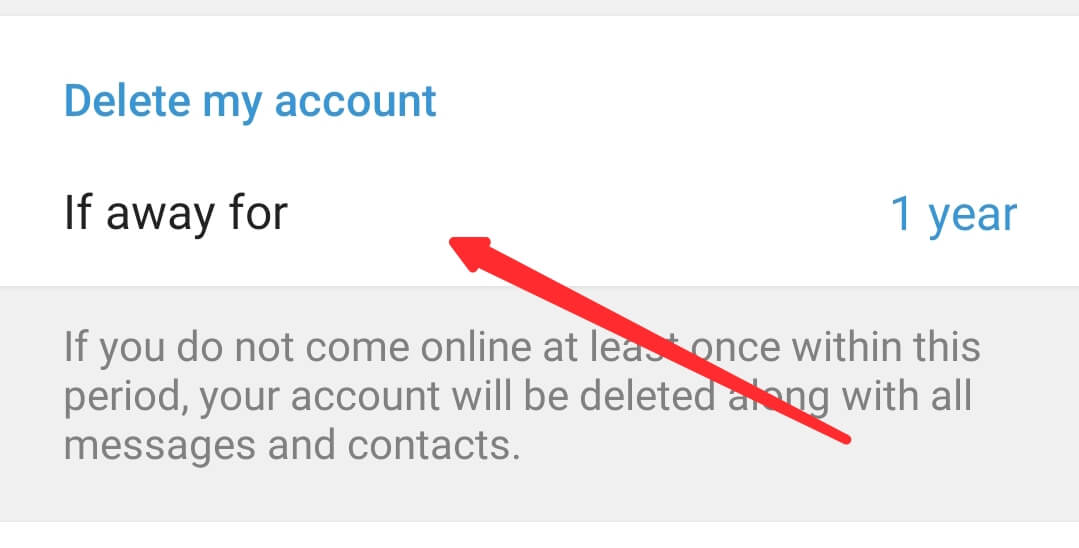
You will see the “if away for” in this segment and click that. You will see the option for one month, three months, six months, and one year.
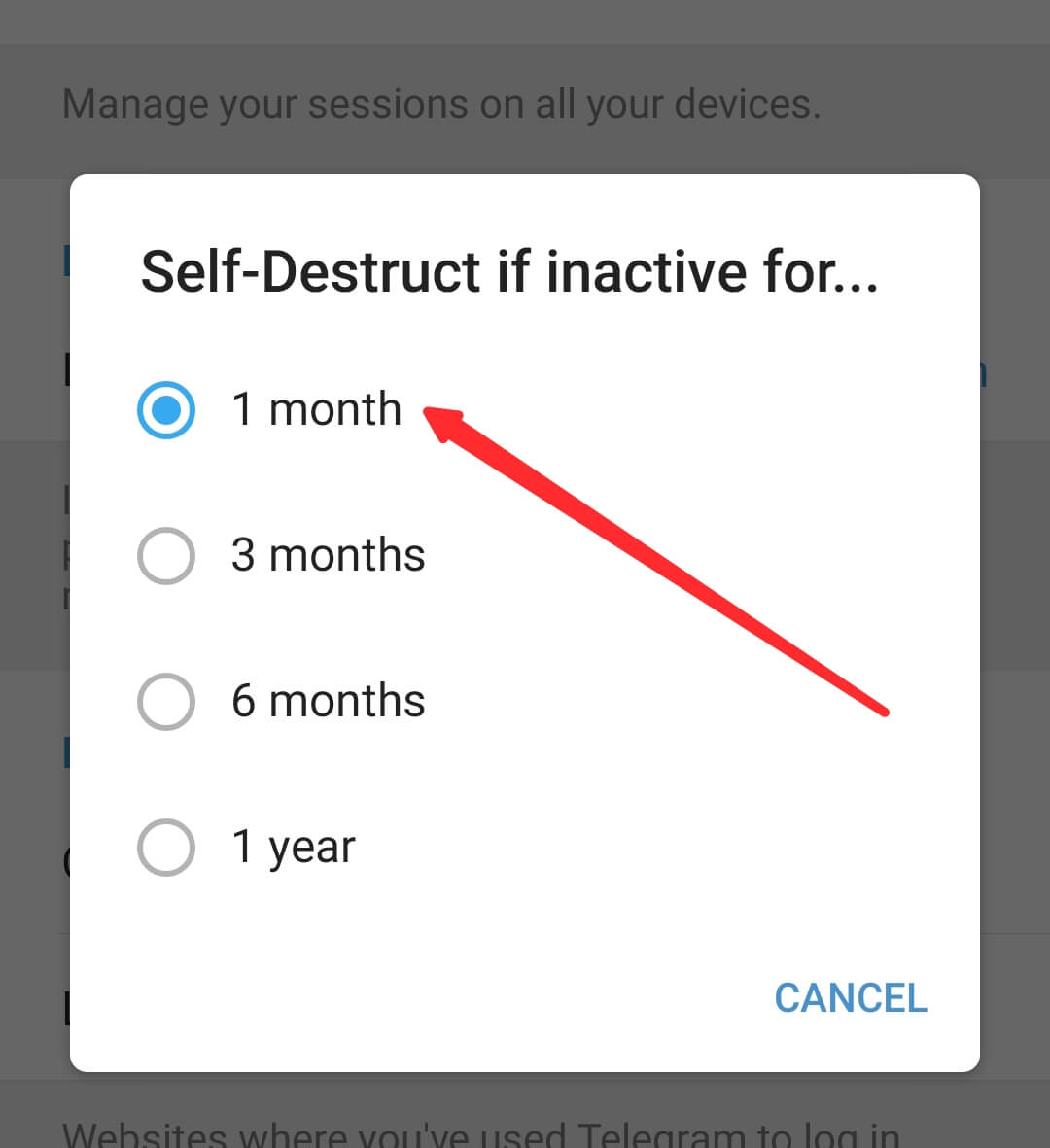
Select one month for fast clearing.
The fact is that telegram data is cloud-based, and you have to notify them of account formatting.
That is the only way they will help you format all the data. After one month, you can come back and see that your data has been deleted.
If you also want the format to be far, you can select other options to help wipe your data.
After selecting this, log out from your account for a month and delete Telegram from your phone after one month. Your account will be looking afresh.
On iOS (iPhone)
1. Click on “Settings Icon.”
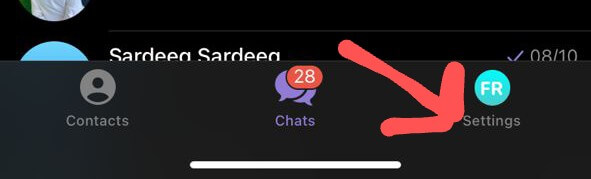
2. Go to “Privacy and Settings.”
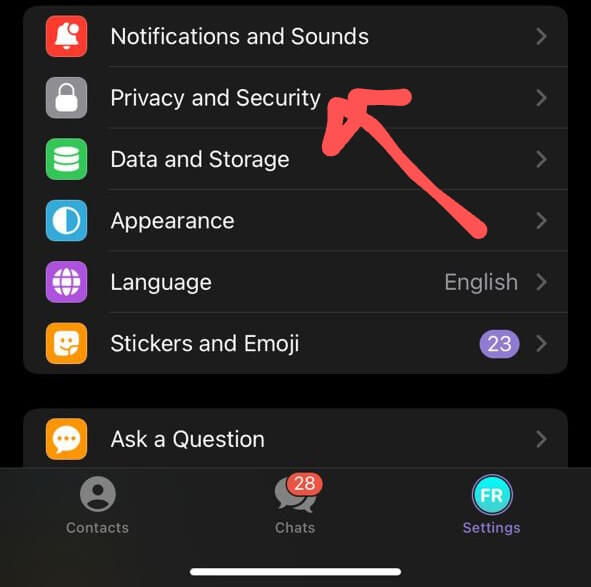
3. Scroll down and see “Automatically Delete My Account.”
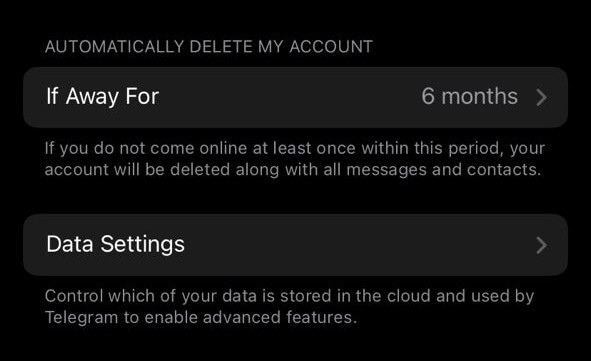
This is where you will see that you should wipe data for any specific period.
You will see the text telling you that you have specified if you are not on your telegram account for a period. Your data will be deleted.
Just select one month to make everything fast.
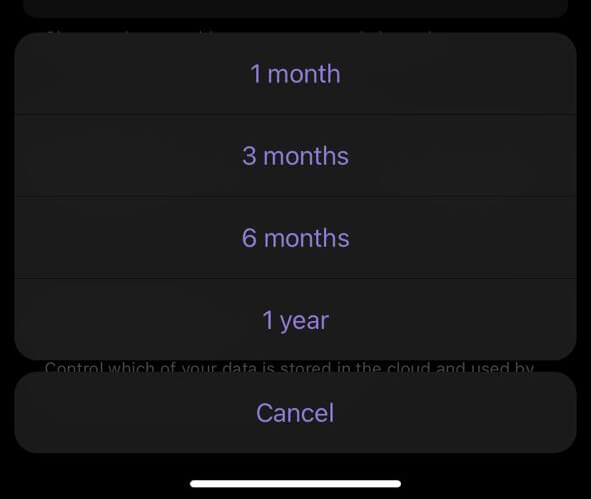
After that, log out from your account, delete Telegram from your phone, and come back one month later.
All your data would have been wiped.
But if you cannot wait for a month, you need everything done quickly. You can use the second method.
Using Support
Using the first method by going to your telegram settings is very reliable, and you will surely get your data wiped.
But in case you are in a hurry, you can use this method by contacting the telegram Support System.
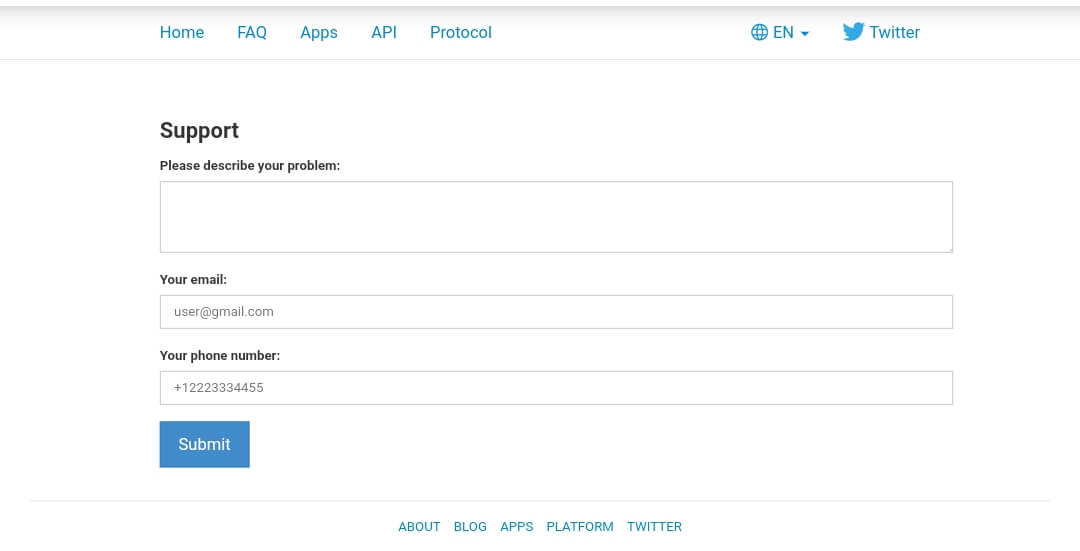
You can do that by going to telegram.org/support, and you will have access to their support.
Then type out your complaint and tell them that you want to clear your data quickly and can’t wait much longer.
Include your email and your registered telegram account phone number.
Remember, use the phone number connected with the account you want to wipe.
They will get back to you within 48 hours to confirm your identity, and you will get your telegram account data quickly formatted.
Overview and Thought
With these methods taught in this guide, you are now ready to rumble, and you can get your account adequately formatted.
Most of the net is filled with going to your phone settings to do this, but it doesn’t work because after you return to Telegram, you will still find your data intact.
Since your telegram data is cloud-based and saved on the telegram saver, you only have to use the methods taught in this tutorial.
That is the only way to solve this issue.
Let me know if you can solve it using the comment box to type out your experience.
I am always ready to read your thought and reply to all comments. Thank you for your time.
Also, you might want to check out this guide on how you can enable sensitive content on Telegram.
You will surely want something like that for your account since many telegram users complain of Telegram restricting them from viewing sensitive content.
So, make sure to read and study the guide. See you in the Guide.
Enjoy!
- 10 Must-Have Tools and Accessories to Enhance Your MacBook - May 22, 2023
- Dt990 Pro For Gaming (Review after 9 months testing) - March 7, 2023
- Sony wh 1000xm4 for gaming (Review after 9 months testing) - March 7, 2023


