You will get limited to some features when using an application like telegram without enabling sensitive content.
That is why in this guide, I will be revealing to you the step-by-step guide on how to enable sensitive content on telegram.
But before I digress further. You must know that you have to be careful with this benefit.
Telegram also has its strict policy, Even though it might be a platform where several explicit content is being shared.
Moreover, having access to a lot of explicit and sensitive content is also very liable to corrupt the mind.
So, you must be careful with how you treat your mind. Well, I hope this guide will be very much beneficial for you.
Because at the end of this guide, you can enable sensitive content easily on your telegram account.
Why enabling sensitive content on telegram matters
1. Enjoy 18+ content
Once you have this sensitive Conte enabled on your telegram. You can enjoy 18+ content on telegram.
You are majorly restricted because telegram had automatically made the restriction available as default.
Telegram knows about all the sensitive stuff on its platform and is trying to protect users from being manipulated.
So, that is why they give you this restriction, and now you can enjoy these +18 content without worrying.
2. Join any telegram group or channel
You won’t be among those getting the “Sorry you’re unable to join this group or channel because of blaablaablaa…” anymore.
Because now that you have given yourself access to sensitive content, it is more like you are telling your parent that you are now an adult.
And so telegram will give you the freedom you desire, and you can now join any telegram channel or group.
You won’t have to be restricted since you have informed telegram what you want to see.
Informing them that you want to see everything going on regarding how explicit it might look.
3. Create any telegram group or channel
Aside from joining a telegram group or channel, You will also be able to create a channel of your own.
Suppose you don’t get this set by yourself. Telegram will restrict you from also creating any group or channel that is explicit.
It is just a way of protecting their users, as you know.
But part of the freedom is that you also will be able to create your telegram group or channel on anything possible.
How to enable telegram sensitive content
Now, let us head over to the steps you will take to get this feature done on your telegram account.
Step 1: Install or Update Your Telegram
The first step you will need to take is installing or updating your telegram application.
Even though in this method that I am about to teach and reveal to you.
You will not necessarily be performing the functions in the telegram application specifically.
But it would be best if you had it because you will need it to be able to use it to receive a verification code.
And having the telegram app updated will also enable you to get away from bugs from the previous version you might be using.
That is precisely what you need for the moment you have this installed or updated.
You can now head over to the next step, which is…
Step 2: Head Over To Your Browser And Type “web.telegram.org“
And if you can’t process it or you cannot land successfully on the telegram website page.
Then you can type telegram web on Google, and you will be shown the correct URL to click on.
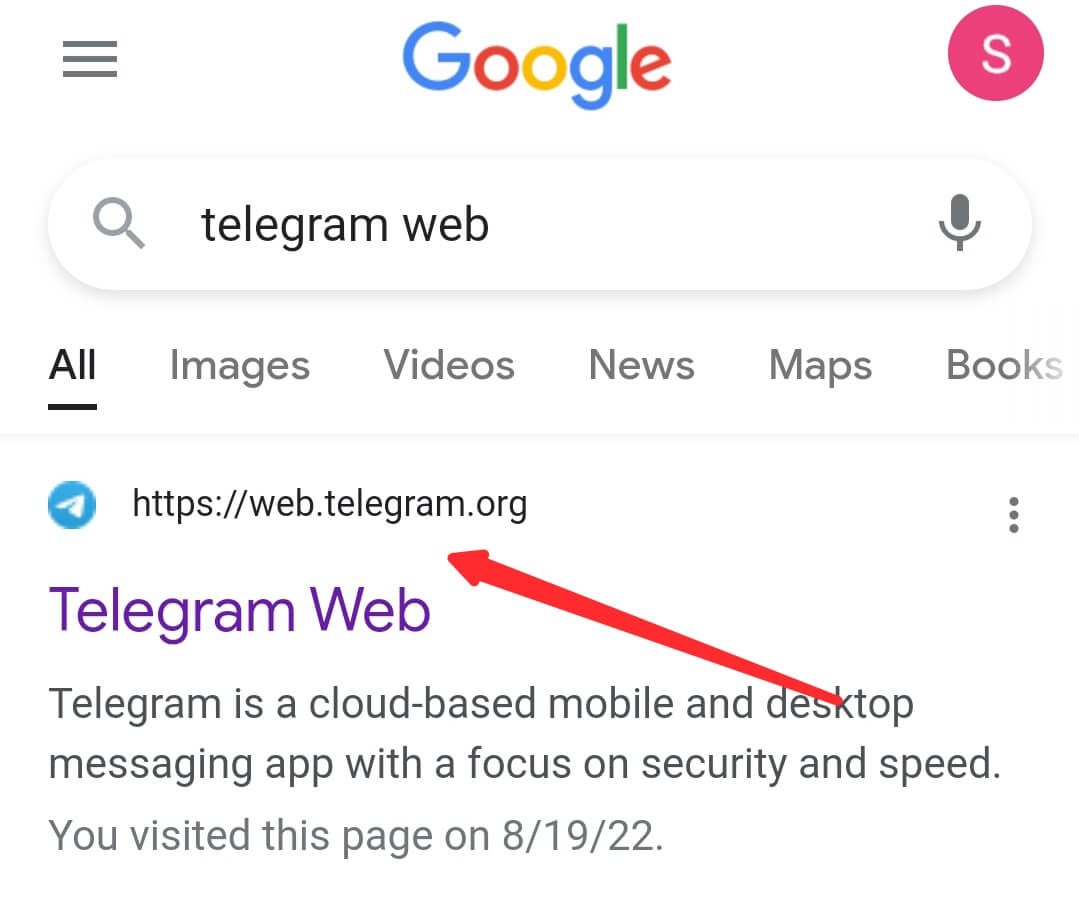
After you have successfully landed on the page, the next thing you can do is log in with your phone number.
It’s more of an easy way to log in on the mobile application. Just follow through…
And here is why you need to log in on the mobile application since telegram will send you the verification code on their app.
So, it is through the app that you will still log in on the web application.
Once you input your phone number, they will send you a verification code in their mobile app, which you will now use the log in to the web app.
Step 3: Tap On The Hamburger Icon or Menu.
Once you are on the web app, which will also have the same interface as the mobile app.
The next step is to click on the hamburger or menu icon at the top left corner of your screen.
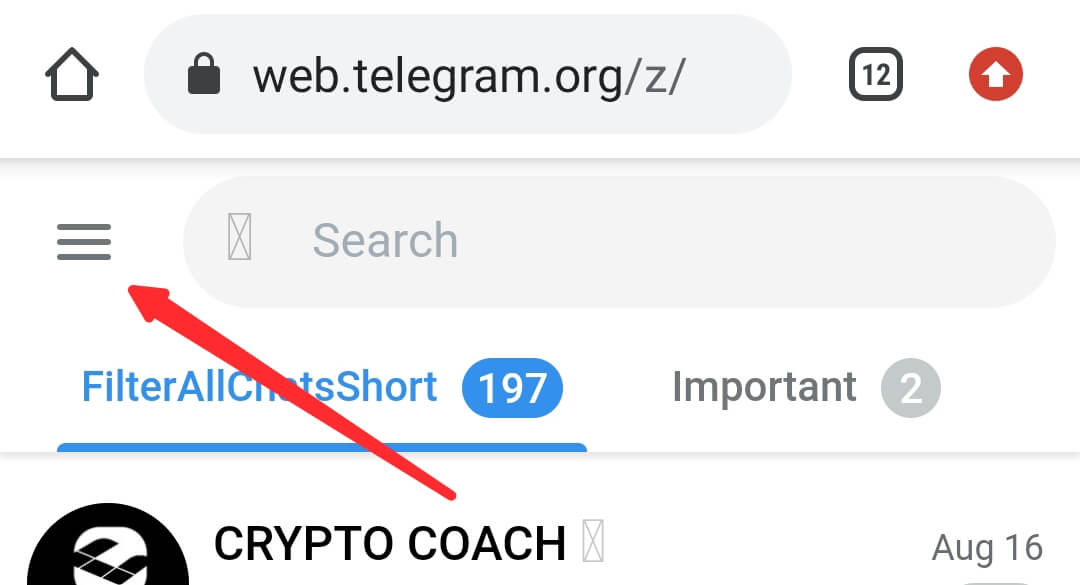
That is what will take you to the options where you will have to select the section to enable your sensitive content.
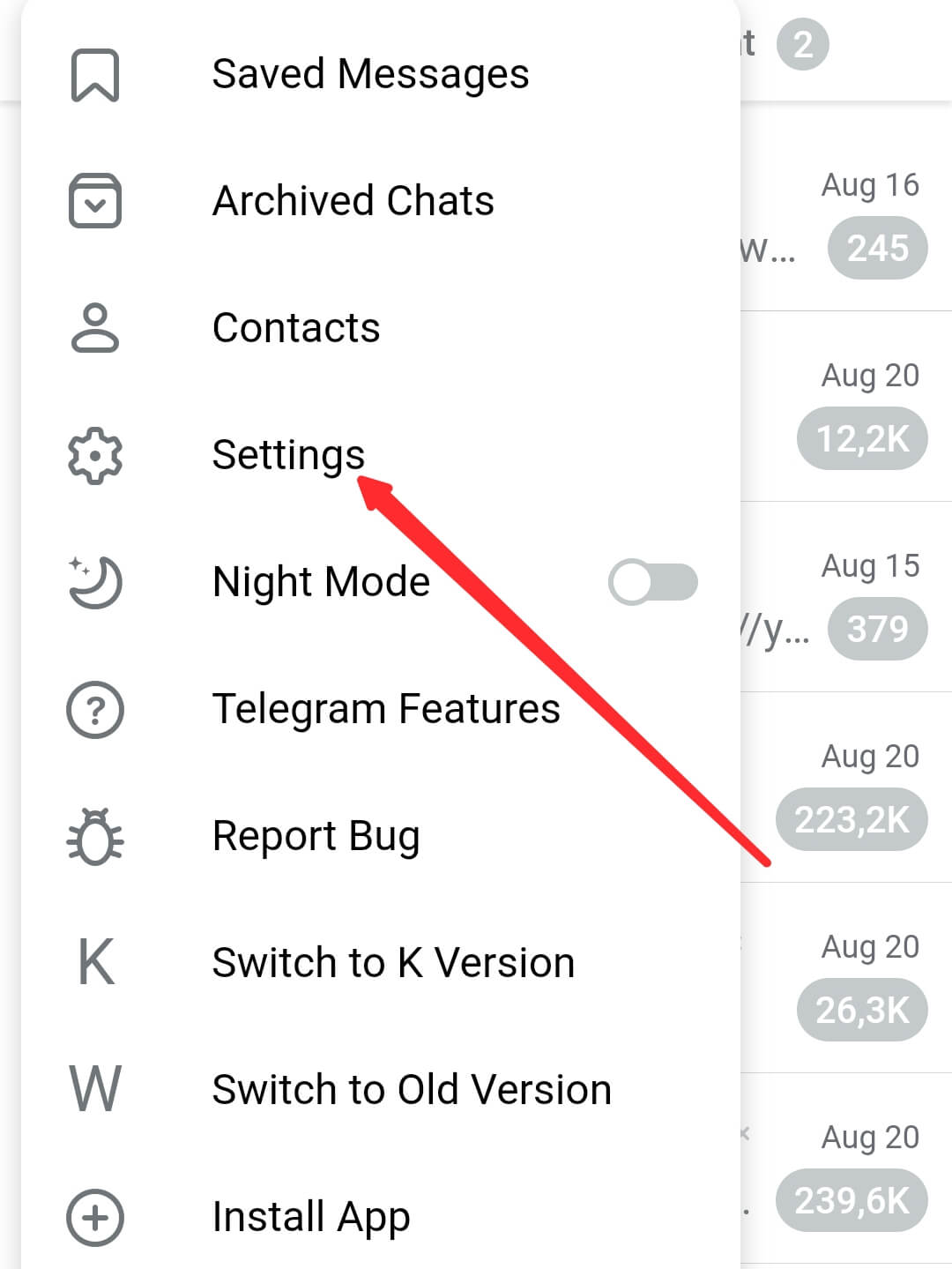
Step 4: Tap On “Privacy and Security”
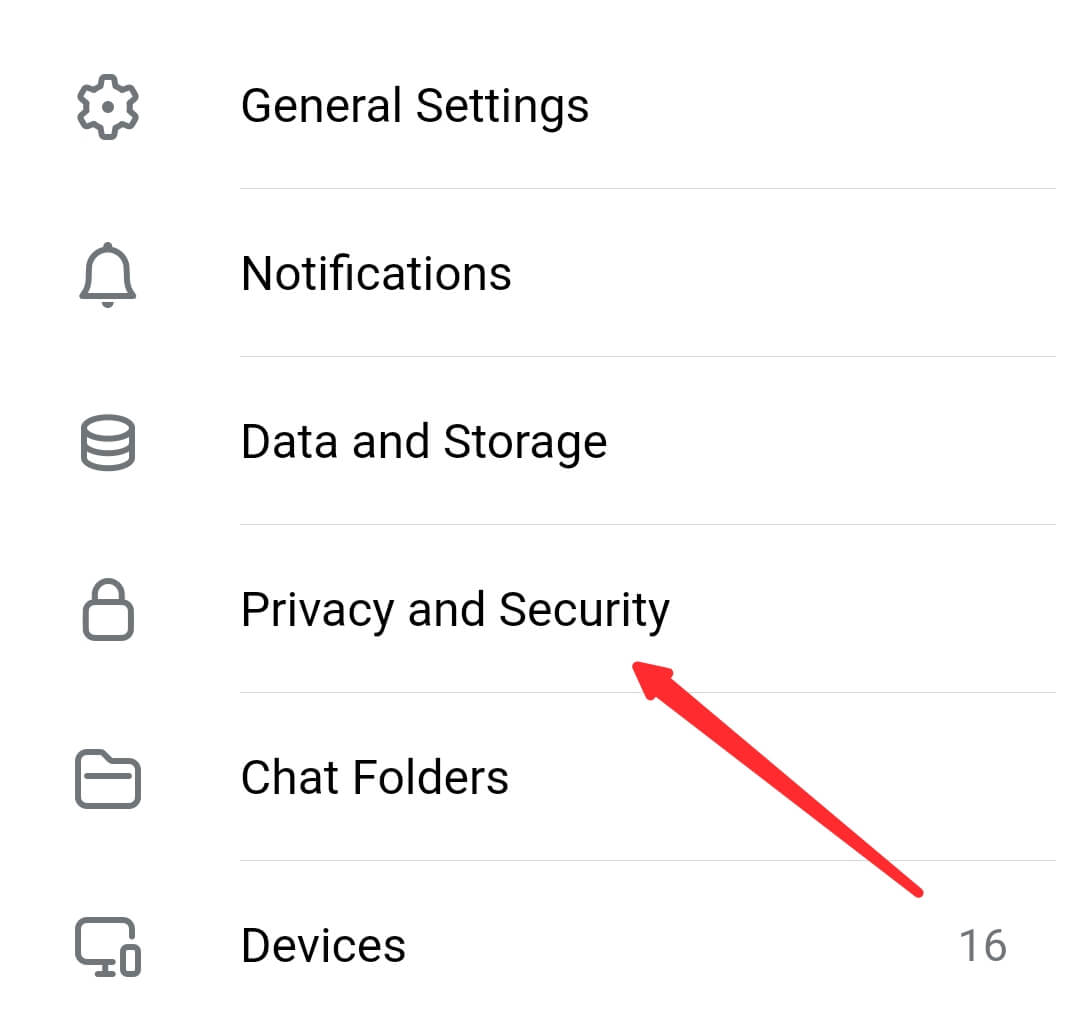
The next thing you want to do now is to scroll down a bit and tap on privacy and security in the options shown.
Step 5: Scroll on Sensitive Content.
Then you (a user) will be navigated to this sensitive content aspect, where you will see filtering.
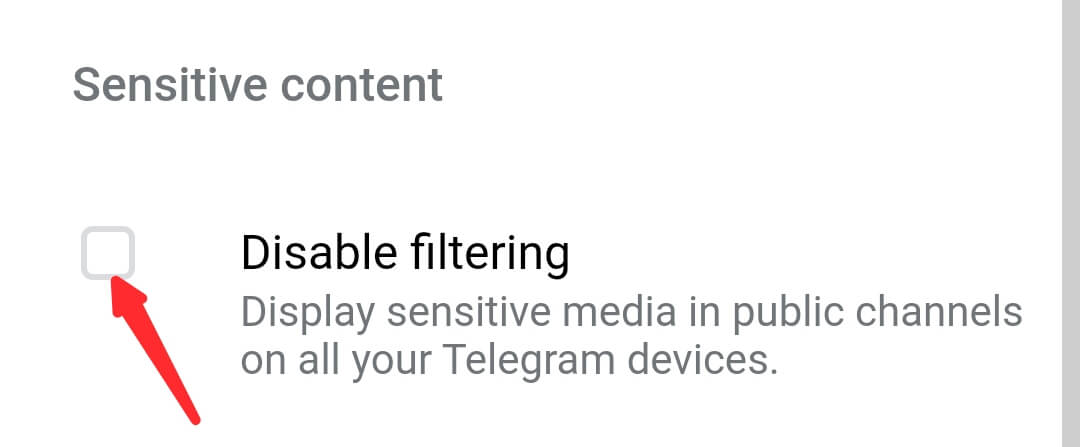
Step 6: Check Mark Filtering Section
What you want to do next is to disable the filtering so that you can always get sensitive content to show on your telegram.
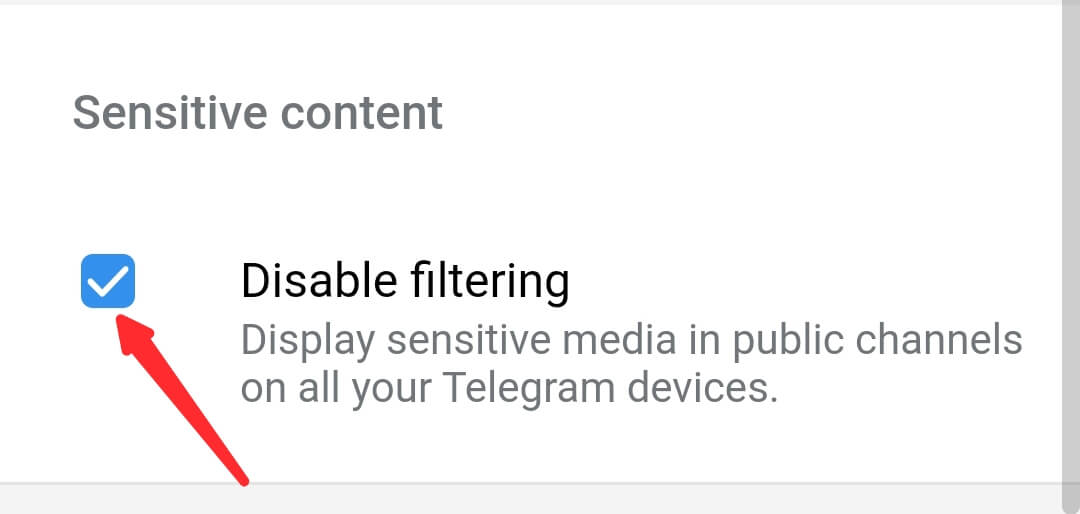
Once the filtering is unchecked, it means that there is no way you will view sensitive content on your account.
But the moment you checkmark it and it is disabled. That is when you enable sensitive content, and you can now enjoy your adulthood.
Proactive Measures
Below are some proactive measures to consider when setting this up and staying safer on telegram.
1. Be +18
Now, always ensure that you are 18+ before enabling this so as not to affect your vibrant lifestyle.
Even though this is at your discretion, I believe it’s in my best interest to inform you of this.
2. Don’t spam
Also, don’t spam the group on telegram that you are a member with several irrelevant stuff.
Also, if you will be posting on any group, you should make the admin aware of any of your activities in their group.
Failure to comply can lead to your telegram account getting stricked by their bot.
Overview & Thought
I believe this guide has been helpful, and it has helped you solve your telegram restrictions.
With this guide, you can now enable telegram sensitive content easily.
If you enjoy this, why don’t you check out this guide on how to send large video or files on telegram?
I am sure it will get you prepared for anything that might want to happen next on your telegram account.
Enjoy!
- 10 Must-Have Tools and Accessories to Enhance Your MacBook - May 22, 2023
- Dt990 Pro For Gaming (Review after 9 months testing) - March 7, 2023
- Sony wh 1000xm4 for gaming (Review after 9 months testing) - March 7, 2023


