As one of the largest private messaging end-to-end encrypted platforms on the net, Telegram has amassed a vast number of users that you might get confused about where you should begin finding someone or anyone.
That is why finding someone on Telegram by phone number can be one of the easiest and fastest means to get access to someone.
In today’s guide, I will be teaching you how you can quickly find anyone or your friend or contact on Telegram by phone number.
Suppose this is your first time of being in this website. I welcome you here and don’t forget always to read more of our guides.
Before I digress further, kindly know that you need to see the user’s phone number for this to work.
Suppose you do not have the phone number of the user. Then you will be unable to find them because you give Telegram no reason to assist you.
But if you have the phone number, then you can head over to Telegram and click on the necessary icon for this to become a success.
Let us discuss why this method matters for you and why people seek a solution like this.
Why Finding someone by phone number on telegram matters
Below are some of the reasons why it matters a lot.
1. Reliable without contact syncing
This method is reliable if you do not want to synchronize all your contact info added to your account.
From time to time, when you keep making use of Telegram. You will see the sync text constantly popping up.
And it will inform you about syncing your contacts for them to be added to your telegram contact list automatically.
Also, they will indirectly be notified that you are also available on Telegram, which not many people like.
So, with this method. You can use it to get direct access to anyone from your contact list.
Without synching other contacts and getting them added to your friend lists.
Privacy is always paramount in the private messaging world. So, you can use this to enjoy Telegram more.
2. Easy connection with friends without other private platforms
If you have friends on other private messaging platforms like WhatsApp or Messenger.
You can use this to connect with them; so far, you know their contact and get them to conversate on Telegram.
You can even invite them to join Telegram the moment you have their contact and search for them to invite them.
It’s a more accessible way to connect with friends and other close pals if Mark Zuckerberg should chase you away from his platform.
3. Quick connection without contact scrolling
Another reason this matters a lot is for someone who does marketing on their Telegram.
Most marketers have many contacts and friend lists on Telegram that they get tired of scrolling.
Sometimes, Telegram might not even sync some contacts because of their number of contacts.
This can be tiring because you have to wonder if such a contract is no more on Telegram.
They are still on Telegram, but you must find them again through their phone number.
So whatever reason it might be that makes you see for a solution just like this to your problem.
How to find someone by phone number on telegram
Let us get into exactly how you can search your contact through phone numbers on Telegram.
Step 1. Open telegram app
Open your telegram application and update it to the newest version to remove any bugs.
Step 2. Click the pencil icon
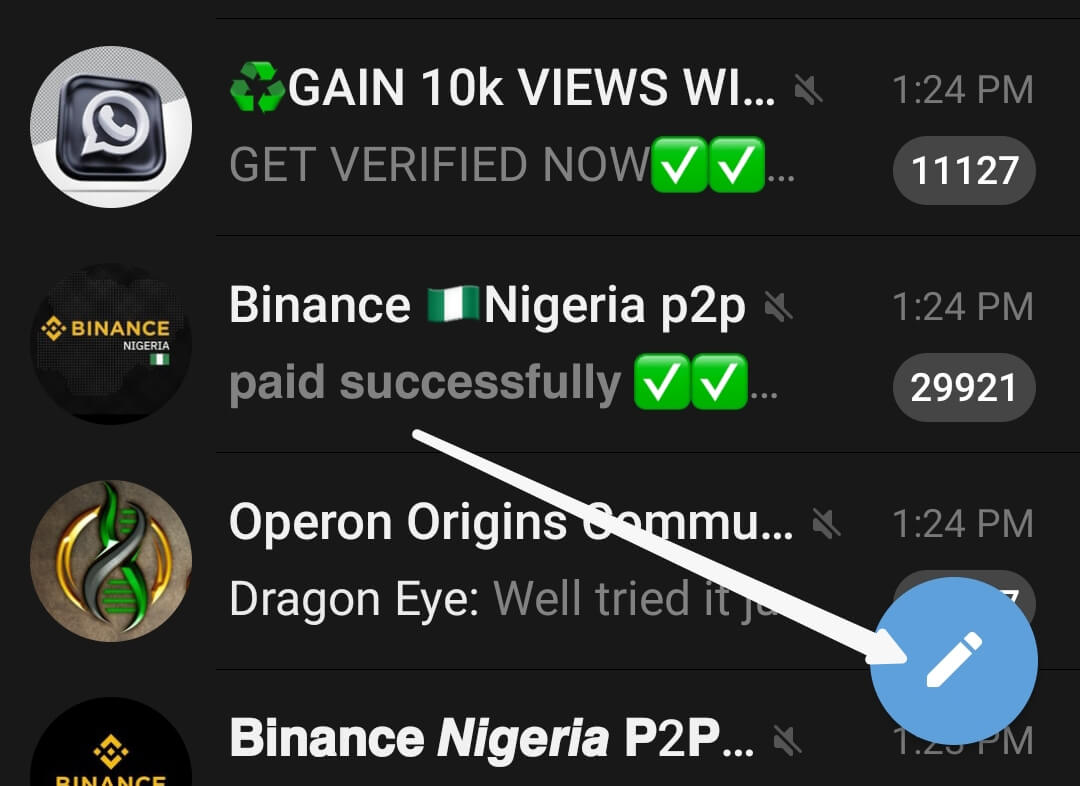
At the bottom right corner, you will see a pencil icon which you will click on. It is always available on every telegram interface, no matter the gadget you’re using (Android or iOS)
Step 3. Click the Contact Icon
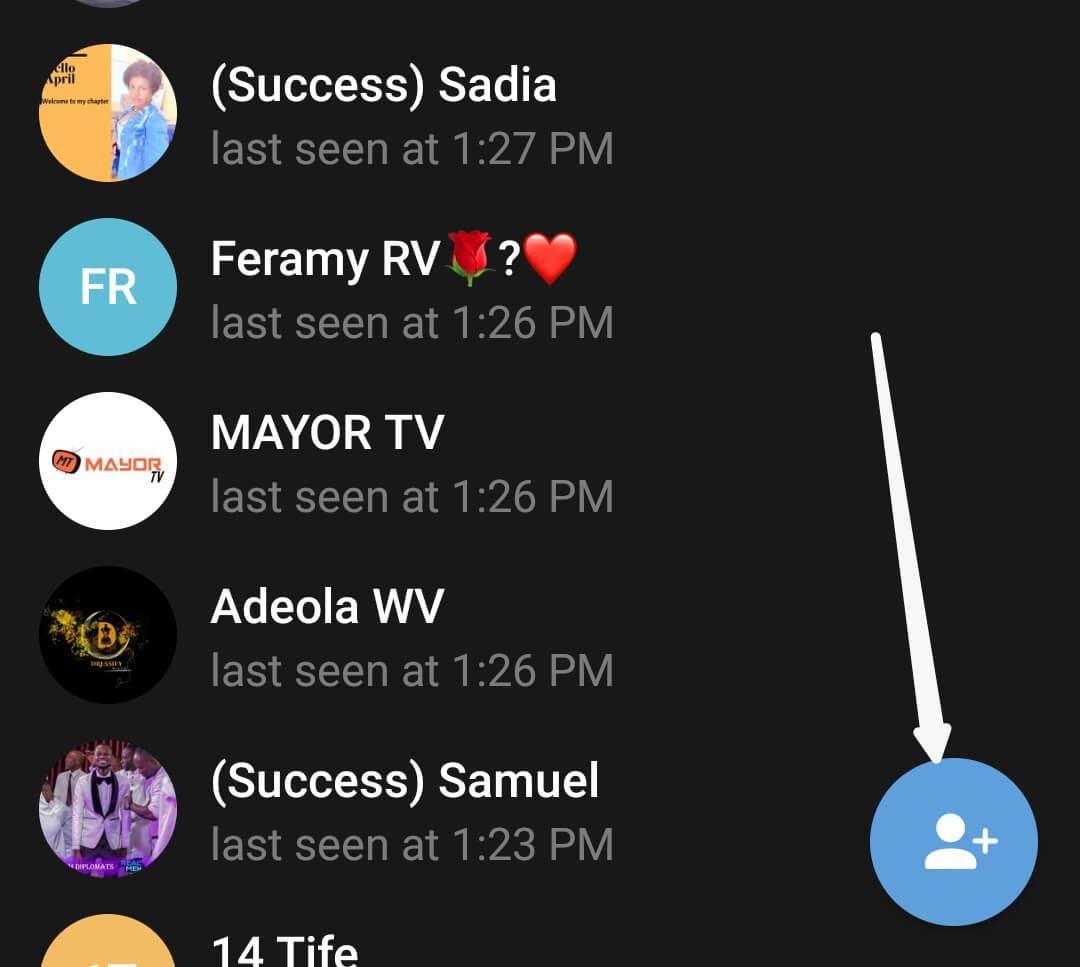
After clicking on the pencil icon, the next thing is to click on the Contact icon at the bottom right corner. Same position as the pencil icon.
Step 4. Name and Add Phone Number
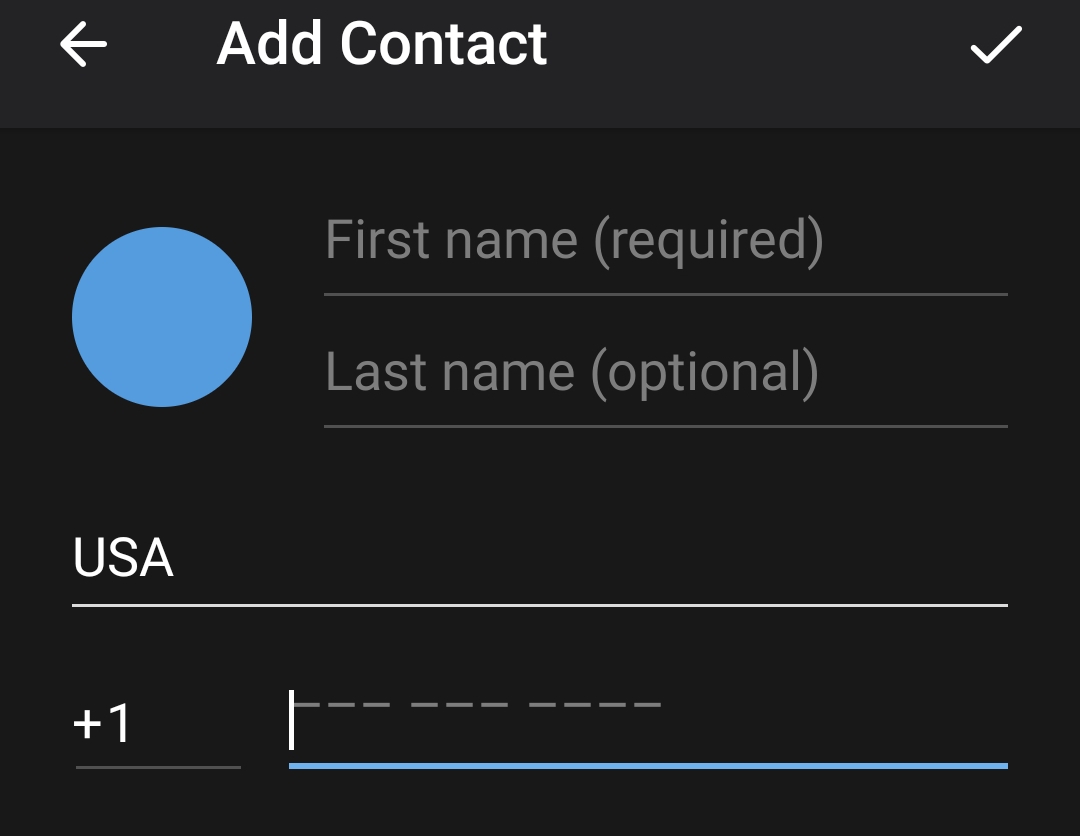
You will see the ability to input first name, last name and the person’s phone number here. Just select the country of the recipient and input the phone number.
It doesn’t necessarily have to start with the first number. The country code should be the first and the remaining figures.
What if the contact is not on Telegram?
Okay, now that we have discussed how you can search for someone through a phone number.
What if you can’t find the person on Telegram and stay confused? Here are the things you can do.
1. Get in touch privately
You can first contact the person privately through another source and ask them to join Telegram.
This can be an SMS or a direct phone call to get them to join Telegram.
This is if you have access to them and can speak directly with them. Because it might be that such a person is not yet on Telegram.
2. Try their other lines
Another thing you can do is to try their other line and see if the person’s other line is the one used to register Telegram.
It once happened to me when I wanted to find a close friend on Telegram, and I used her first number to search.
I later had to try her second phone number, and that was what scaled me through to get access to her.
Had it been, I had given up on the first number. I wouldn’t have been able to add her up.
So, you can always try and search their second number or even try the third to see if your person is on Telegram.
Overview and Thought
This brings us to the end of this discussion about the end-to-end encrypted platform for private messaging called Telegram.
I am sure you should now be able to search for anyone on Telegram with their phone number.
Do all the necessary things by clicking on the exact icons I signalled in this guide’s screenshots and steps.
If you enjoy this guide, then why not read this order guide on how to find someone on Telegram by name.
- 10 Must-Have Tools and Accessories to Enhance Your MacBook - May 22, 2023
- Dt990 Pro For Gaming (Review after 9 months testing) - March 7, 2023
- Sony wh 1000xm4 for gaming (Review after 9 months testing) - March 7, 2023


