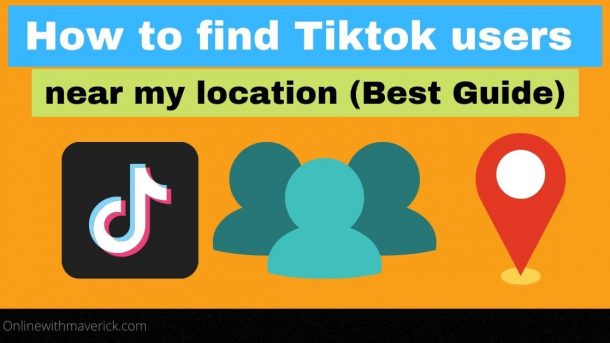Have a friend or close relatives living near you, and you are wondering how you can locate them on Tiktok?
This feature is available on a platform like Telegram, but many Tiktok users have been wondering if this feature can be available on Tiktok.
Before we move further into this guide, I wouldn’t want you to finish reading this guide and still go ahead and seek answers on another platform.
Why? Because there is no direct answer to your request.
There is no way you can find someone around your location on Tiktok at the time of writing this guide.
The only thing you can do is to use some other TikTok feature which is available for connecting with close friends on the platform.
TikTok can only likely show you friends who have connected to you in one way or another.
But Tiktok cannot show you directly the account and profile of people living around your location.
The moment that happens and social Platforms start disclosing it. That means we are no more getting safe.
You might wonder, “But telegram has this feature“.
Oh yes, but Telegram is a private messaging platform that is encrypted. Also, they don’t sell out data to the public through sponsored ads like social media (Tiktok, FB, IG).
Moreover, your location can only be visible to other users except if you switch it ON yourself.
If you switch off your visibility, then others living around you will not be able to see you.
The truth is that these social media platforms like Facebook, Tiktok or Instagram know those who live around us.
But they won’t reveal it to you. Maybe they can have that feature in the coming days, months, or years.
But at the time of writing this guide. You have no direct way to see the profile of someone living close to you.
But there are still some other ways to get in touch with someone close to you.
Let’s get step-by-step on how you can likely get in touch with someone around your neighbourhood on Tiktok.
1. Allow app location
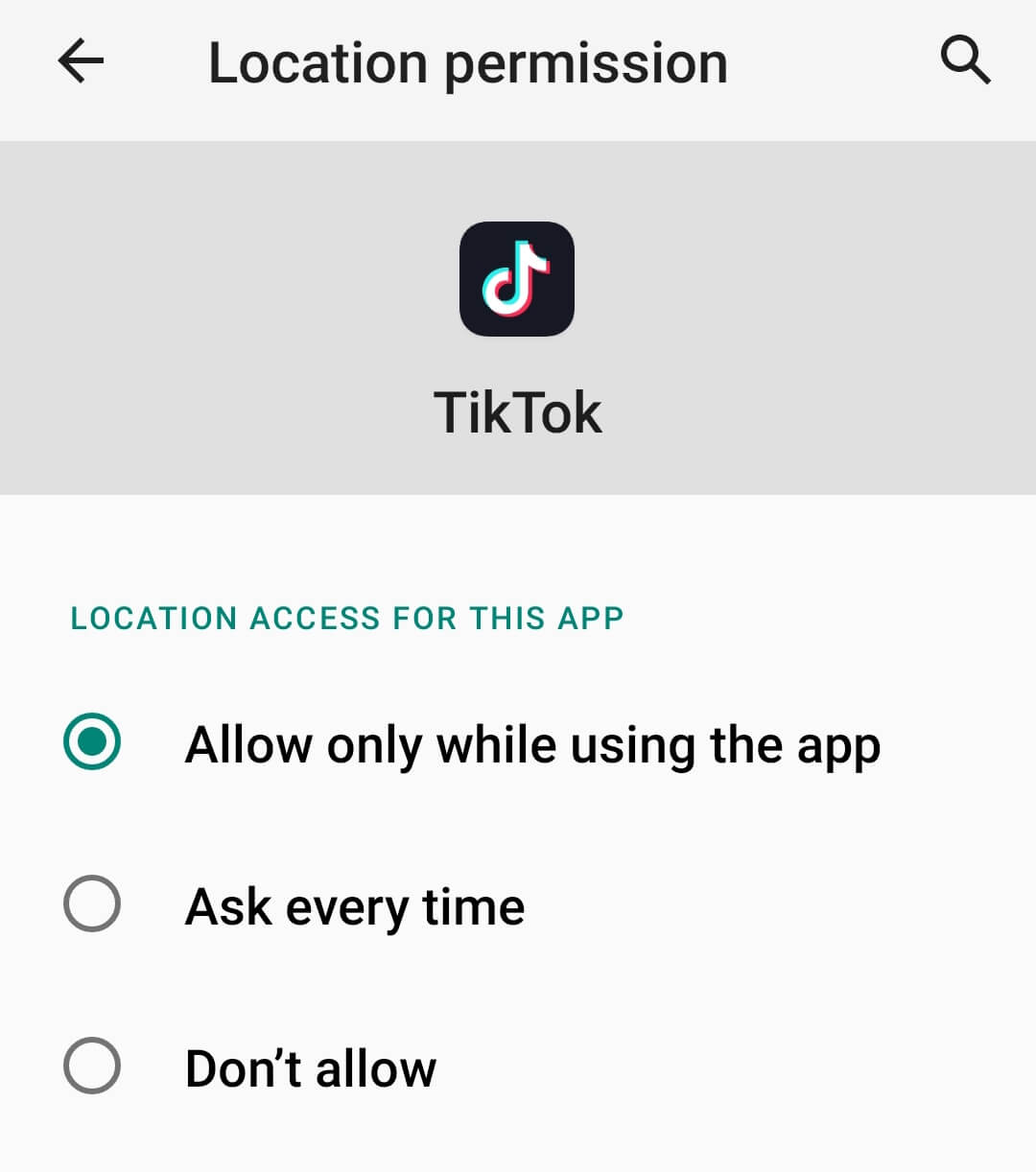 You must first head over to your phone settings and allow the Tiktok app to access your location.
You must first head over to your phone settings and allow the Tiktok app to access your location.
You can do this by going to your settings and heading to your app settings in the allowed section.
Allow Tiktok to access your location.
2. Click on Friends
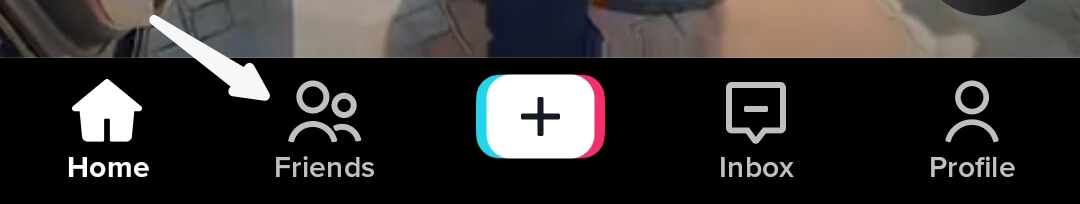
Once you have given location access to Tiktok and your phone location turned on.
You want to head over to Tiktok and click on Friend
3. Click on the friend icon
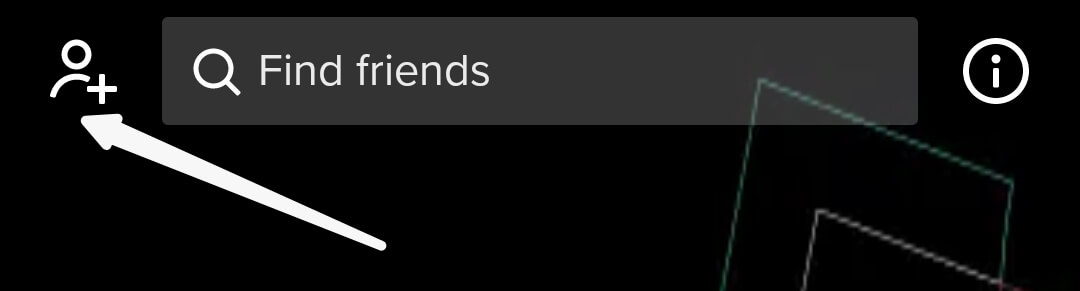
4. Recommendations to choose from
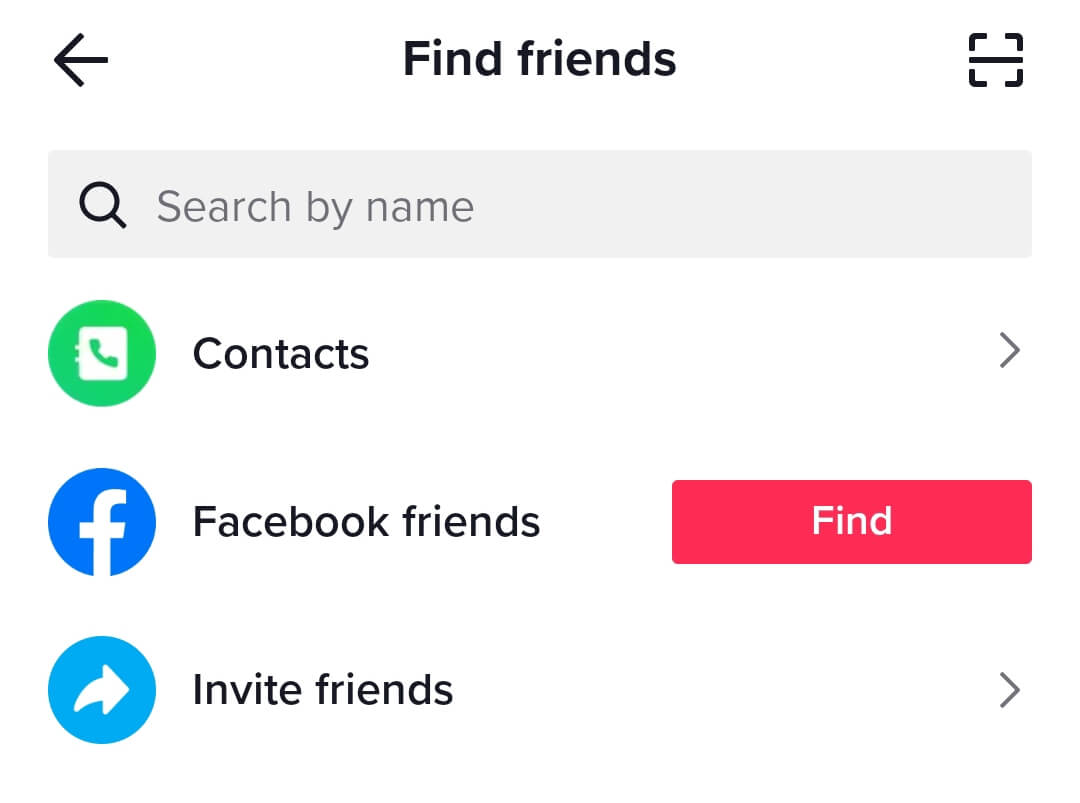
You will see several recommendations from people you have connected with on other social accounts.
Using the application, you can connect with a contact by looking at friends on your contact lists already on Tiktok.
You can also connect with Facebook friends on TikTok by just clicking Facebook and getting access to them.
TikTok will only get access to your Facebook.
You can also Invite friends on TikTok even though that is not your responsibility by default.
You can also use the Search by name and type the name of the person that you want to search for.
I have many people I searched for on Tiktok, and I got direct access to them.
How? Because I already know their names and the possible usernames they will use.
So, if you know someone living close to you by their name, then you can feel free to use the search name box.
Overview and Thought
Still looking for TikTok users near your location? Well, I am sure this guide has given you the fact about this.
Now, you can also inform others seeking the same solution to their problem around you.
Why not study this guide on how much money is 10 million views on Tiktok?
You are truly going to love it. Hurry now and read it, the clock is ticking, and many of my readers are thanking me for it.
Enjoy!
- 10 Must-Have Tools and Accessories to Enhance Your MacBook - May 22, 2023
- Dt990 Pro For Gaming (Review after 9 months testing) - March 7, 2023
- Sony wh 1000xm4 for gaming (Review after 9 months testing) - March 7, 2023