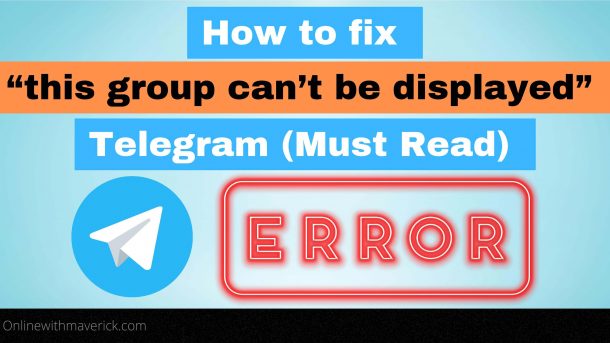Getting this telegram group error “this group cannot be displayed”?
Are you wondering how to fix it without ever coming back again?
Have you tried studying other articles and could not find a reliable answer to solve this problem?
Then in today’s guide. I will be revealing to you the method you can use to fix this error message.
Suppose this is your first time of being in this website. Then I welcome you to our community.
Here I talk mainly about tech and tech problems. So, make sure you sign up for our newsletter to be the first to be notified.
You might wonder why Telegram is showing you this error message on a group.
Below is a video on our YouTube channel that also talk extensively on “this group can’t be displayed” error on telegram.
The reason is that your account is below 18+, and Telegram is trying to protect your privacy.
To fix this error, you must enable a sensitive content feature on your account and disable filtering.
Before we move deep into some of the ways that you can use to fix this error message.
Let us look at why fixing this error message is very important for you.
Why fixing this error message matters
1. Access to more 18+ groups
You will have unlimited access to join any group, even though it is 18+ and only meant for adults.
Suppose you do not find a way to fix this error message. Then you will not be able to join any telegram group that is 18+.
Groups where they are showing p*rnography and some other s*xual explicit stuff.
Since watching p*rn is part of much human day-to-day fun. Then it would be best if you tried to enable yourself to watch sensitive content.
2. Access to more message
Another thing is that if you see an error message just like this. It means you will also be limited to messages you can send.
Meaning that if you try to send a message to some individuals. You will not be able to do that.
The reason is that you are already restricted and will not be allowed to chat for long.
You must fix this error message on the Telegram group on time.
3. Ability to create X-rated groups
Once you fix this error, you can create p*rnography groups and many X-rated groups.
The restriction will not allow you to create this type of group because Telegram is trying to protect user privacy.
Let us move to the solution to this error message.
Below are the methods with each step you can use to fix this error message on Telegram.
Let us discuss the first method, using a telegram bot to fix this error message.
Using telegram bot
Follow the steps below.
1. Search Nicegrom bot
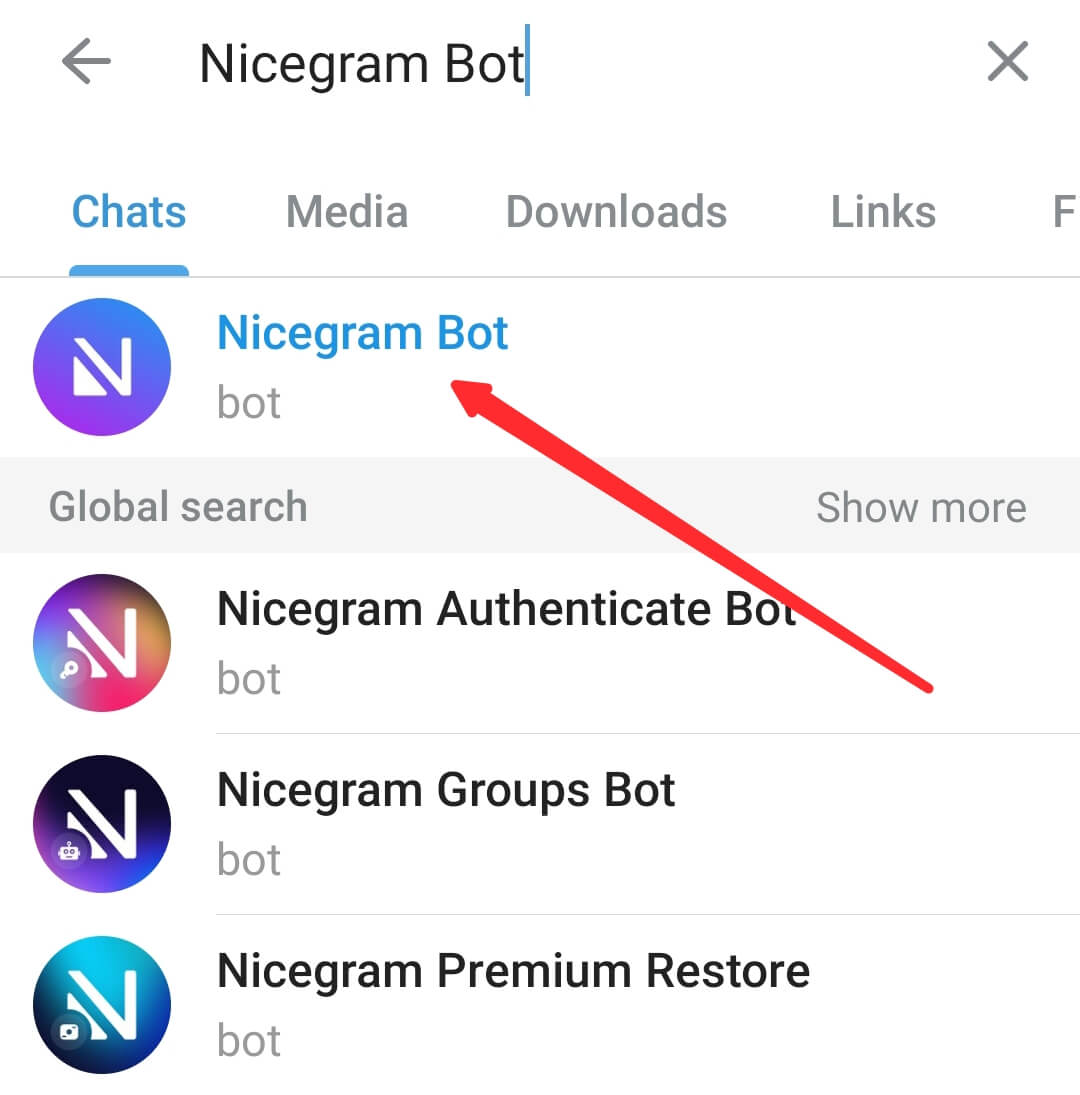
Go to Telegram and click on search to look for the nicegram bot. Type “Nicegram” bot at the top of the screen.
2. Launch the bot
Click on the bot for it to launch.
3. Click on start
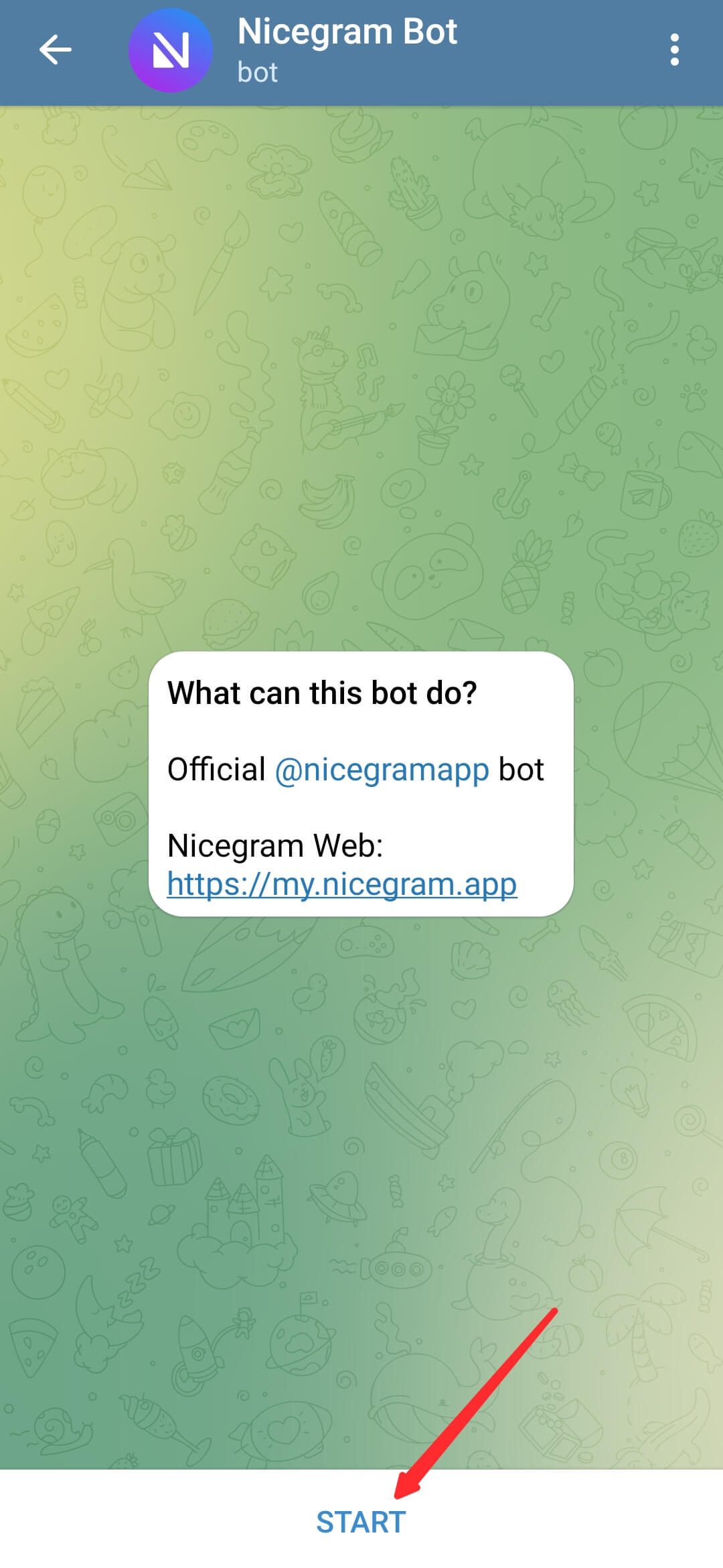
Tap on the start button to begin the processing of your request.
4. Change your age range
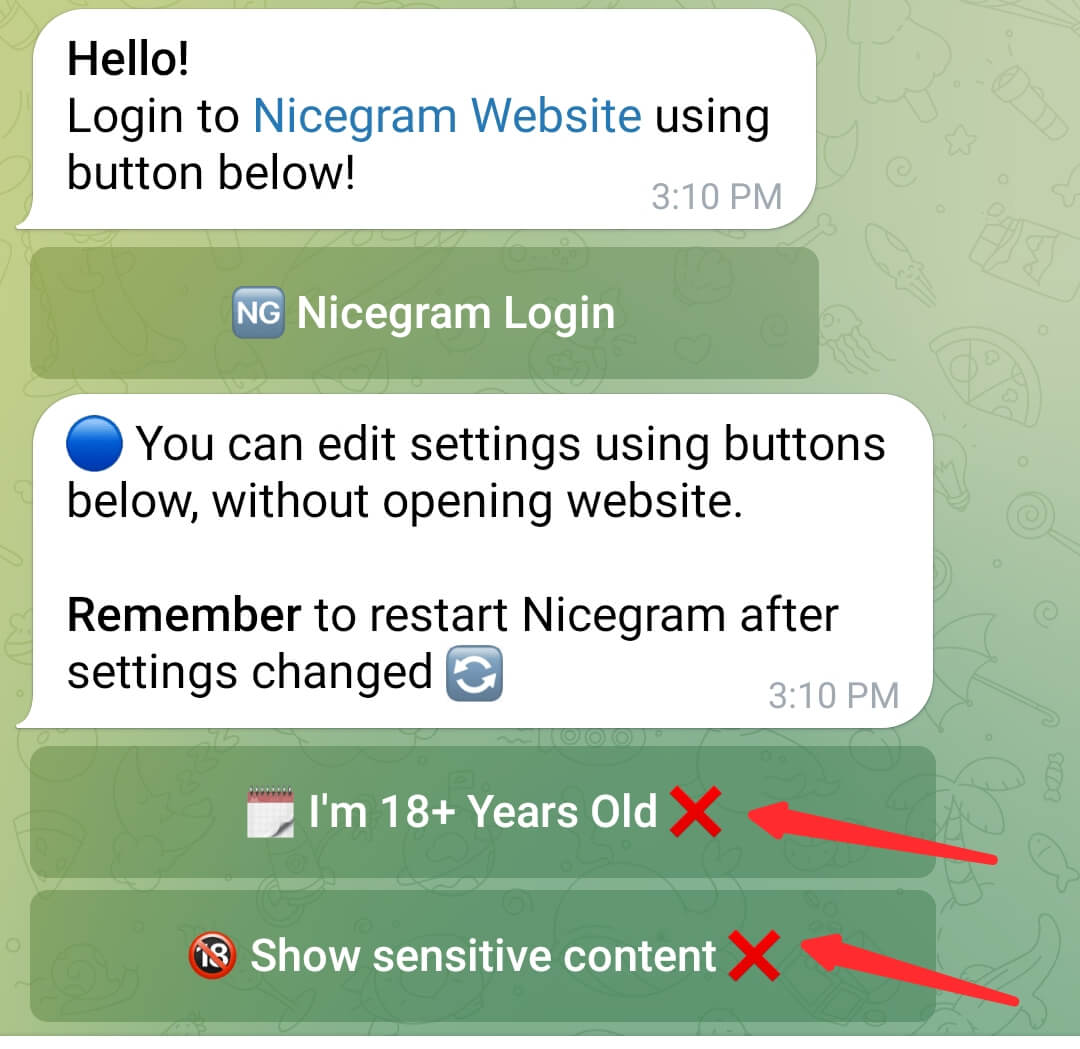
Once you click on START, it will show you some suggestions you are meant to select, tick-mark 18+, and also allow sensitive content.
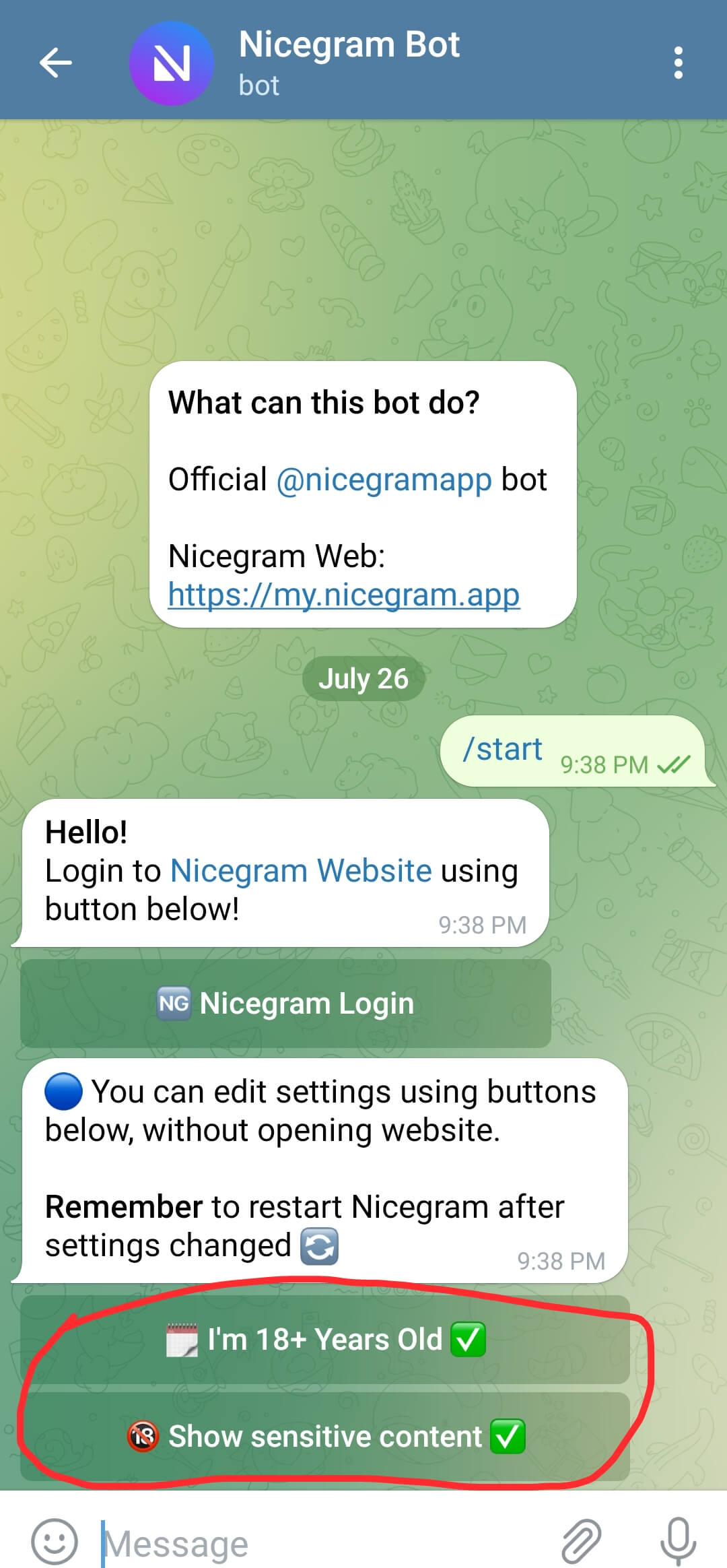
Just make sure that both of these two requirements are green because that will give you access to remove the group error permanently.
Advance Tip; Sometimes, you might realize that after you click on start. The Nicegram bot didn’t show you the suggestions to click on 18+ and disable filtering.
In this case, you can click on their website URL in the bot.
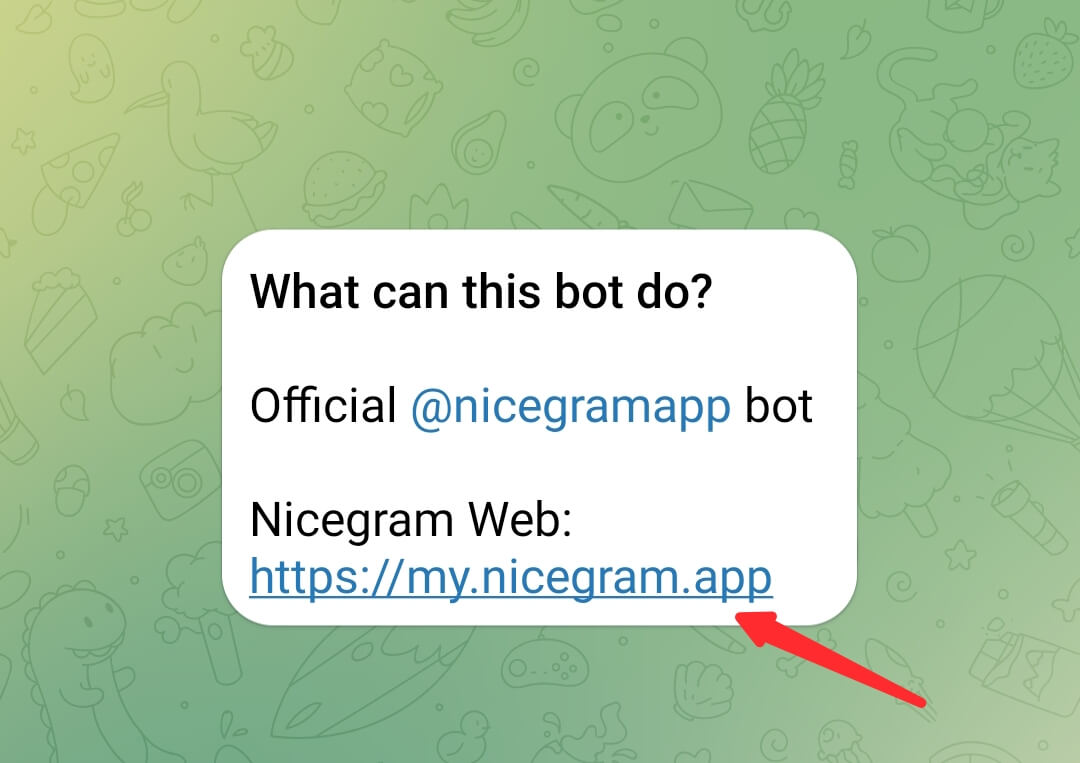
Click on it and go to their website to register. You will have to log in to Nicegram through your number.
It has to be your telegram number. The registered one which you want to fix the error.
After signing up on their website, you can enable both 18+ and Sensitive content on their server.
It wouldn’t take you much time as everything is straightforward.
Make sure you are logged in on your Telegram for this to work out successfully.
Because you will be sent a confirmation message to your Telegram from Nicegram.
5. Uninstall and Install Telegram back
After you have enabled your 18+ and enabled sensitive content with your filtering disabled.
The next aspect is for you to uninstall and Install your telegram account.
Now you should be good to access any group that you wish for.
Using the Telegram web application
You can also use the telegram web application to fix this issue by disabling filtering on the web application.
To do this;
1. Search “Telegram Web” on Google.
Go to Google, search for “Telegram Web,” and click on the suggested page where you see web.telegram.org.
2. Login properly
The next aspect is to log in properly to Telegram by inputting your number and verifying your code.
Ensure your telegram app is functioning well to receive the verification code in your Telegram.
3. Go to your Menu
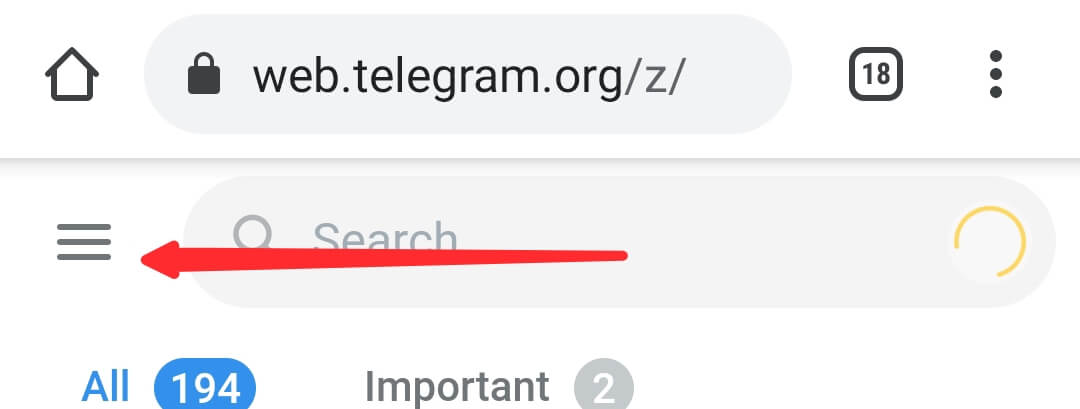
Go to the Menu area by clicking on the Hamburger Icon at the top left corner.
4. Click “Settings”
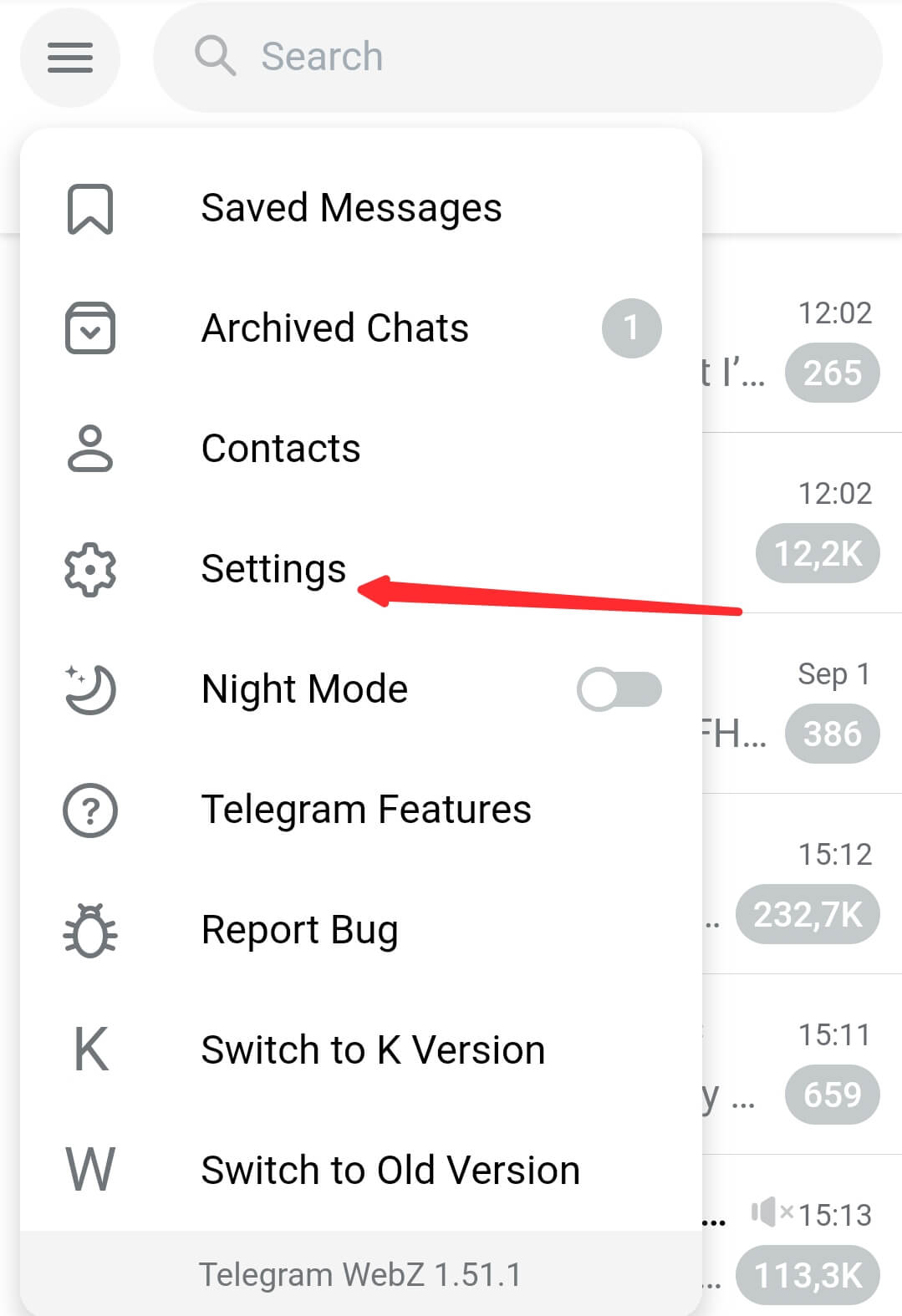
Navigate through and click on the settings aspect.
5. Go to “privacy and settings”
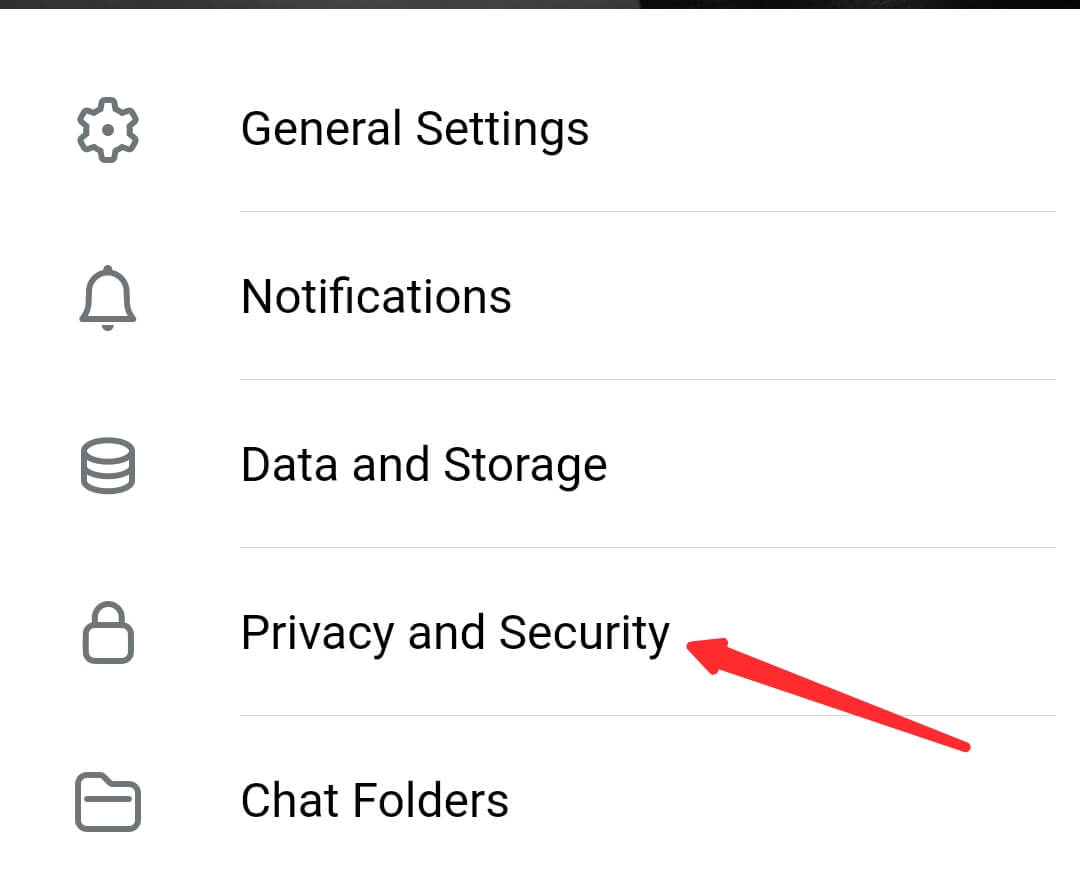
Then go to privacy and settings and scroll down.
6. Disable filtering
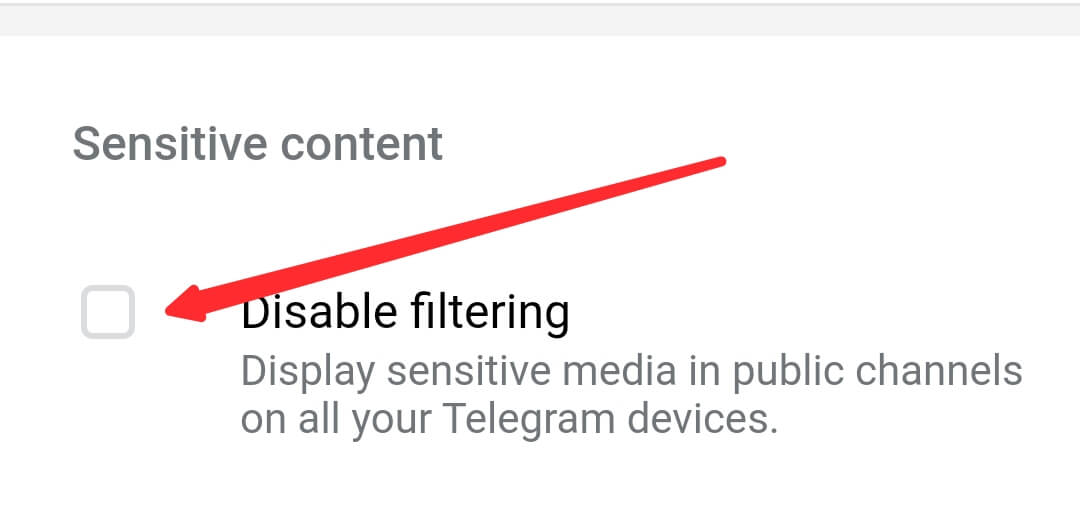
Next, you will see disabled filtering in the sensitive content segment. It will be unchecked.
What you want to do is check the box, and you will enable sensitive content with that.
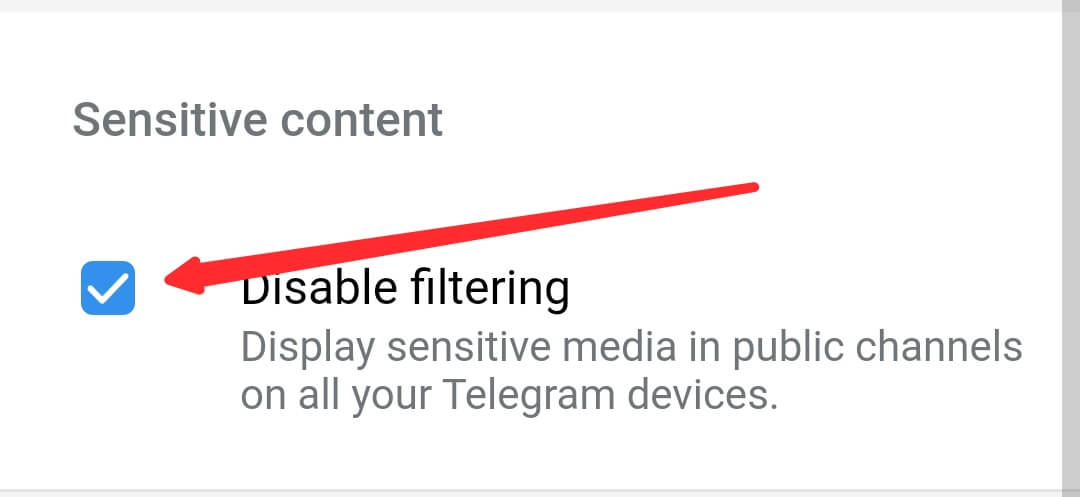
This way, it should work properly without any issue, and you should be able to access groups showing you error display messages.
Added Tip (In case you can’t find the disable filtering)
Some of my followers on YouTube and Blog complain of not being able to find the disabled filtering in their telegram web app.
What you can do in this case is to;
1. Change to the old version of Telegram, and you will see it
You can first change the telegram version to an old version so that you will have access to the old features.
You can easily do that in the settings area of the screen still on your telegram web.
2. Use a VPN
You can also use a VPN to change your IP Address, and you will be able to fix this settings issue.
Suppose you can’t find the disabled filtering. It is because of your location.
Incredibly, Telegram does have a location selection regarding this feature.
So, you can use a VPN to fix this issue, and your problem will get solved.
Overview & Final Thought
This brings us to the end of this guide, and I hope it has been beneficial.
If you want to fix this telegram group error display message, you must promptly follow the steps I have shared.
You can check out this guide on sharing large video files on Telegram.
Suppose you have a telegram group or channel. It would be best if you read this guide. It is essential. See you Inside.
Enjoy!
- 10 Must-Have Tools and Accessories to Enhance Your MacBook - May 22, 2023
- Dt990 Pro For Gaming (Review after 9 months testing) - March 7, 2023
- Sony wh 1000xm4 for gaming (Review after 9 months testing) - March 7, 2023