As someone who enjoys privacy a lot, sometimes I’m not too fond of it when Telegram notifies other users about my arrival on Telegram.
That is why in this guide. I will be revealing the three best methods you can use to join Telegram without notifying others.
Suppose you are someone who uses Telegram a lot. Then you will know this is something familiar.
You will see a notification like an image below stating that someone on your contact list just joined Telegram.
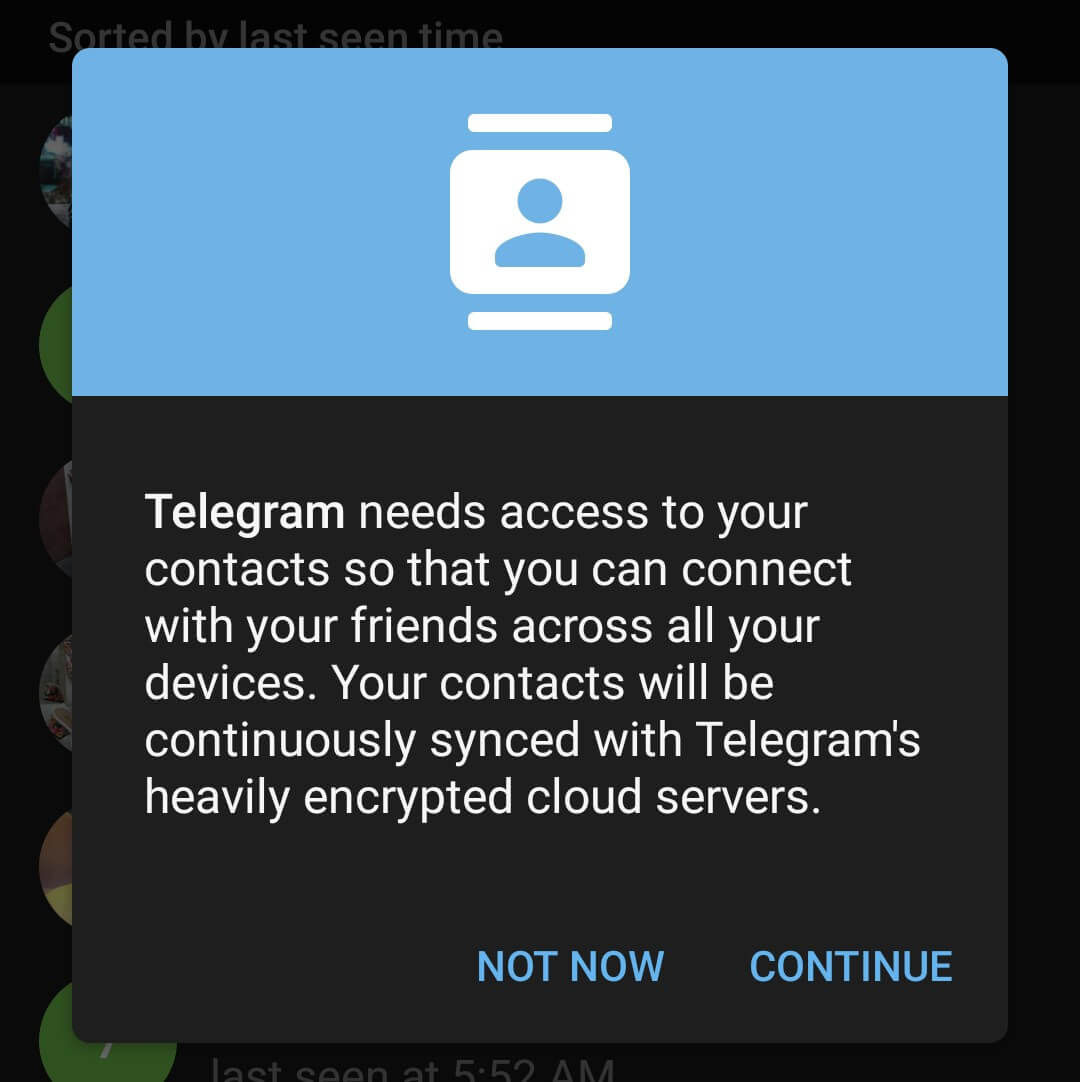
That is how they will notify other people who have your contact on their list that you have also joined Telegram.
And not everyone likes something like this because someone like me detest this.
I don’t even like Telegram sending me the notification of someone who just joined Telegram.
Not to talk of Telegram showing others that I have just arrived and joined Telegram.
Note; Telegram doesn’t sync new contacts on your phone. They only flow with the contacts that you have.
That is why you want to stay careful, as they will keep seeking syncing of your new contacts.
So you will be learning how you can solve this issue and fix yourself by joining Telegram, and nobody will be alerted.
Why join Telegram without contact notification matters
1. Privacy
You enjoy your privacy without anyone knowing you are now available on Telegram.
This happens a lot if you have gone on Telegram for a long time and are now back and using the application.
Telegram will notify users who have your contact that you are back, which will signal them.
If you are someone like me who prefers to have privacy and maybe because of another reason.
You feel you must stay private. Like maybe you want to do some stuff on Telegram.
And you want to stay coded without anyone knowing. Then it would be best if you found a solution to this with the help of this guide.
2. Irrelevant PopUps
Irrelevant PopUps asking you to synchronize contact so they can be added to your list will also stop.
You won’t have to keep getting this notification times without a number on your Telegram.
Suppose you do not want to get this notification like the image below. Then it would help if you worked on it.
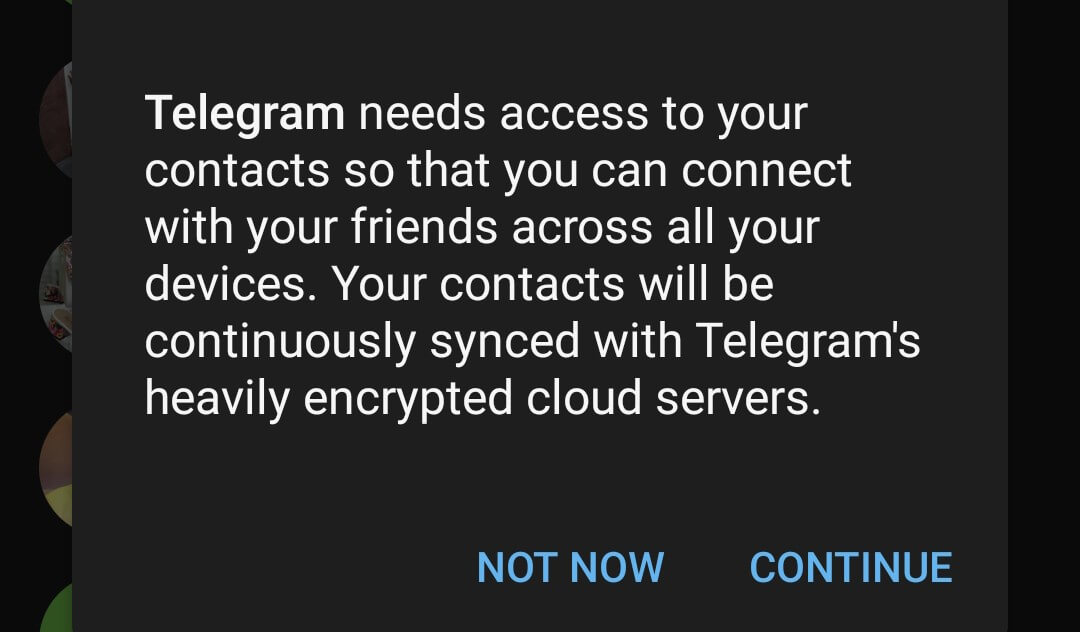
That is why this guide is meant to help you fix this issue once and for all.
Demerits
This feature also has its demerit the moment you activate them and don’t want Telegram to notify users.
You need to know that these private messaging platforms do things to suit themselves.
So, anything you activate will always lead to another restriction, even though it might not be that critical.
The demerit of this is that Finding new contacts will be difficult.
That means because you do not enable synchronization on your Telegram.
Then you will not be able to see all your contact lists. Only a few that you might have been chatting with before.
Or maybe those contacts that have been synchronized before you.
Those are the contacts that will still be available on your contact lists.
Suppose you are okay with this and don’t see anything critical in it. Then, let us move to the aspect that will help you solve this issue of contact notification.
Below are the methods you can use to stop other people from knowing that you joined Telegram.
Method 1. Make sure to ignore the “Not Now” synced.
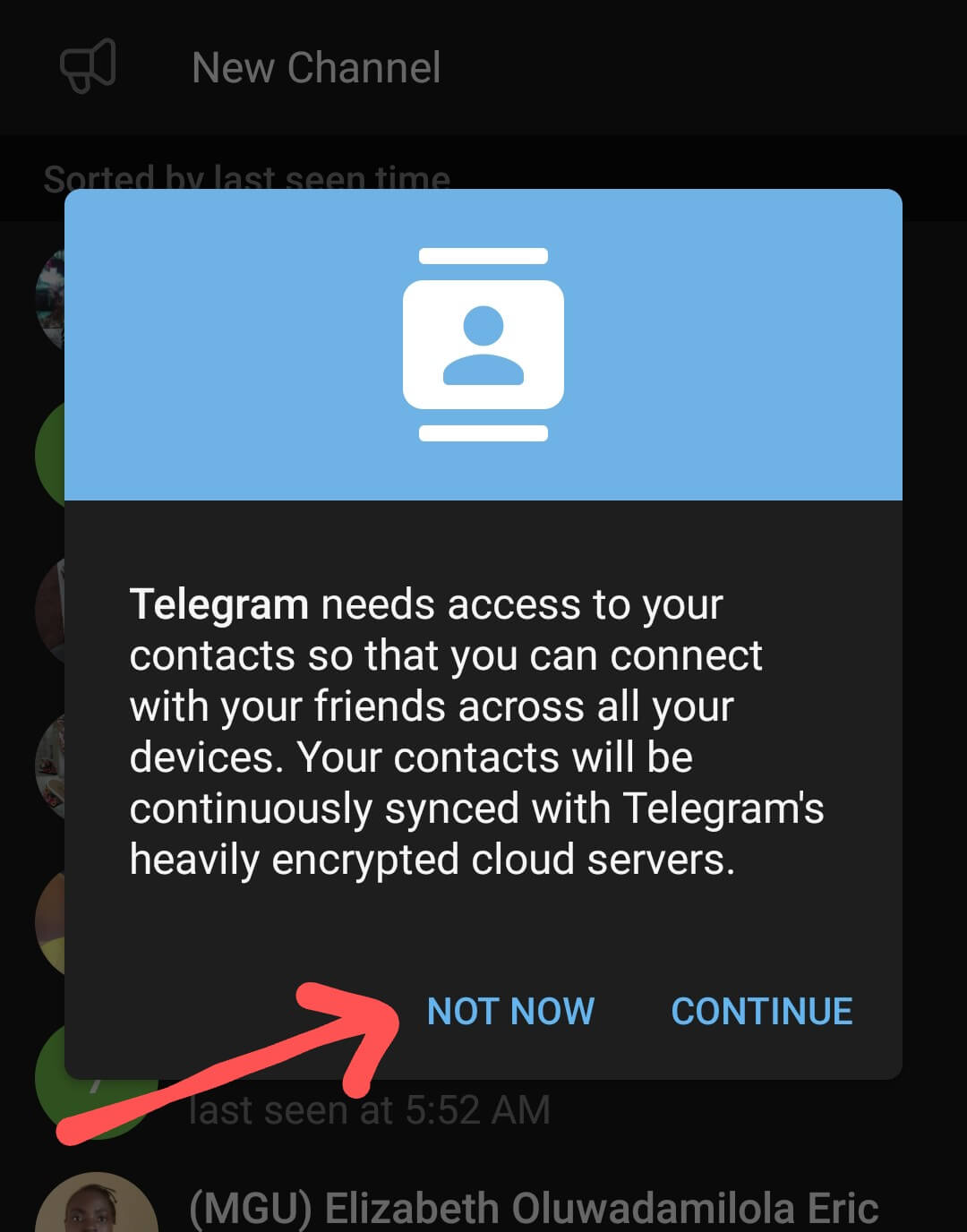
When you’re about to join Telegram, you will see this pop-up stating that.
“Telegram needed access to your contacts so that you can connect with your friends across all your devices. Your contacts will continuously synched with Telegram’s heavily encrypted cloud servers.”
The moment you click on continue, Telegram will synch your contacts and notify them.
So, you should click on “Not Now,” and you will be safe from getting noticed by other users.
Although Telegram will still keep asking you whenever you want to perform some other tasks.
And what if you mistakenly click on the continue and you get noticed?
So, it would help if you gave it a temporary solution that will make them not ask you, so far you’re still using the account.
That takes us to method two. Which is;
Method 2. Remove syncing contacts in your telegram account settings.
With this method, you follow the steps below to stop Telegram from ever asking you to synchronize contacts.
1. Go to your Telegram and click on the menu icon.
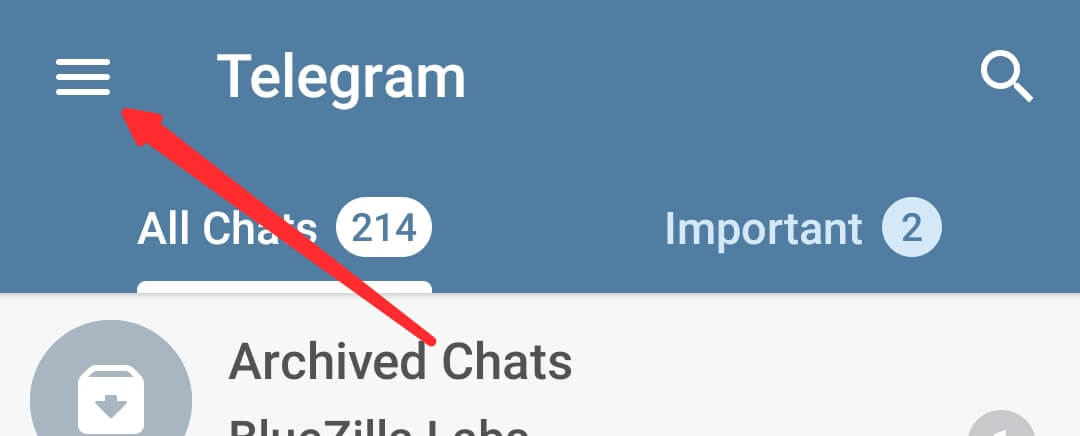
2. Click on Settings
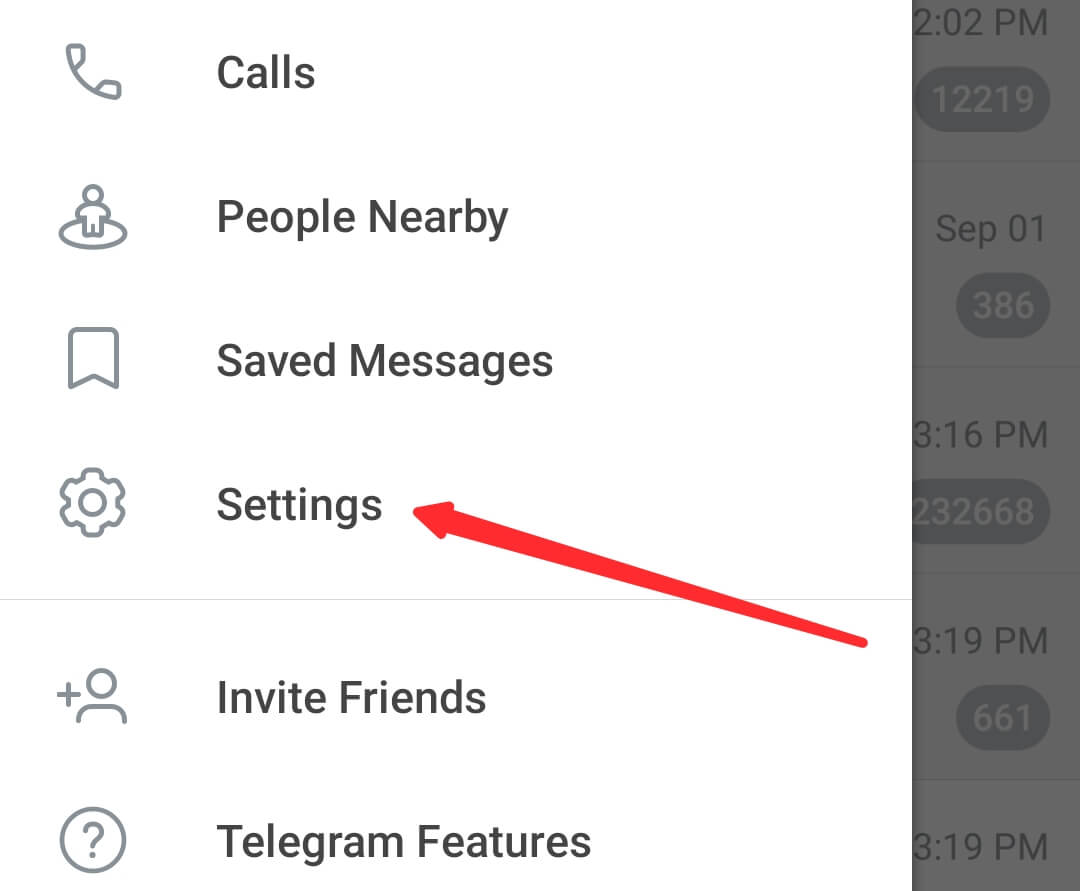
3. Click on Privacy and Security
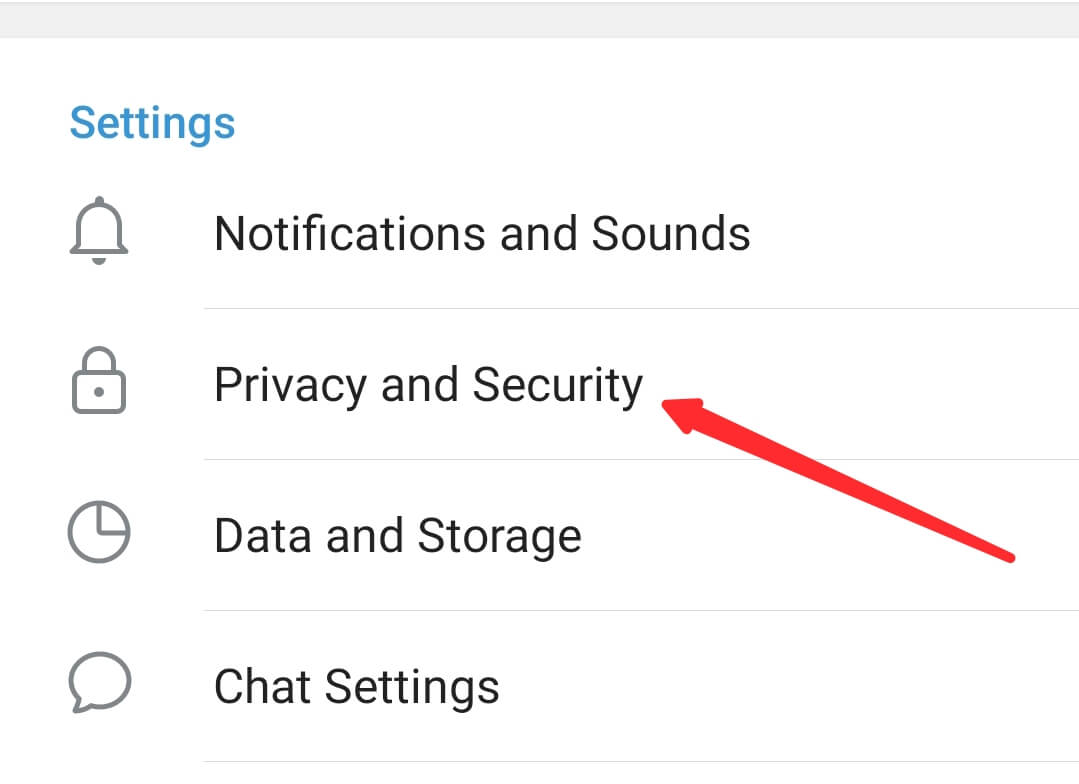
Scroll down to “CONTACTS,” and you will see this section like the image below.
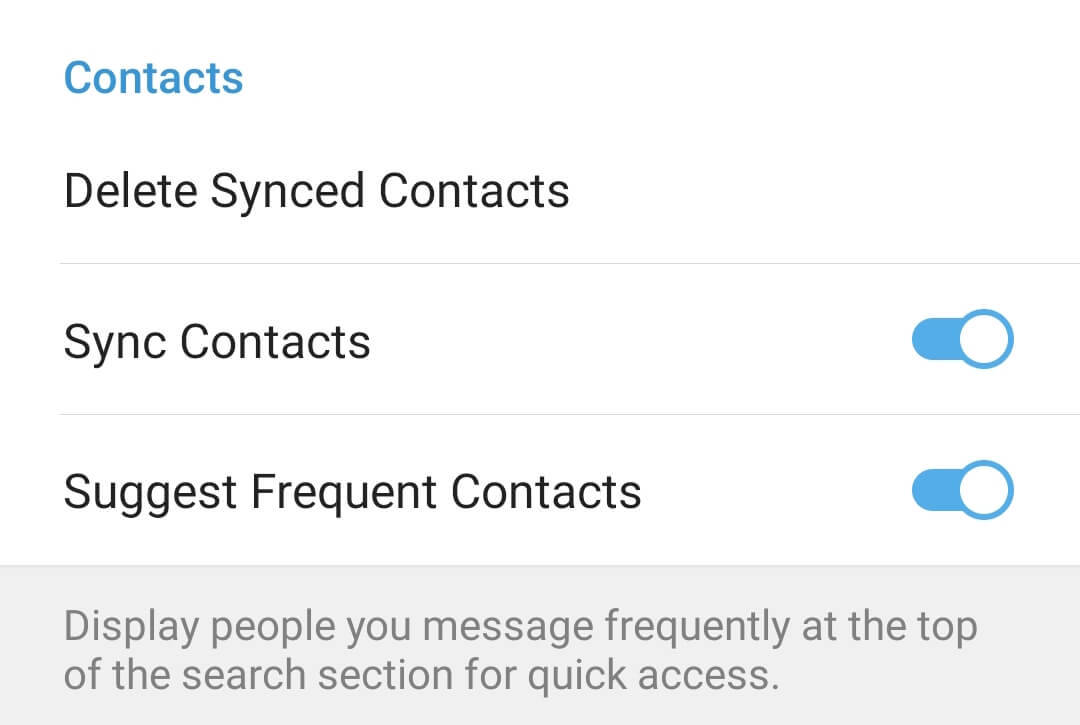
Having both “Sync Contacts” and “Suggest Frequent Contacts” toggled.
If you toggle the “Sync Contacts,” others won’t be notified whenever you join Telegram.
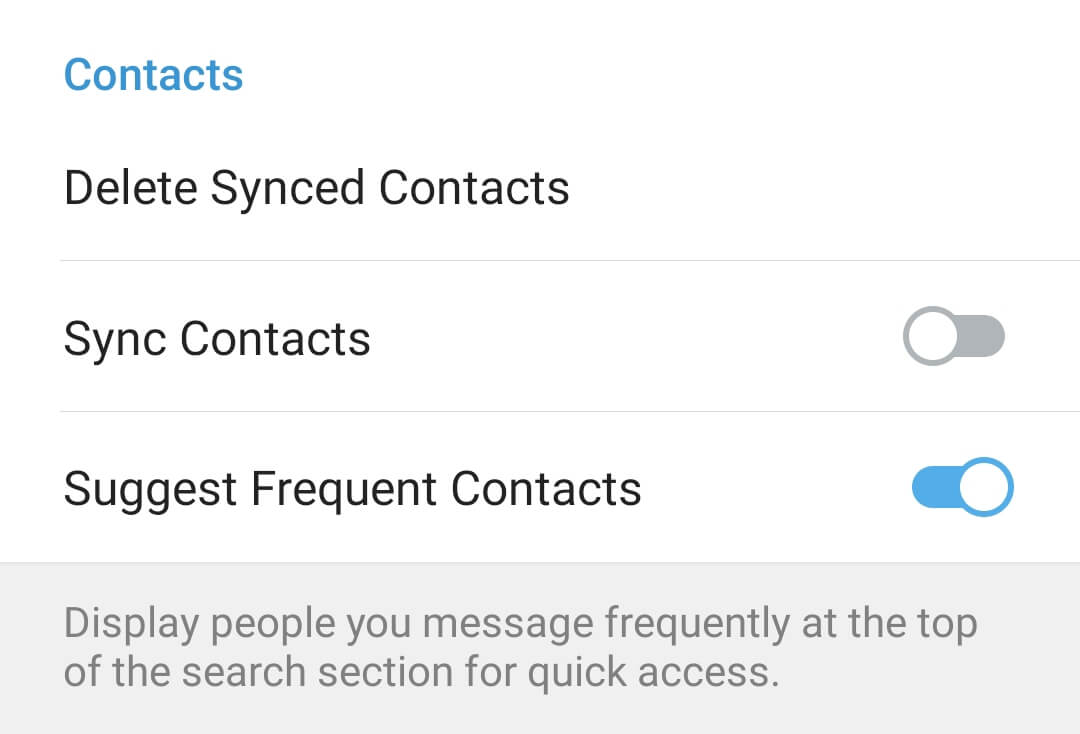
Also, the Pop up that always shows up will not be showing anymore, and you can now easily be using Telegram without the Sync Contacts notification.
Suppose that is all you want. You can toggle that, and you are done.
While if you toggle the “Suggested Frequent Contacts.” You will no more be notified of new accounts.
Unlike when you will be notified when others join Telegram. You have disabled it, and you will no more be notified.
So, you can see that you have the settings ready in the correct order you want.
Method 3. Using third-party Telegram like TelegramX
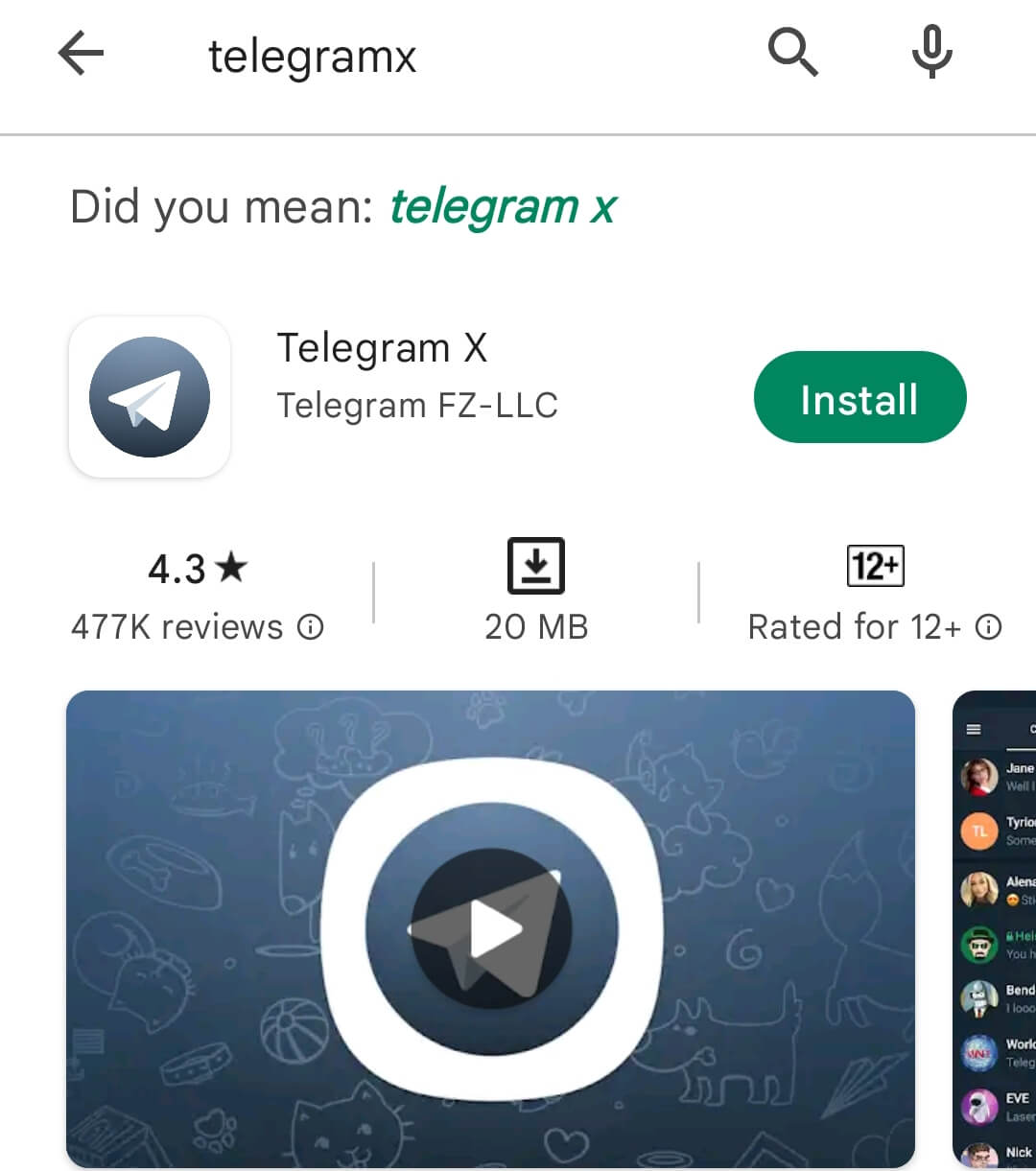
Even though those two methods are very much okay for you to be up and running without any issue.
You might also want to advance by downloading the TelegramX mobile application.
It’s just like another version of Telegram created by another web developer.
It’s a safe application, though; millions of people already have it downloaded on their phones.
Using this application will restrict Telegram from sending you unwanted PopUps.
Also, you will stay unnoticed by other users who might even have your contact.
Final Thought
This brings us to the end of this guide. If it solves your problem. Then I greet you congratulations.
Annoying pop-ups when using a private messaging application like Telegram is not palatable.
Moreover, you always have to stay worried if someone knows you are already on Telegram.
With the detailed Instructions in this guide. You can now easily access Telegram without any worry of someone getting notified.
If you enjoy this guide, you might want to check out this guide on how to enable sensitive content on telegram.
See you in that guide.
Enjoy!
- 10 Must-Have Tools and Accessories to Enhance Your MacBook - May 22, 2023
- Dt990 Pro For Gaming (Review after 9 months testing) - March 7, 2023
- Sony wh 1000xm4 for gaming (Review after 9 months testing) - March 7, 2023


