Whatever problem you got into and you’re willing to create a second account on Tiktok is meant to be solved.
A second account is necessary in case of future circumstances on Tiktok.
TikTok is a social media platform that came into existence, and its daily usage has surpassed some of its predecessors, like Twitter and even Snapchat.
If you are a Tiktok user and you are wondering how to make a second TikTok account.
Then that is what I will be teaching you in today’s guide. So, sit back and follow the steps promptly.
Before moving further, let us discuss why having multiple accounts on Tiktok is very important.
Why make a second account on Tiktok matters
Below are a few reasons why making a second Tiktok account is necessary.
1. In case of account suspension
You should have another Tiktok account as a backup in case your first Tiktok account gets suspended.
Anything can happen on social media since it’s not your platform, and you do not own it.
You can get suspended on Tiktok just for the reason that you do not even know.
That is why you see some top guys create a second account and suggest their followers follow their second account.
This is to stay safe in case anything happens to their first home. So they can have another place as a shelter.
2. To niche down in content creation
When creating content on the net, much value is not always given to that individual who claims to know everything.
You have to be very good in a specific area to get the algorithm’s attention and the users.
That is why niching down matters greatly when building an audience on a platform.
So if you have a second account, you can always use the second account for another purpose.
Instead of jampacking everything in a single account and creating content around different things.
You can narrow it down to different accounts to get your needed attention.
3. For future changes
Anything can happen in the future. Just look at Facebook today. We have a lot of people looking to buy an old Facebook account at any price you call it.
The major reason why I have seen many people seek this is for their ad accounts on Facebook.
Those marketers who run Facebook adverts are experiencing a lot of account blockage, and creating a new account is not also easy for them.
Even new accounts can be difficult to run paid adverts on quickly.
So, they seek old accounts. Imagine someone with multiple Facebook accounts when it’s still at its inception.
They will have a lot to enjoy because they have easily created many of them when they are less difficult.
Sometimes, it can also be your reason. You might need it for a family member in the future.
Below are the ways that you can make a second Tiktok account.
Using Front End
Step 1. Go to your profile by tapping on the “Me or Profile Icon” at the bottom corner.
Step 2. Click on your profit name around the drop-down icon beside it.
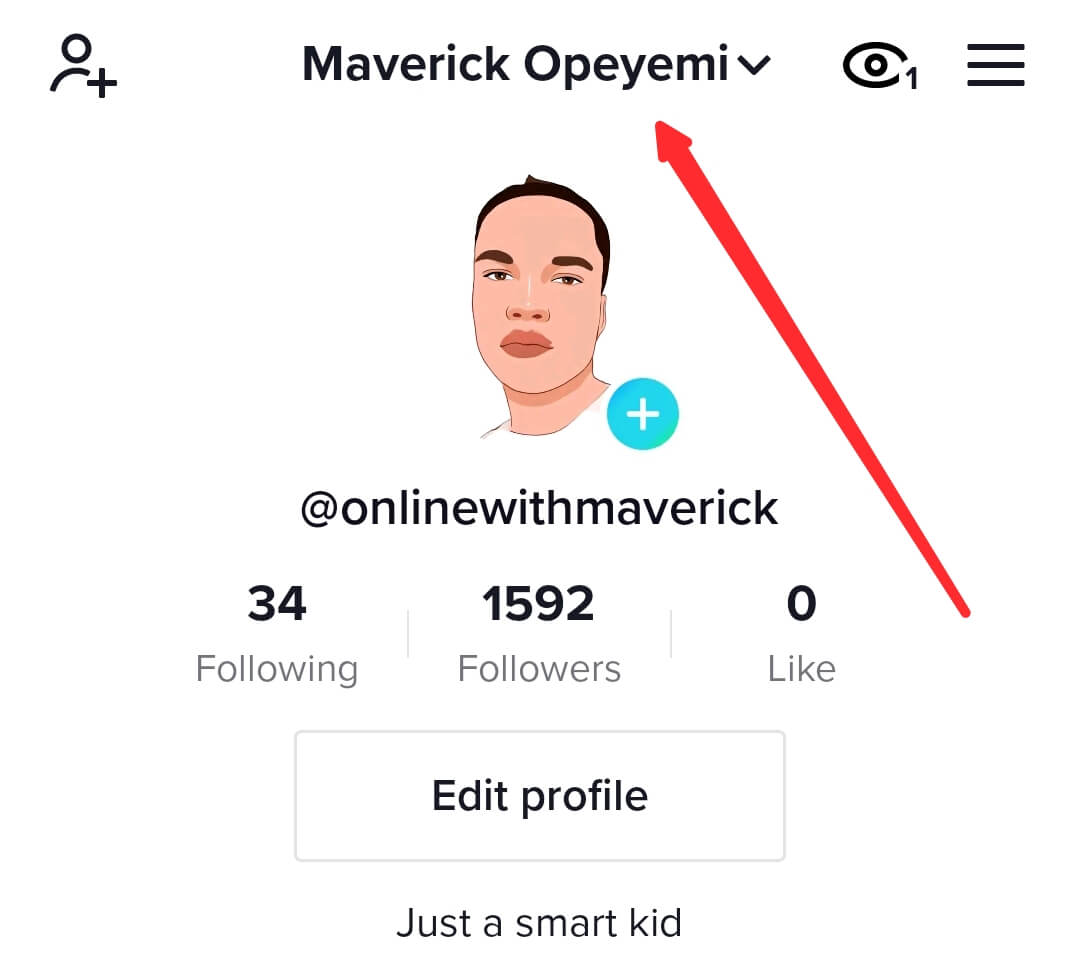
Step 3. Tap on “Add Account” to add a new account by creating a new one.
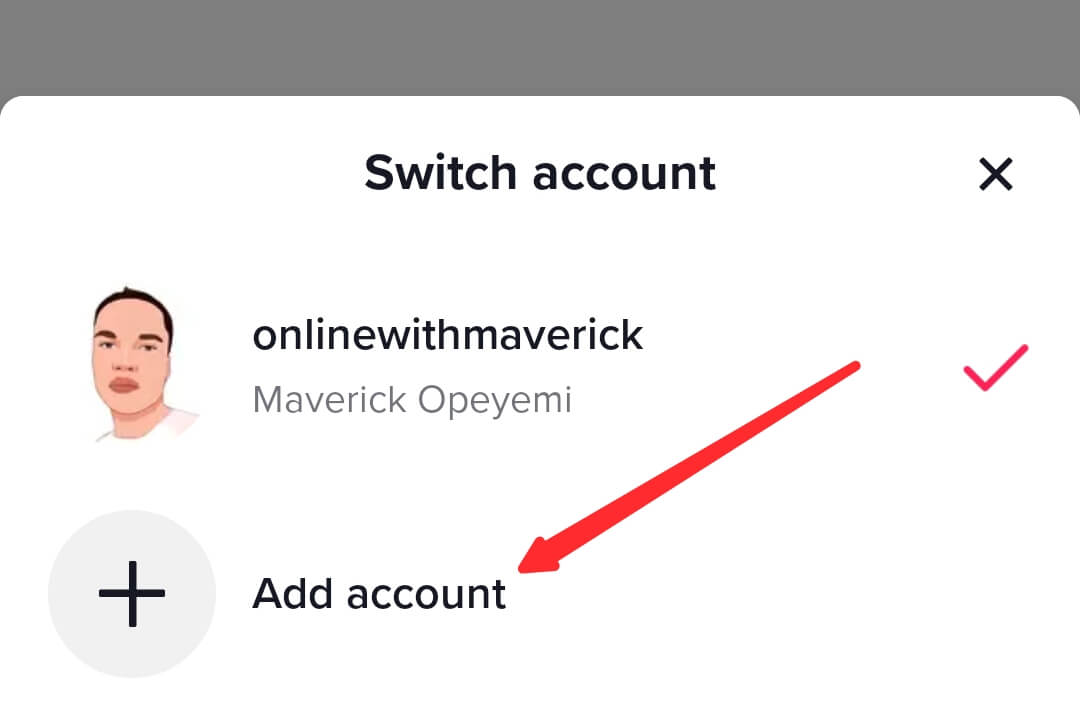
Before we move further into how you can create your second account.
Let’s look at another method you can use to get this desired result of adding a new account using the backend method.
Using Back End
Step 1. Tap on the menu or hamburger icon at the top right corner of the screen beside the eye icon.
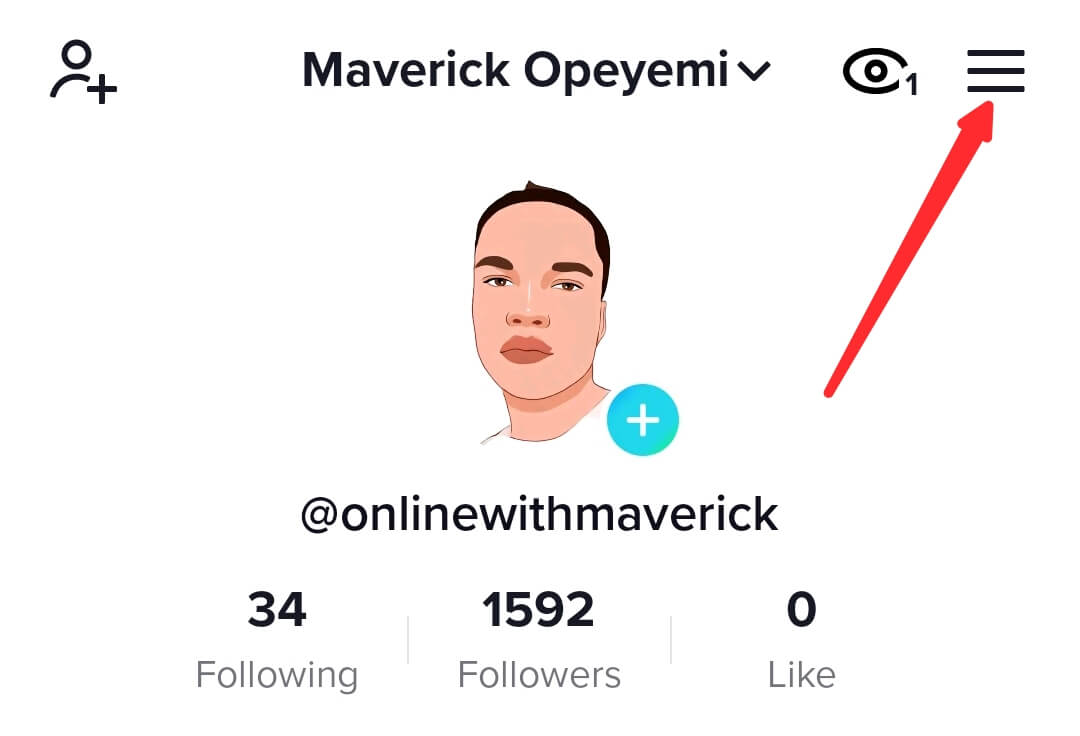
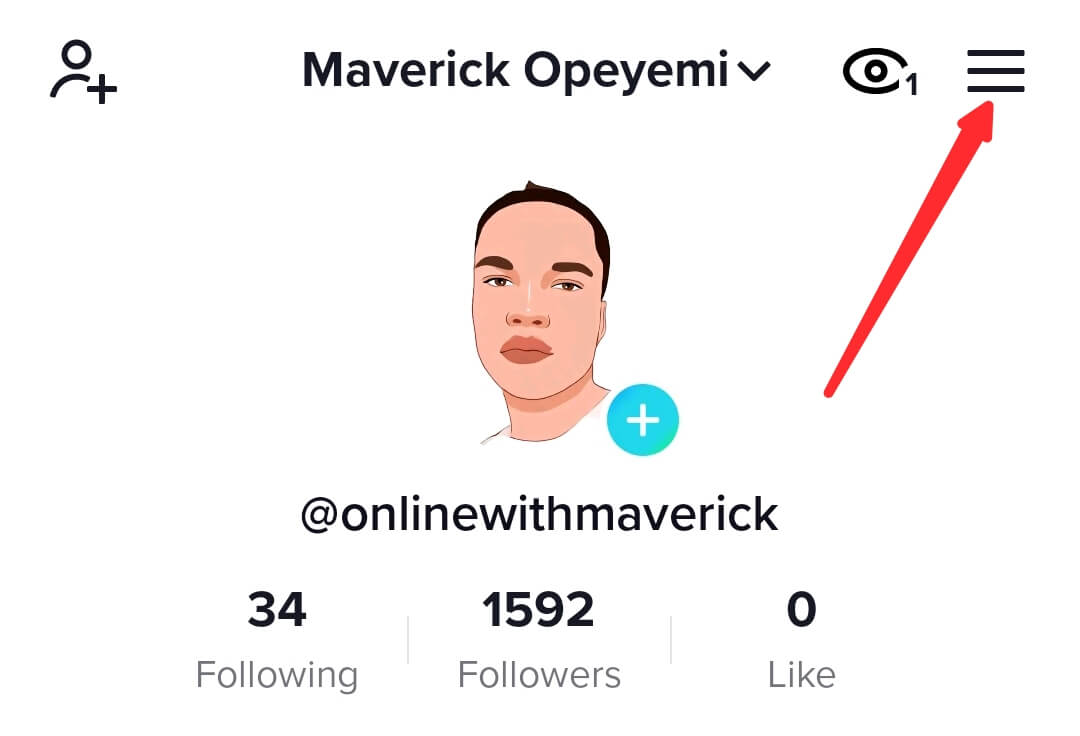
Step 2. Click on Settings and Privacy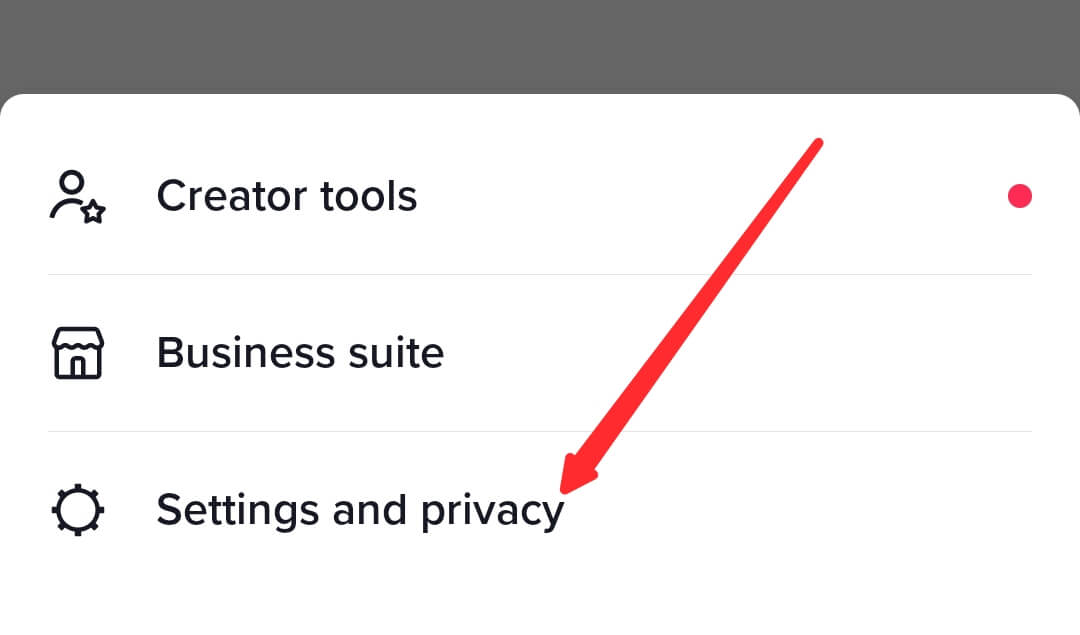
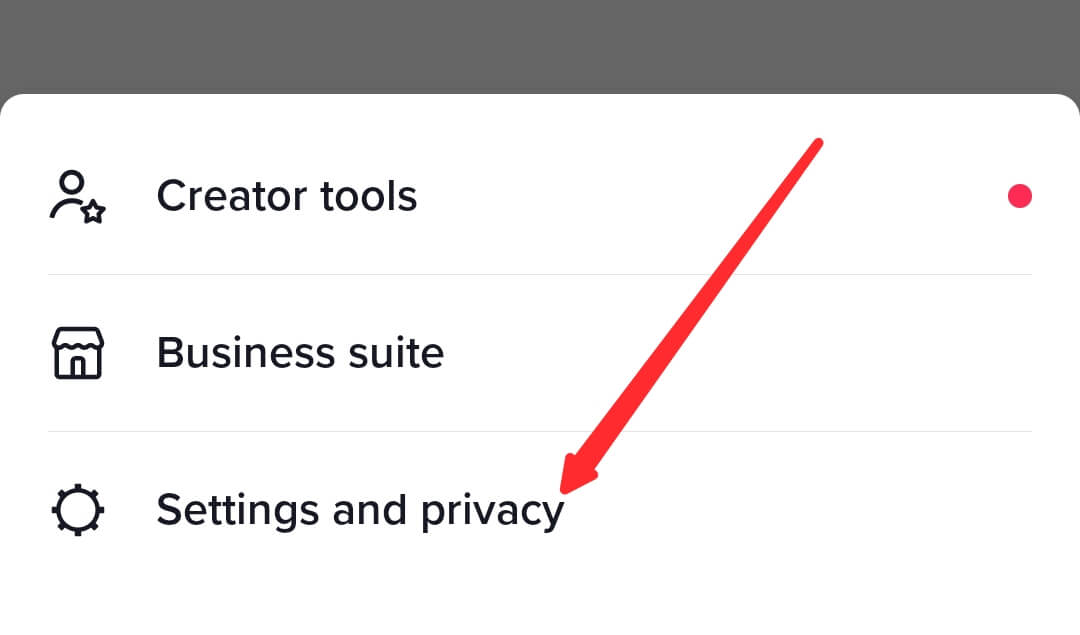
Step 3. Scroll down to log in, and you will see “Switch Account”. Please tap on that.
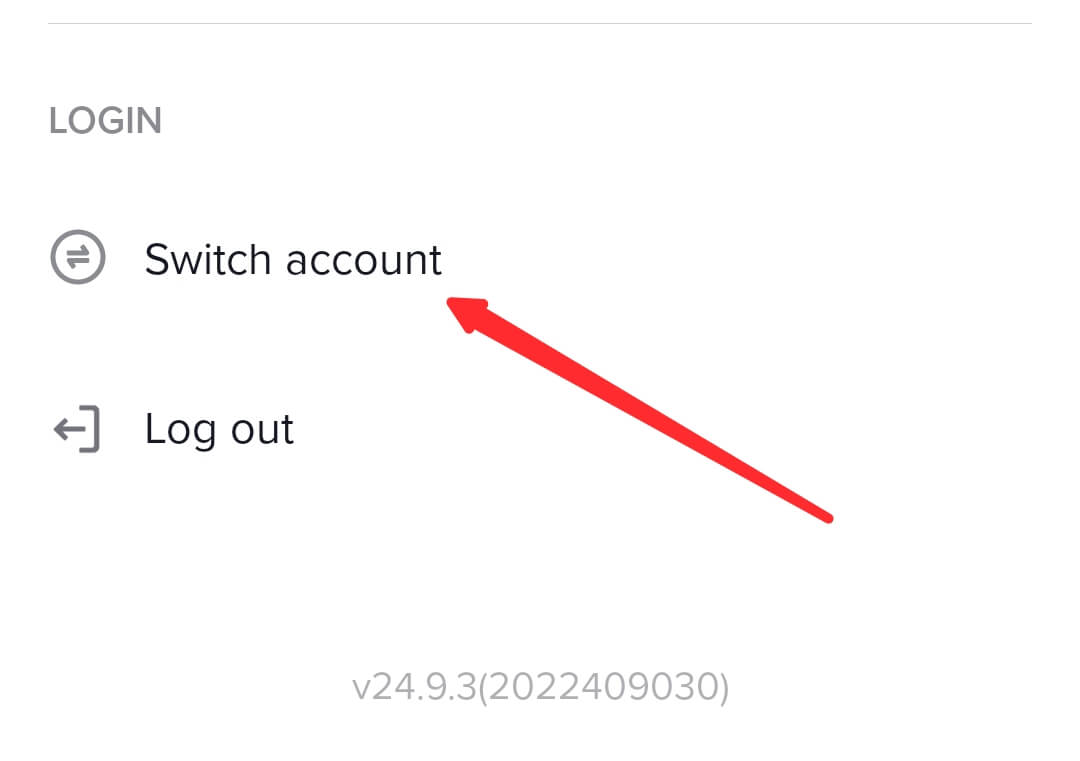
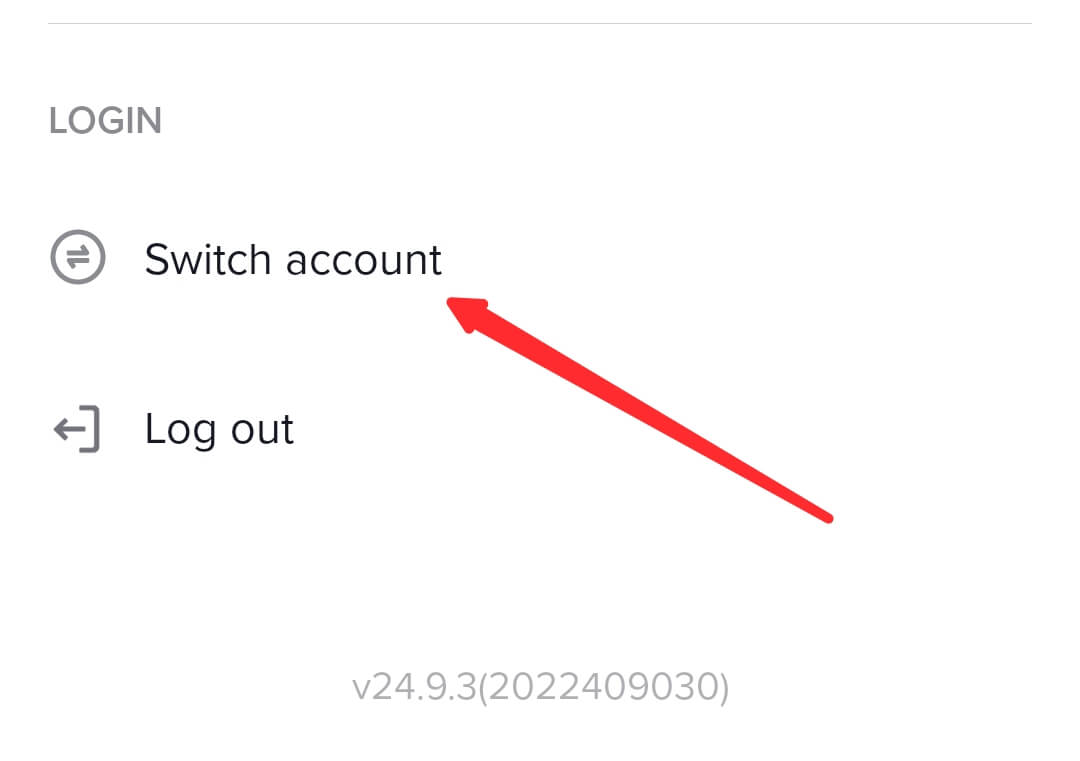
Step 4. Tap on “Add account.”
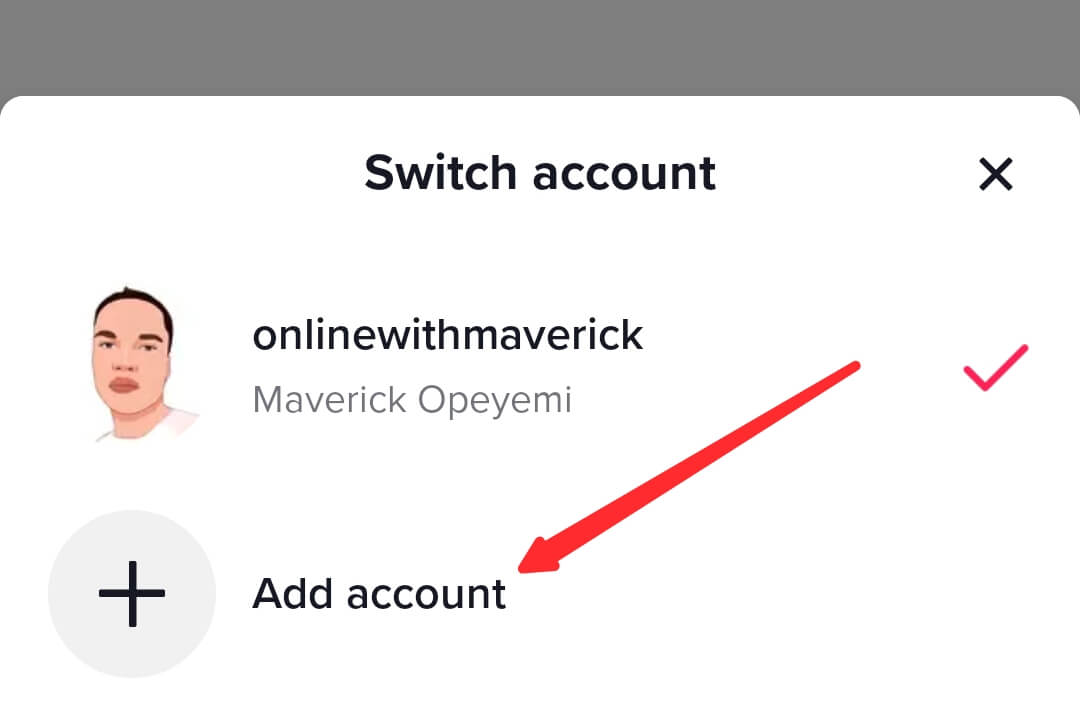
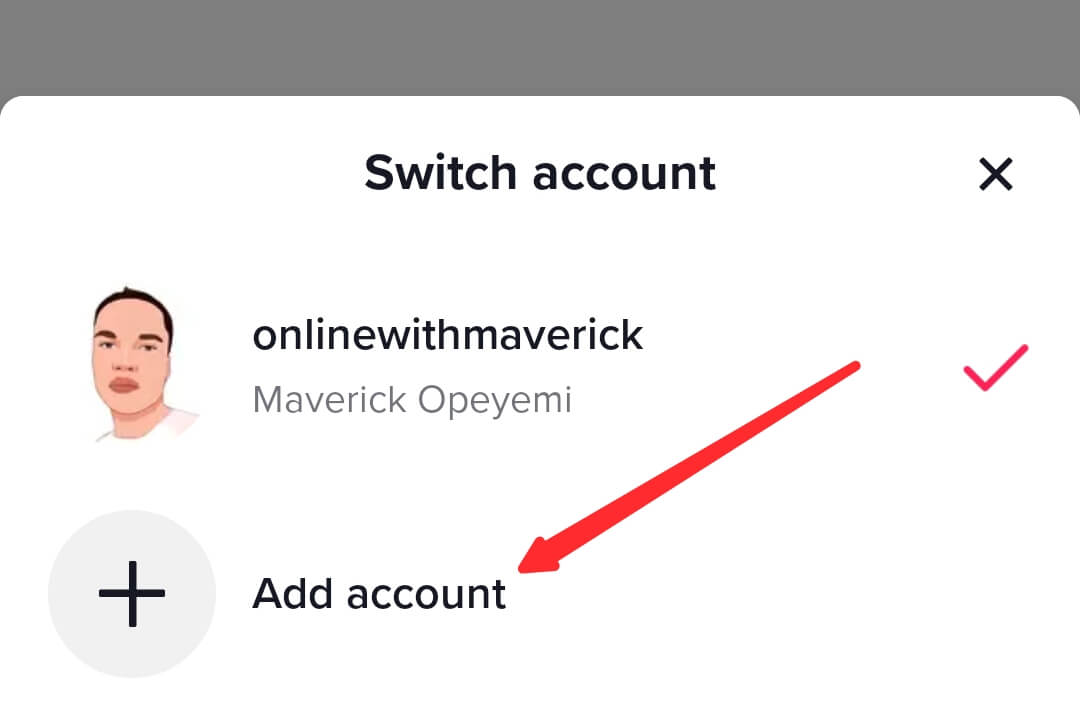
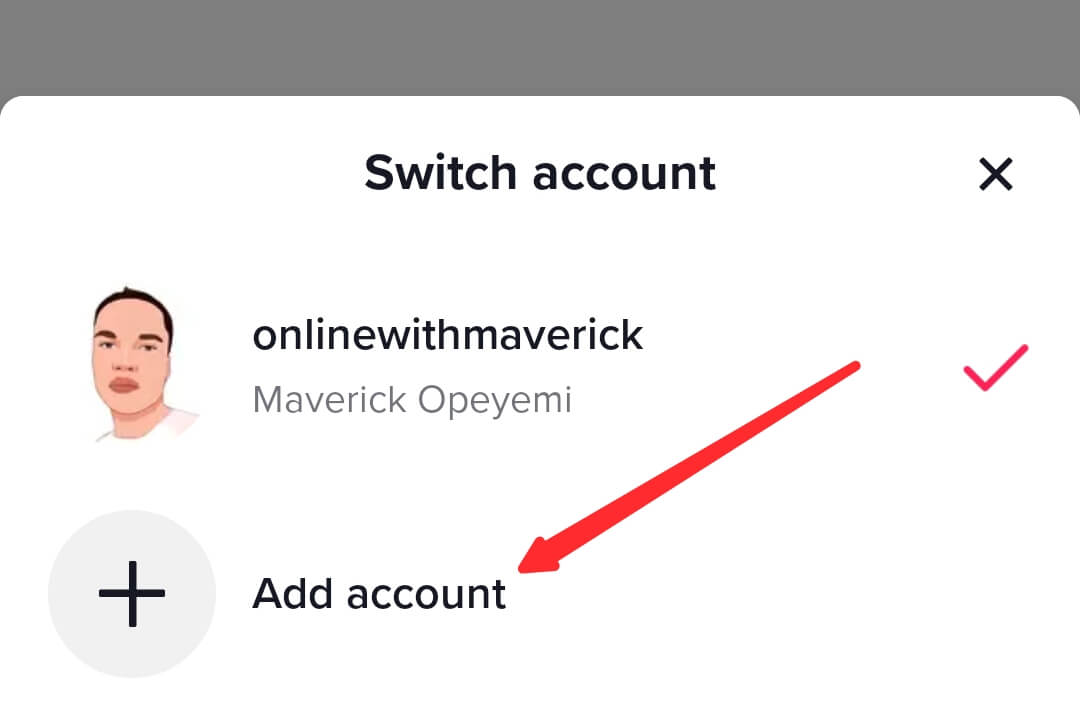
This way or either of the two ways. You will be able to create a second account now.
Creating the account
Step 1. Suppose you have the account already. You can Log in.
But if you want to create a new account. You can continue signing up by using a Phone number or email.
I always advise you to register with either email or a number.
Don’t use another social media account to register in the case for future reasons.
Step 2. Select your birthday and continue. Make sure to use a birthday over 18 years so that you will be able to enjoy more features.
Step 3. Now sign up with either a phone number or an email.
You’re now ready to rumble.
Your account is now added, and you have another account that serves multiple accounts.
Overview and Thought
1. Securing the second account
Make sure that the second account is secured by going to manage an account in your settings and privacy to verify it.
Suppose you sign up with a phone number. You will verify your phone number.
Likewise, you will verify your email address if you sign up with an email.
This way, it protects your two accounts from getting hacked.
2. Not getting too distracted
Make sure you don’t get too distracted with the new account and leave your old account that is already performing well.
Having a new account is more like dividing your attention towards several things.
So, be careful with the way you handle both accounts.
This brings us to the end of this guide, and I hope it has been very helpful for you.
You might want to check out this guide on becoming famous on Tiktok in 10 minutes.
You will need it for your second account and the first one.
So, it’s a must-read for you. See you in the guide.
Enjoy!
- 10 Must-Have Tools and Accessories to Enhance Your MacBook - May 22, 2023
- Dt990 Pro For Gaming (Review after 9 months testing) - March 7, 2023
- Sony wh 1000xm4 for gaming (Review after 9 months testing) - March 7, 2023


