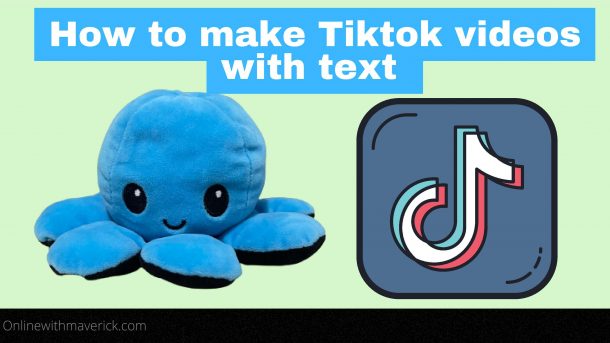I understand that you are fed up, and you now want to create that Tiktok video, but this time with words alone.
In this guide, I will be taking you step by step on making TikTok videos with text that only requires you to use a background as a placement.
Oh yes, all you have to do is find a black background picture on a white border text or a white background picture on a black border text.
I understand you might still not get the whole point, but it’s okay because that is what I will buttress more in this guide.
Just chill and ride along with me as I take you through the step-by-step approaches you need to take to get this done.
However, before we move further into this technique, let us check out why creating videos with text matters a lot.
Why making videos with words is essential in Tiktok
Let us consider why doing something like this significantly matters for your Tiktok content creation life.
1. No-Face account
With this method, you can start a No-Face account Tiktok channel, where you can provide value without showing yourself.
Many accounts are on Tiktok that does this type of technique and are growing and amassing a lot of audiences daily.
So, without showing your face. You can also grow this vast audience base.
Since not everyone has the zeal to show themselves on camera, it’s essential to know this and use texts alone.
2. Best for promos
It is always best to promote products on Tiktok because you have them entirely focused on the text.
Since Tiktok is not a text creation platform where you can paste long-form content like Facebook.
Or maybe Twitter, where you can write many words and people can always read your tweets.
Use texts on videos or even paste your written content on other social media accounts.
You can always convert them to video and grow your audience on the Tiktok platform.
3. Eliminates procrastination
This alone can help you eliminate procrastination whenever creating a video is challenging.
You will realize that it is not all the time that the zeal towards showing your face will not be there.
Or maybe you have to apply make-up or take a bath and look fresh, but it’s just not there.
The only way to eliminate this stress is by using text-based content clips to keep your account running.
This is the reason why I like Tiktok Text-Based Video Creation a lot.
Let us look into the two methods I have prepared for you, which you can use to create a Text-Based video.
Method 1. Using Black Background On White TEXT
You can head to a platform like Pixabay or Pexels to download any black picture.
There are many of them there; type ‘plain black”, and you will get them to download one.
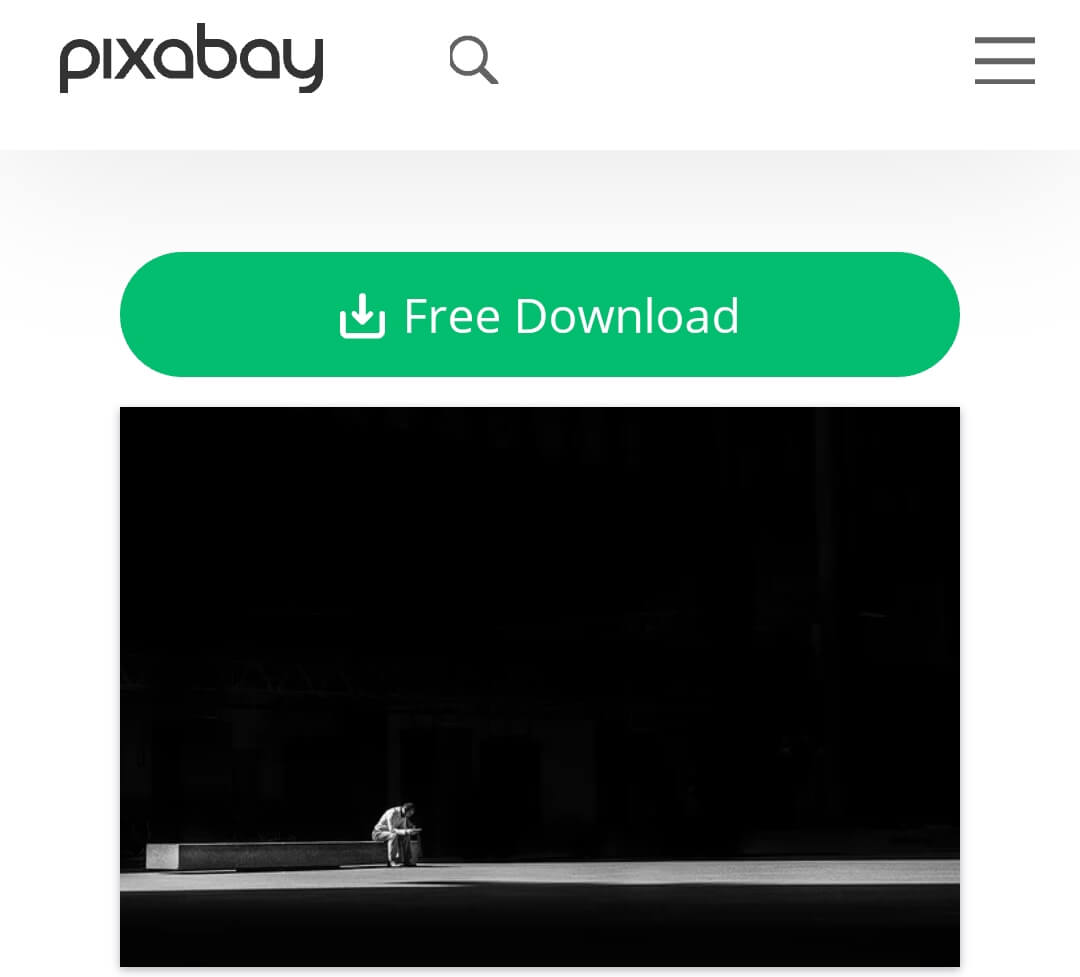
Or you can cover your phone camera with your finger and snap it to give it a black look.
You will now upload this picture on Tiktok and start using the text elements on it.
I always prefer to use the “Typewriter” font, and you can also change the colors.

You can also tap the “A” Icon to change the text look and background or add more borders to the text.
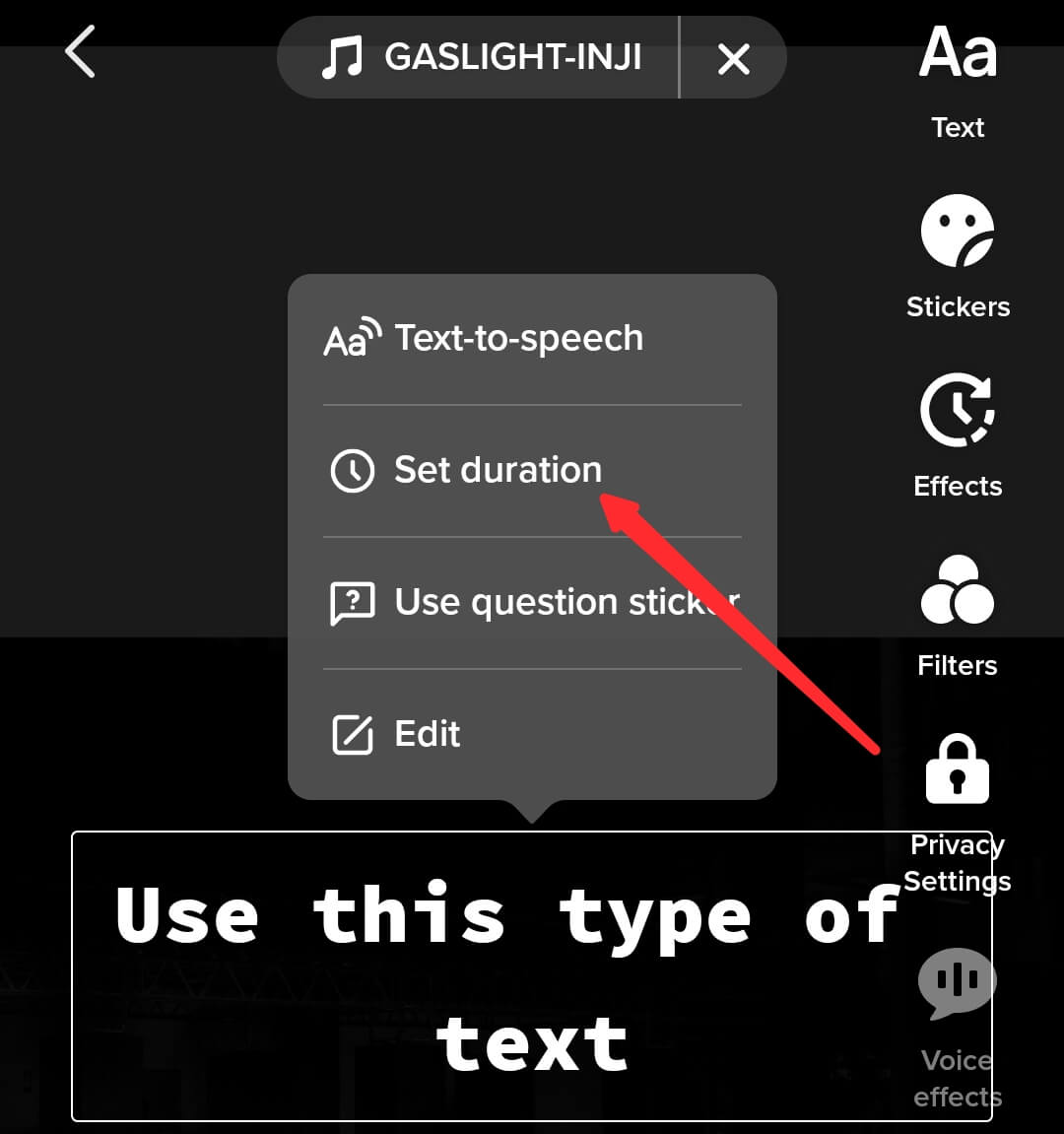
Once you edit the text, you can then go ahead and tap on each text and set the duration for them.
You want to adjust them to fit into each part of the clip and make it flow as people read it.
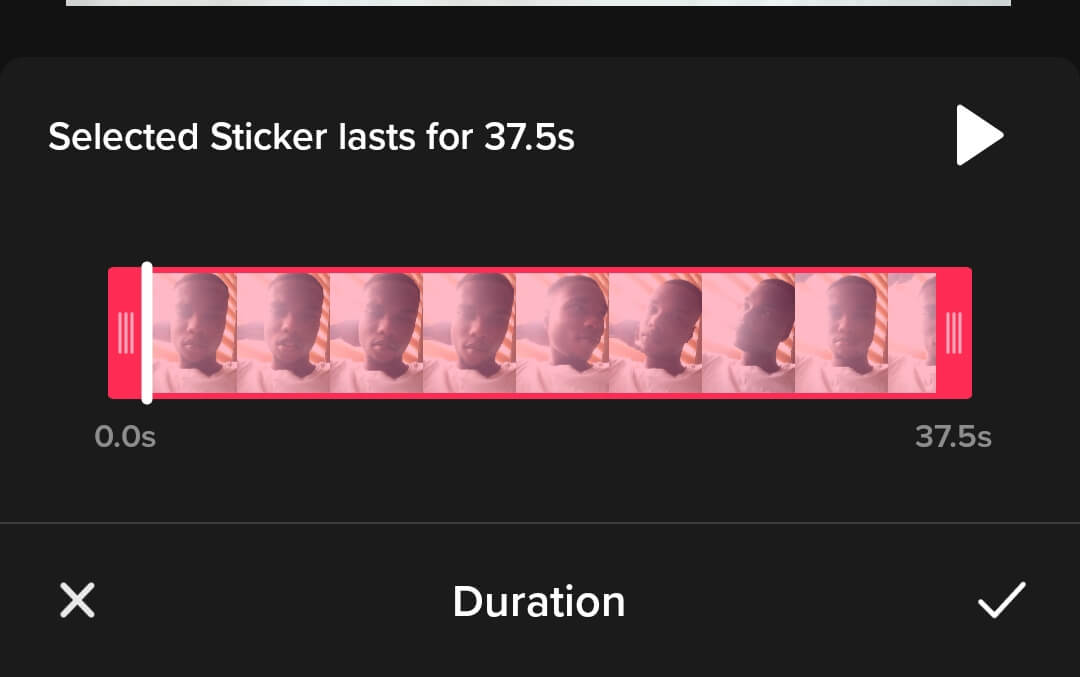
So a text can start with a word, and you adjust it to the seconds you want it. Then you tap on the next text “set duration” and adjust it to another part of the video.
This way, your video will show all text, and viewers can keep reading and flowing with your video.
Always make sure that you use trending background music to make them enjoy the video.
You can also do something like this with a White, Red Or Yellow background. It’s still going to come out perfect.
Method 2. Using Transparent Blur Image With Text Background Effect
If you have any image editor that can blur images for you. Then you are good to go.
When you use a blurred image as the background instead of a plain black or white background.
It always commands more attention to your video.
If you don’t have an app that can do this.
Then you can use Inshot. Just head over to your play store or AppStore and download Inshot.
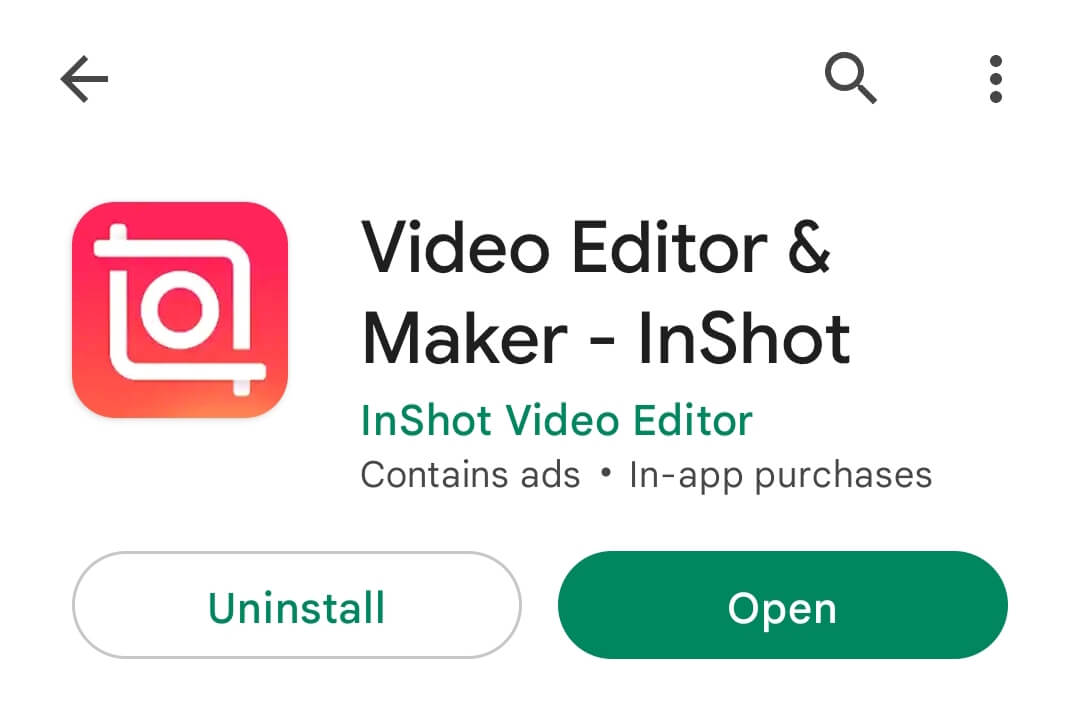
Please open it and select the picture you want to use.
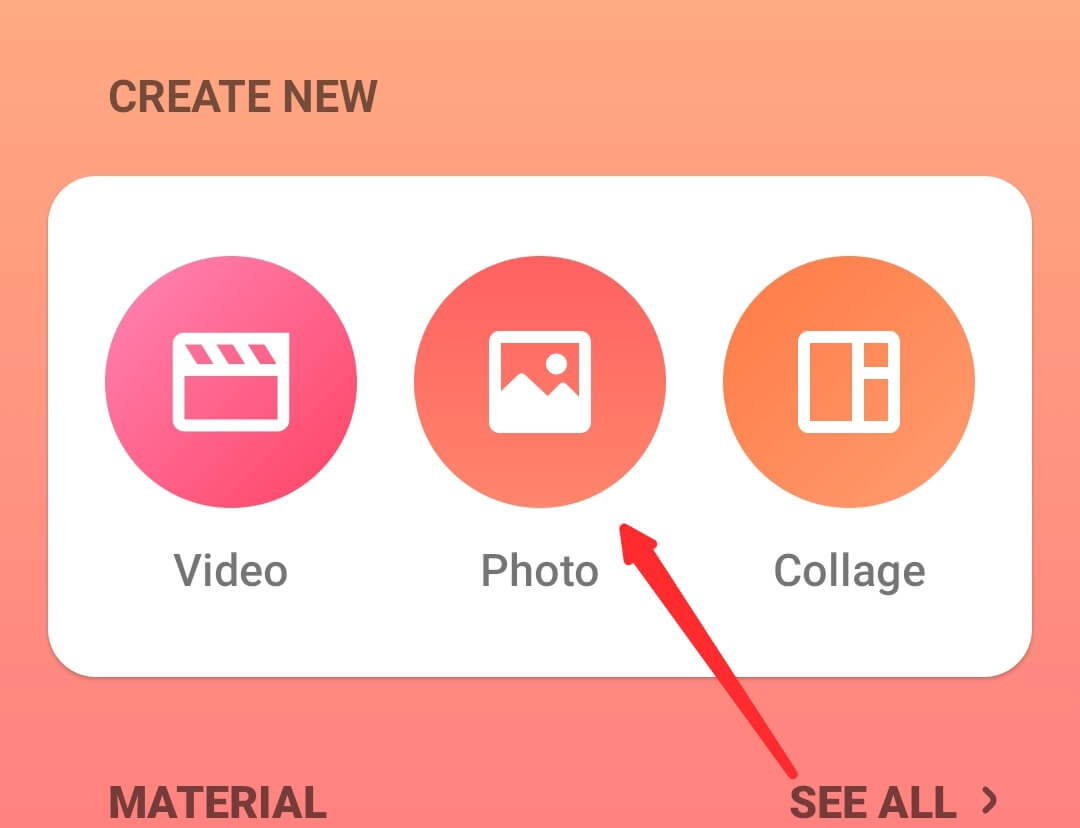
Inside the editor, select background and select image as background.
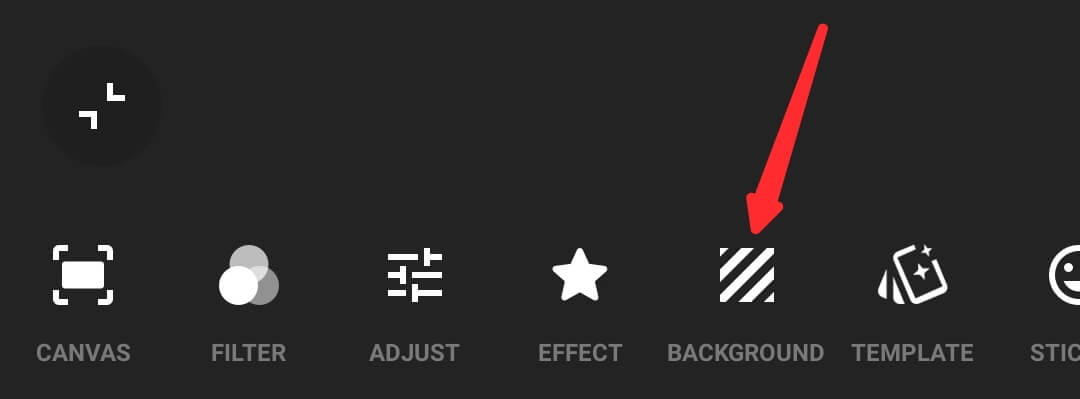
Use the picture you want and blur it in the background tab.
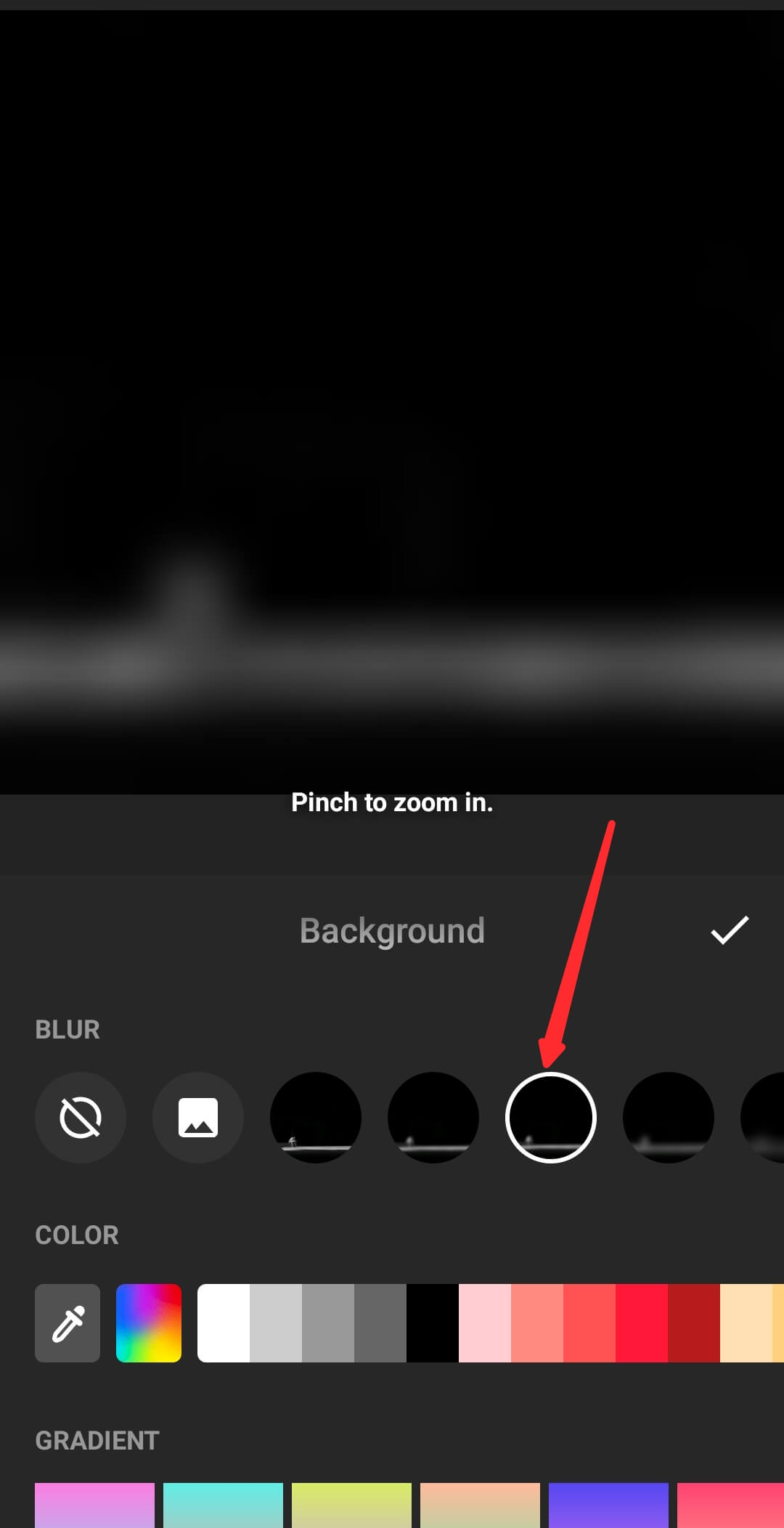
Now, drag away the actual image from the screen to the corner where it doesn’t show again.
Then save the picture.
Upload it on Tiktok and use the Text procedure just like the way I already taught you in Method one.
Now, you are ready to rumble.
Is it favorable?
Yes, Tiktok promotes Text-Based videos, and you can also reach a wider audience with it. So, don’t freak.
Also, this technique can be created using both Android and iOS. So, you are good to go.
Overview and Thought
Suppose you have read this guide up to this moment. Then I congratulate you for taking the bold step to read this guide.
Now, you can go ahead and create that video you have longed to create but don’t want to show your face.
You can now head over and start that successful TikTok channel you have dreamed of.
Follow the methods step by step, and you will get it right.
If you enjoy the guide, why don’t you read this guide on how you can use both pictures and texts to make videos?
This means you can use other pictures and form text out of them.
Check it out by clicking here and see what I am referring to.
Enjoy!
- 10 Must-Have Tools and Accessories to Enhance Your MacBook - May 22, 2023
- Dt990 Pro For Gaming (Review after 9 months testing) - March 7, 2023
- Sony wh 1000xm4 for gaming (Review after 9 months testing) - March 7, 2023