As a video servicing brand, TikTok is giving room for improvement among users on their platform, and that is why they restrict new users from uploading longer clips on a brand new TikTok account.
So in today’s guide, I will be revealing to you the best three methods you can use to fasten your account on how to make uploaded clips longer on TikTok.
Meaning that by the end of this guide, you will be able to make your clips longer on TikTok and enjoy added benefits even with a new TikTok account.
But before we continue, kindly know there is no magic trick to making this work out.
You have to do what is needed, and you will be rewarded by the Tiktok algorithm – trying as much as possible to make its users stay longer on their platform.
You enjoy some added benefits when uploading longer clips on Tiktok.
Why making your uploaded clips longer on Tiktok matters
Several essential benefits arise when you upload longer clips on your Tiktok account, and below are the ones I can remember to mention. For now, it;
1. Helps in boosting followers
Short clips on TikTok are sound but have a lower followership rate than long clips.
When you upload a long video on TikTok, you still have a high chance of getting the majority to follow your account.
This is because they have spent a little time on your Tiktok clip, and a significant aspect of the video might have grabbed their attention to follow for more.
Also, you can have more time to make your follow icon or text to spend more time in their eye.
Compared to a 30 seconds video where you have to manage the time, and not everyone can control time.
At least, you should be able to get more time and use the time to get engagement if you can’t manage time like a few other tiktokers.
2. More visibility for brand promotion
Maybe very soon, Tiktok will make it easy for content creators on their platform to start making money from every video uploaded on the platform.
But aside from that, you also need to promote to make money on the Tiktok platform.
You cannot continue to stay on the fence while other tiktokers are making money from brand promotion.
Even if you do not have many followers, you have more chances of promoting your products when you upload long clips.
This way, there will be time to give the value you want to offer your viewers and time to introduce your product to them with a call-to-action.
But without this, you continue to wallow in brokenness because you don’t have much time to get someone to see what you are offering.
When the time is too short, your viewers will find it difficult to understand whatever you promote.
So, this is another added benefit that matters.
3. More Tiktok engagement boost
When you keep creating more content that people spend much time on.
Even though it doesn’t mean that all your video has to be that long.
But the long videos that get much engagement and keep your viewers glued to your videos will get more.
Likewise, it will be helping your short videos to all start getting more visibility which Tiktok will keep pushing to more viewers.
You have to know that Tiktok is also looking for a way to get users to stay engaged on their platform.
So, the ability to help them achieve this with your video will make Tiktok reward you with more views, which is precisely what you need to grow fame and make money from Tiktok.
Making uploaded clips longer on Tiktok
Let us go deep into the method you can use to solve your problem.
Method 1: Changing your default account
The first method is changing to a professional or business account on Tiktok. This method includes;
Step 1. Logging into your Tiktok account and clicking on the “Me or Profile icon.”
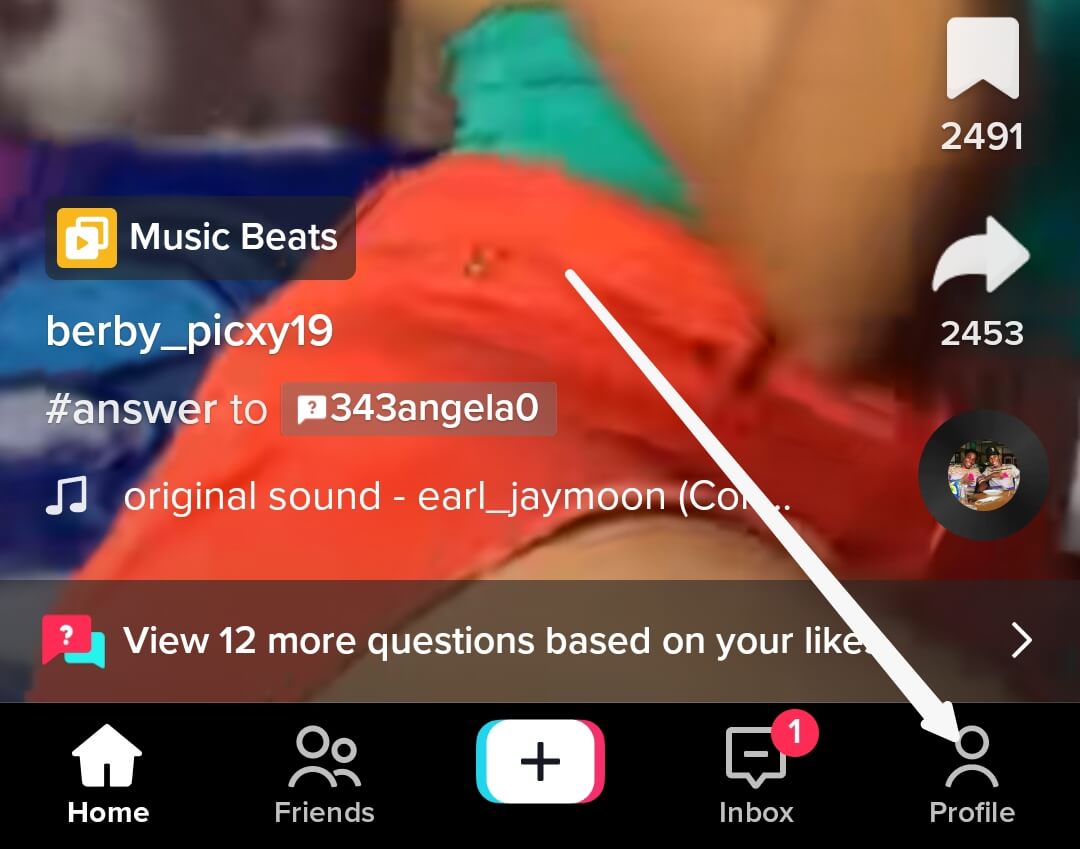
Step 2. Clicking on the hamburger or menu icon at the top right corner of your screen just beside the eye icon.
Step 3. Clicking on settings and privacy and heading straight to your account backend.
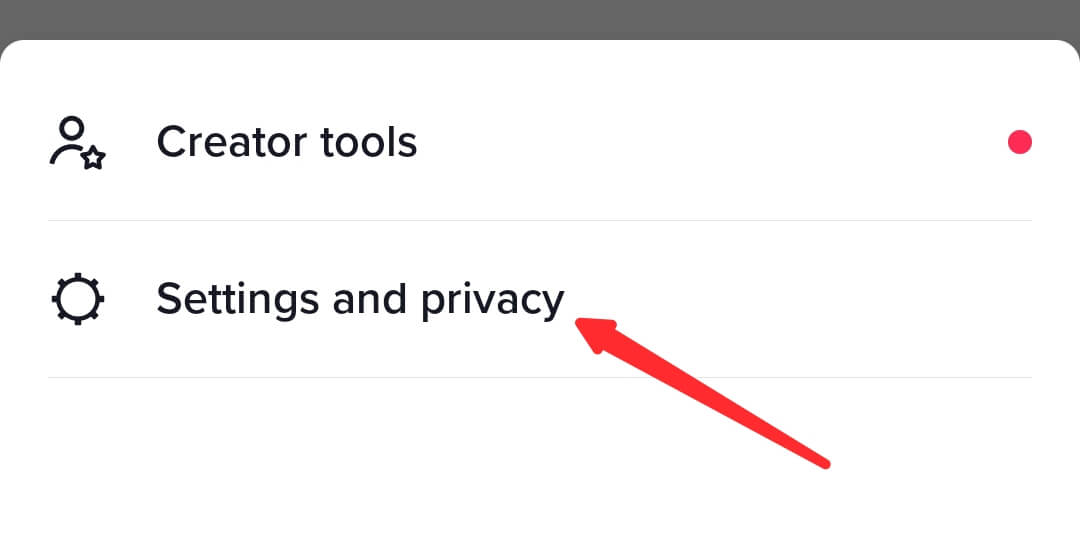
Step 4. Clicking on manage account.
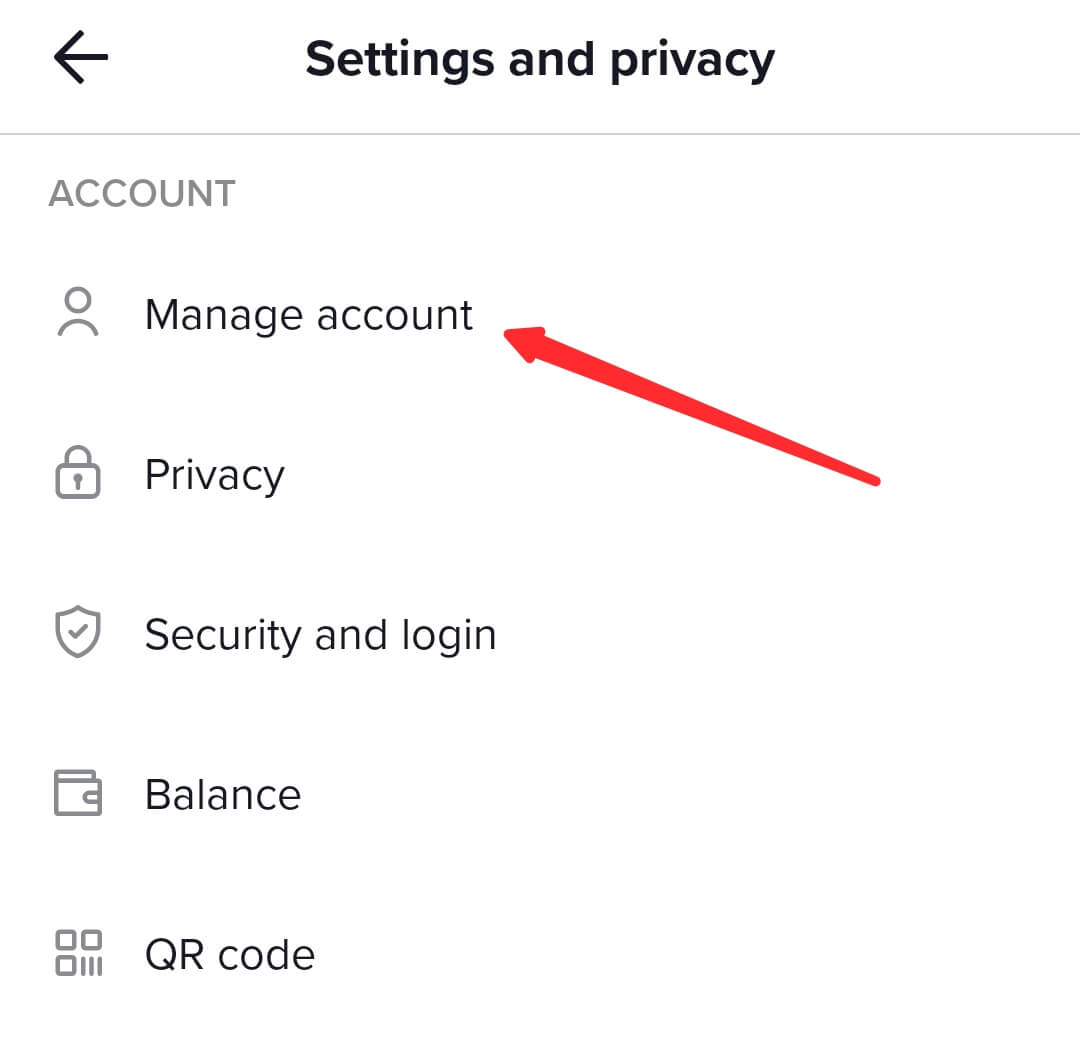
Step 5. Switching to a business account by tapping on the “Switch to business account aspect.”
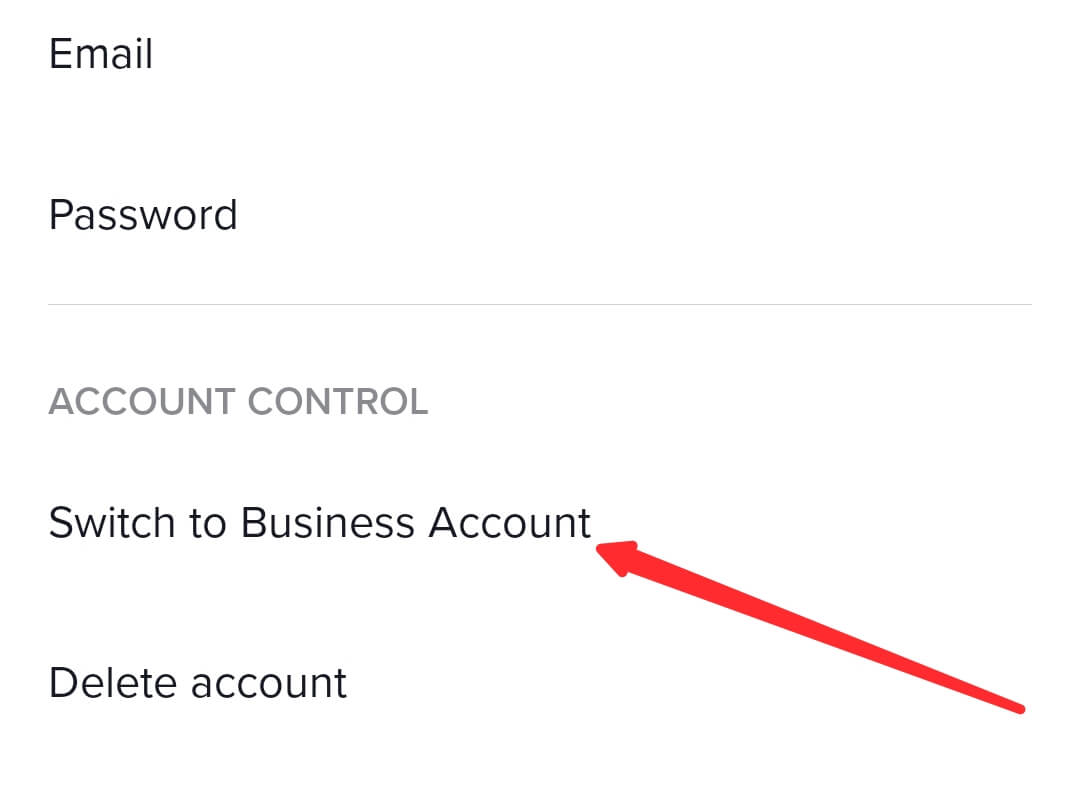
Step 6. Select an account by choosing either the Creator or business account. You can select anyone based on the type of service or business that you render.
Selecting anyone among them will still give you access to more advanced features to create more engagement on your account.
Step 7. After you are done with the above steps, the next thing is to wait for a little and let Tiktok confirm your account changes.
After the confirmation, try to create at least six videos from the inbuilt camera as possible.
That is not uploading from your gallery but just directly creating videos through the inbuilt camera of Tiktok.
That way, you show Tiktok that you are ready to enjoy more TikTok features.
Recap; Doing all these will allow you to post and upload longer clips on your Tiktok account.
Instead of being limited to 60 seconds clip. You will have more chances to upload longer videos.
Method 2: Tiktok Repeat Effect
You can also use the TikTok repeat effect to make your uploaded clips longer on Tiktok.
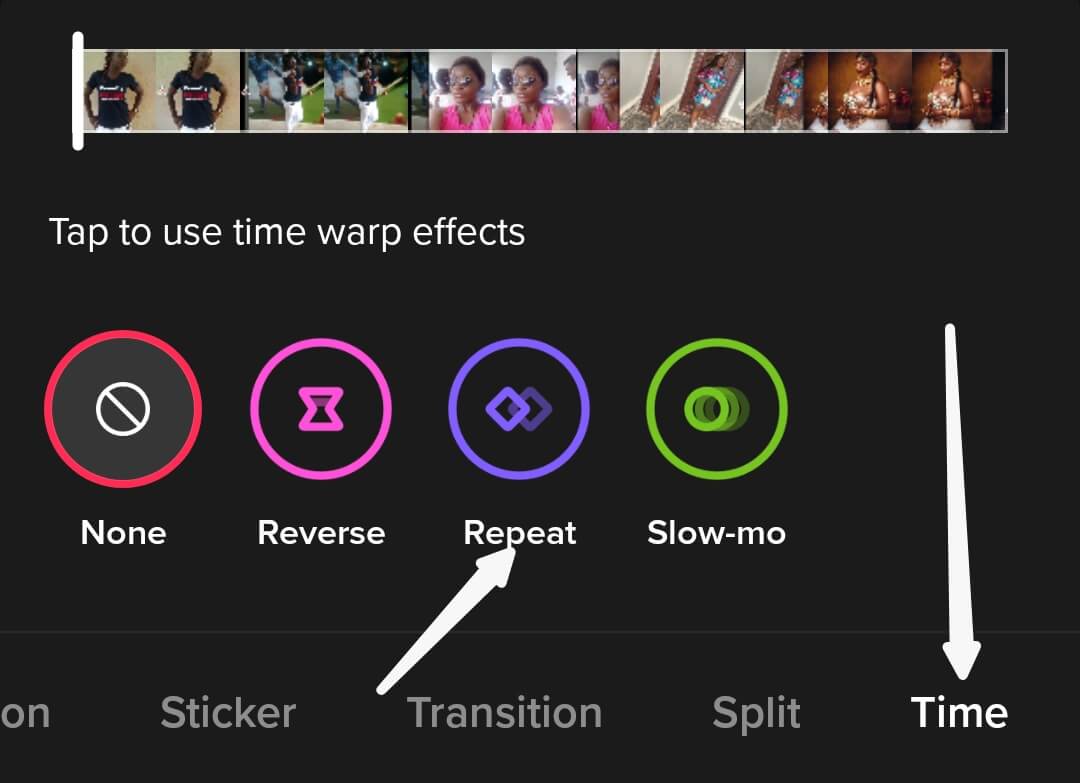
All you have to do is head to your TikTok and tap on the upload icon at the middle bottom (just like the image below).
After that, click on Upload from the gallery and upload your clip or video.
Then click on the “EFFECT” element at the corner and choose the repeat filter.
This way, you can continue to repeat the video after it’s done. It’s an inbuilt tool in TikTok.
You only have to create a short video, and then you can continue to repeat the clip using this method.
Method 3: Slow Motion Effect
Another method you use is the slow motion effect, still in the same aspect.
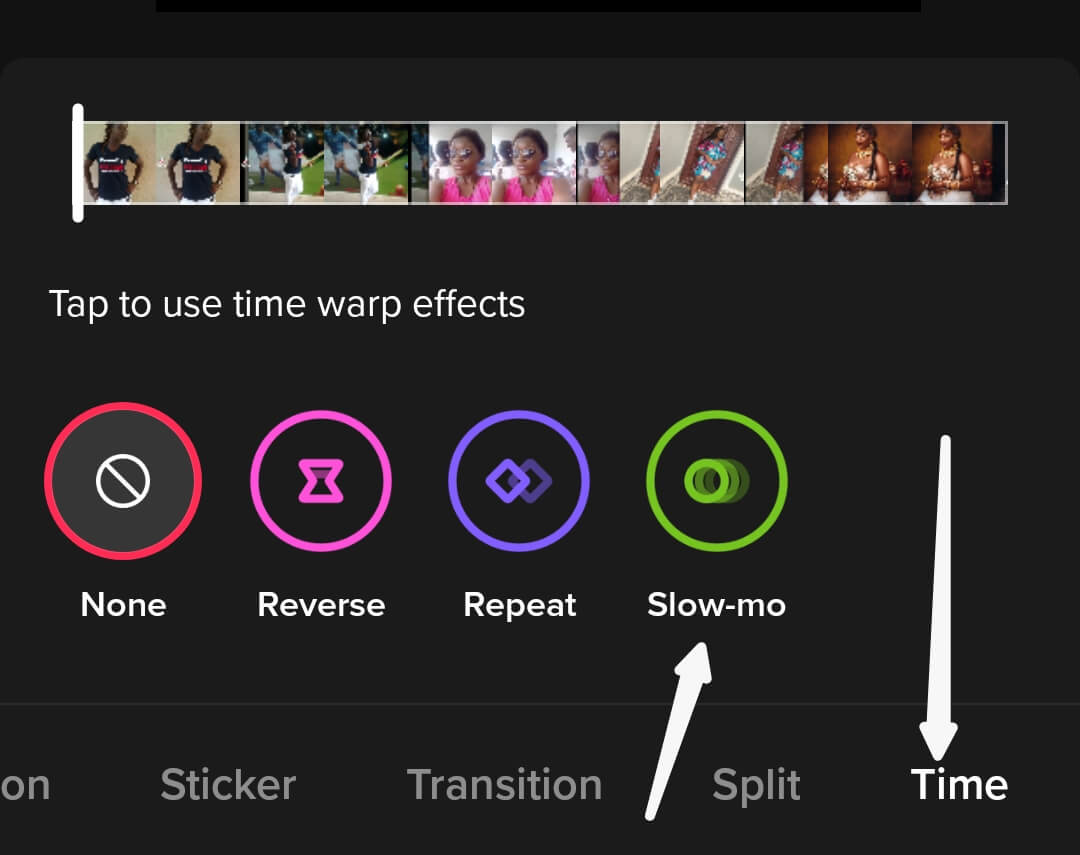
Besides the repeat effect, you can see the slow motion effect, which allows you to slow down the video.
This feature is also very effective but cannot be compared to the repeat effect.
The reason is that the repeat effect will maintain its speed rate but only keep repeating the uploaded clips by making viewers watch it the more.
And it’s not new that you and I have once watched a video like that before.
It might just be a 10 seconds clip, but we watched it over five times because it is interesting.
Moreover, it maintains its speed.
But the slow motion effect will make it very slow, which might make the viewer not even complete the clip if over done.
So, you can play with whichever one suits you between the two effects.
And just with the first method. You are also perfect for enjoying your Influencer lifestyle on Tiktok.
Overview & Thought
This brings us to the end of this guide if you find this very helpful. Then don’t forget to share this guide.
I am sure that at the end of reading and studying this guide. You would have already been able to make uploaded clips longer on your Tiktok account.
Don’t forget to check out some of our other recommended articles around Tiktok below.
https://onlinewithmaverick.com/how-to-get-more-views-on-tiktok-after-posting/
You don’t know if you might experience the following Tiktok guide tomorrow, so click on the article and study for unforeseen circumstances.
Enjoy!
- 10 Must-Have Tools and Accessories to Enhance Your MacBook - May 22, 2023
- Dt990 Pro For Gaming (Review after 9 months testing) - March 7, 2023
- Sony wh 1000xm4 for gaming (Review after 9 months testing) - March 7, 2023


