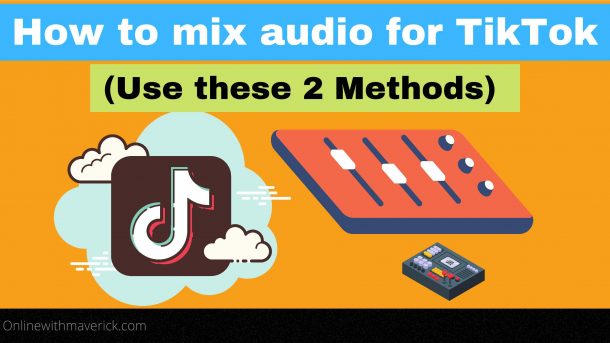Creating content on TikTok can be tiring as you will sometimes need to research some features that can make your video clips stay different.
This is why mixing audio for Tiktok is one awesome feature that can be added to your expertise.
For you to mix audio for your Tiktok videos, all you need to do is have an application called “YouCut.”
You will use this YouCut mobile application to merge your audio into a specific video.
Then after that, you will export it and upload it on your Tiktok, which will now turn to favorite, and keep using it for your other videos.
If this still sounds a little bit complicated to you. It’s alright, I understand.
Just know that I have got you covered, and I will discuss step-by-step how you can go about this in this guide.
Also, I will give you an added method you can use if you want to mix both sounds like a DJ.
However, before you move any further, let us look at some of the major reasons mixing sounds is best for your Tiktok videos.
Why mixing of sounds for TikTok?
Why mix, and for what benefit
Below are some of the reasons that I have got to realize.
1. To be unique
You will have your video clips staying unique and awesome in the mind of your viewers.
The reason is that the videos sound unique to them, and they haven’t heard of any mixture like previously.
Also, if you even decide to mix the use of two popular videos on TikTok.
They will find it more fun and loving to keep watching. This will make them show more interest in your future Tiktok videos.
2. To satisfy oneself
Most times, we do all these things to satisfy our instincts and not even to amass followers.
We see some songs that we love or have loved even before we knew about Tiktok.
It might have been a song that you have been putting on repeat mode for a long period of your life.
So now, you wish to mix them up and come out with something more peculiar and interesting.
You sometimes don’t have to be a DJ to mix two or even three sounds together in most cases.
A few tricks with mobile applications can help you fix this and make you happier than ever.
3. Make the video more interesting
Ability to make your videos arouse desire and more engagement is among the benefits.
When you bring more engagement to your video with sounds, you become more popular, and people will know you.
The moment they start adding these sounds that you have mixed to their favorite.
You start becoming popular because your account will be tagged as the first to use the sound.
Many Tiktok users will start following you, and you will start growing more interest and popularity.
Let us go straight into how you can make this happen and the methods you can use to mix sounds.
Method 1. Using Play Separately
Suppose you want the music or sounds to play separately in the video. Like when one ends, the other one begins continuously.
1. Download YouCut – Video Editor Maker

Go to your play store or AppStore and download YouCut.
2. Open and upload video
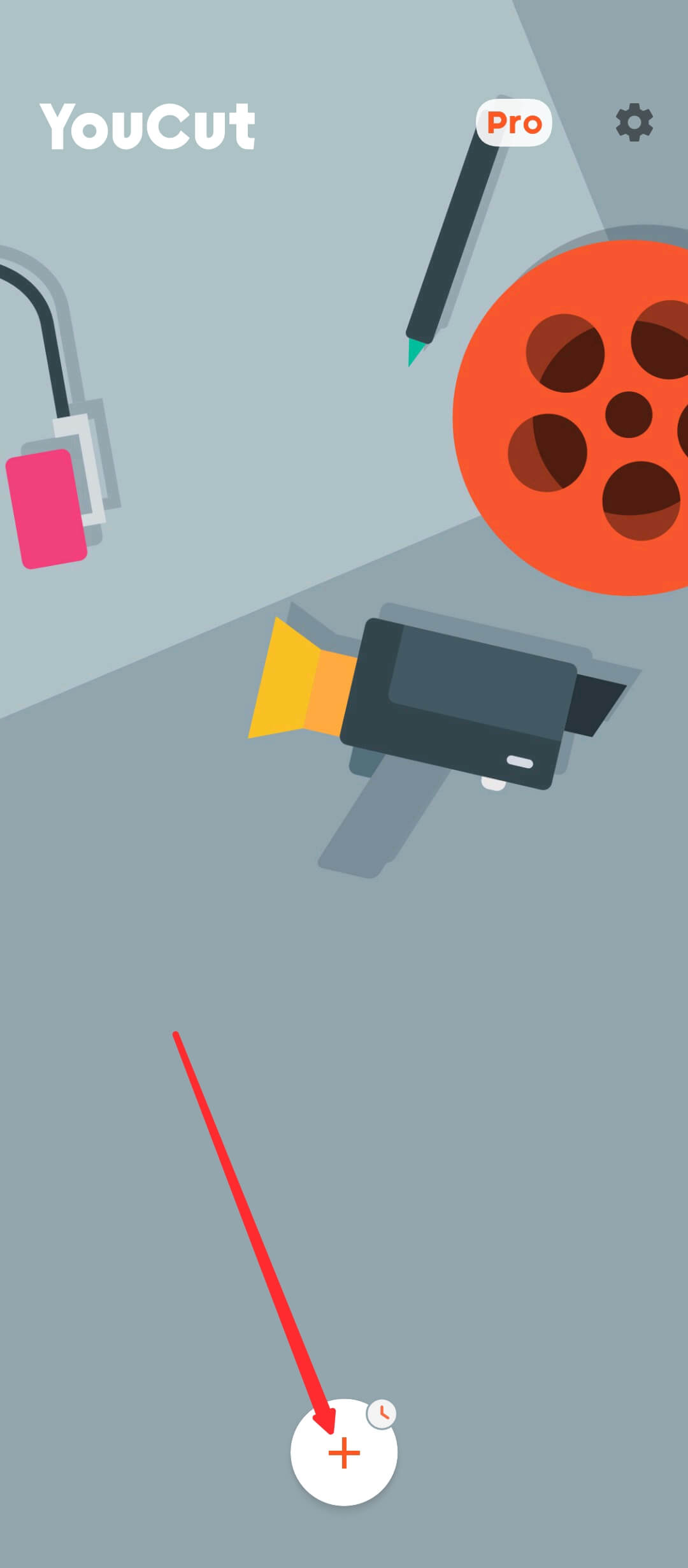
Open the application, upload your video, and you can decide to mute the sound to add your sound.
3. Click add music
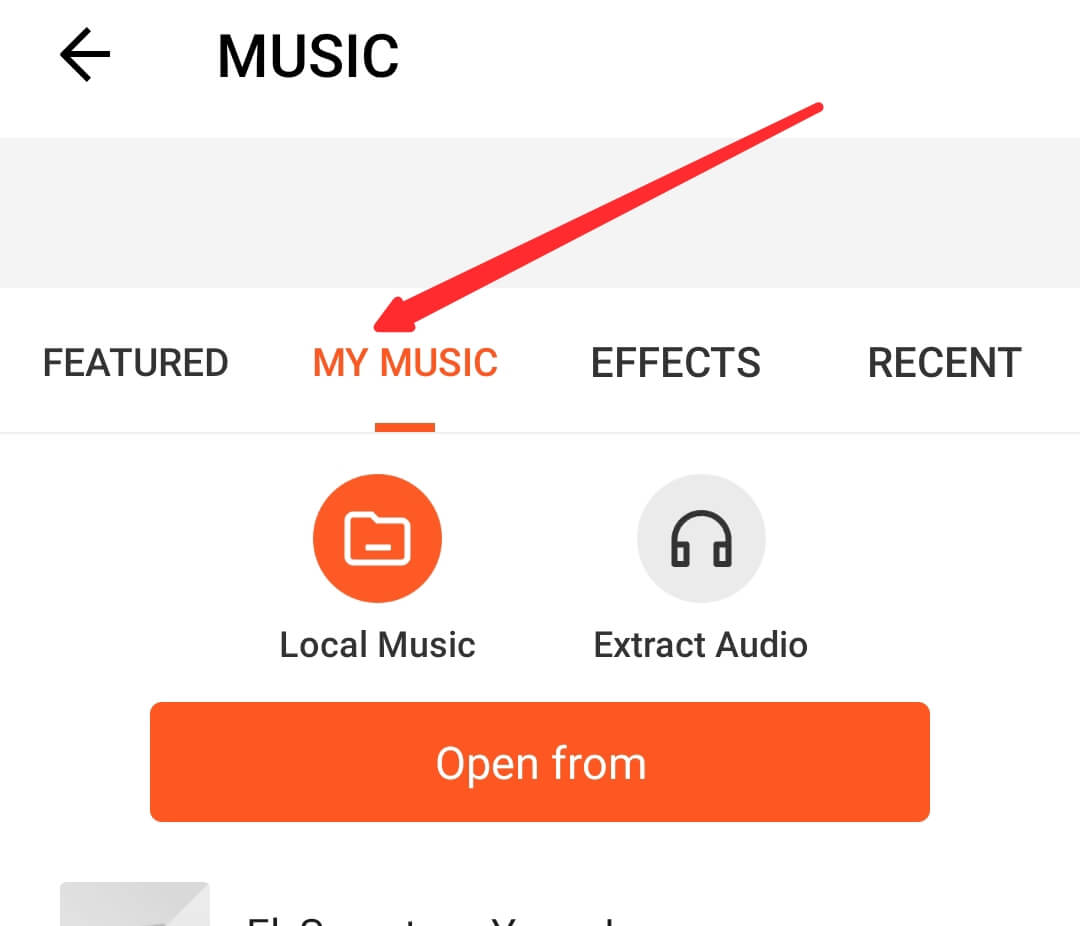
Click on the “Music” element and tap “My Music” which will take you to your local phone library.
4. Drag and cut music to a part of the video
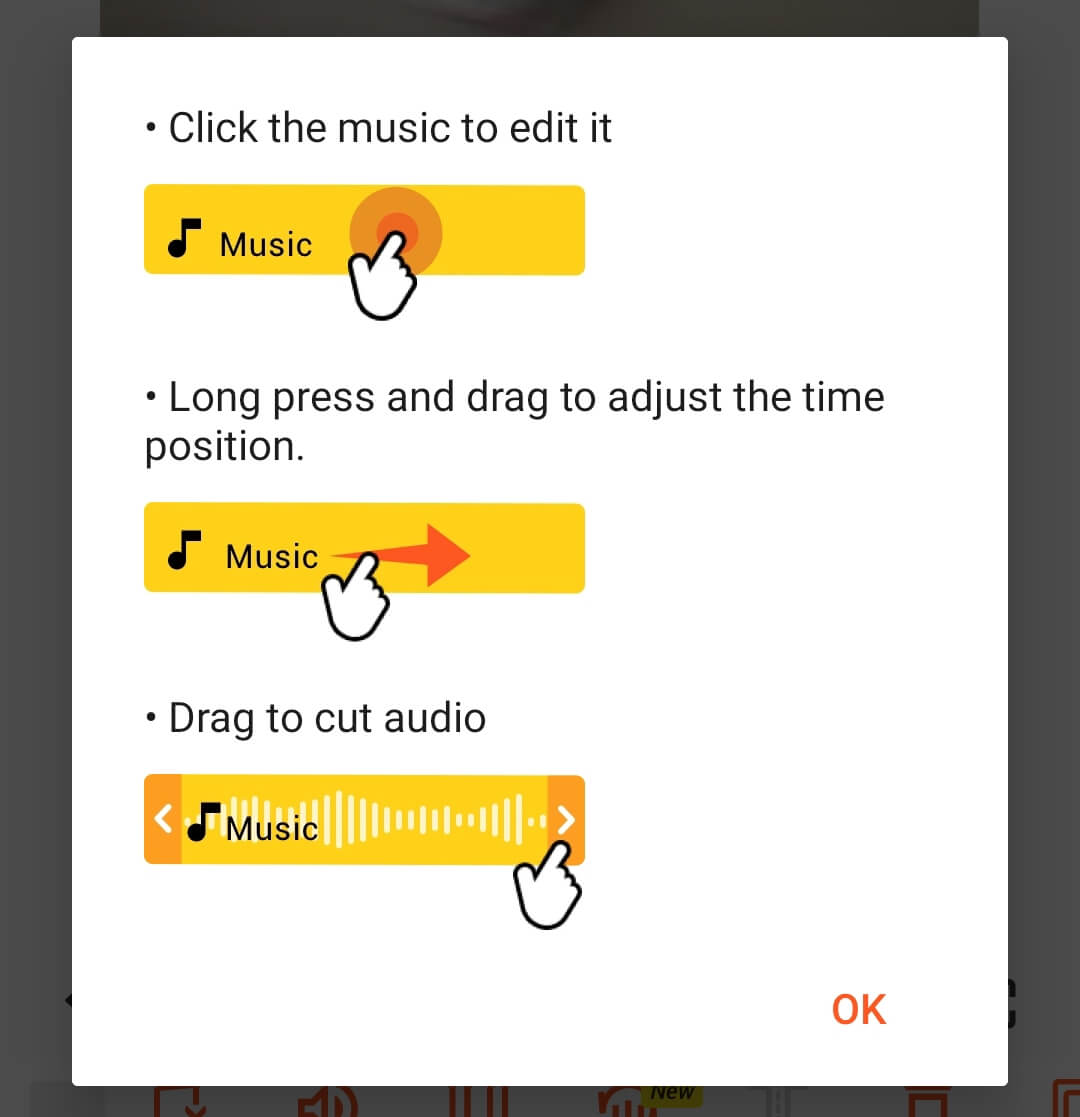
Use your finger to drag the music clip to the aspect you want it to start and end in the video.
5. Do steps 3&4 for the second audio
Rinse and repeat what you have done the steps three and four for the other music you want to add.
6. Save
7. Go to Tiktok and Upload and publish
8. Add it to your favorites for reuse
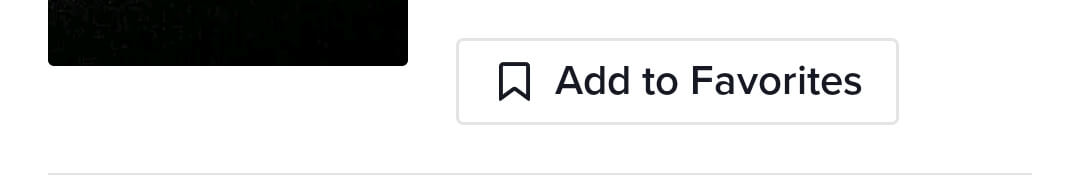
Once you have loaded the video on your Tiktok, you can tap on the sound and add it to your favorite.
This way, you now have a track of yours that you can continue to use in other videos.
Method 2. Using Play Together
Suppose you want to mix music and not play it separately in the video. Use this technique.
Note; To do this, make sure your video already has a sound. If it doesn’t, you can use YouCut to first add a sound before uploading to Tiktok.
Once that is done.
1. Go to Tiktok and upload the video
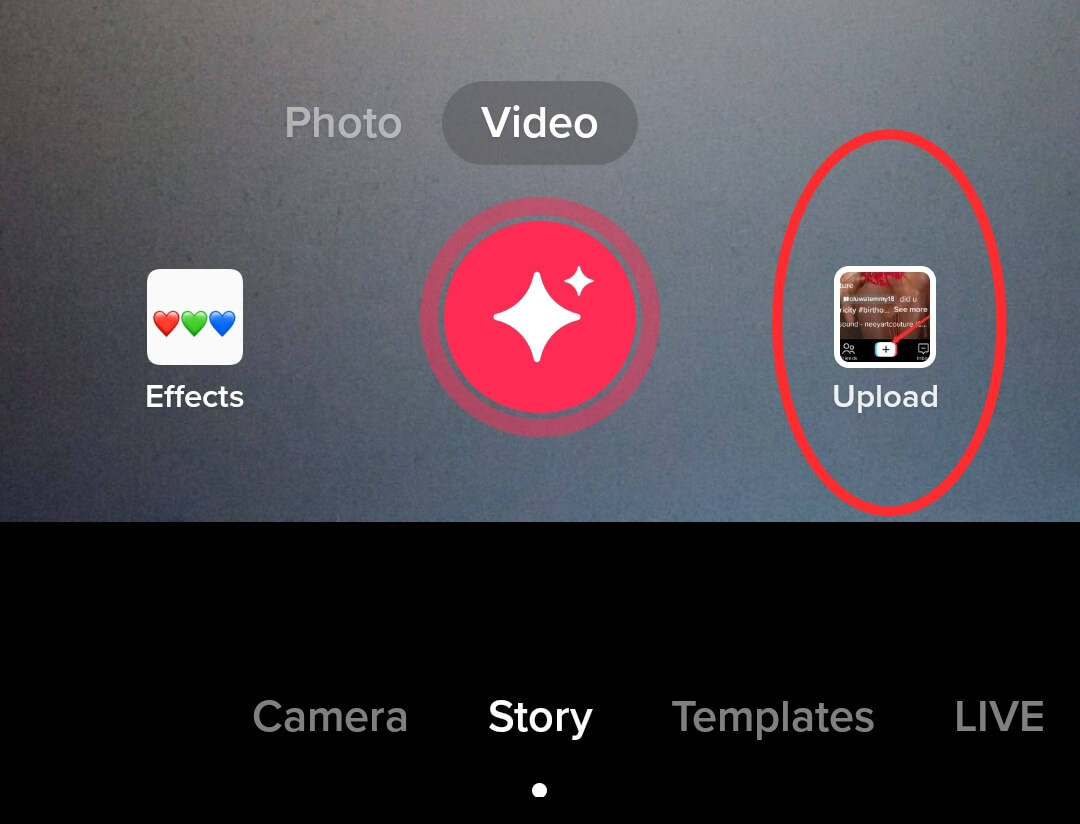
2. Click on Add Sound
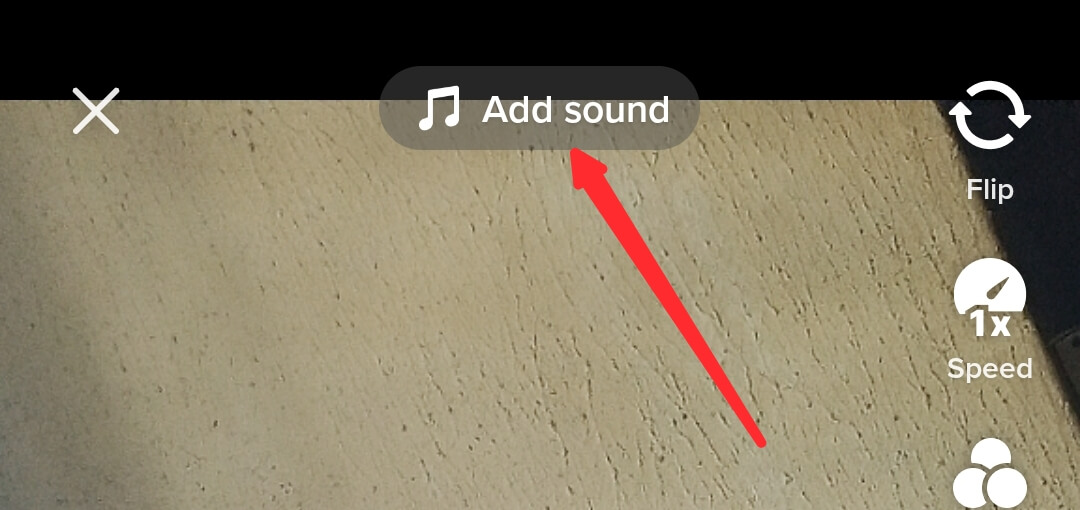
Select the sound from the recommendations given to you, or you can use the search bar.
3. Use Volume Section
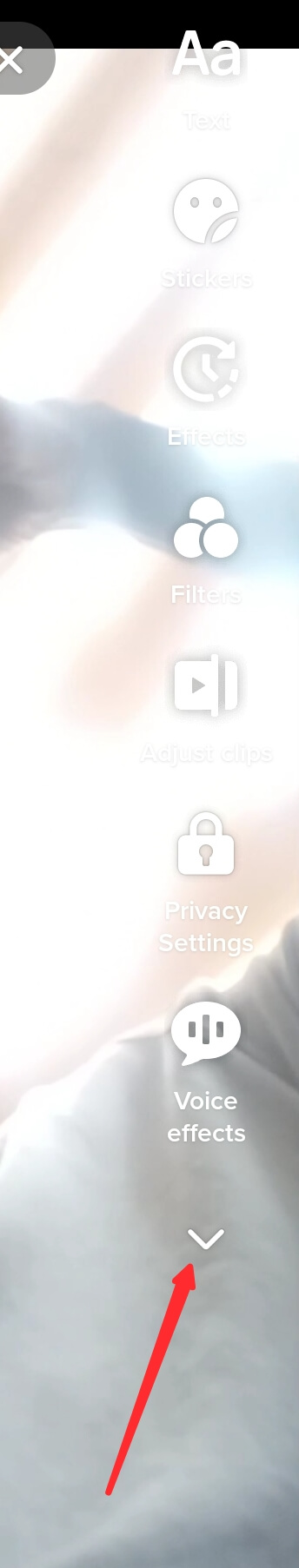
Go to the volume section, adjust the volume to suit your taste, and mix it together.
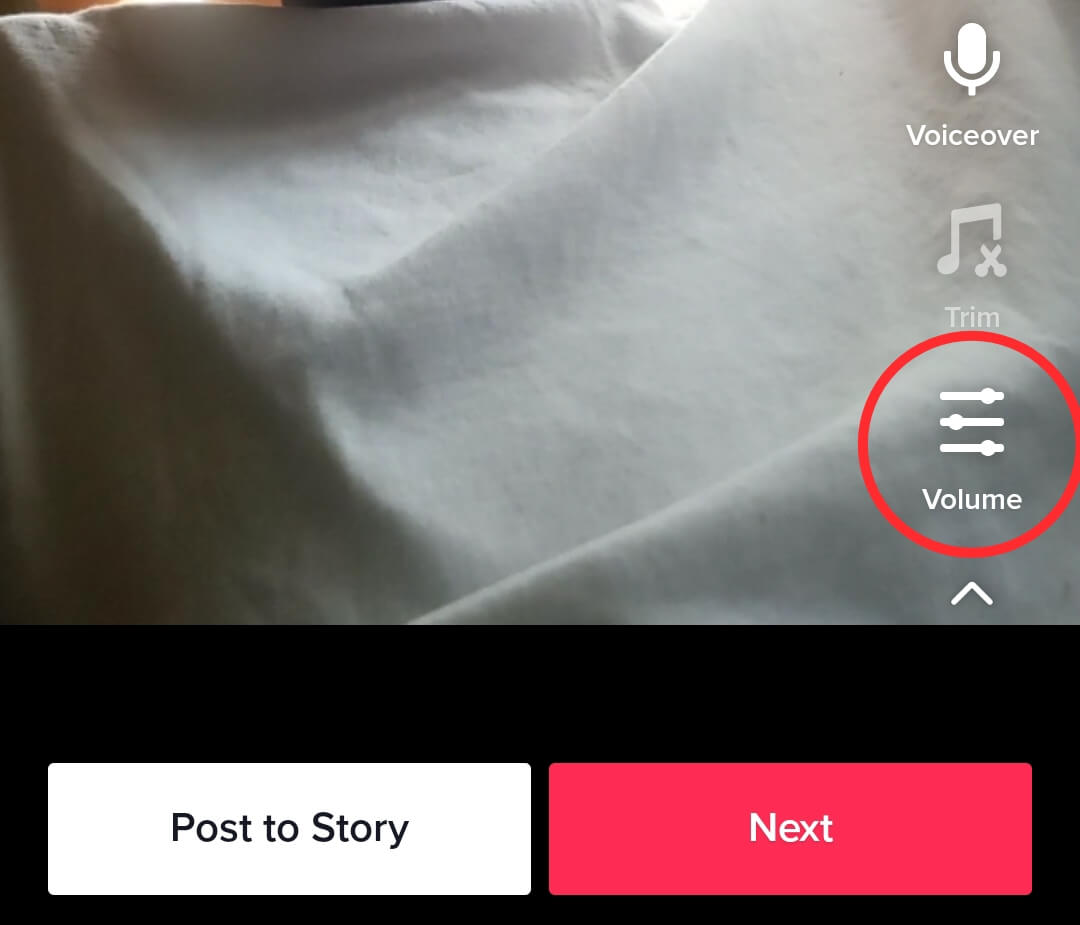
You will see the original sound and the added sound. You can decide to lower one and higher the other.
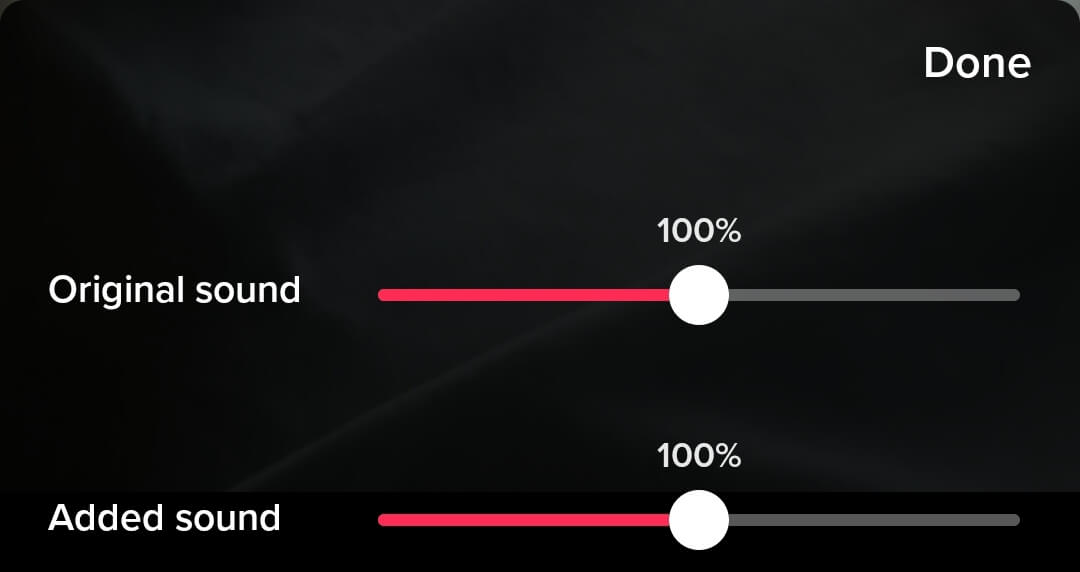
Just move the bars till you are satisfied and happy.
What you should know after mixing
Here are the things you should do after mixing and uploading.
1. Promote it among friends
Make sure that you promote the video among friends and tell them also to make use of it.
This way, the audio will start trending, and you can get your followers to help you broadcast it more.
2. Continue using the mixed audio
Make sure to create content surrounding such sound for proper usage and to get more attention.
I hope this guide has been helpful. If it is, kindly share this post with your friends on social media by clicking the Icons below.
You might also want to read this guide on Nine ways you can make money on Tiktok without creator fund.
I am sure it will be of great benefit.
Enjoy!
- 10 Must-Have Tools and Accessories to Enhance Your MacBook - May 22, 2023
- Dt990 Pro For Gaming (Review after 9 months testing) - March 7, 2023
- Sony wh 1000xm4 for gaming (Review after 9 months testing) - March 7, 2023