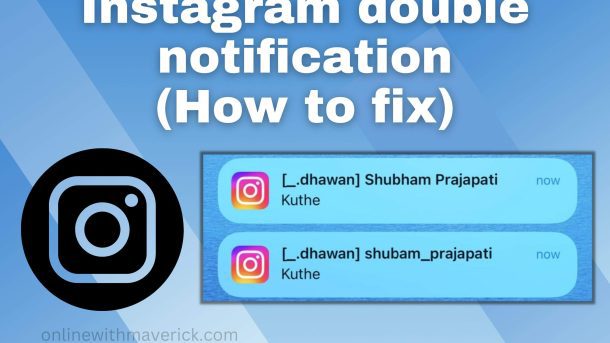Getting notifications from social media platforms (Instagram) help keeps you aware of the event happening on the platform in your absence.
With notifications, you can track your favorite social media celebrity’s posts, be active for your favorite live section and increase your engagement on Instagram.
Receiving these notifications is helpful, but what happens when this disturbs you? How do you cope with receiving double pop-ups for just one activity?
Receiving a notification numerous times can disturb your peace.
If you are in this guide based on this issue, then you’re in the right post. I will talk briefly about how to stop the double notifications.
To stop Instagram double notifications, log out from your Instagram account Logout from account and reset it.
Although this Instagram double notification primarily affects iPhone users, if you’re an Android user experiencing this as well, then feel free to go through this guide.
In this post, I will brush through why Instagram sends doublenotifications, how to fix these annoying notifications and possible ways to prevent them from occurring on your device.
Read through this guide to cover all the vital points you want to take advantage of in basic knowledge.
Why is Instagram sending double notifications?
Receiving double notifications from one activity on your device from Instagram is outrageous.
You need to know why this is happening on your account.
Below are reasons why Instagram sends a double notification to you.
1. Default in phone settings
Receiving double pop-ups from Instagram is not a problem related to the app.
Your device (iPhone) might be giving the notifications twice based on the settings on your gadget (iPhone).
So before we shift blame to the platform, ensure your device (iPhone) is not at fault here. This might be the reason for the double notifications you have been receiving.
2. Glitch on the Instagram app
When Instagram experiences a glitch, it tends to malfunction for a while (weeks), and even after the glitch has been fixed, you might still be having minor issues with the app.
Some actions have to be carried out to make the app function properly again without that fault. These actions will be discussed as you read ahead.
This glitch might be why you have been receiving double notifications from Instagram.
3. Default in the Instagram settings
Some features work based on the settings you put in your account’s settings. These settings tell the page how to function and what to do.
If you have enabled some features on the settings (relating to notification), that might be why the pop-ups are being sent twice.
How to fix this annoying double IG notification
Since we have reviewed the reasons for this notification, let us dive into how to fix this problem.
1. Log out and uninstall the Instagram app
Logging out of your account and uninstalling it to Install the app later helps it reboot and work on the page in case there’s a glitch.
If you do not log out before you uninstall, then the problem might persist. If the problem is from the account, this method should fix it.
2. Work on Instagram settings
Whatever is on your settings gives the instructions to what the account will perform, so if you have permitted to receive this message twice in your Instagram settings notification, that is what you will get.
You may not know this was enabled in your settings.
To fix this from your Instagram settings.
- Go to your Instagram app.
- Go to the profile.
- Click the icon at the top right corner.
- Click on settings.
- Then click on notifications.
- Then turn off all notifications under “messages” and “from Instagram” except for “Messages” below “message requests.”
3. Work on the settings of your device(iPhone)
The settings on your device might be responsible for the double notifications you receive to fix it.
- Go to your iPhone settings.
- Tap on notifications.
- Scroll down till you see a message.
- Click on it,
- Then scroll down to customized notifications.
- You will see the option repeat alert (once this is on, you will get the same notification every two minutes.)
- Please turn it off by tapping on never.
This is how to fix this from your phone settings.
Conclusion
Going through this guide, I hope you now see why Instagram sends notifications twice.
And here you know that your device might be why you are receiving pop-ups numerous times.
Which is usually because of the settings you might have enabled. This guide has already taught you possible ways to fix this problem.
Pick do well to pick the one that works for you. As I have given a few methods, you can try them out.
If this guide has brought you knowledge and helped you to solve this issue, please leave your honest review in the comment section below.
Thank You.
Also, if this guide solves your problem, make sure to read this other article on why you can’t scroll on Instagram.
Enjoy.
- 10 Must-Have Tools and Accessories to Enhance Your MacBook - May 22, 2023
- Dt990 Pro For Gaming (Review after 9 months testing) - March 7, 2023
- Sony wh 1000xm4 for gaming (Review after 9 months testing) - March 7, 2023