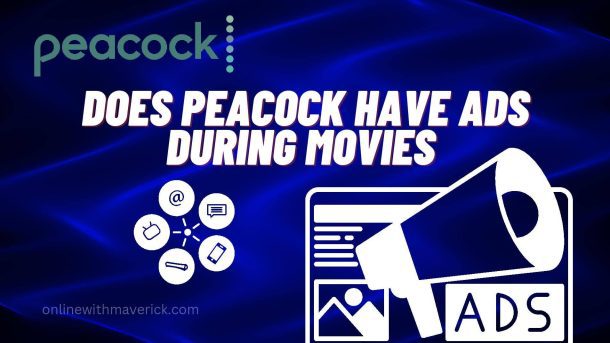As one of the top streaming NBC Networks, Peacock has amazed an unlimited number of subscribers over time.
However, as one of the top fans of Peacock who love streaming movies on this channel.
You may have wondered if Peacock has ads during movies. This was also my question once upon a time.
Precisely this question is what I am going to be treating with you in today’s guide. So stick with me.
To know if Peacock does have ads during movies, the answer is Yes. Commercials are continuously streamed whenever you are watching your favorite series or shows.
Although, there are some exceptions to this and ways to stop ads from showing on your device when streaming Peacock.
This and many others are what I will be discussing with you in this guide.
Let us check out some reasons why Peacock have ads streaming for viewers.
Reasons why Peacock shows commercials during streaming movies
Anything you see affecting your device must always have a reason behind it.
That is why we will discuss next the possible ideas as to why Peacock shows commercials.
1. Reduction in subscription cost
When ads are showing for viewers, this reduces the subscription cost as to the enormous amount peacock would have charged.
Peacock sees these commercials as a means to monetize more and satisfy their customers.
As you know, the peacock plan costs $4.99 for Premium and $9.99 for Premium plus every month at the time of writing this guide.
This way, everyone, irrespective of earnings, will be able to afford their plans.
This is possibly cheap because of the ways Peacock can earn from another source.
Which among them is having commercials show whenever viewers are streaming movies.
2. Ability to compete with other streaming networks
When subscription cost is low, Peacock will be able to satisfy their customers, and they will also exist.
But compared to when subscription cost is very high, this might lead to Peacock closing down.
Why? Because there are several other competitors like Hulu, Paramount+ and several others.
So, the ability to compete with competitors is what Peacock is fighting for and, at the same time, satisfy their customers.
The introduction of commercials is what helps them to still be able to achieve this goal.
3. Ability to maintain production cost
The cost of production and maintaining both employees and all the business’s day-to-day operations is enormous.
Fees being paid this day to cater for maintenance are higher than before at the present moment.
The reason for this is that taste and choice are now different from each customer to customer.
So, for Peacock to handle this and continue to operate, they must also find a way to maintain production costs.
Charging less for subscriptions will be challenging to achieve their goal.
So, the introduction of ads in movies helps them maintain balance and continue to exist.
4. Monetization from Free members
Some free members are also streaming Peacock, and too many of them.
The only way Peacock can make money from free members who are not paying a penny for a subscription is to show ads.
As you know that nothing is entirely free in this world. It is not wholly the brand’s fault that didn’t make it free.
It is because they always have to operate for free users to enjoy and derive pleasure.
The best way for them to satisfy free users is to monetize through ads. This way, users are also indirectly paying for watching.
Does Peacock show ads when watching movies?
Yes, Peacock shows ads whenever you are watching. Although, there is an exception.
If you do not want to watch ads, you can upgrade to the Premium Plus plan for $9.99, and you will automatically have ads disabled for you.
Although, there are several other methods which I will also discuss below in this guide.
But the best and most successful way is to upgrade to the premium plus.
However, if you are a free user, ads on your screen are a way to thank Peacock for giving you free service.
Imagine if they don’t have a way to make money. How do you expect them to keep serving you and making you derive pleasure?
So, leaving commercials to keep showing is the proper way to pay them indirectly without subscribing.
Suppose you want to stop ads. Upgrading to premium plus is the best alternative.
How other users stop ads from showing
Let us discuss how several other Peacock users stop ads from showing on their devices.
1. Upgrading to Premium Plus
The first among all is upgrading to the Premium Plus plan. This saves them a lot of stress that could have resulted in them getting their account blocked.
When you upgrade to the Premium Plus for ten dollars, you will enjoy the privilege of not having ads displayed on your screen.
However, you should know that upgrading to the Premium Plan of five dollars only will not get you excluded from ads.
Only those who are in the Premium Plus plan can enjoy this feature.
2. Using an ad blocker
An ad blocker like Pi-hole is an excellent extension that you can use to stop ads from showing on your screen.
I am sure that developers realize the suffering that a lot of free and premium users are experiencing.
So, they thought of creating something like this to ease stress for Peacock users.
Using this AdBlocker and having it installed as an extension will help you stop peacock ads.
Although it is blackhat, you should also be careful about getting hacked into your account.
I haven’t heard anyone complain of account hacking though. But you should know that nothing is free. Anything might happen at any time.
3. Using Unique Sticks
Trying to have a unique stick can also minimize the number of ads displayed on your screen.
Sticks from Amazon Fire TV or Apple TV are good sticks that minimize ads for you.
Most especially sticks from Apple TV. Suppose you are a basic premium user in the four dollars plan. You have much to testify with this.
Final Thought
I am confident that this guide has given you all you need to know about why Peacock is showing ads when you are streaming movies.
Also, you have learned the measures to put in place to stop these ads from showing.
If this guide has helped you thus far, kindly make sure to use the comment box below and share your thought.
I will also advise you to read this guide on How to get good quality settings on Peacock.
Enjoy.
- 10 Must-Have Tools and Accessories to Enhance Your MacBook - May 22, 2023
- Dt990 Pro For Gaming (Review after 9 months testing) - March 7, 2023
- Sony wh 1000xm4 for gaming (Review after 9 months testing) - March 7, 2023