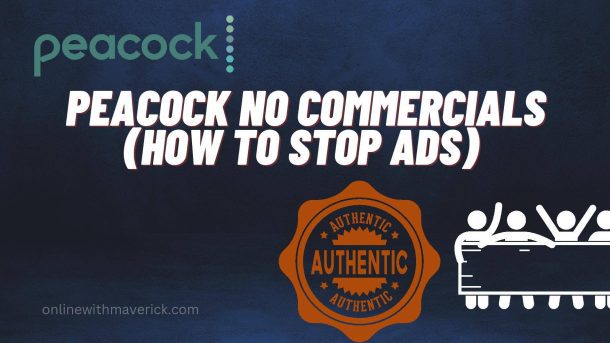Streaming your best entertainment show or movie series on a platform like Peacock is a great pleasure for a viewer.
However, what happens when you are streaming and you see several commercials on your screen?
Some of these ads cause your current episodes to skip unknowingly, the same as your favorite shows.
To enjoy Peacock with no commercials, you might try using an ad blocker on your television or gadget. This gives you more edge to stream without any interference.
These ads can be disturbing most times, which is why in today’s guide, I will discuss how you can enjoy shows and movies on Peacock without ads.
Before I dive deep into this, let us discuss more questions viewers ask about if Peacock TV has ads and why it does.
Does Peacock have ads?
Yes, even some still show in the premium plan. Peacock TV is a streaming platform that also harbors more commercials.
Also, you should know that Peacock ads are unskippable when writing this guide.
This is unlike all YouTube ads. You can skip and quickly stream your favorite shows.
Peacock has ads related to shows and movies, and several other companies also advertise with them.
Google included is not exceptional when it comes to Peacock advertisements.
So, if you are wondering if you will encounter several commercials while streaming on Peacock Tv.
The answer is yes; Peacock has ads that show while streaming on the platform.
Stream Peacock tv without commercials. Do this.
However, when it comes to streaming live on this channel without encountering any ads.
There are several measures that some viewers that to stay ads-free and enjoy their favorite series and shows.
1. Using a third-party ad-blocker (pi-hole)
There are several ad blockers out there that you can use to stop ads from displaying on your screen.
Although, the one I recommend most because a lot of peacock users are making good use of it is Pi-hole.
With this ad blocker, you can install it on your device, and you will be able to block ads on the screen.
It’s a practical third-party application that helps you stream your favorite shows and movie series without hindrance.
2. Use Another Streaming Dish
Using sticks that are too general can cause your channel to show a lot of ads.
This is because these sticks or dishes are connected with an advertising network that is also trying to monetize.
You have to know that you and I (streaming entertainment channels) are the end users of any production process.
We are the ones to pay for anything that happens during the production process.
That is why I recommend a streaming dish service like Amazon Fire tv.
You can try out Amazon Fire TV using this link, and you will see that you won’t have to stress much about adverts on your screen.
3. Upgrade
Sometimes, for you to stop ads from showing or even minimize the rate of ads popping on your screen, you only need to upgrade.
As bitter as this might sound, it may be due to financial capabilities, and since all fingers are not equal, it can be the best solution.
When you upgrade your plan on Peacock, you have more chances of having minimal or no commercials on your screen.
This way, you enjoy smooth usage of the platform.
4. Don’t sleep on Peacock
Relying entirely on a single platform can also make you lose out on the benefits of several other entertainment channels.
At first, I thought everything revolved around Peacock until I tried out Hulu and enjoyed some entertainment shows there.
As good as Peacock is, try to check out some other streaming channels and don’t rely only on them.
Peacock no ads (Is it possible)
Is it possible that Peacock will one day not have commercials displayed on viewers’ screens?
Let us talk briefly about why this might be difficult for Peacock to adopt for users’ best interest.
1. Making use of their audience volume
Over 54 million users signed up as a user of Peacock in 2021, according to Wikipedia.
This is 2023, and I am confident their users would have tripled that estimation.
So, the volume of Peacock’s audience is superb, and they have this audience that other companies would also like to advertise to.
Seeing this as a win-win situation, it will be okay for them also to commence advertising and use this as another income source.
2. Free Plan Users
Free plan Users cannot make money for their operation’s maintenance and smooth running.
Imagine Peacock has several employees that work, including many overhead costs that need to be settled.
So, making it free without any extra means of earning is a significant concern and cannot be taken lightly.
That is why ads showing to users, most especially the freemium viewers who didn’t upgrade, will likely continue to exist for the smooth running of their company.
3. Too much audience to control bugs
Even top platforms like Facebook or Instagram experience bugs when using their platform.
So, making Peacock exceptional even as a premium user can be difficult.
Those social media platforms are not obvious because several content is available for you to consume.
But Peacock tv is a single content, meaning you are entirely focused on a particular show.
So, any commercial bug that happens will be quickly noted.
4. Low Premium Cost
If streaming shows for entertainment purposes will only cost $4.99 per month, maybe there should be an increment.
Yes, it might be that the maintenance cost is too much compared to the price they are charging for a subscription.
This likely reason makes Peacock decide to use commercials as their means of monetization still.
Final Thought
Commercials on the Peacock streaming channel are inevitable as a subscriber.
Using the methods I have explained above, you can easily bypass ads on your screen.
However, it doesn’t entirely mean that you are doing what’s right as a free user since these guys are busting their asses off to satisfy customers.
But there is nothing as enjoyable as watching your favorite shows without any interference from ads.
We all know ads are annoying, but Peacock keeps showing us as their user.
I would appreciate it if you also drop your thought below in the comment section concerning how you feel Peacock can improve.
Also, since you have read up to this page, kindly try to read this guide on why Peacock premium might have commercials and what to do.
Many peacock users have been appraising me for writing such an excellent guide.
See you inside.
Enjoy!
- 10 Must-Have Tools and Accessories to Enhance Your MacBook - May 22, 2023
- Dt990 Pro For Gaming (Review after 9 months testing) - March 7, 2023
- Sony wh 1000xm4 for gaming (Review after 9 months testing) - March 7, 2023