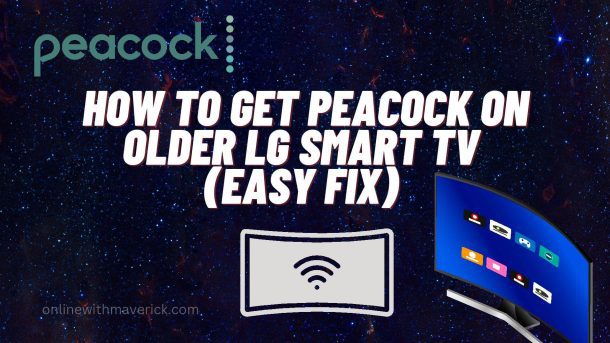How easy it is for us to keep using our old LG smart tv because of the longevity and several other factors.
This is the reason why some customers of Peacock have been wondering how possible it can be for them to access the channel on their old LG tv.
If you are one of those customers and wondering if you can get Peacock on such a device.
This guide will put you through that and show you the best possible method to use.
To get Peacock on older lg smart tv, a compatible stick is what can help you fix this area. Once you have a stick that can support any type of television, you enjoy your shows.
However, that won’t be the end of this guide, as you might be wondering what exactly stick type you should use.
That is what I will reveal to you in this guide, so stick through it and let us go much further on it.
Why get Peacock on this type of tv?
Before we move further, let us discuss why getting Peacock on Older smart LG tv is much better.
1. Viewer’s choice
Viewers’ and customers’ choices differ as some prefer to use their older gadgets compared to newer ones.
It’s even much believed that older gadgets tend to last much longer, maybe due to the materials used in producing them.
Compared to newer products that might quickly get damaged or even start malfunctioning.
Most aged people prefer to use their older devices to access any program of their choice.
They are not that interested in accessing any channel with a new television.
2. User’s Finance Condition
In some cases, we wish to buy that new device, but because of financial instability, it becomes more difficult.
This condition results in many Peacock customers relying on their older smart gadgets.
Lg users have also wondered how this can be possible, so if you are among the users but don’t have much money.
Whereby you can’t lay down few hundred bucks or thousand grands for any tv as at the moment.
You can still make use of your older gadgets to get this done.
3. Best Usage
As stated earlier, I talked about how older gadgets perform better than newer ones.
Some users believe that using older gadgets gives you more freedom and less stress.
Since older gadgets are even meant to perform better as any production made is constantly tested with older devices.
Using your old LG smart tv is not bad, as you might want to access more channels.
Requirement
Several requirements are needed for you to access Peacock smoothly on your old smart LG tv.
Below are the things you should make sure that you have.
1. HDMI Port Out
It must be in the device that you want to use. It’s a port where you will connect your stick or dish cord.
2. Roku stick
Make sure you have a Roku stick or decoder, which you will use to get your peacock channel ready.
You can click here to get your Roku Stick.
3. Amazon Fire Stick
Another type of stick or dish that you should have is Amazon fire. In case you don’t have a Roku stick. Amazon fire stick is also reliable.
You can click here to get an Amazon Fire Stick.
4. Apple TV 4k
Apple TV 4k is another type of decoder you can use in case you don’t have any of the Amazon or Roku stick.
It’s effective and efficient, just like them.
You can click here to get an Apple TV Stick on Amazon.
These are the requirements that I suggest you have in hand before you can go ahead and use any of the measures below.
Methods to get Peacock on older lg smart tv
Let us discuss the methods you can put in place to get your old LG smart tv to commence working properly on Peacock.
1. Unplug and Plug the socket back
Unplugging and plugging back the socket can make the stick reboot and stream your movies easily.
Always make sure that your stick is up to date on any one of the dish that you are using.
2. Update your tv
Try and update your television so you can get the peacock tv channel on your TV.
You can do this by following the process below;
- Click “Home Button”.
- Go to “Settings”.
- Click “All Settings”.
- Select “General”.
- Click “About this TV”.
- Then “Check for Updates”.
This way, you can update your LG television and, after the update, check back your screen to see if Peacock is now available.
3. Factory reset your tv
Although, this will likely make you lose access to all previous data. But it can also be the best possible solution.
For this to work correctly;
- Click “Home Button” on the Remote.
- Tap “Settings”.
- Click “General Menu”.
- Click on “Reset”.
This way, you can perform your factory reset and get ready to install your dish or stick.
Then search for Peacock and see if it’s showing on your tv.
4. Try a more compatible stick
Just like I have told you earlier in this guide around the requirements.
You should always use any of the dishes I wrote about. Not using anyone among Roku, Amazon, or Apple Tv is what can cause a problem for you.
Final Thought
This brings us to the end of this guide on getting your LG smart tv to work with Peacock.
If this is the problem you are encountering, you can use any of the measures I have provided as a solution.
Also, if this guide helps solves your problem. Kindly use the comment section below and share your thought.
Thanks for your time. However, reading this guide on Peacock skipping episodes will also be good and knowing what you should do.
A lot of my readers have been appraising me for it. So, make sure to read hard and implement.
Enjoy!
- 10 Must-Have Tools and Accessories to Enhance Your MacBook - May 22, 2023
- Dt990 Pro For Gaming (Review after 9 months testing) - March 7, 2023
- Sony wh 1000xm4 for gaming (Review after 9 months testing) - March 7, 2023