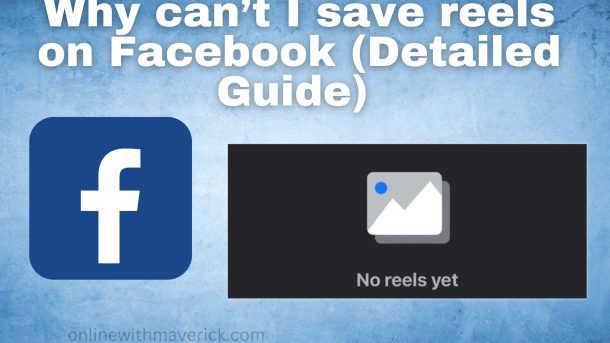Facebook reels are short videos you can post on Facebook to keep your Facebook friends entertained apart from the regular Facebook story.
These short videos of less than 60 seconds can pass so much information and lighten your mood on a bad day.
So, saving a reel is your next line of action.
Now how do you react when you discover that the option to save Facebook reels that were there not so long ago is now absent?
If you are having this issue, don’t worry.
In this guide, I will explain why you are having issues saving your Facebook reels and how to get the save option for your reels back again.
To know the reason why you can’t save reels on Facebook, it’s because you are probably using an outdated version, and you might need to update it to enable all the features to work.
Read further to see why you can’t save reels and how to fix this issue.
This guide is filled with so much knowledge regarding why you can’t save reels on fb, various solutions on how to save reels, and ways to prevent losing your saved ones, make sure to take advantage of this guide.
Why is your Facebook reels not able to save
There are so many reasons your Facebook reels aren’t saving it, but we will look at a few major ones.
They include;
1. Using an outdated Facebook version
Using an old account (Facebook) is one primary reason social media platforms misbehave, because most of the app’s features have been upgraded in the new app.
So using an old one will take you back and save time.
You should upgrade your app to the Google play store or Apple Store, preferably to get the latest version of Facebook.
This way, all the features can work properly, and you won’t have a problem saving your Facebook reels.
2. Glitch from your phone
Sometimes you have issues with these apps and have yet to learn that the problem is from your phone.
Your view might be that it’s from Facebook, but how can an app function well when the phone has technical issues?
Your device (phone) might be having technical issues.
These issues are common and might last for a while. This might be the reason why you can’t save your reels.
3. Bad network connectivity
Most social media platforms depend solely on the internet for functionality, and Facebook is no exception.
You will require a high network/internet connection for the app to function well, and in the absence of the internet, you will not enjoy using the app.
Lack of connection to the network/internet is one of the reasons you might find it difficult to save your reels.
So ensure you have a solid connection while using the Facebook app to enjoy its efficiency.
Solution on how to save your Facebook reels
Now you know why you might be having issues saving your Facebook reels, let’s look at possible ways/methods you can apply to solve this problem.
1. Uninstall and install back Facebook app
The app might malfunction for specific reasons unknown to you or some of the reasons I have given above.
Uninstalling and reinstalling the Facebook app will help the app reload.
Apart from that, uninstalling and reinstalling the Facebook app will help you correct the fault by giving you a new version of the app.
You don’t have to be worried you might lose your data because they are stored on the platform.
Once you get the app back, log in with your details, and all data will be restored.
To uninstall your Facebook app
- Go to the home screen of your phone.
- Press on the Facebook app for a long time.
- You will see the uninstall icon tap on it.
To reinstall the Facebook app back to your phone.
- Go to Google play store or Apple Store, preferably.
- Search for Facebook and download.
2. Clear your Facebook app cache on your phone
Your Facebook App cache is the amount of space Facebook occupies on your phone.
This space must be cleaned regularly so the app can function correctly.
If you are having issues with saving your reels on Facebook, then you should do this.
Clearing your app cache does not affect your Facebook data so you don’t have to be worried about that.
To clear the Facebook app cache;
- Go to your phone’s settings.
- Click on Storage.
- Click on internal shared Storage.
- Search for the Facebook app.
- Click on it.
- Click on clear cache.
3. Power off and on your phone
Sometimes when there’s a glitch on your phone or device, and it is not working as it should, you should switch your device off for a while and then back on.
As easy as this sounds, it helps fix most of the glitch on your device. The glitch might be the reason you can’t save Fb reels.
4. Contact the Facebook support
Most issues we face on the Facebook apps are sometimes way more extensive than we expected.
It might be a software problem that needs to be fixed from the platform. So contacting the Facebook support team is a good idea.
If you have tried all other methods and still need help finding your way through, let the platform know that you are having issues saving your reels.
To contact the Facebook support team.
- First, log into your Facebook profile.
- Click on your profile picture in the top right corner.
- This should drop down a menu. Click “Help & Support.”
- Click on report a problem.
Ways to save your reels without losing them
Let’s discuss briefly the ways to save your reels so you don’t lose out on them later.
1. Recording them on your phone
If you have a device that can quickly screen record, you should use it to record the reels directly to your phone for future use.
Or you can find a good screen recording app to help you screen record the reels.
This way, you have them saved on your phone if you can’t locate the reels when you need them.
2. Searching for the video creator on another platform like YouTube
Most social media creators have more than one platform they post their content on.
So you can easily navigate their other social media accounts like TikTok and YouTube to get the video save from there if you find the videos there.
Downloading from YouTube and the platform will help you save the videos.
3. Copying the video link
Most of the videos are always connected to a link.
This way, you can post this link on a reliable video downloading tool like savefrom.net to download directly to your device without stress.
Final Thought
Going through this guide, you now know why you have issues saving your Facebook reels, and with the proven solution I gave above, you can now find your way around this.
I hope you took advantage of the various ways to save your reels without losing them.
You can apply those methods quickly before restoring your save option on Fb reels.
If this guide has helped you to solve your problem and has brought you knowledge, please, I will be delighted to see your honest review in the comment section below.
Thank You.
Also, read this guide on Facebook showing unmatched result while trying to search.
It can be your next experience. Enjoy!
- 10 Must-Have Tools and Accessories to Enhance Your MacBook - May 22, 2023
- Dt990 Pro For Gaming (Review after 9 months testing) - March 7, 2023
- Sony wh 1000xm4 for gaming (Review after 9 months testing) - March 7, 2023