Instagram keeps bringing out new features to ensure its users stay glued to the platform.
You might have seen a text on your Instagram chat with a friend telling you that you can now call each other.
If you are wondering how this can happen and how you can manage your call activities.
Then stick with me in this guide as I show you how to manage and do all your calling on Instagram.
However, if you ever mistakenly call anyone on Instagram, I suggest you read this guide that helps you clear call here.
So, to use the “you can now call each other” feature on Instagram, you can easily access this in your direct message area by swiping to see recipient and call.
When you do this, you can make a video call or a voice call with any recipient of your choice.
You can also speak for as long as you want. Meaning you don’t have to rely on telephone data conversations anymore.
This feature started on WhatsApp and is now available on a platform like Instagram.
A lot is happening, and Mark Zuckerberg is doing everything possible to make the platform comfortable for many users.
However, so as not to bore you with a lot of talks. Let us get deep into today’s guide and discuss how to use this feature.
Instagram Call Option
The fact that we can make calls with our friends and follower on Instagram without exchanging numbers is excellent, so your followers don’t have to come into your private space before speaking to you on the phone.
This feature is perfect for a business meeting new people on the platform.
You can call them and even do a video call based on your client’s request to make them feel very comfortable.
To access this option, follow the step below.
1. Go to your Instagram App
2. Go to your direct message by swiping right.

3. Select the recipient you want to call.
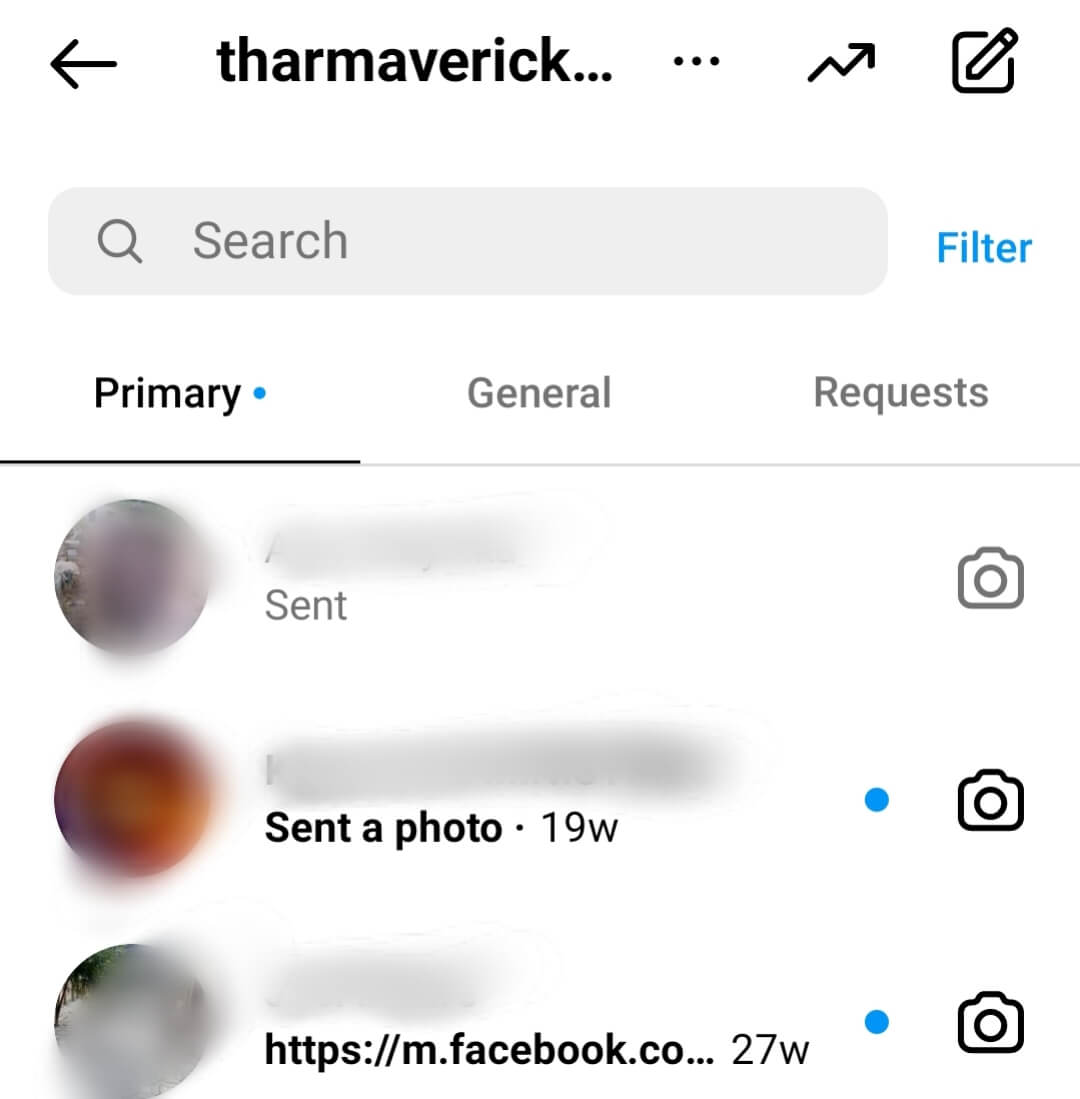
4. Then at the top, you will see the voice call icon.
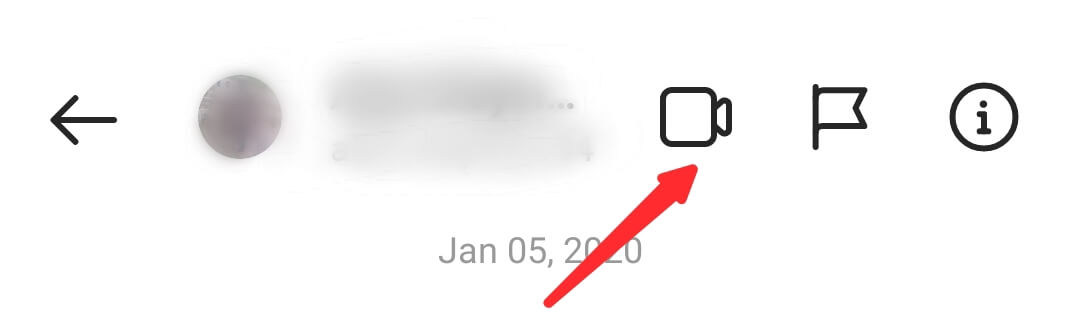
5. Tap on it and start video calling your friend.
Instagram Call Option Not Showing
If you do not have the call option feature on your phone, you should update your Instagram app to the latest version.
Then check if the call option icon is Available or not.
If it isn’t available, it might be because your account is in private.
If you’re using a private account, it might not want to function. So, use the steps below to convert back to a normal account and activate it.
1. Go to your profile.
![]()
2. Go to your settings option.
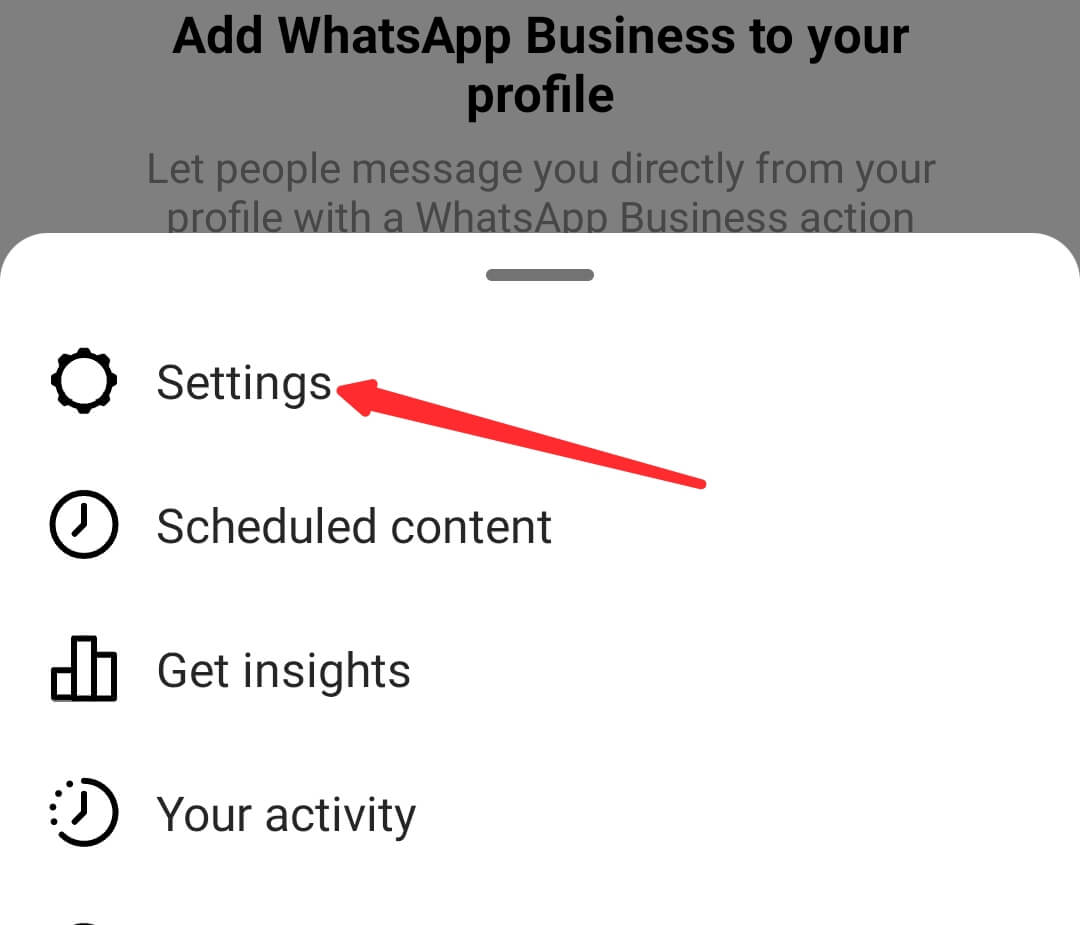
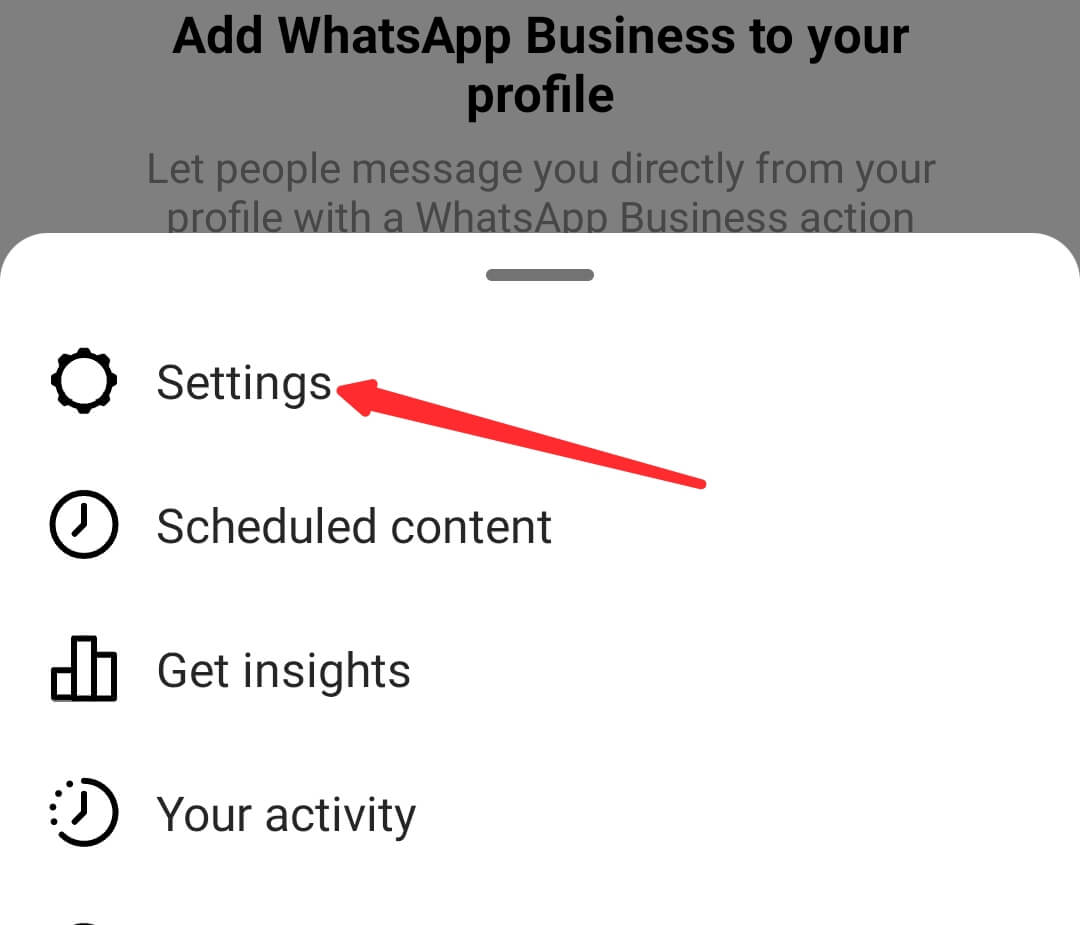
3. Click on Privacy.
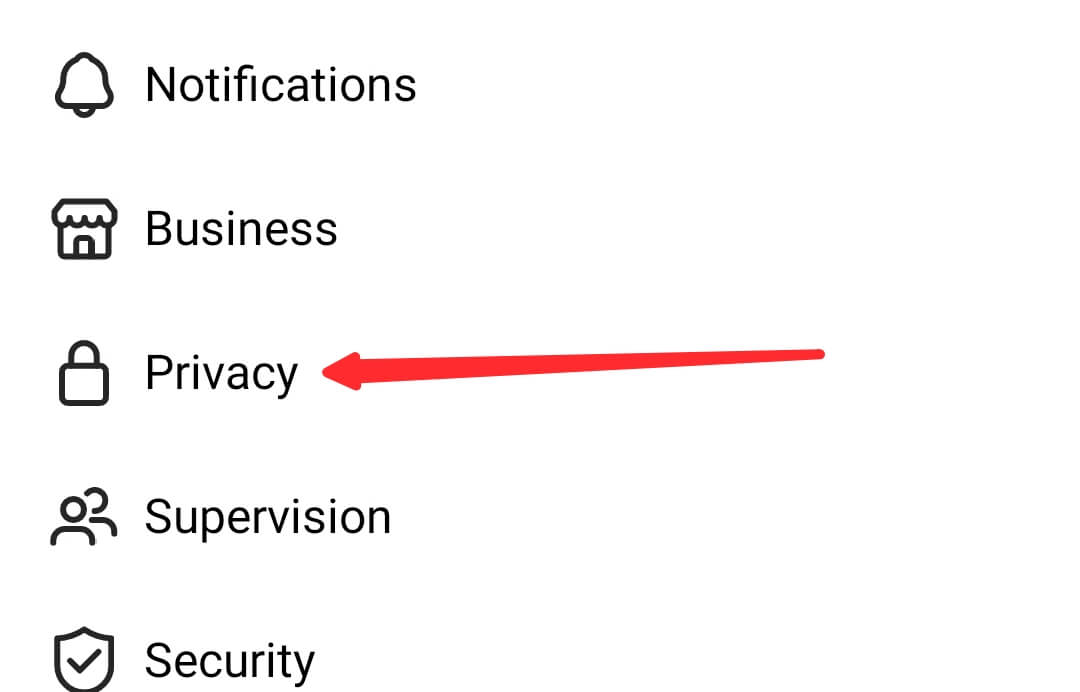
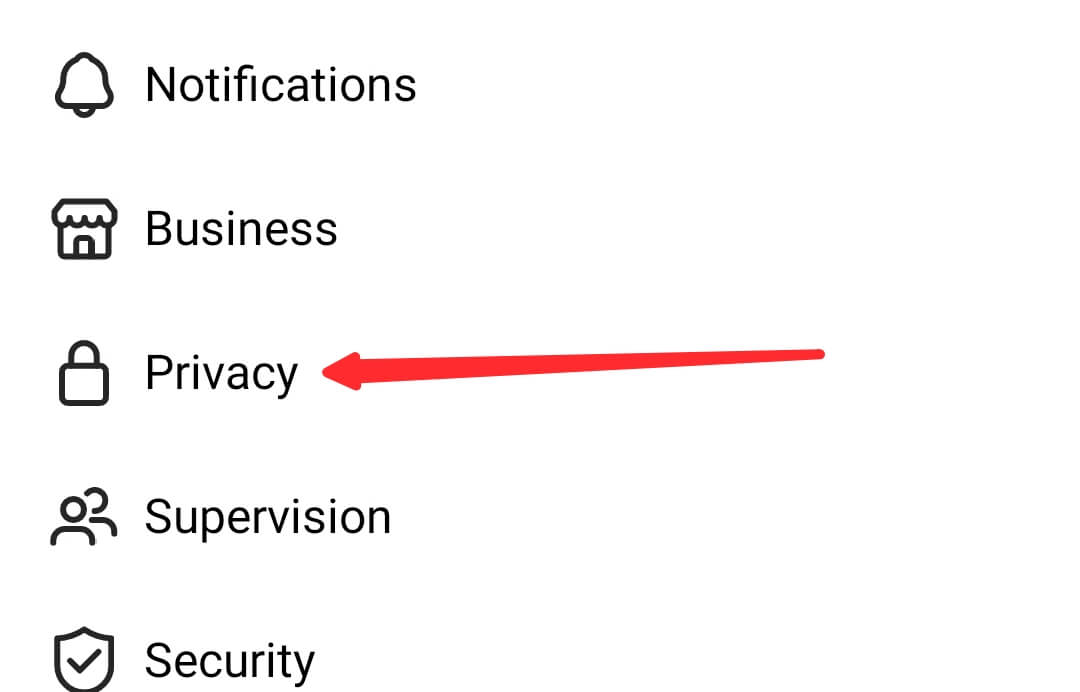
4. Under Privacy, you will see the private account button.
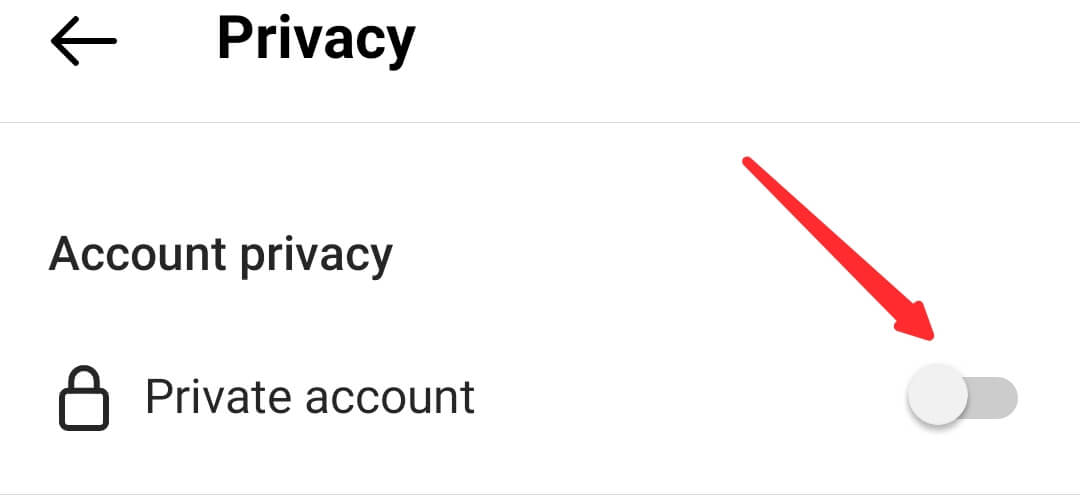
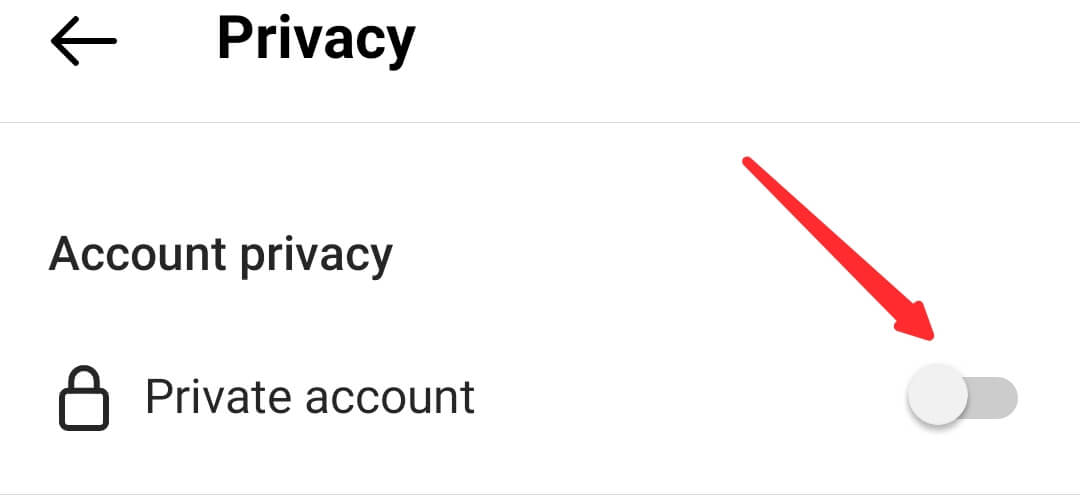
5. You have to disable the private Account.
6. Then you click on the message option under Privacy.
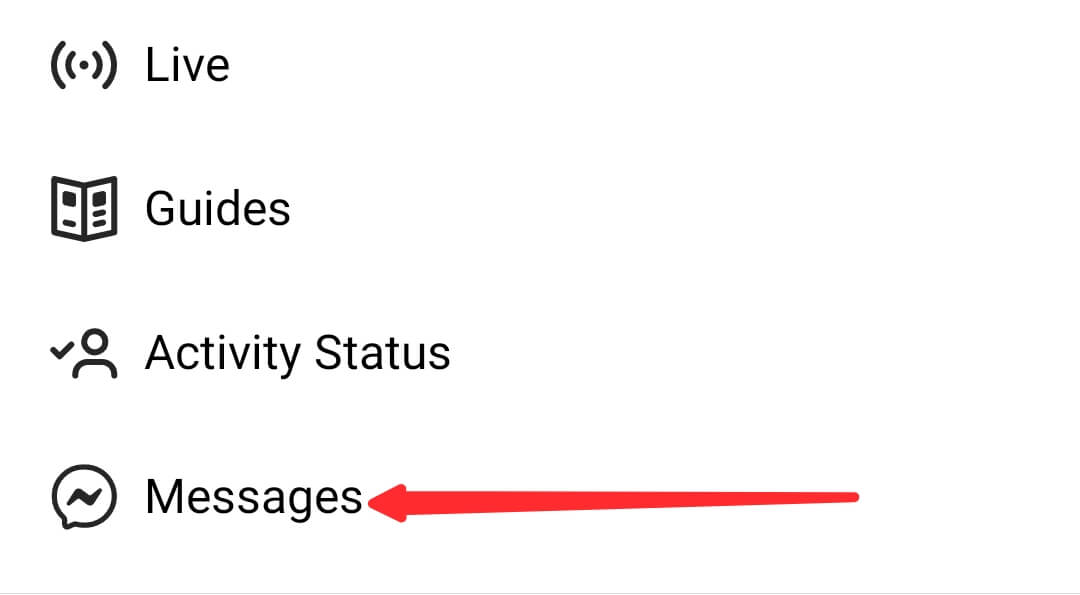
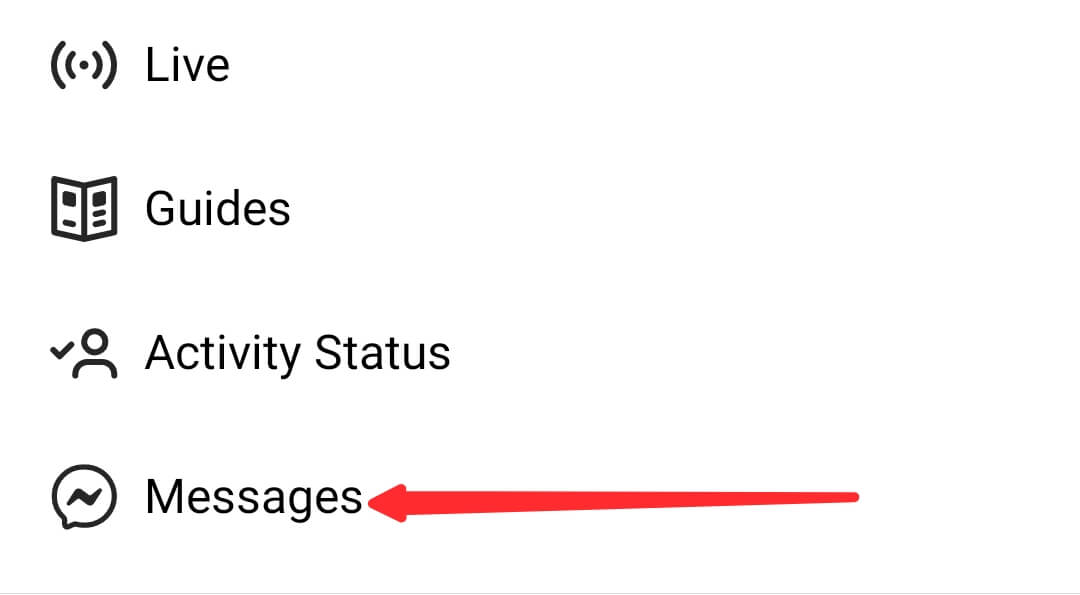
7. Scroll down to the bottom and then allow Access to message by clicking on them.
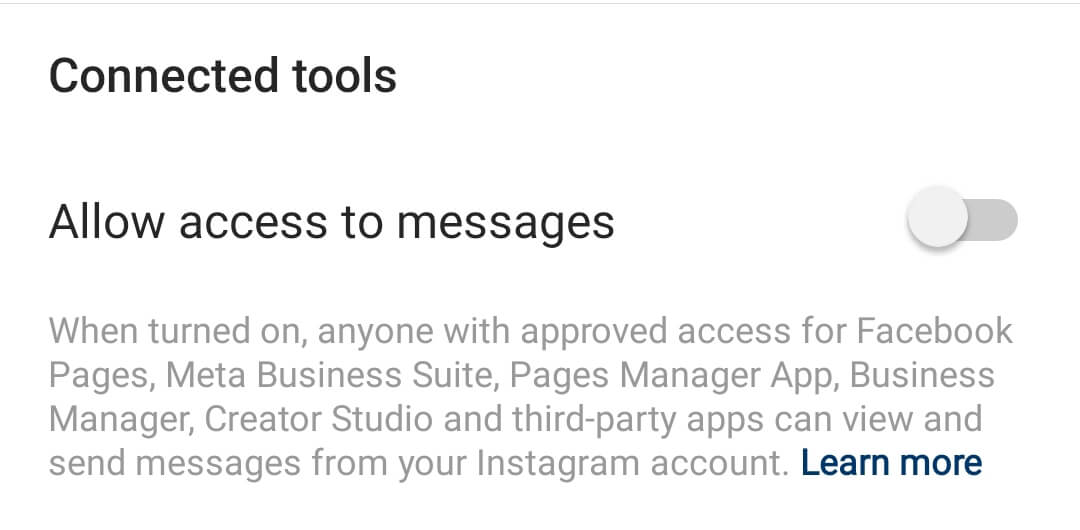
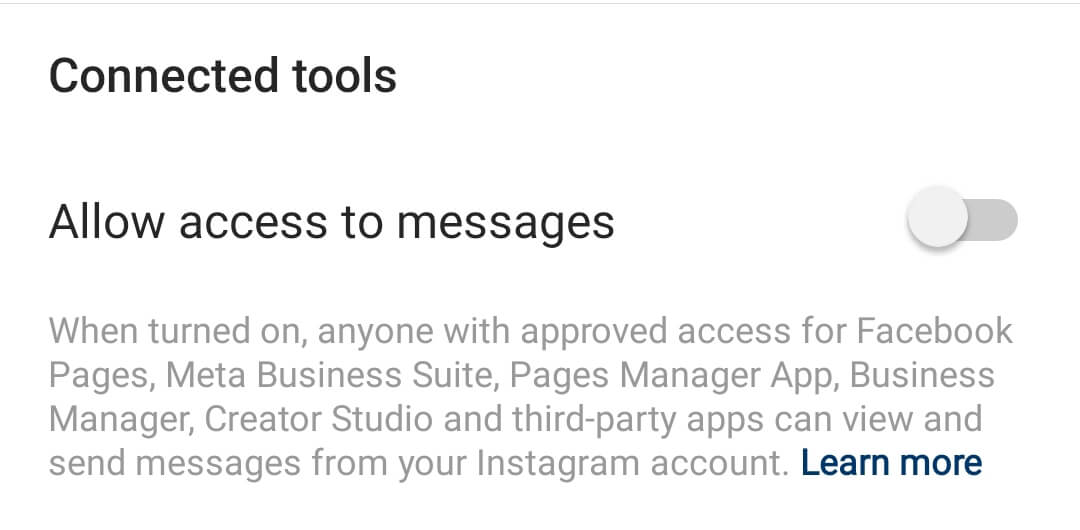
Then you reload your Account, and the call option should show now.
Using the Instagram help center
If after you try all these and you are still getting the same problem, then you should follow this process to request help from Instagram.
1. Go to your profile
![]()
![]()
![]()
2. Go to your settings
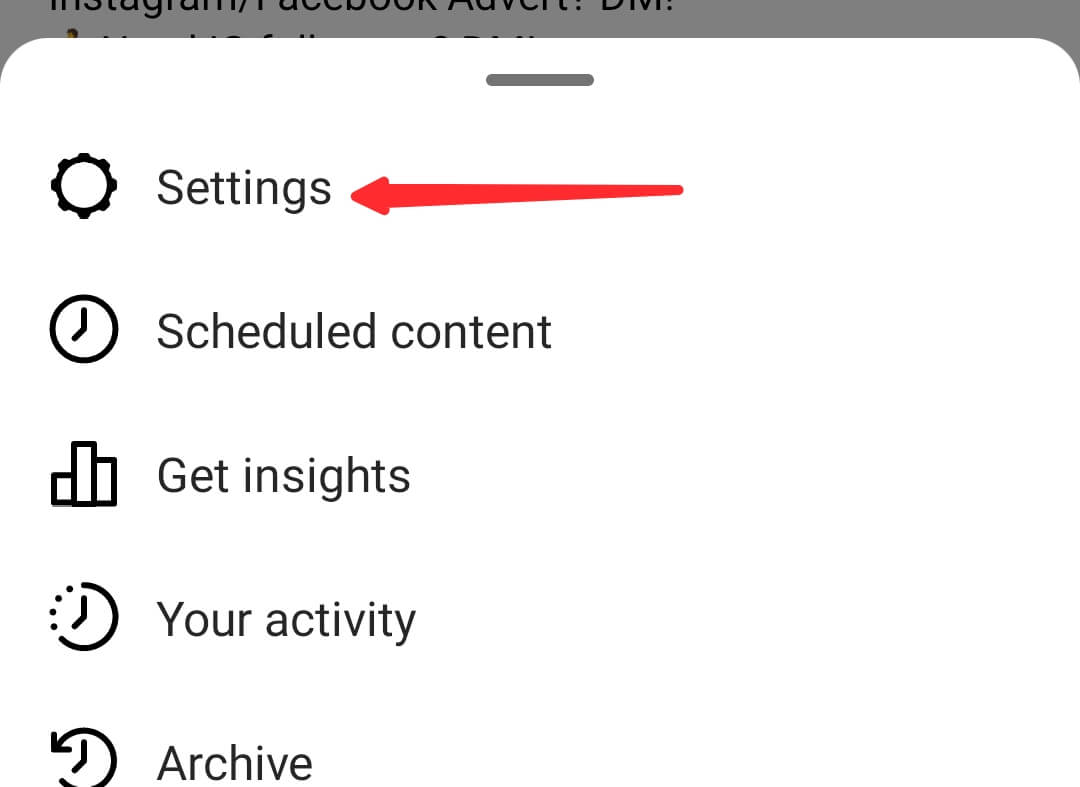
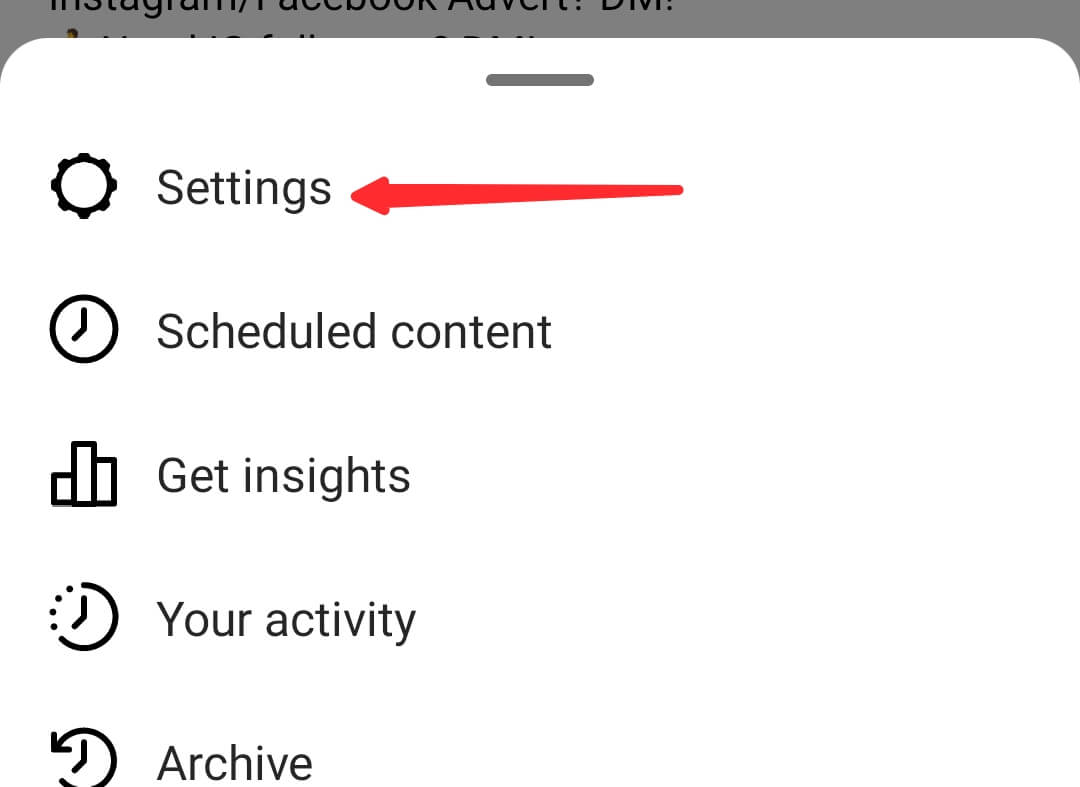
3. Click on the help option
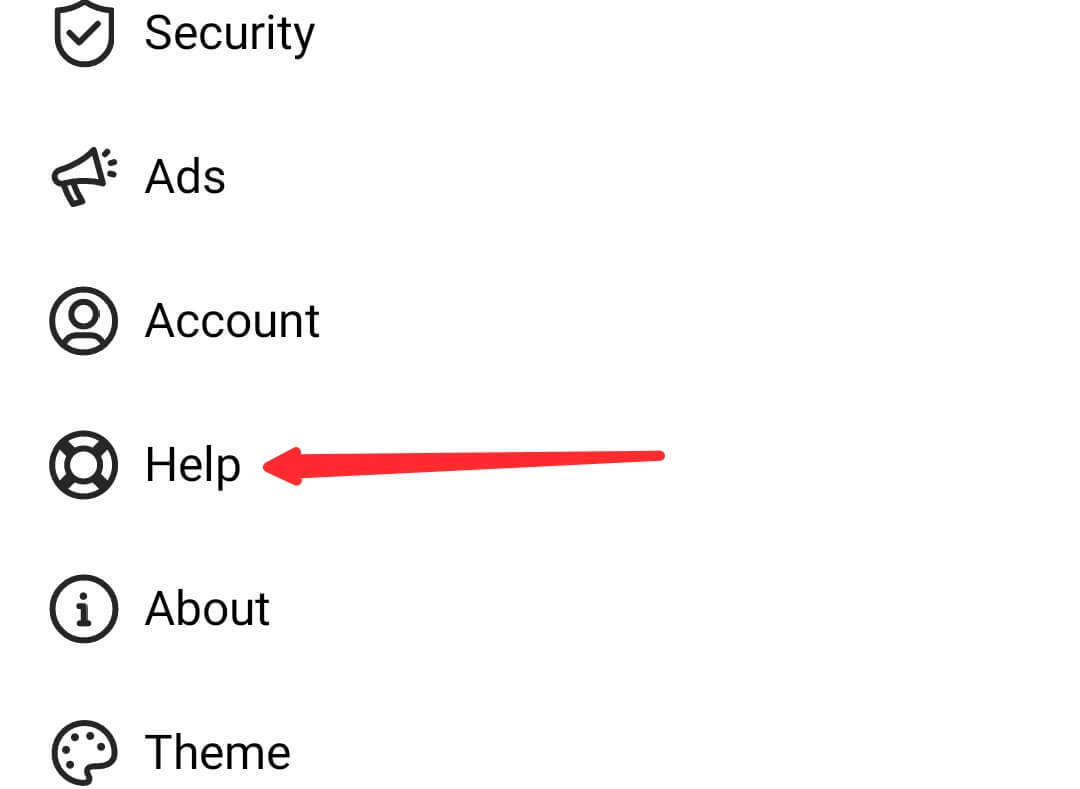
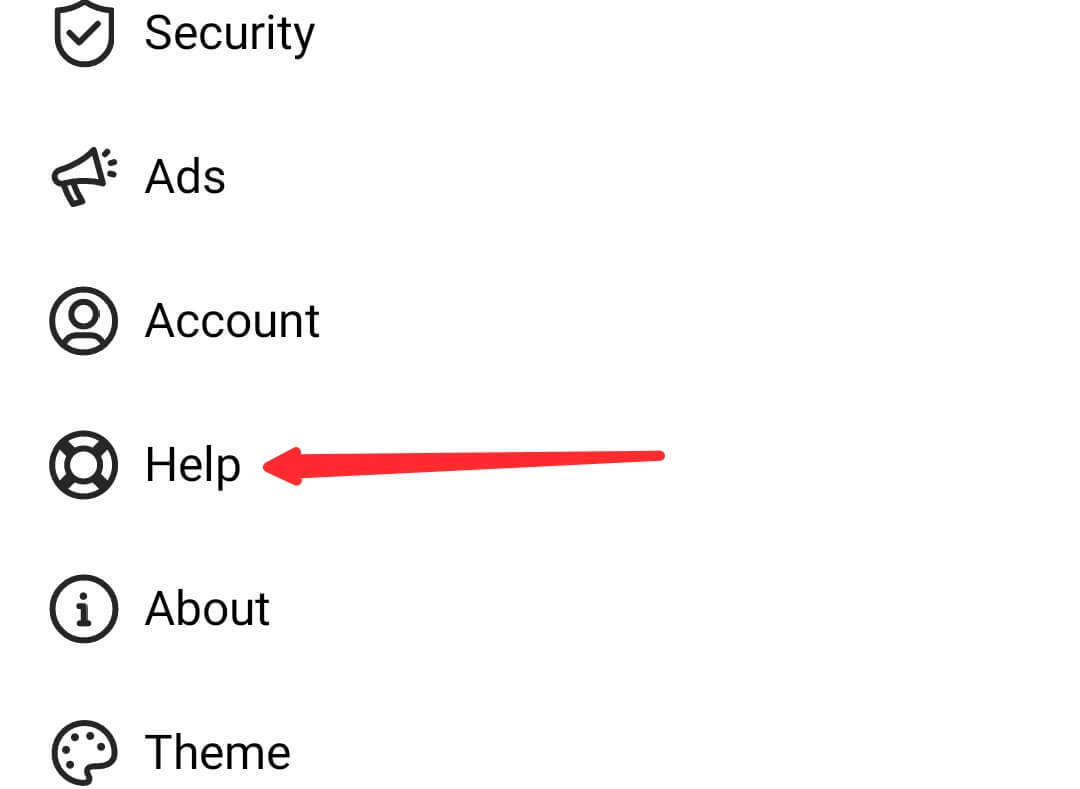
4. Then click report a problem
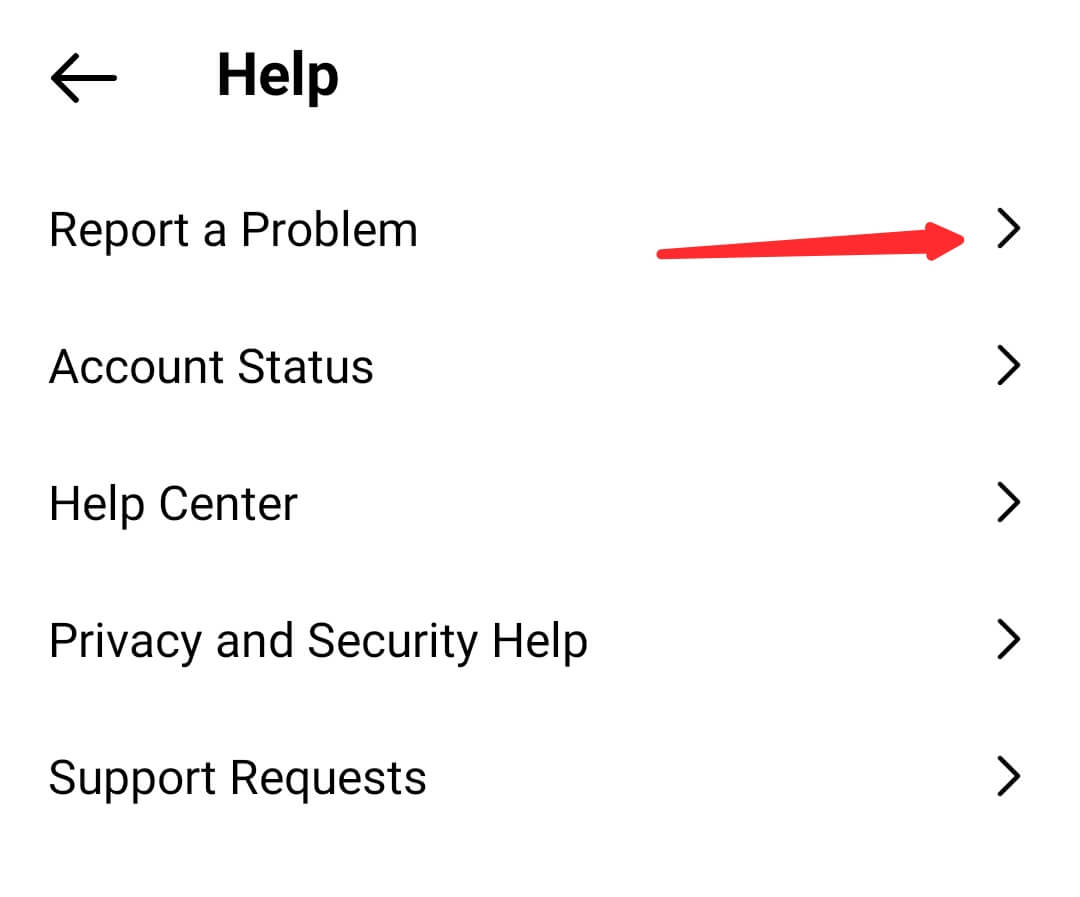
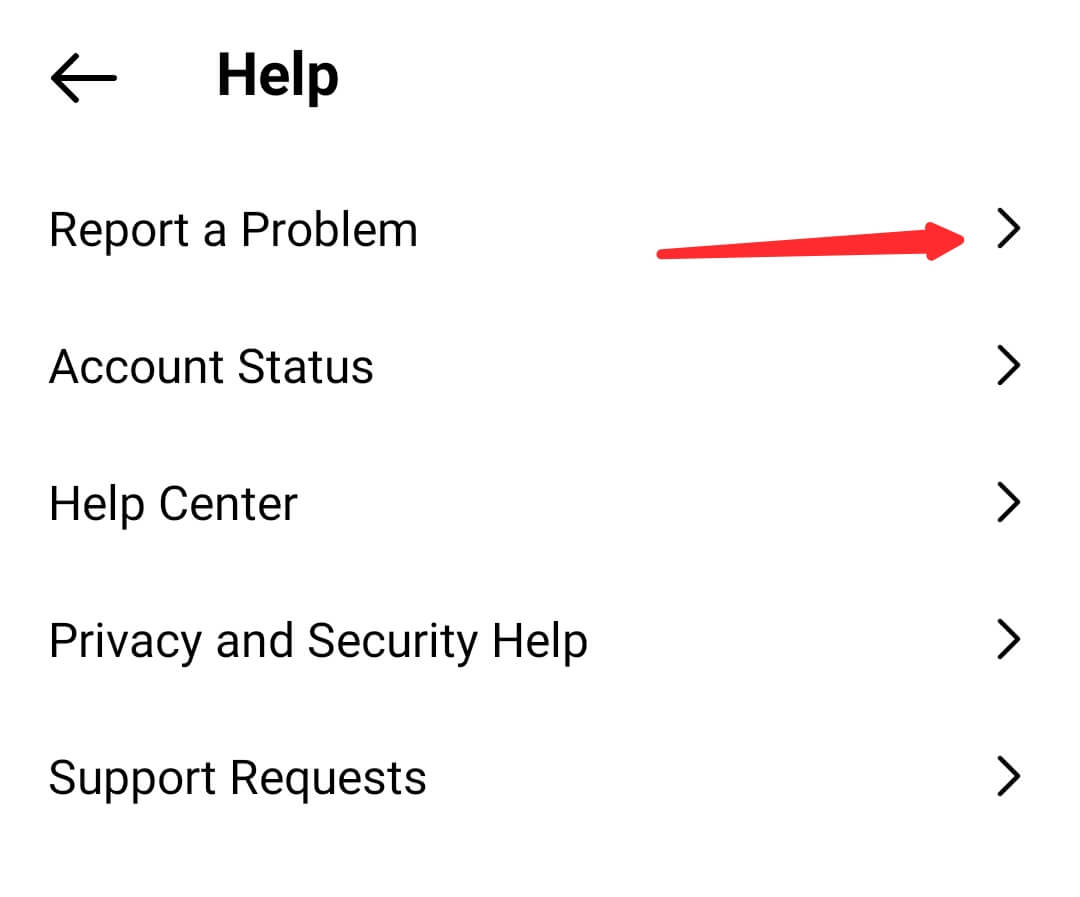
5. Click on “report problem without shaking”
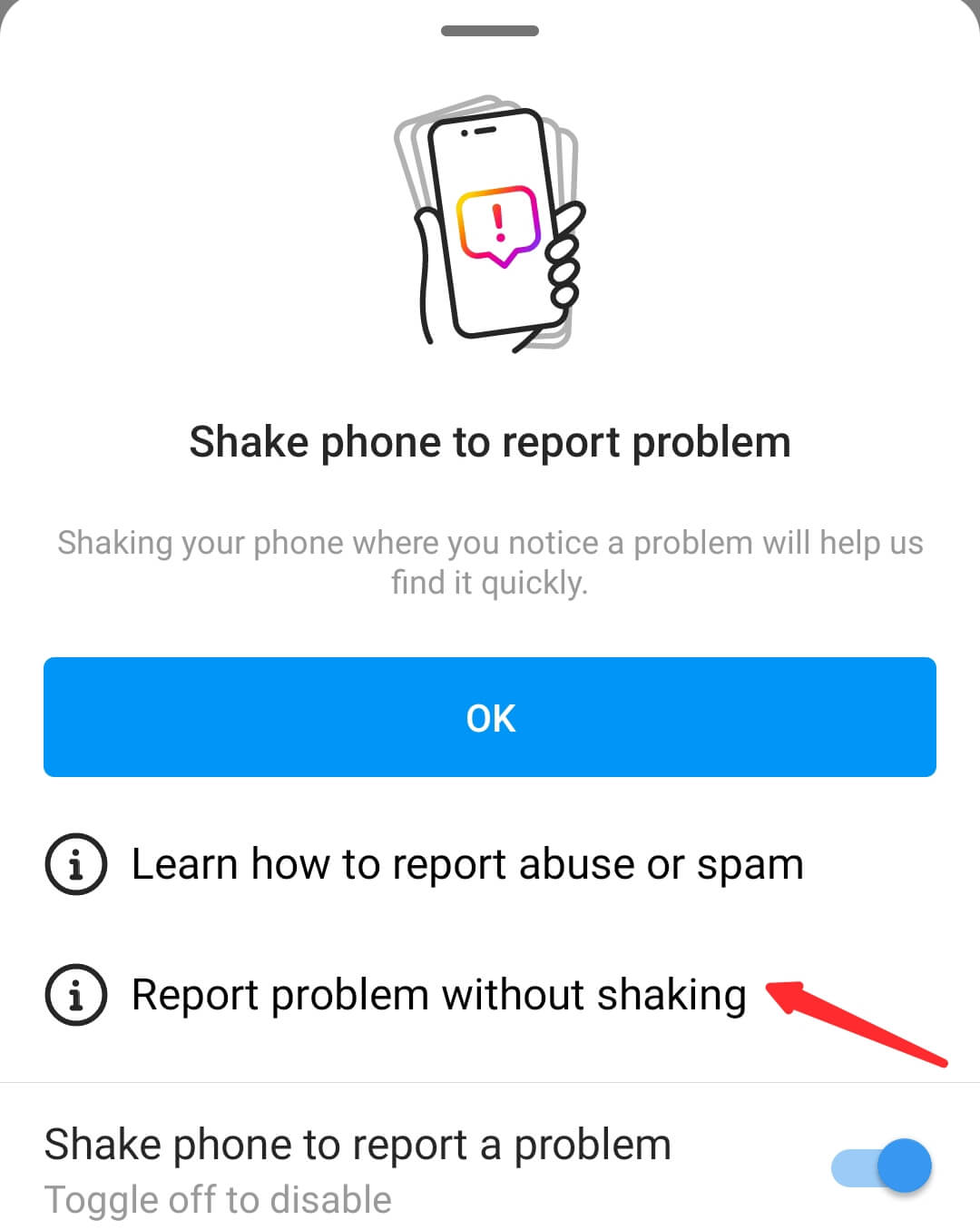
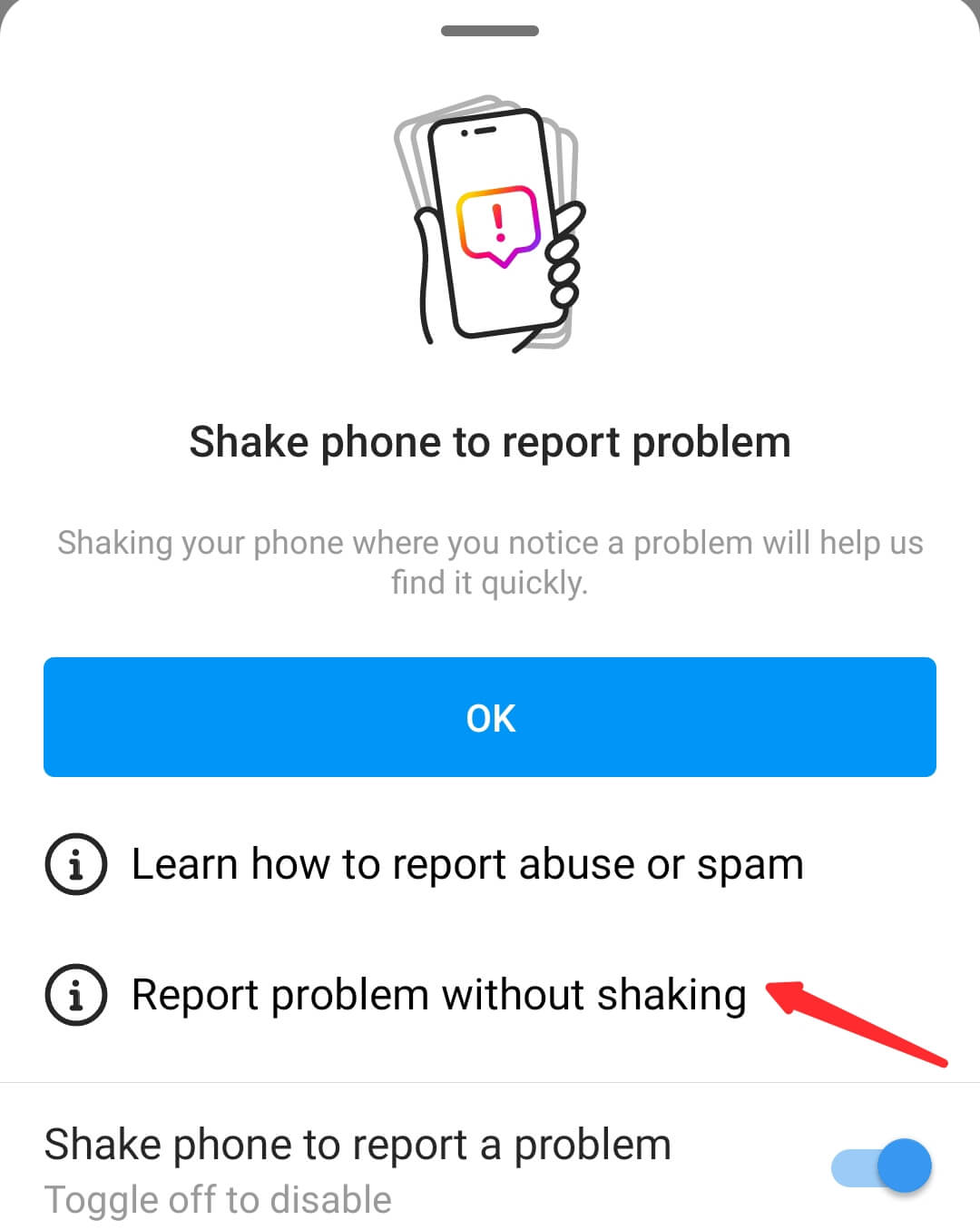
Then you can write to Instagram to fix this problem.
After writing, wait for a while and the Instagram support will get in touch with you for this feature to be available.
Final Thoughts
Now that you can call using this feature on Instagram, you should try using it more now.
Follow the guide above if you’re having issues with the feature not showing on your device.
If this guide helps you solve your problem, let me know in the comment box below this guide.
Also, if you want another guide on Instagram call. A guide that helps you solve a problem of accidental calls.
Then read it here. It will be your savior whenever you mistakenly call someone on IG.
Enjoy!
- 10 Must-Have Tools and Accessories to Enhance Your MacBook - May 22, 2023
- Dt990 Pro For Gaming (Review after 9 months testing) - March 7, 2023
- Sony wh 1000xm4 for gaming (Review after 9 months testing) - March 7, 2023


