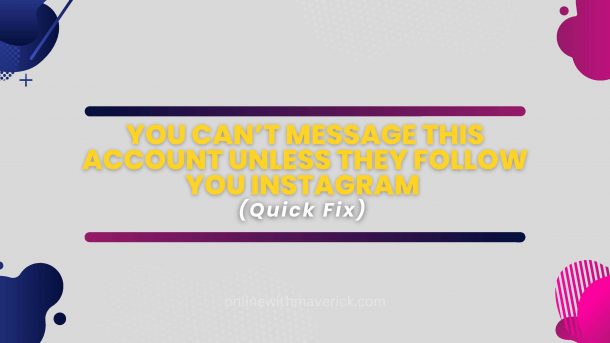As one of the most engaged social media platforms, messaging on Instagram can sometimes be a problem for many people.
Have you ever tried messaging on Instagram and saw this error telling you that you can’t message this account unless they follow you?
Well, I understand how disappointed you might have been when you saw it, and you have been wondering how you can fix this.
It once happened to my cousin’s account when he was trying to message me on Instagram.
We were able to get a solution to it by just using the privacy settings feature of Instagram to fix the Instagram message error.
That was when I learned about this error message on Instagram and decided to create a guide and tutorial on it.
So, if you are right here to learn how to fix this, you are in the right place, and I will do my best to provide you with the best answer to solve this problem.
However, before we get any further, you must know the reasons that can cause this error to happen.
This will help you stay jiggy in case of another time when you create your Instagram account or do some settings on your account.
Causes of Instagram error message
Below are some causes of you seeing this error message whenever you try to message someone on Instagram.
1. Underage account
It happens when an account is below 18 years old, which makes it automatically register as an underage account.
For this, Instagram will limit the user to message just anybody because they believe such a user to be a minor.
The reason is that if one is a minor, one is still subjected to being under their parents and still learning some tutoring about how life can be.
So, if you are using Instagram and when you registered your account, you didn’t put much notice to the age part.
You just went ahead and selected any age of your choice below 18. You will experience this problem when you start messaging some people.
2. User restrict strangers
If a user should restrict strangers from messaging them in their settings, you cannot message them in their direct message.
There is no trick you want to use for this cause because they have only subjected their accounts to be messaged by some people.
Although there is another method you can use to pass your message to the user of such an account, I will discuss below how you can solve this error.
3. Messaging too many users
If you are messaging a lot of users daily may be due to one reason or another.
You will get a limitation, which is part of the error you will get for messaging too many users.
I see many people doing this, forgetting that the Instagram algorithm is very fishy and will quickly notice you and limit your activity on their platform.
4. Underage email
Although not many people take note of this because it’s rare, it is also a reason.
Suppose your email address used to register on Instagram is of an underage date. You are also likely to get this error.
As surprising as it may sound, when I read about someone stating that this was the cause of his error.
I was also surprised and decided to take note of this reason.
Solutions to the can’t message on Instagram problem
The above has discussed the reason you might see this error message. Let us jump straight to how you can solve the errors.
Method 1. Using the privacy settings
Using the message settings option.
Go to your settings by clicking on the menu icon and tapping on settings.
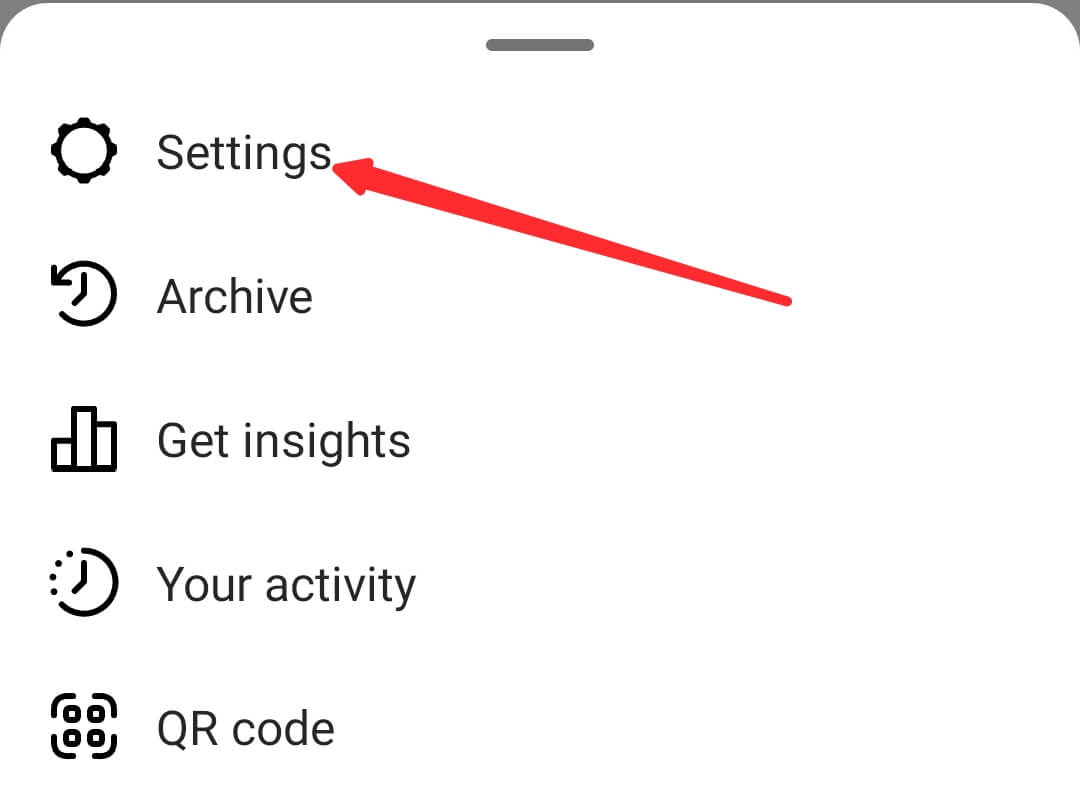
Then go to Privacy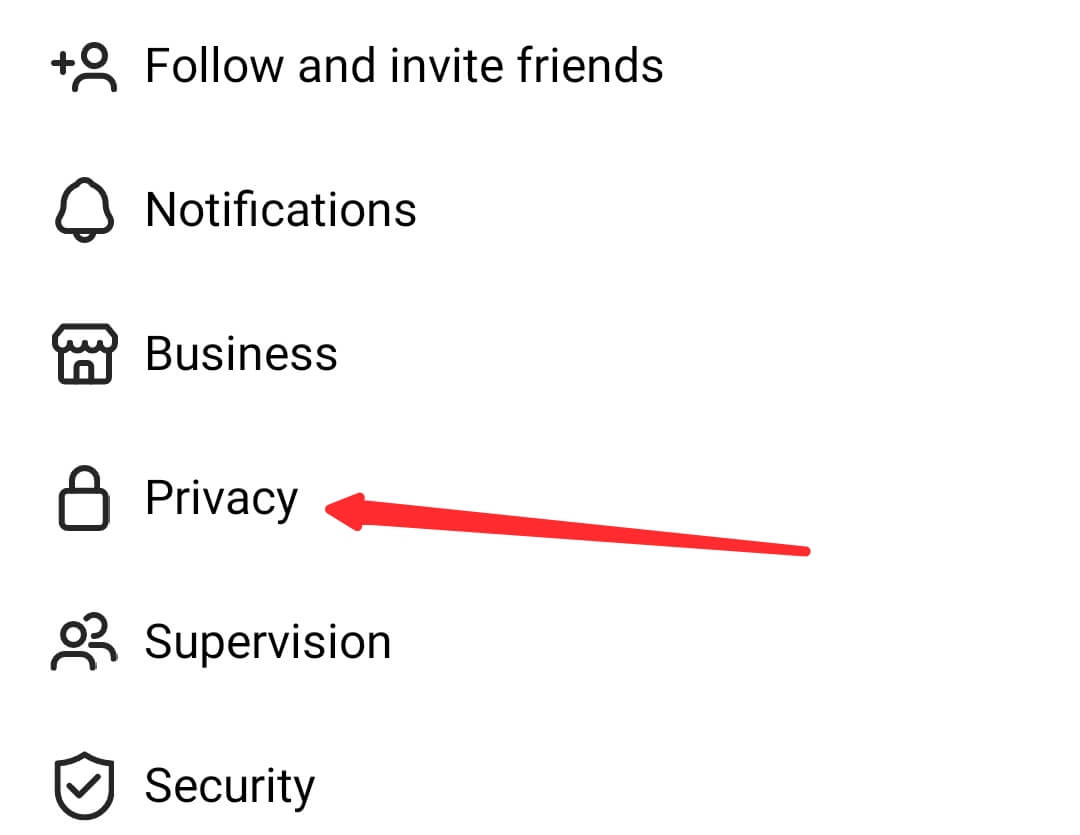
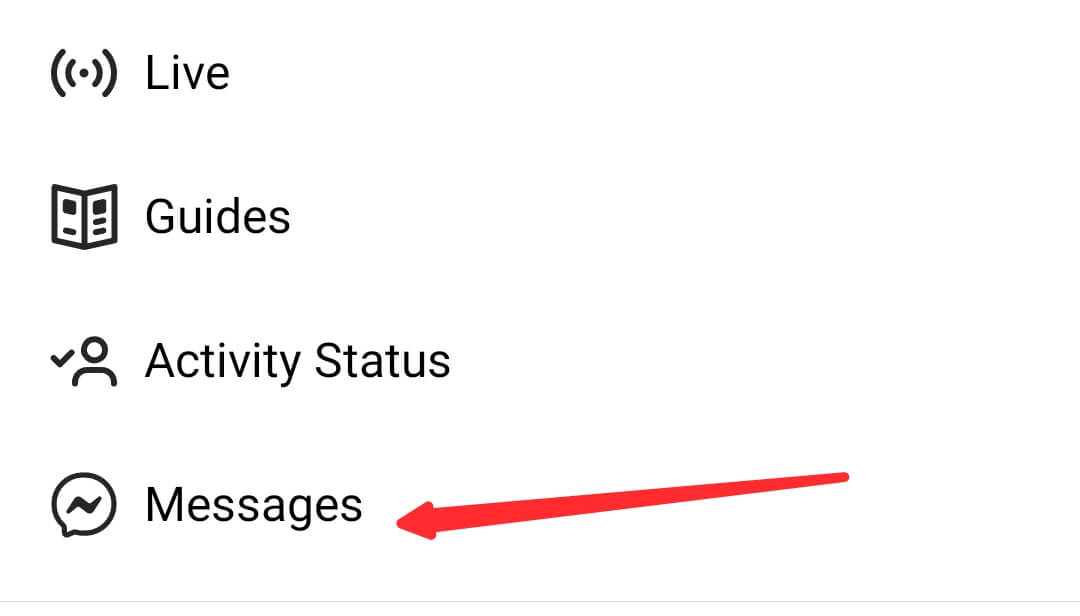
Scroll down to Messages and tap on that.
In the “Your followers on Instagram,”
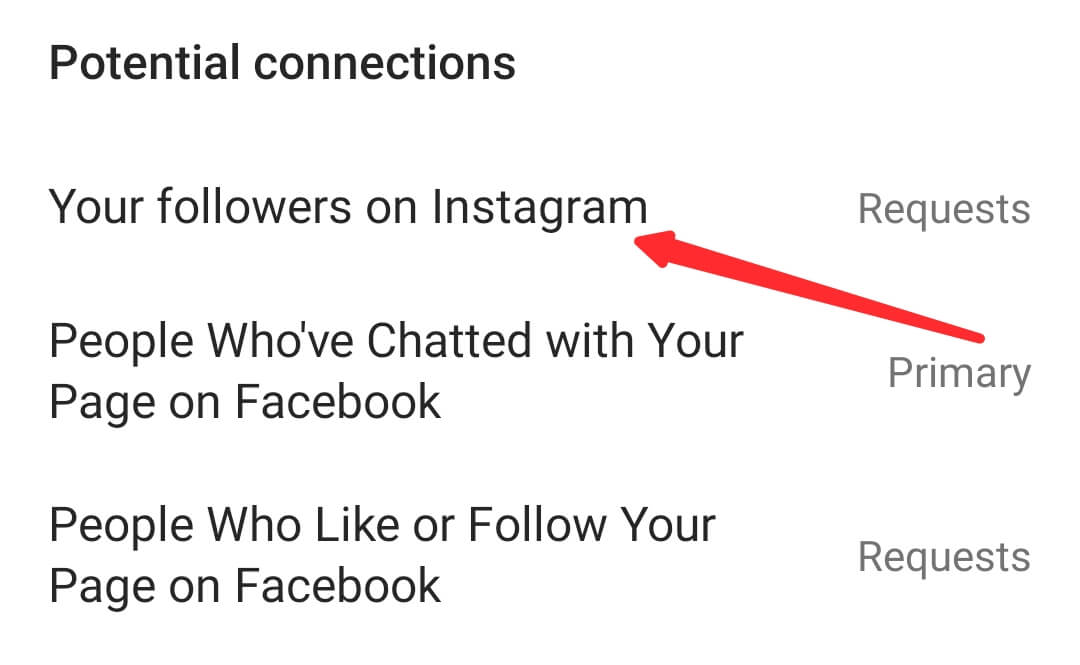
change it to “Don’t receive request.”
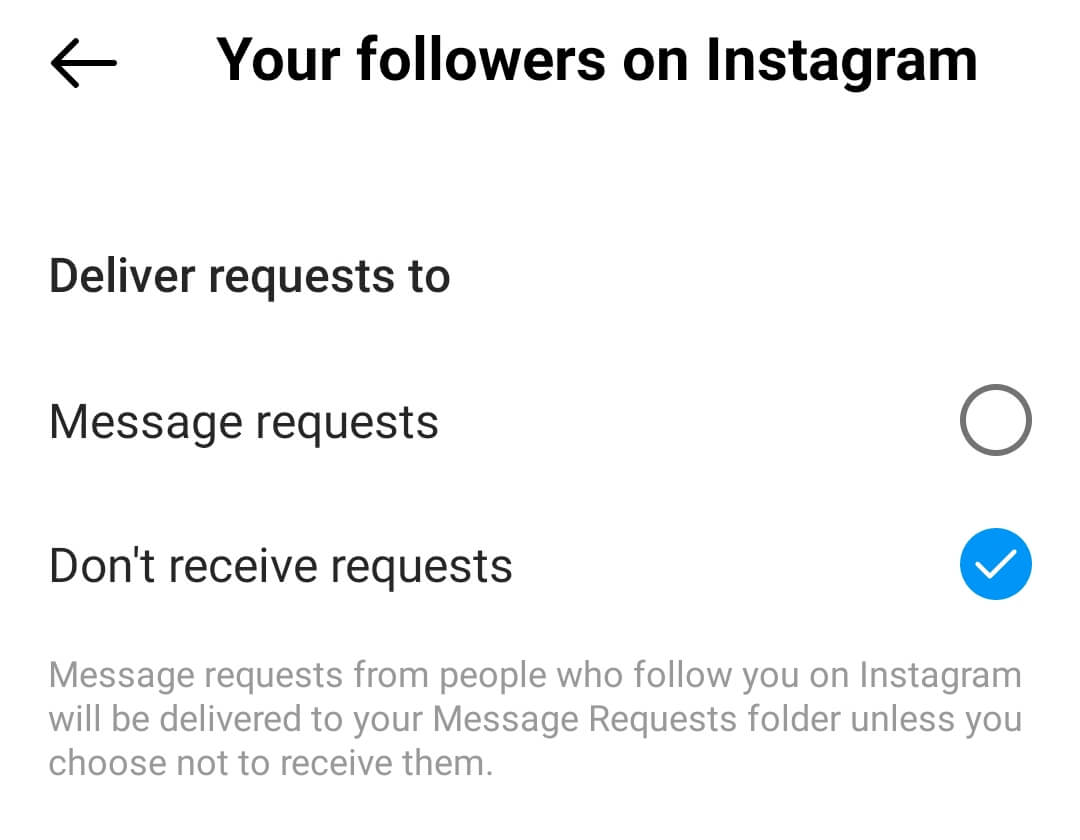
The “Others on Instagram” change it to “Don’t receive request.”
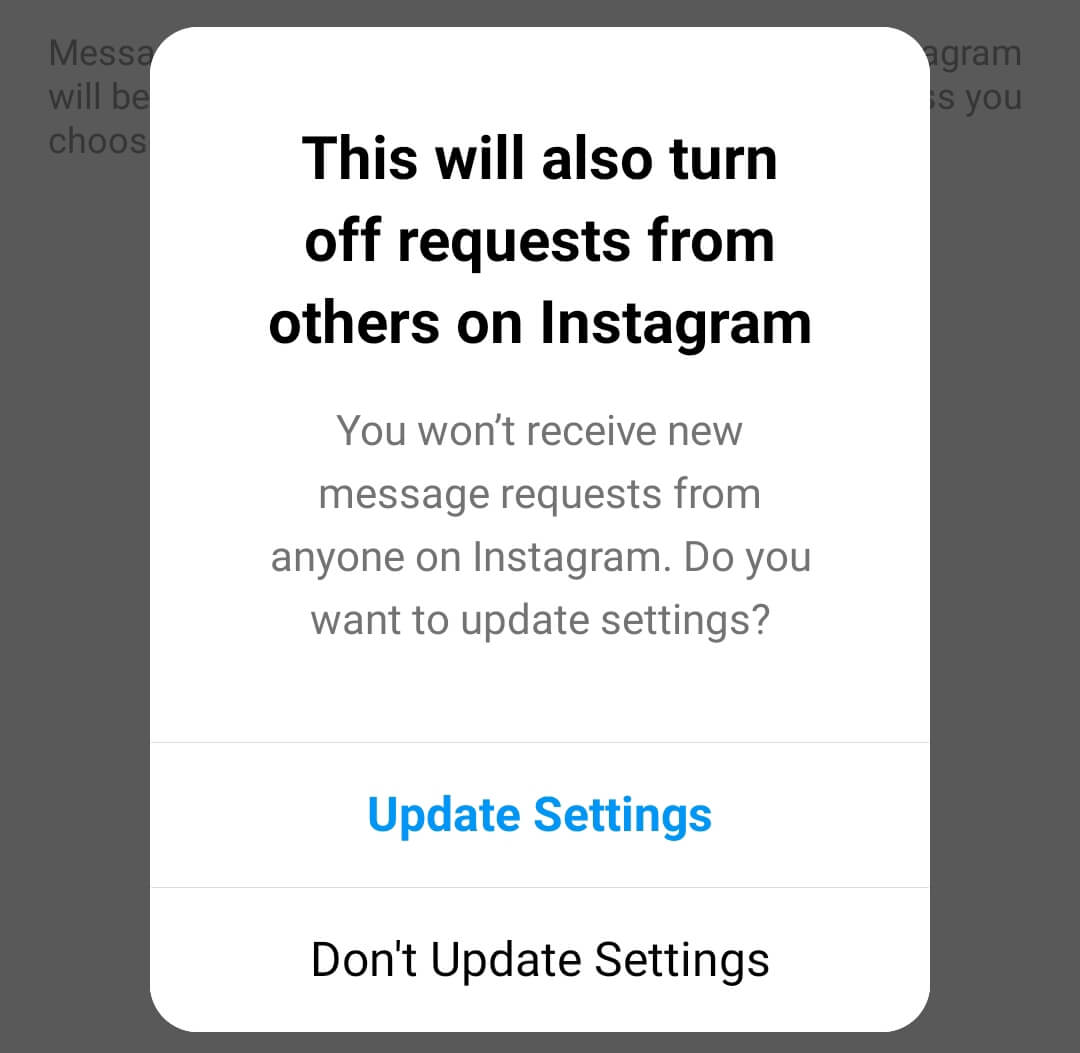
This way, you can message anyone you like on Instagram without receiving any requests from Instagram.
If this doesn’t work out, you can use the second method.
Method 2. Updating your Birthday to 18+
You can also change your date of birth on Instagram by updating it from under 18.
It can also cause your account never to be able to message a stranger. So, make sure to check that out.
To do this, go to your settings as usual and click on “Account.”
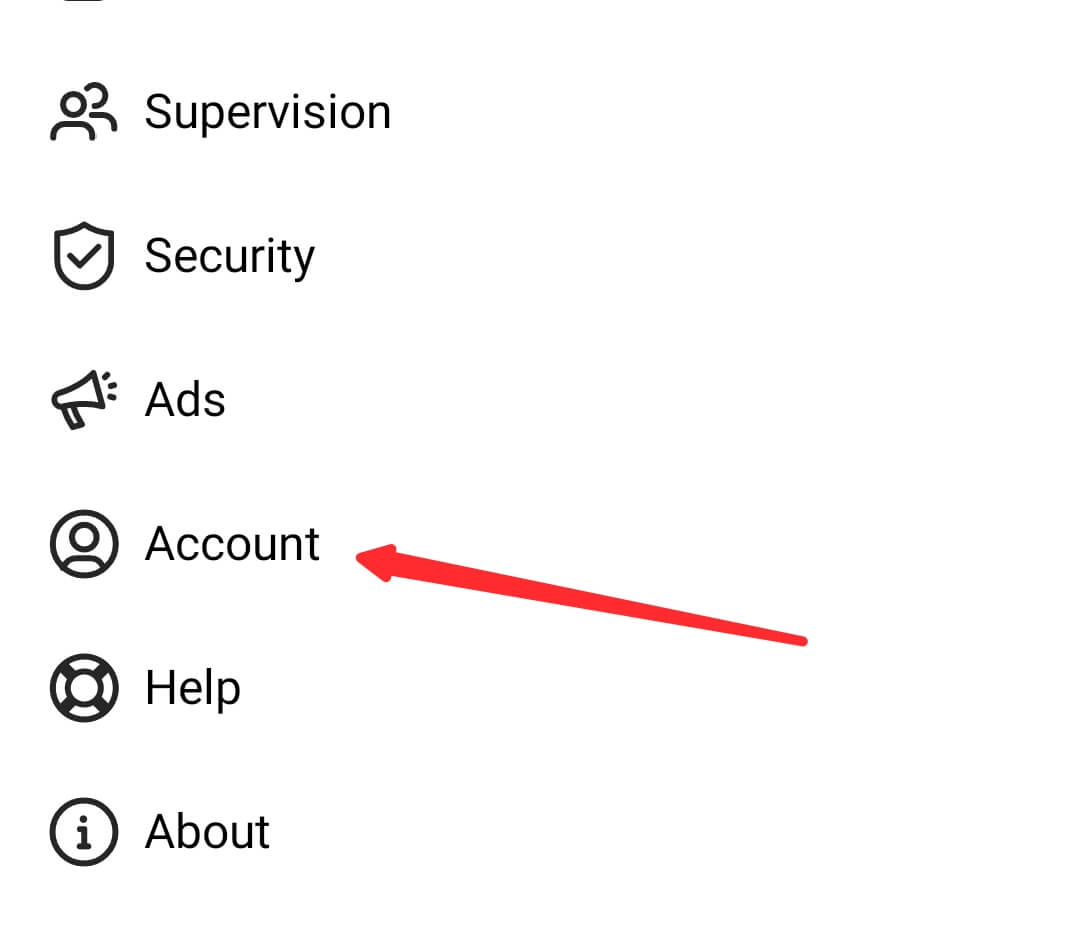
After that, click on “Personal Information.”
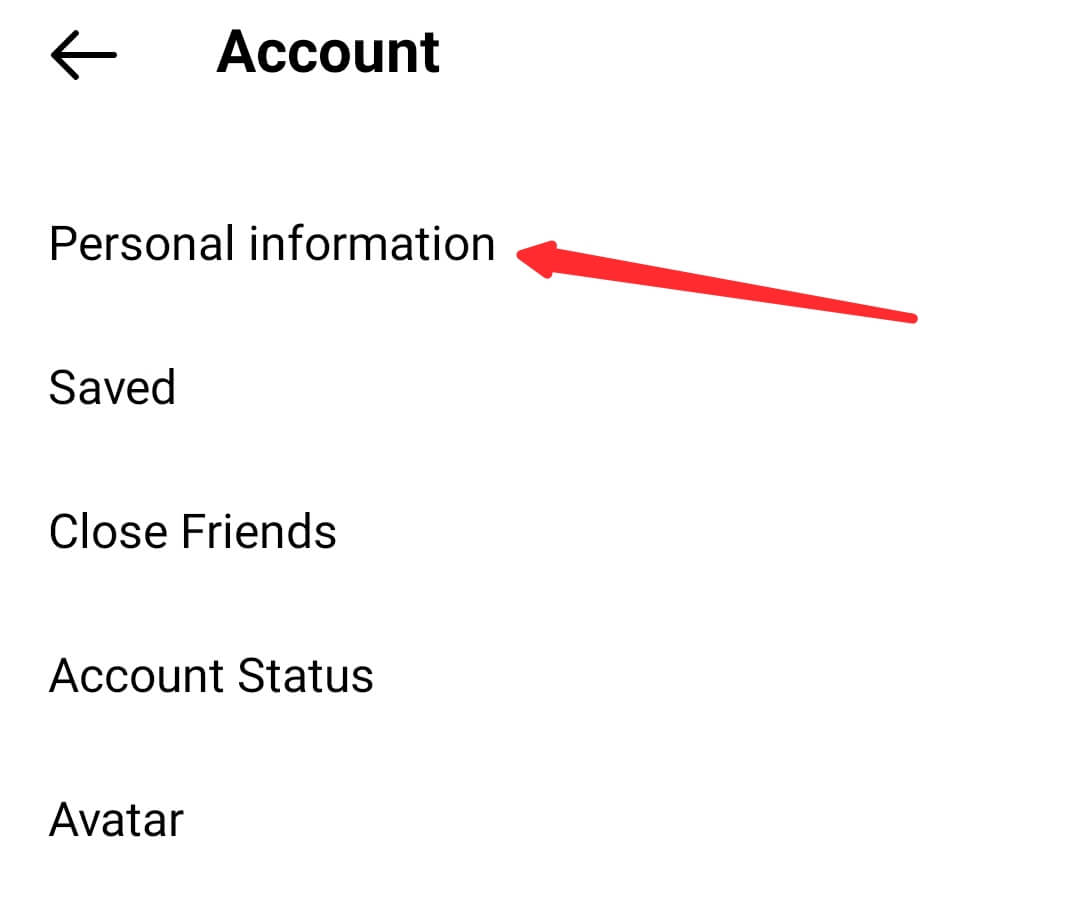
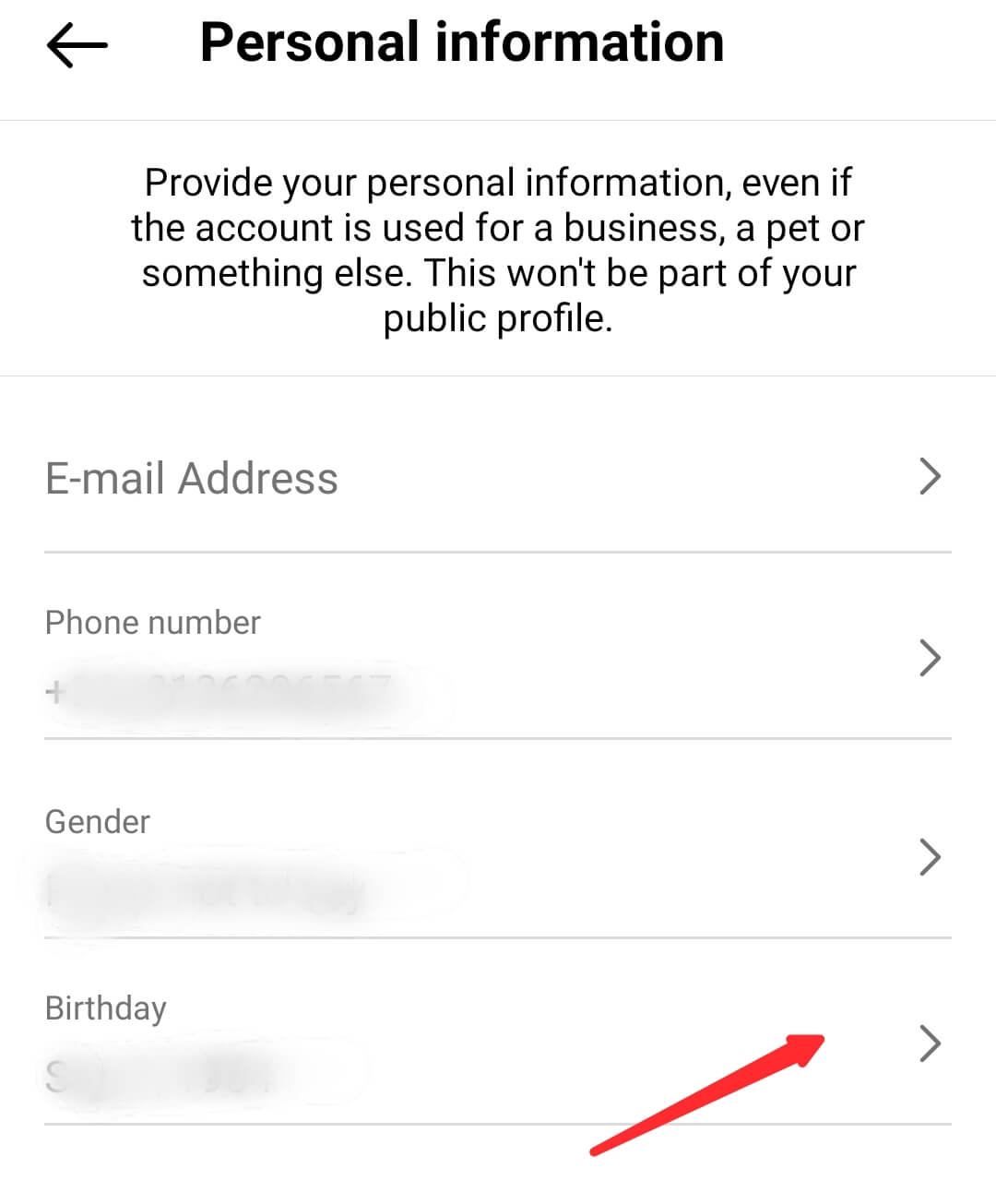
You will then see your Birthday, and you can change the date of birth to some above 18 years.
By doing this, your problem should be solved already.
Method 3. Check connected Facebook account settings and age
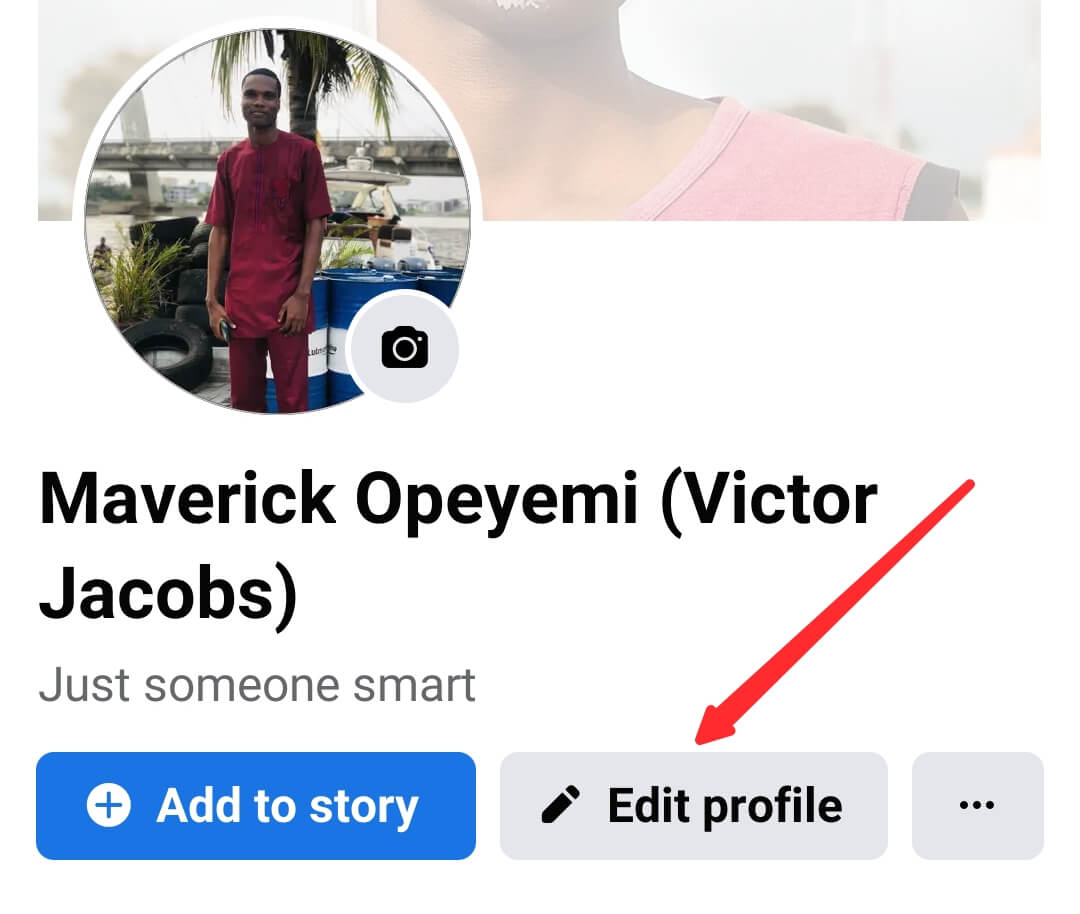
Go to your Facebook settings and in your account profile. Click on “edit profile“.
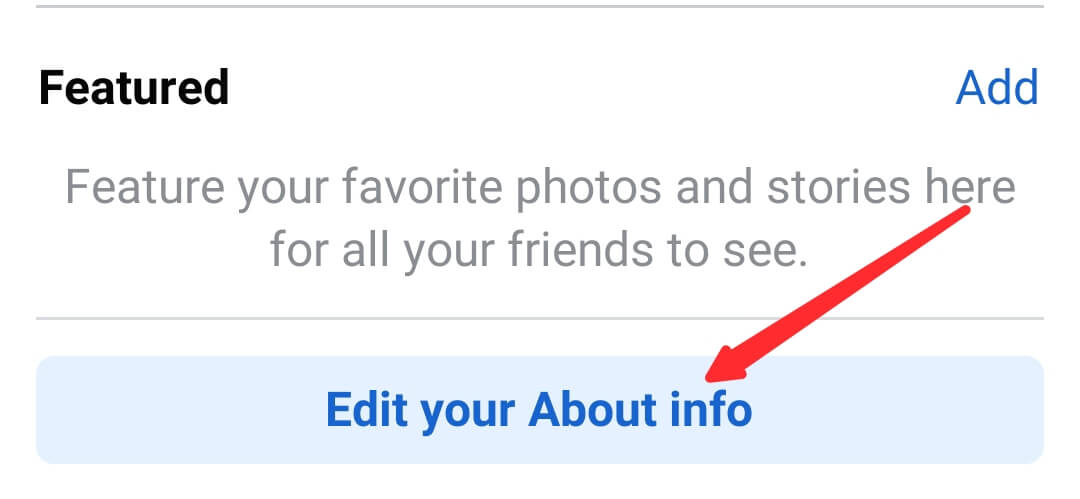
Then click on “edit your about info”
You can even go directly to edit your about info without any stress.
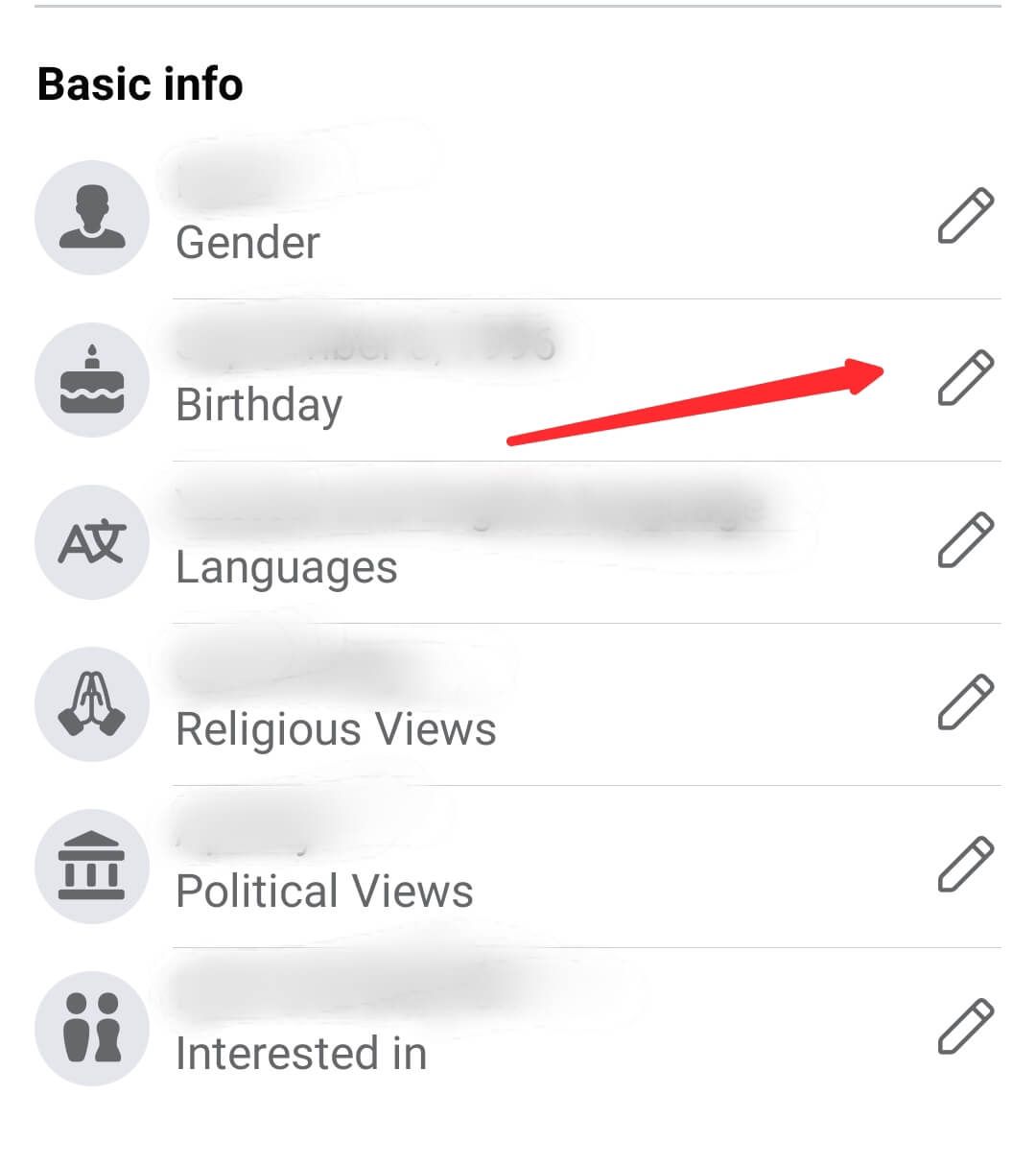
Then scroll down and click on the pencil icon to edit your Facebook date if it is less than 18+.
Also, in the Instagram settings, you will see the same privacy settings of “Don’t send request” that you did for Instagram.
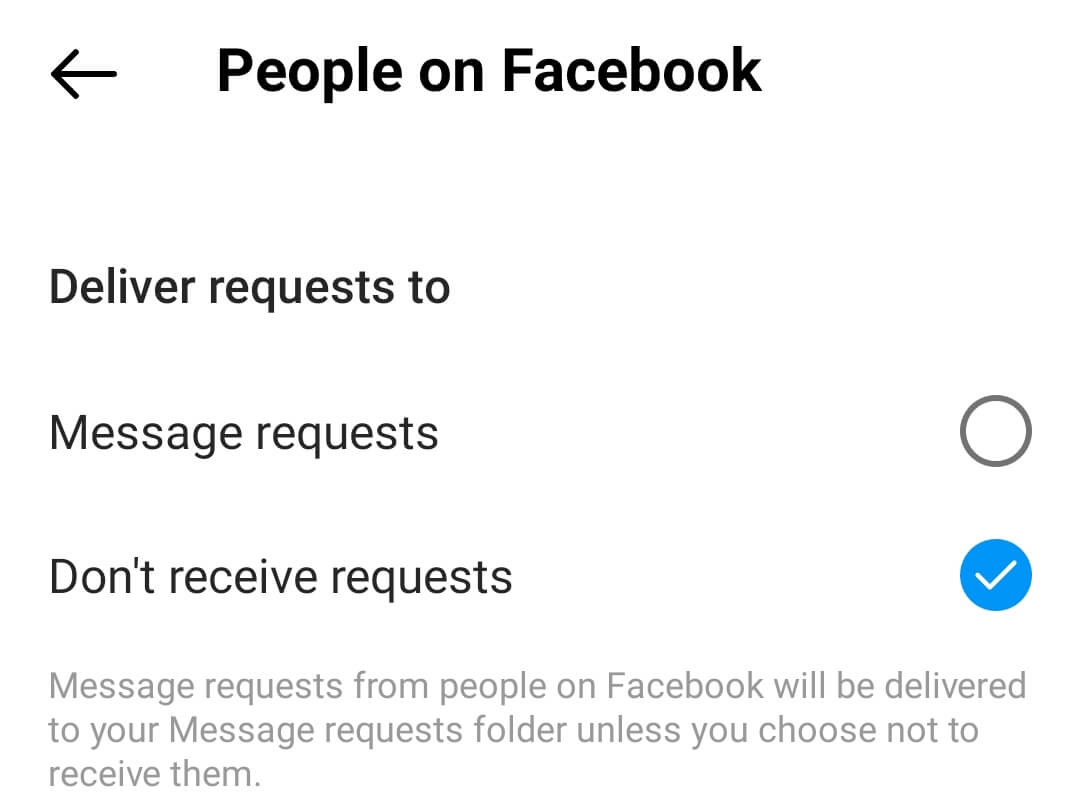
You can also do the same on Facebook. It’s Effective.
Method 4. Check your registered email age
Try to check the age in your Registered email address for the Instagram account.
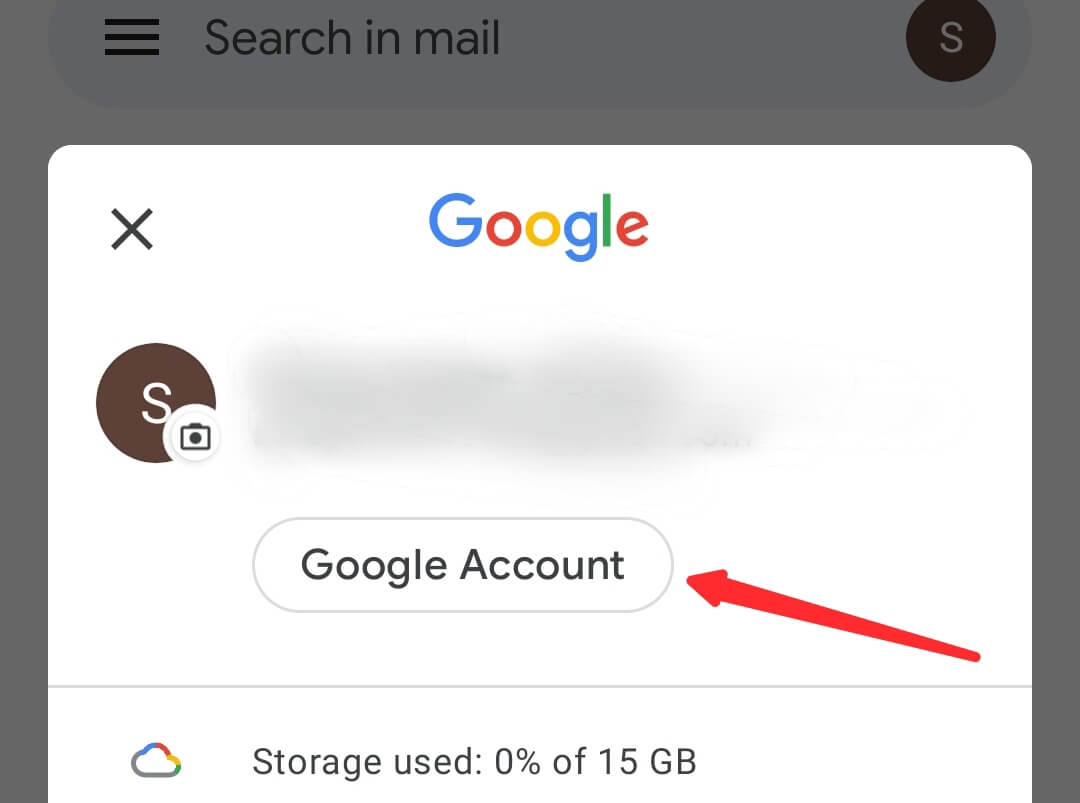
You can do this by going to your email, tapping on the profile icon, and clicking “Google account.”
Swipe to “Personal Info” beside “Home” and under Basic information, you will see “Birthday“.
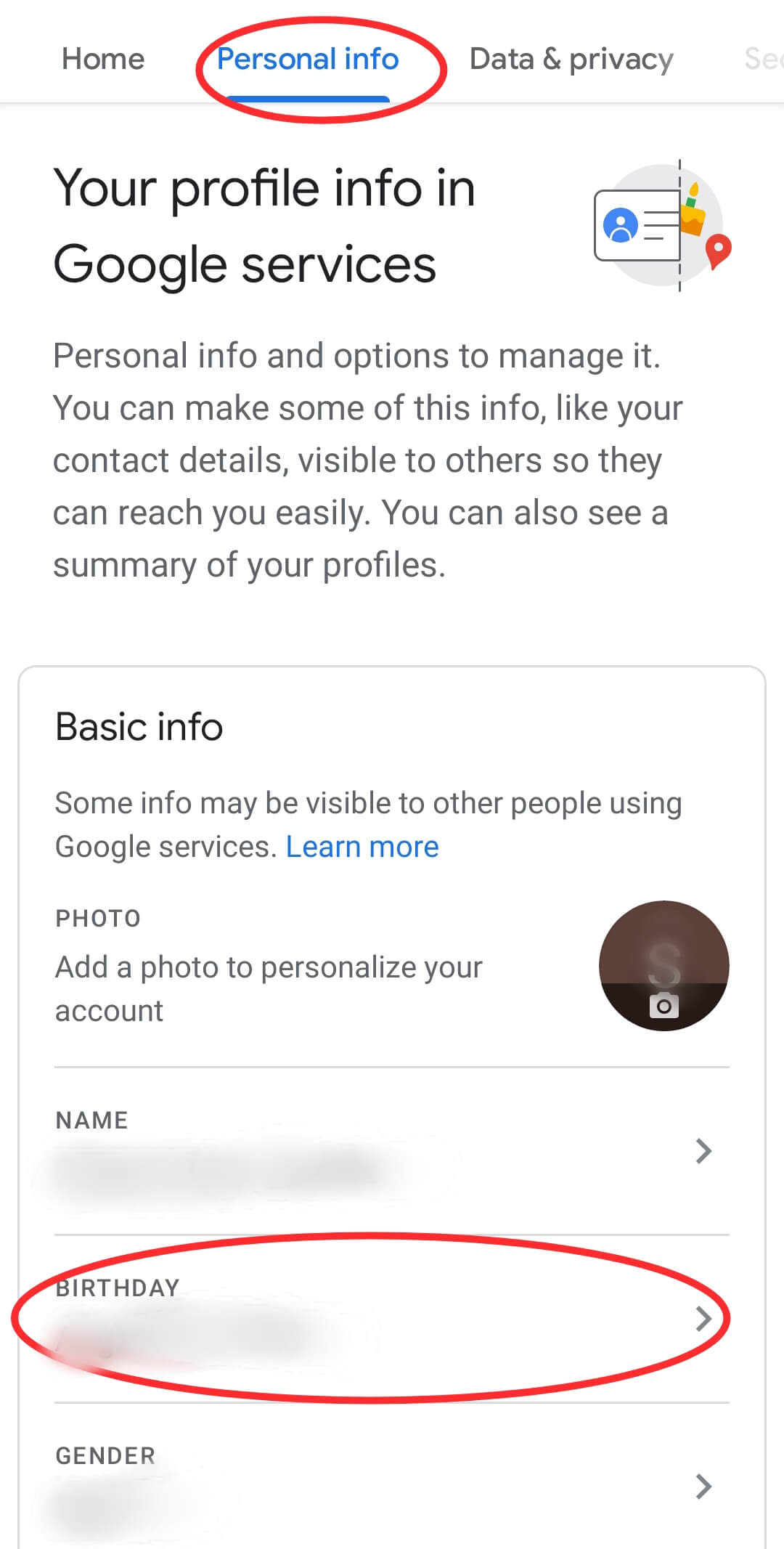
Change the Birthday to 18+ and get yourself ready to rumble.
This has helped many people solve this issue because Instagram deeply finds fault in your account.
Method 4. Waiting until the next say
You can also exercise patience and wait till the following day or even after 48 hours if your reason is that you have messaged a lot of people within 24 hours.
This won’t hurt much, so wait for 48 hours.
Method 5. Message via the comment section
If the user you are trying to message already has their direct message restricted from your message.
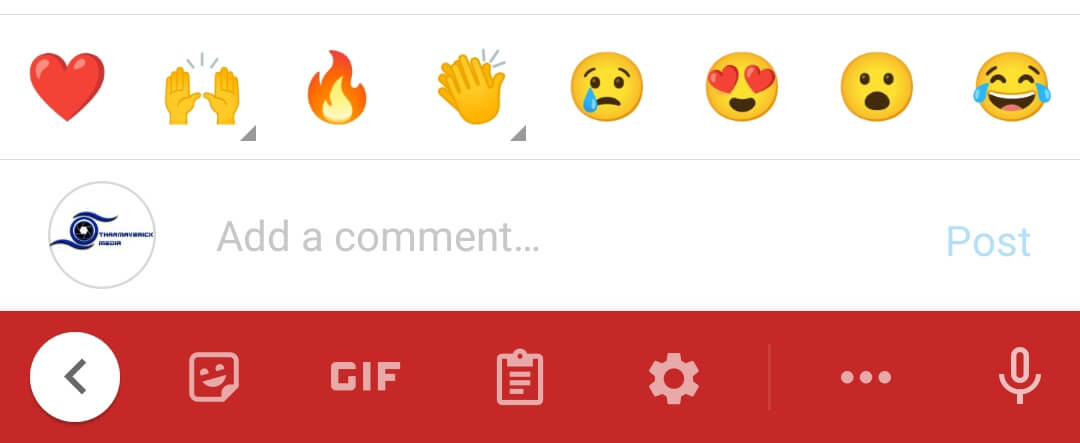
Then use the trick of their comment section. Just comment on the person’s most recent picture, and the person will see it.
Although it is not private, at least you can still pass your message across to the user.
You can even request the user to allow you to message them through their comment box.
From there, they can give you access to messaging them appropriately.
Final Thought
This is everything you need to know is how to solve this error on Instagram.
With these five solutions given to you here. You should now be able to solve this error message on Instagram.
If you also want to know how to clear chats on Instagram, read this guide.
It will teach you how to clear Instagram chats to keep your DM clean from spammers.
Enjoy!
- 10 Must-Have Tools and Accessories to Enhance Your MacBook - May 22, 2023
- Dt990 Pro For Gaming (Review after 9 months testing) - March 7, 2023
- Sony wh 1000xm4 for gaming (Review after 9 months testing) - March 7, 2023