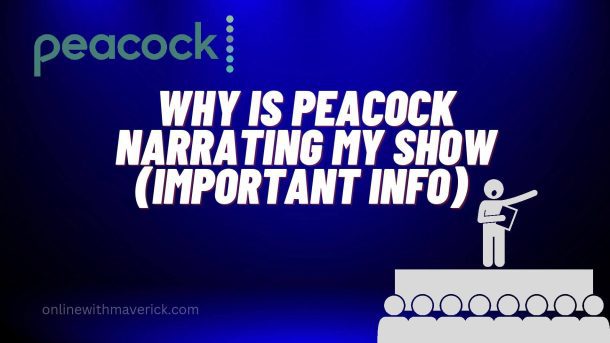So you are streaming and watching a show on Peacock, and when an actor performs an action in a scene, you get a narrator explaining what just happened.
As impactful as this feature can be, it can also be frustrating in some other cases.
Imagine an actor stepping out of a vehicle, and you hear, “Shawn stepped out of the car“.
We already know all these, and for the majority of us who are still bright enough, there is no need to have this feature.
So, the question you are asking is; why Peacock is narrating my show, and how can I fix it?
That is precisely what we will be discussing in today’s guide.
To know why Peacock is narrating your show. Peacock describes for disability understanding and if you are wondering how to fix it, dissecting the English AD is the solution.
However, more In Depth details about this are what we will still relate to in this guide.
What’s a narrator on Peacock?
Peacock TV narrator is primarily meant for those who might be disabled or have eye problems.
This way, as the scenes are being played, they keep hearing what’s happening across each set.
They will also be able to relate to scenes that are not verbal.
For example, it is impossible for someone who can’t see to know someone has stepped out of the car.
So, for proper understanding, Peacock tv feature explains that the person just steps out of the car and explains the next thing the actor does.
However, primarily mobile users experience this feature problem a lot as they find It difficult to disable.
So, that is what brought about this guide, to help Peacock Viewers who are trying to fix this problem.
Causes of Peacock audio description
Let us look at some of the causes of the audio description of Peacock narrating.
1. Manual mistake
This can result from a manual error from your end where you mistakenly change the audio settings to ENGLISH AD.
Once this happens, you will find all your videos have a narrator that will keep playing in every episode.
2. Bug from Peacock platform
This can also result from a mistake from the peacock platform, even though the narrator is well set for an explanation.
Suppose some bugs occur from their server due to an upgrade in their operation. You will be affected by a narrator on your shows.
Reasons Peacock is narrating the shows you are watching.
Several reasons can cause the narrator to keep happening in your shows, and let’s discuss them before moving to the solution.
1. Proper Understanding
When you have the narrator, even if you are completely okay, it works well for proper understanding.
Especially for older people who are fond of using older TVs or are too old to understand an occurrence clearly.
Using a narrator helps them more. So, you cannot blame Peacock for having such a feature.
2. In case of deficiency
Blind people, for example, who cannot see what is happening on the screen but can hear, are blessed to have this feature.
Since they cannot see as the character walks into the room or perform a body action.
The best way they can flow along with the show is to hear the narrator and quickly understand what’s happening.
The introduction of artificial intelligence in all brands has made life easier.
3. Environmental distraction
Sometimes, we get distracted by our environment that we even forget we are watching a movie.
Or it can even be a serious thought that engulfs your heart, and you are just lost.
With the narrator, you can quickly set yourself up and flow along with any movie you are streaming.
4. Boost global volume
With an audio narrator, Peacock has increased the number of customers they used to have.
Compared to when they do not have such type of narrator.
Tell me if any person with an eye problem will not want to subscribe to Peacock since they know they have an audio description.
So, this feature is a boost in the customer level of Peacock.
5. Mobile Bugs
Sometimes, mobile bugs can also be the reason for you seeing this type of effect.
It happens mostly to mobile users, so you just have to cope with seeing a narrator all the time and having to disable it manually.
As stressful as it is, with the solutions below. You will be able to fix your problems.
How to add and remove the narrator in case it is disabled.
If you are wondering how to add or remove the narrator from your shows and movies.
Just go ahead and click the CC icon or Note icon and change it back to ENGLISH instead of ENGLISH AD in the audio description section.
This way, you will get this fixed easily without having any narrator below your shows.
Although, in some cases where you realize that this issue keeps persisting.
Like it stops in that episode or shows you are watching and continues narrating in another episode, make sure to report to the support.
Going to the support page of Peacock, you can have this fixed easily, as their customer care can help you handle that.
The narrator keeps repeating that every episode can result from their server’s bugs.
Contacting them can help you fix that.
Final Thought
I am assured that you now understand why the narrator is happening on your peacock channel.
So, with this guide, you will know why Peacock is showing you an audio description and how to fix it.
If this guide helps you, kindly use the comment box to drop your thought. I am always happy to reply to your comments.
Also, read this guide on Generating streaming Link with the Peacock Watch Party Extension. It’s essential for a peacock subscriber.
Enjoy!
- 10 Must-Have Tools and Accessories to Enhance Your MacBook - May 22, 2023
- Dt990 Pro For Gaming (Review after 9 months testing) - March 7, 2023
- Sony wh 1000xm4 for gaming (Review after 9 months testing) - March 7, 2023