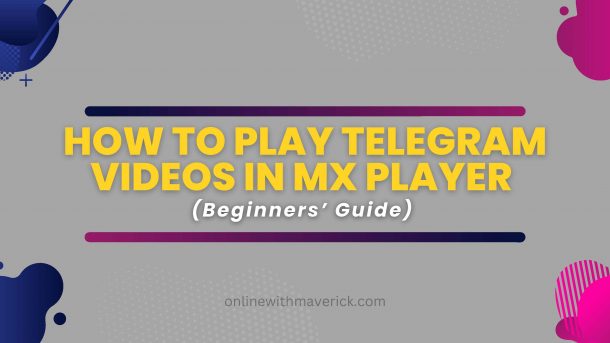How to watch telegram videos in mx player
It’s always interesting when we see that desired movie we want to watch on Telegram, but we still have to download it.
This is the reason why several online pundits like us have decided to find a way to use mx player to play telegram videos.
In today’s guide, we will be discussing how to watch telegram videos with MX player.
To do this, you only need to generate the video link on Telegram with a bot called “Direct Link Generator” and paste it into Network stream on Mx Player.
This way, you get ready to watch your telegram videos on MX Player, although that is not all.
I wouldn’t want a situation whereby you will come back and ask questions just because you didn’t follow the step-by-step procedure on how to do this.
As simple as I just briefed it. It requires specific steps to put in place for you to get this done.
I did not just tell you the steps. I explained it with pictures for you to understand much better.
Likewise, you can watch the video explanation on how you can watch telegram videos with MX player here.
Here’s also a video explanation that talks about this topic on our YouTube channel.
With all this being said, let us dive deeper into the tutorial.
While we are about to discuss how you can fix this, why don’t we first reason together why streaming through MX player matters?
Reasons why it’s good to use MX player to watch telegram videos
Let us briefly discuss this because of those readers who are lucky to see this guide and are wondering how this can favor them.
1. To watch videos without downloading
Telegram is fond of constantly downloading videos on your phone with the inability to watch them online.
Any video you decide to watch on Telegram will first have to be downloaded.
Doing this, you will need to spend more time waiting, and aside from that, you will exhaust more space for your phone.
This is why many people prefer to use MX player, which will help them watch videos online without downloading them.
2. To Live Stream
Several videos can also be shared on Telegram, which will be a live streaming video.
You can also use MX player to stream these videos and watch them live from your phone.
This type of video cannot be downloaded, and you stand the chance of losing out if you want to rely on your phone.
So, MX player is always there to help you out.
3. To protect privacy
Many people are always on Telegram watching x-rated content and sexy ladies twerking.
If you are someone who derives pleasure from something like this, then protecting your privacy without having to download it on your phone is essential.
Maybe you don’t like it when people check your phone and see p*ornography and explicit stuff.
Then watching it through Mx player online will save you the stress and shame without saving on your device.
How to play watch videos on telegram with MX Player
Now that we are done explaining what this is all about and why using MX Player to play your videos is necessary on Telegram.
Will you give me the go-ahead to teach you how to do this trick and stay happy?
Let’s go straight to the steps right away.
1. Go to your Telegram account
2. Click on the search icon
![]()
3. Search for “Direct Link Generator bot.”
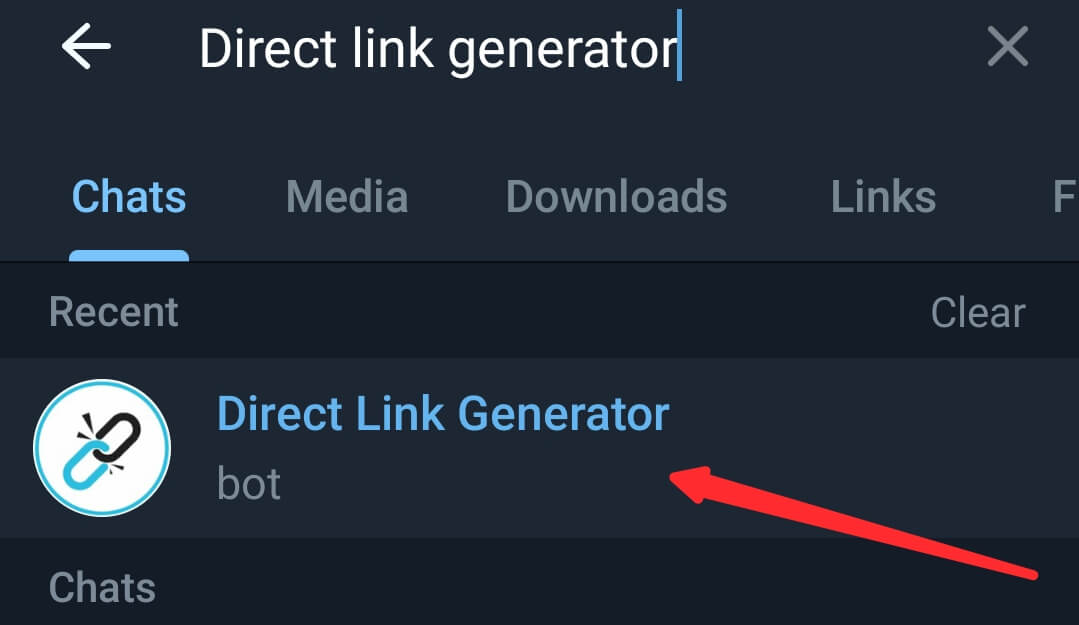
5. Activate the bot
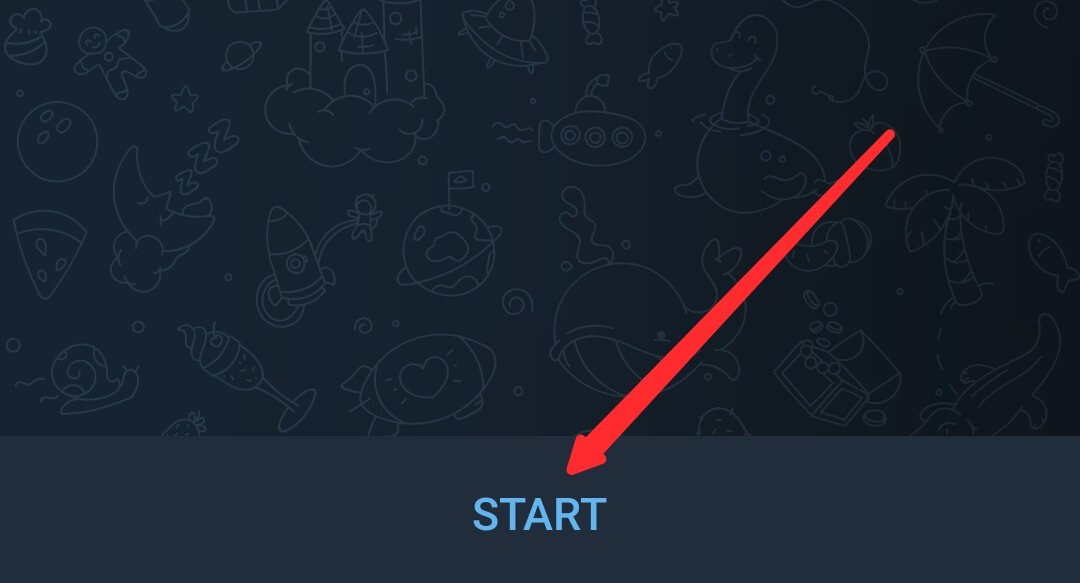
6. Go to the channel, group, or chat where the video is located and forward it to the bot.
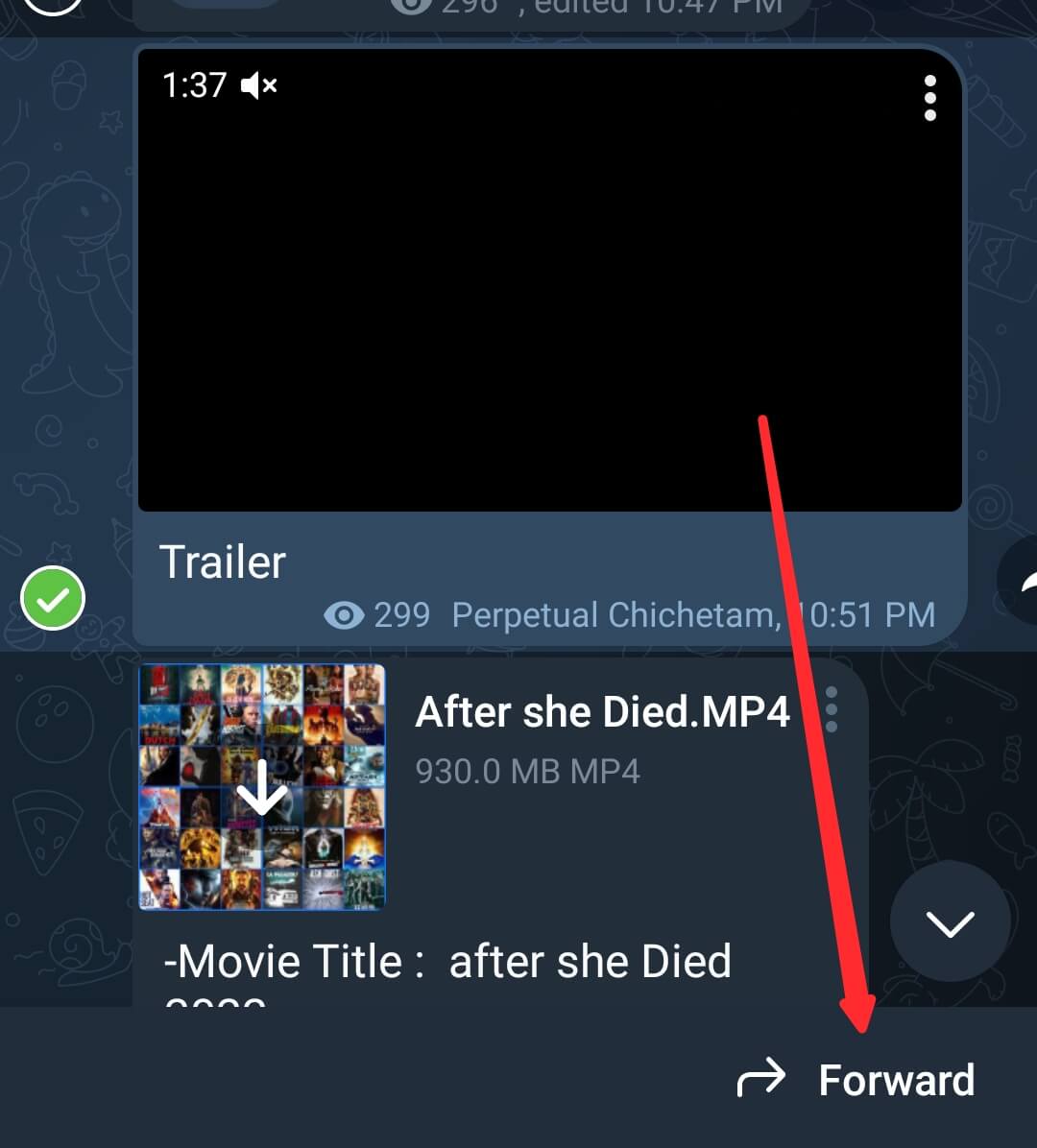
To do this, long press on the video and click the forward icon like the image above.
7. Forward to the bot
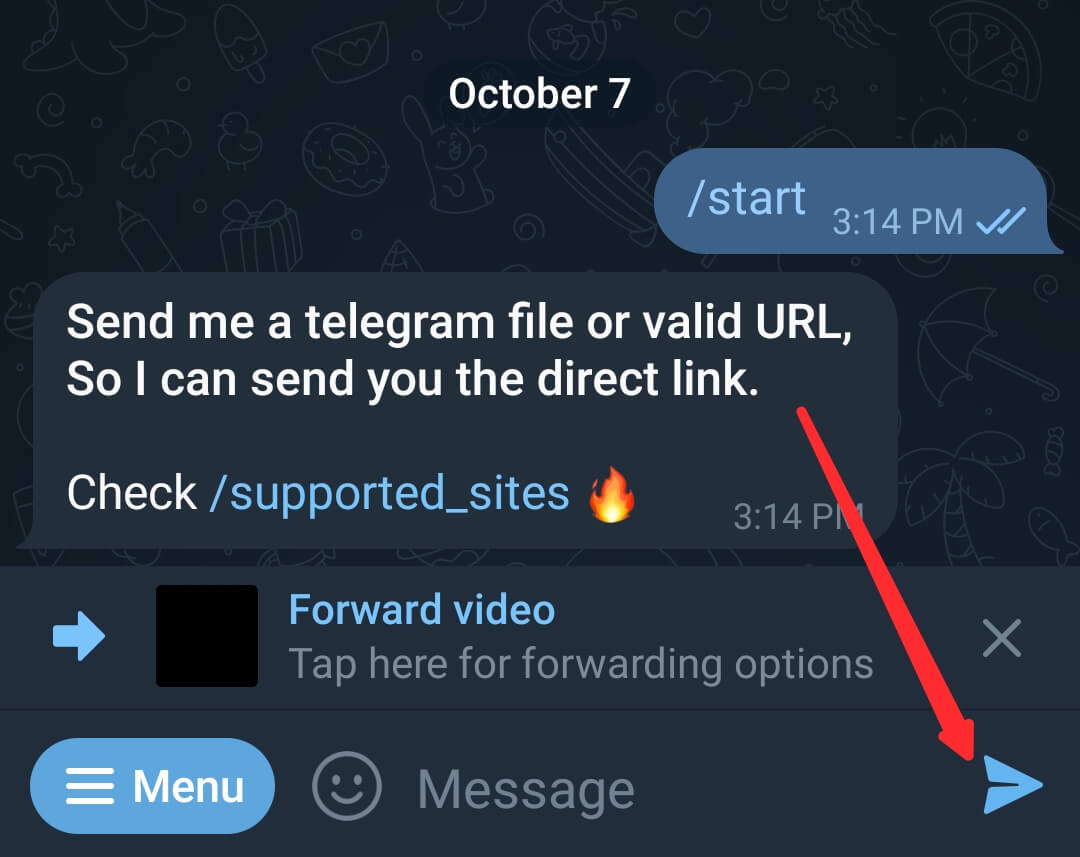
8. Copy the generated streaming link
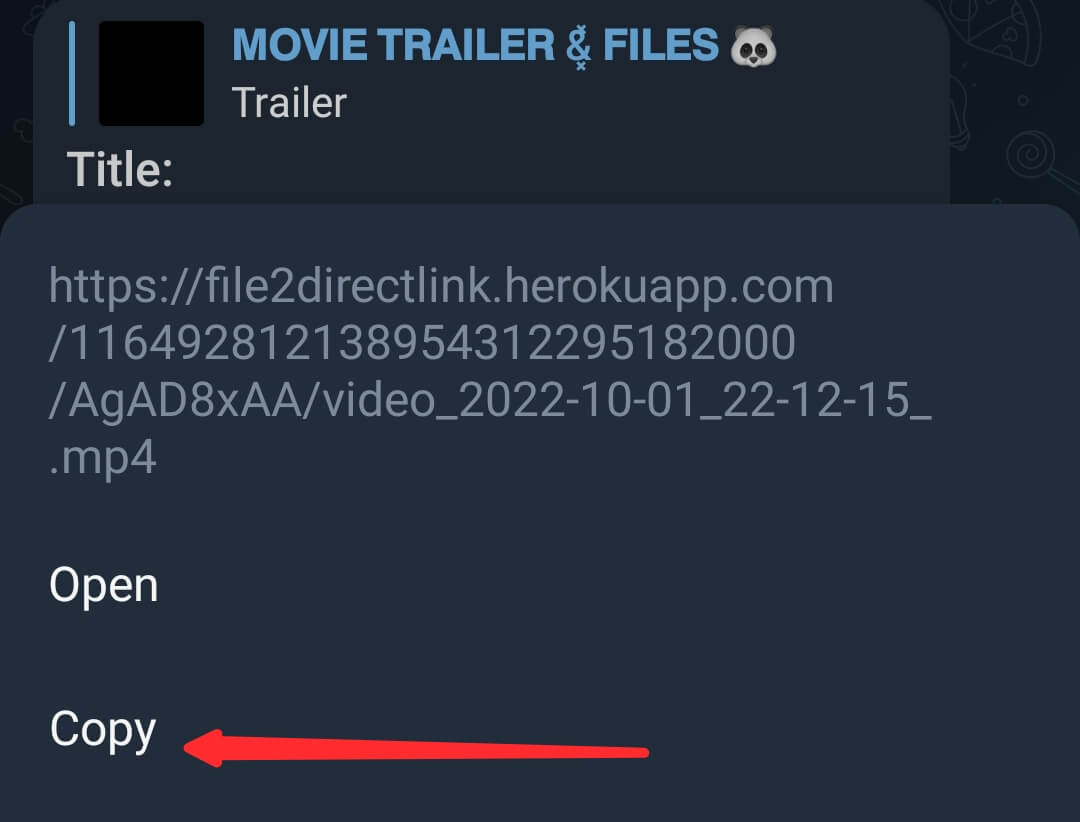
9. Go to download MX Player on the play store or AppStore
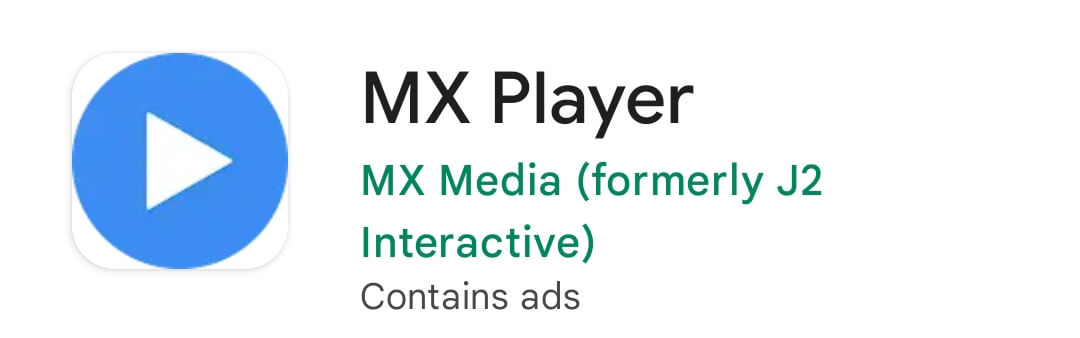
10. Open MX Player
11. Click on Menu
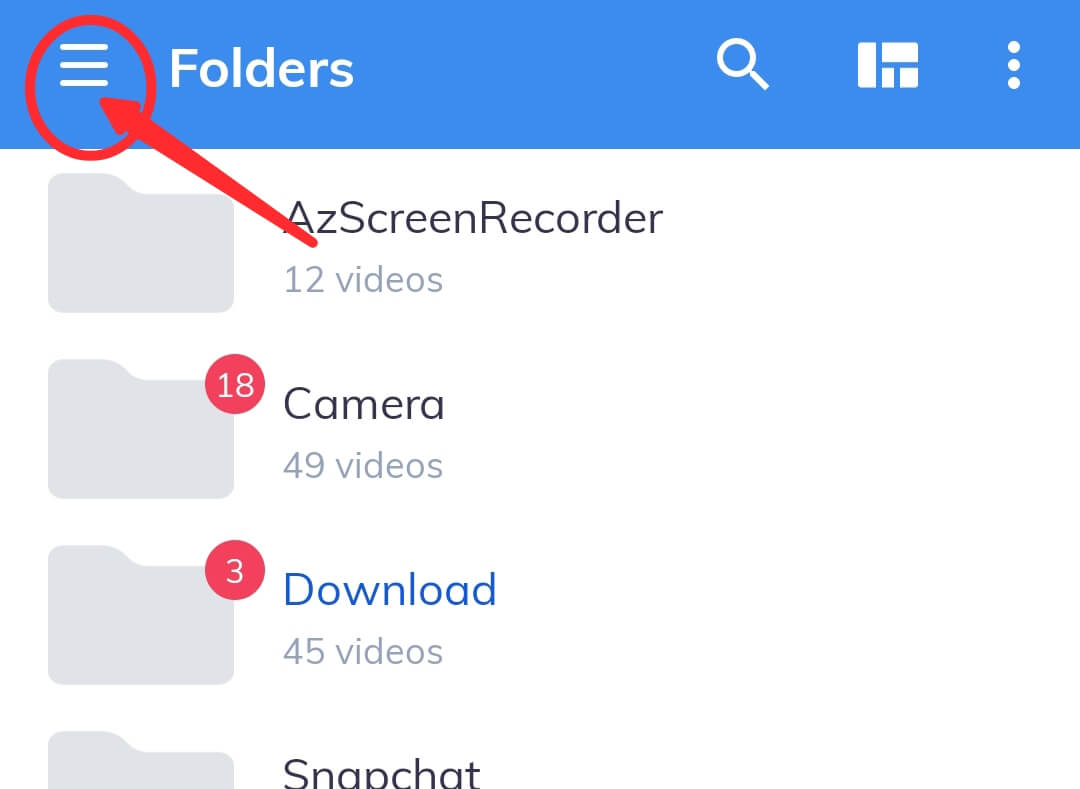
12. Select Network Stream
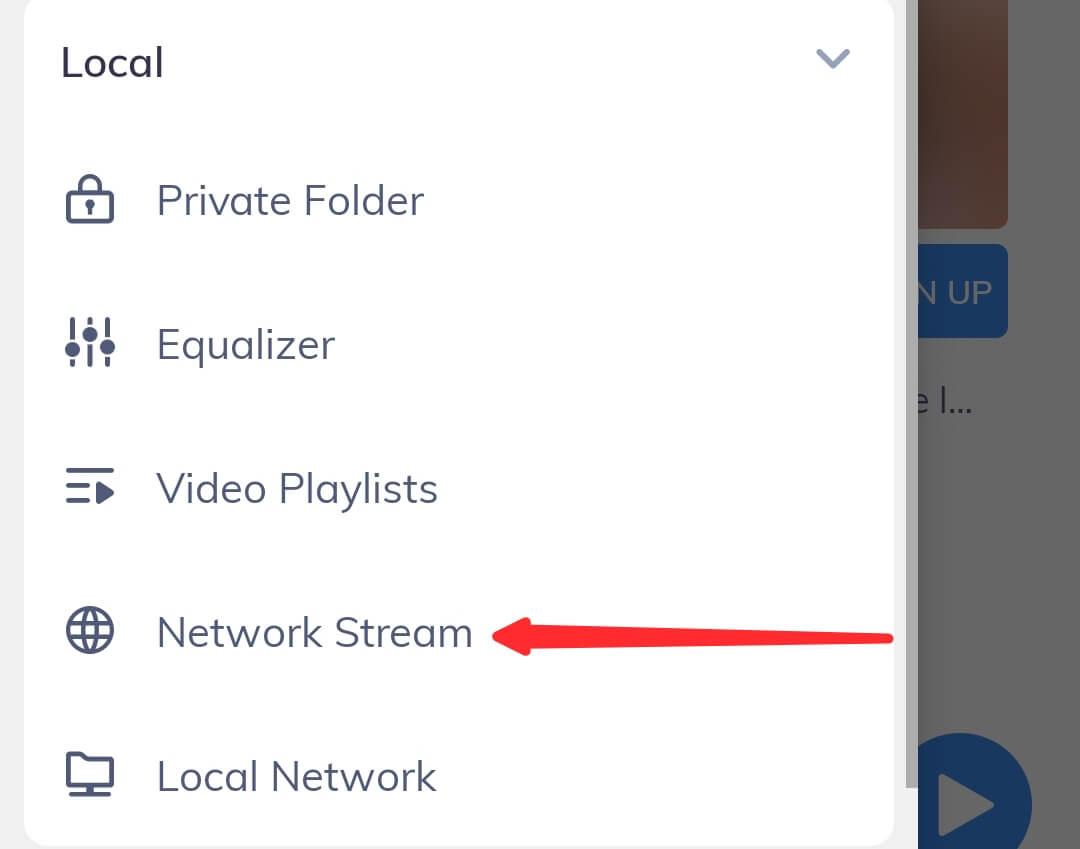
13. Paste the copied link
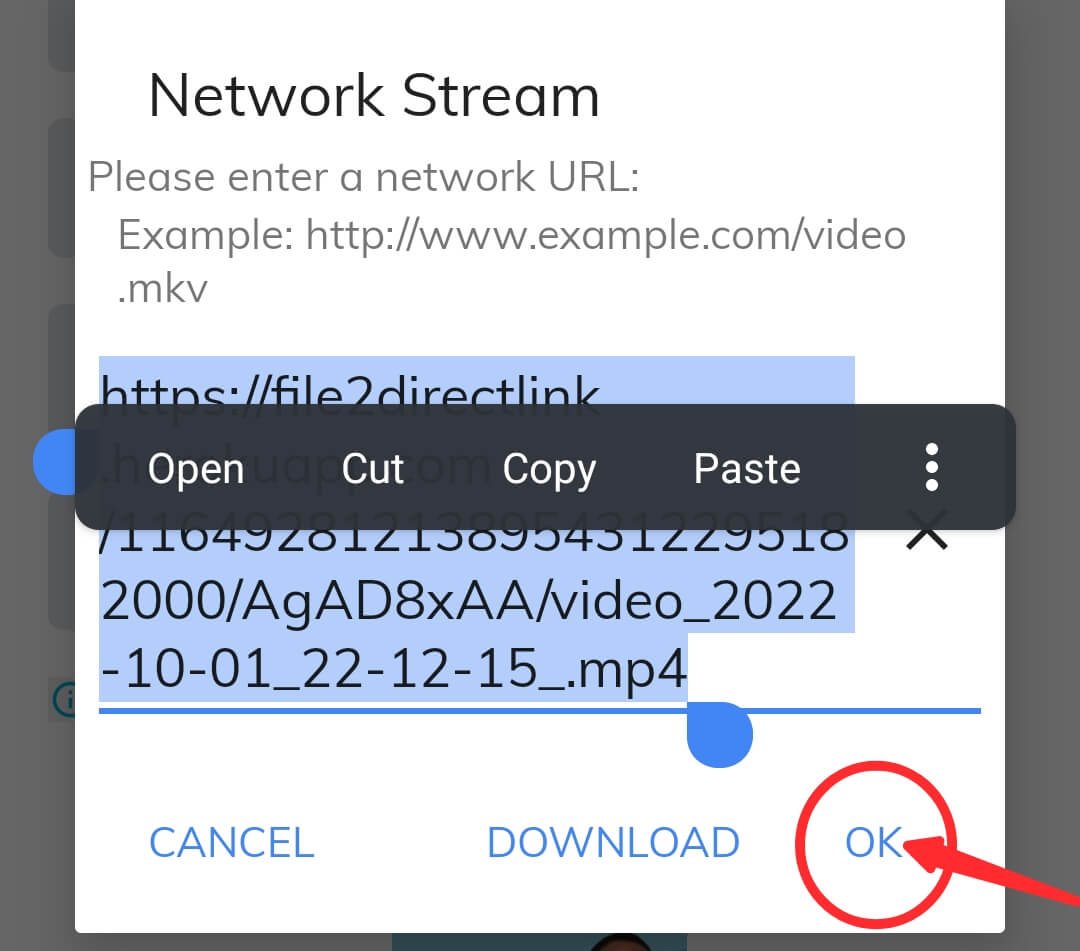
14. Start watching your video

Note; you can also decide to download the video through MX player if you wish.
Just know that you need to have a good internet connection for you to enjoy online watching.
If your network connection is bad, you might want to switch things up by using someone else’s Wi-Fi or switching to mobile data if you are using Wi-Fi.
Final Thought
This is it, friend. This is how I play my telegram videos online through MX Player without having to download them on my phone.
This saves me more space and secures me more privacy in the long run.
You can try out the steps I have listed above, and you will be good to go. You can always bookmark this page and save it on your phone for reference.
If you enjoy this guide, you should check out this article on how to fix “this group can’t be displayed” telegram.
It will help you join any group of your choice, it’s a must read because a lot of telegram users experience this.
Enjoy!
- 10 Must-Have Tools and Accessories to Enhance Your MacBook - May 22, 2023
- Dt990 Pro For Gaming (Review after 9 months testing) - March 7, 2023
- Sony wh 1000xm4 for gaming (Review after 9 months testing) - March 7, 2023