As one of the highly rated private end-to-end encrypted messaging platform, error messages is something you can hardly not experience on Telegram.
So, some of my viewers on YouTube have asked me how they can solve the issue of “sorry this group is not accessible” on their Telegram.
Well, many things might cause this, so I will reveal seven ways I best know for you to solve this.
I wasn’t opportune to quickly create a video for this, so I decided to write a guide about it at first.
One of the best ways that I know you can use to solve this is by first contacting the Admin of the group.
As easy as this may sound, you wouldn’t know if the Admin is even battling with the situation at their end.
Anyway, more about this later in the process of reading this guide.
Why don’t we even look at some of the reasons why this type of error message hurts a lot?
So, some things make this type of message hurt. Let’s check them out.
Why it hurts to see these kinds of error messages
Let us talk about why it hurts to see the types of error messages that Telegram is showing you.
1. Inability to access one favorite group
It’s always frustrating if you find it difficult to access a group just because of one flimsy reason.
So, you get so frustrated that you even think about why such a thing could have happened to you.
Who knows, maybe you are just about to perform some tasks in such a group, and you realize the error. Oh Gawd!
2. Benefit stoppage
You lose the chance of getting more added benefits in your quest to make more waves in the group.
Maybe you even have more plans of using the group for several things, and now the chance is to go.
How to fix this error message on Telegram
Let us discuss how you can solve this error and increase your ability to join the group again.
1. Contact Admin
The first thing you should do is get in touch with one of the group’s authorities, which is known as Admin.
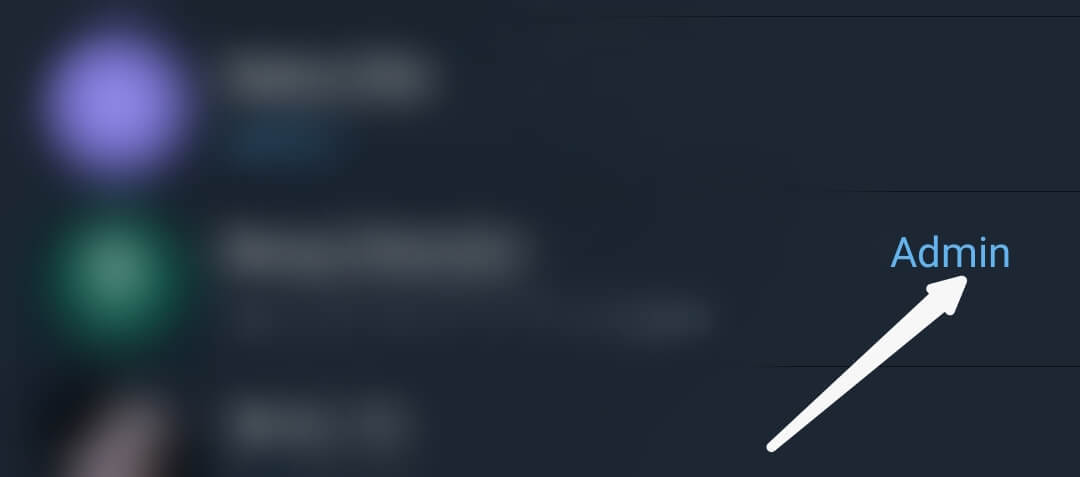
If you check the group description under members. You will see the tag admin in front of a member’s name.
That person is an admin, and you can contact the person to ask why you cannot access the group.
You will get to know if the group might not be in good condition for any reason. Otherwise, you can plead and request the Admin to add you back.
Another thing is that it also depends on how large the group is. If there are many members, then there is a high tendency for them to have several admins.
So, you want to get in touch with anyone who accepts you.
2. Use another account
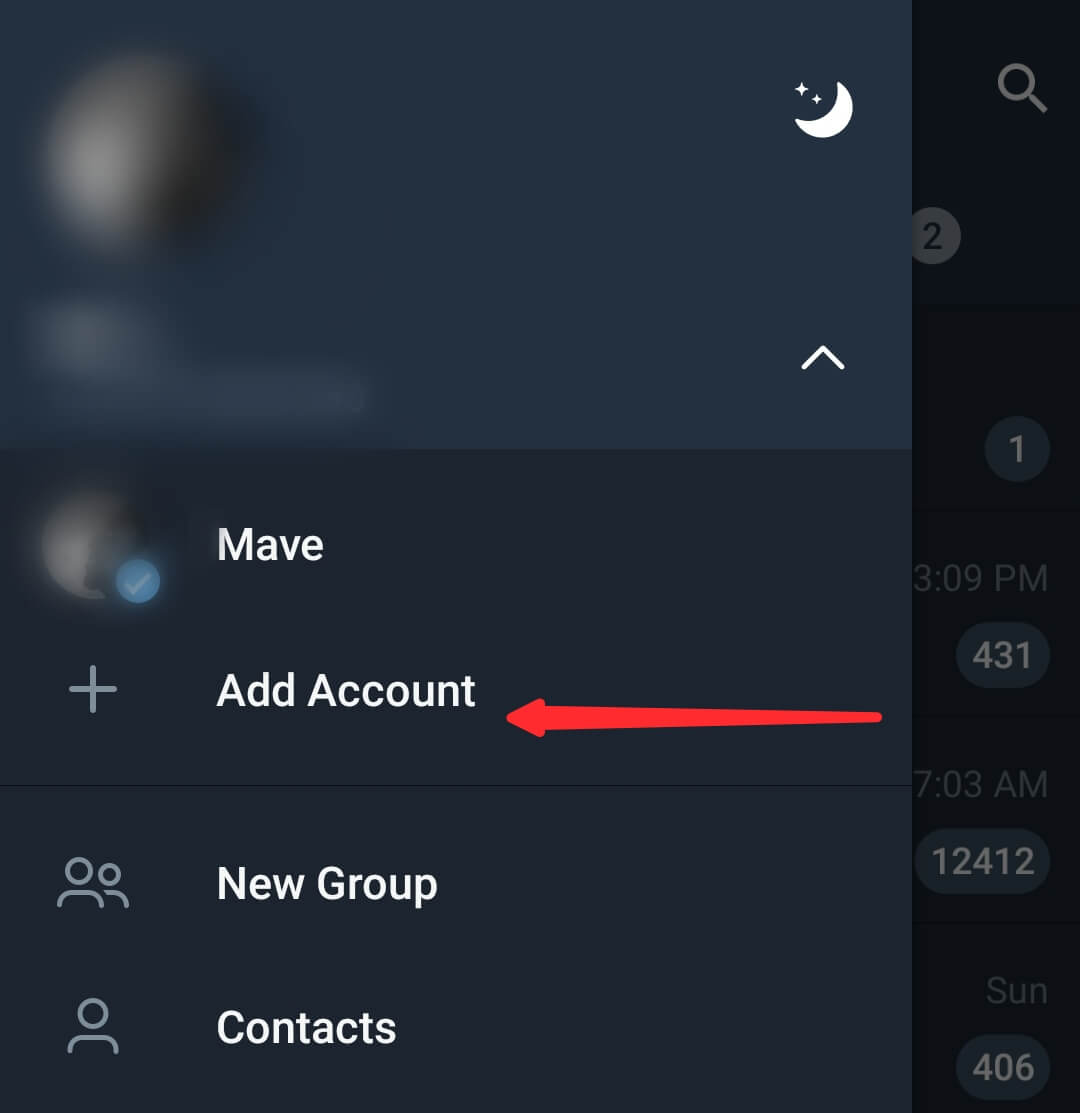
You can also use another account to join the group again. This can happen if you realize that the admins’ aspect doesn’t work.
Since you are fresh in the view of Telegram and the Admin, you can use this technique to get back into the group.
Once you do this, you have more chances of being able to join again.
3. Restart your phone
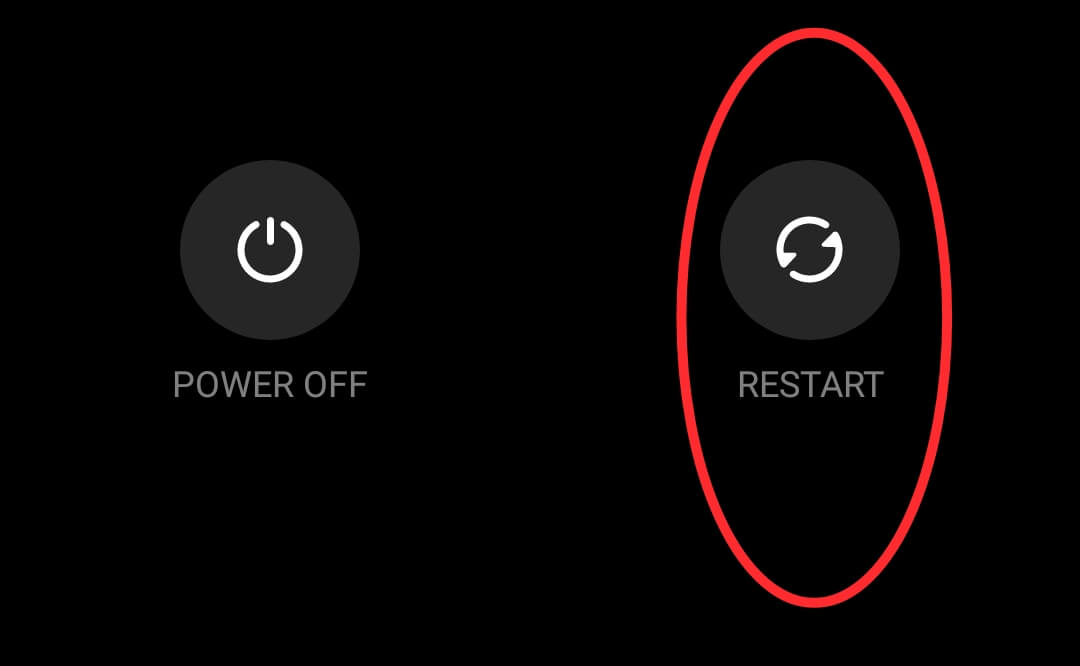
Try to restart your phone because this can also happen if there is misbehaving from your phone server.
Restarting your phone can also help solve this problem and might even surprise you.
4. Check your internet connection
Try to check your internet connection to see if you have a good stable internet connection.
A lot of people complain, but at the end of the day, they realize that the problem is only due to their poor internet connection.
5. Update Telegram
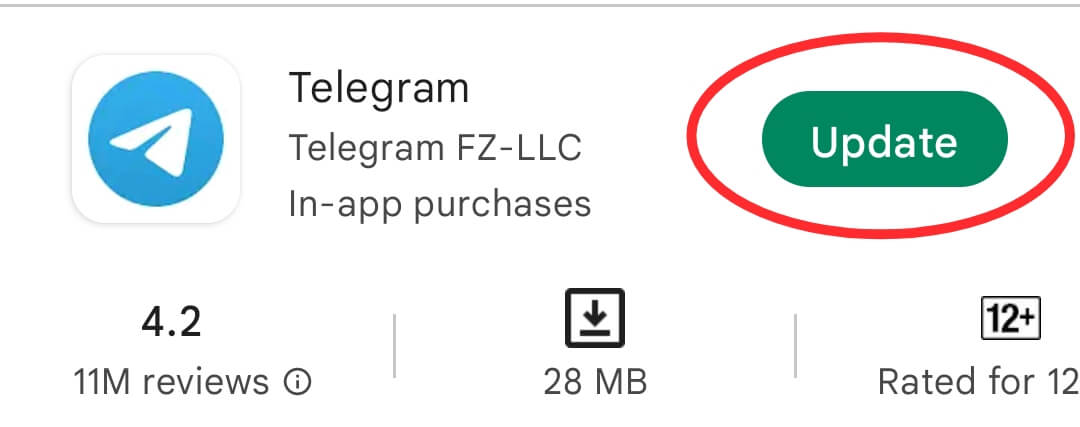
Try to update your telegram application by going to your play store or your app store to fix that.
You can fix this problem by updating Telegram since bugs might also result in the situation of seeing an error message.
6. Use VPN
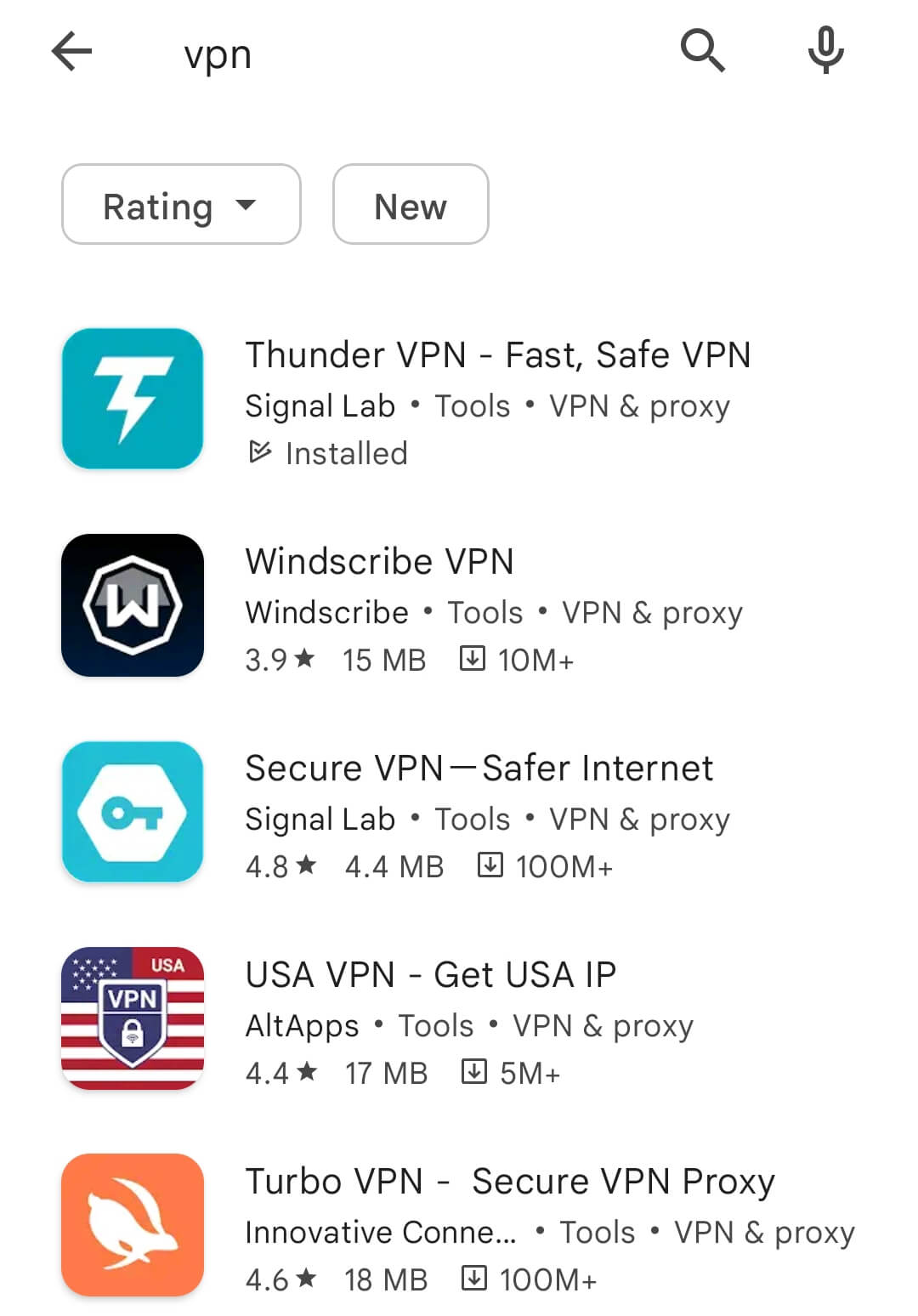
Sometimes, your IP address might also be compromised by accessing some fishy websites.
You can solve this by only changing your phone’s IP address through a VPN.
There are several free VPNs that you can get for free and use to solve this issue.
7. Move on
Suppose anyone of this doesn’t work. Then you have to move on and get another group to join.
As disappointing as this may sound. I always value my emotional motive. It’s always important not to make anything weigh you down.
So, if the six methods I have listed and explained don’t work, just find another group that can do the work.
I am sure there will be countless other groups out there. So, move on and save yourself from the stress of getting into depression.
This life is meant to be fun and not for you (my reader) to be depressed.
I love you.
Final Thought
Solving this error procession message on Telegram can be the best thing for you.
So if you enjoy this guide, let me know in the comment box, and don’t forget to share it with your friends.
You might always want to read this guide on how to enable sensitive content on telegram.
It will help you start accessing websites that might be 18+.
Enjoy!
- 10 Must-Have Tools and Accessories to Enhance Your MacBook - May 22, 2023
- Dt990 Pro For Gaming (Review after 9 months testing) - March 7, 2023
- Sony wh 1000xm4 for gaming (Review after 9 months testing) - March 7, 2023


